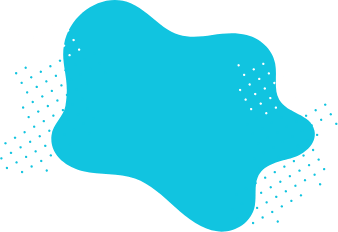What is an order form template?
Order form templates are ready-made forms that are presented to your use by forms.app. Whether you are a small business or a large-scale company, you can use forms.app’s free purchase order form templates and collect online orders with much information such as contact information, address, and whatever data you need to collect per order.
How to make an order form?
You can choose an order form free template and create your own by clicking on the “Use Template” button. As forms.app presents many types of order form examples; you can either start quickly or get inspiration from them while creating your order form.
Once you get started with a template, you can always customize your form with forms.app’s excellent order form creator. You can add new form fields, customize your order form design and modify general form settings with just a few clicks.
Simple steps, simple order form!
- Get started with a template by clicking on the “Use Template” button.
- Add new fields or remove existing ones if you don’t need them.
- Customize your form theme and other design elements.
- Adjust your general settings, such as notifications.
Now you’re ready to go live! Share your form wherever you like, including your social media, or simply embed it into your website.
List your products or services in the order form builder
forms.app’s unique form field, “Product basket,” enables you to list your products or services with various photographs, titles, and descriptions. Moreover, you can add options for each product, such as size, color, etc. It is also possible to price each option, manage your stocks, and do much more!
Benefits of Product Basket form field
You can do many cool things with product basket form field such as:
- Adding different photos for your products
- Show your products as a list or table with photos
- Add size, color, and different options and prices for each option
- Track and manage your stocks
- Categorize your products and services
Collect online payments for your sales
Add a “Payment” form field right after your “Product basket” and get paid for each purchase online. With easy and secure payment gateways such as Stripe and PayPal, you can receive payments from your customers right after they order a product or service. As the “Product basket” field already calculates the total sum and charges your users the right amount, you won’t need to deal with complex calculations.
How to export orders in Google Sheets or other applications?
Exporting your orders in Google Sheets is very easy with forms.app’s Zapier integration. You can go to your form settings, activate integrations, and connect your Zapier account with your forms.app account. After that, you can integrate your form responses with a Google Sheet.
With Zapier integrations, it is also possible to integrate your form with many different third-party CRM applications. From Pipedrive to Salesforce, you can integrate your forms with over 500 applications through Zapier. Once you create an integration, you can automatically get new deals created on these CRM applications and track your sales professionally.
How order forms enable data collection?
You will also be collecting contact information and addresses as well as order information. At this point, you can use your order form as a contact form or registration form. You can integrate your form with third-party e-mailing applications such as MailChimp and ActiveCampaign. After that, you can start marketing your new products to your old customers!