- Application Forms 749
- Booking Forms 86
- Consent Forms 121
- Contact Forms 74
- Donation Forms 37
- Evaluation Forms 211
- Event Registration Forms 100
- Feedback Forms 163
- Job Application Forms 394
- File Upload Forms 44
- Membership Forms 50
- Order Forms 614
- Payment Forms 87
- Registration Forms 239
- Report Forms 67
- Request Forms 334
- Sign-up Forms 44
- Subscription Forms 18
- Agreement Forms 87
- Complaint Forms 41
- See all Forms categories
- Quizzes 413
- Polls & Questionnaires 72
Evaluation Survey Templates
Whether you want to collect feedback for a product, service, class, or project, online evaluation surveys provide you with a great way to do it. By creating and publishing an online survey, you will reduce paperwork and save a great deal of time. Choose from forms.app’s professional evaluation survey templates and start one step ahead!
- Popular
137 templates are listed in this category
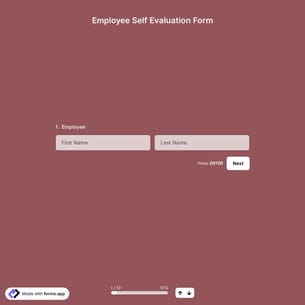
Employee Self Evaluation Form Template
The online employee self-evaluation form, which will enable employees to evaluate their job performance from their own perspective, will be a facilitator for your human resources processes. You can start using it right away by selecting the employee self-evaluation form template from forms.app's employment forms library.
Evaluation Form Template
An evaluation form helps you collect feedback or opinions about an issue, product, service, and so on. This free and fully customizable evaluation form template enables you to: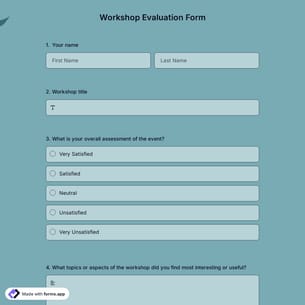
Workshop Evaluation Form
Organizations often use workshop evaluation forms to assess the effectiveness of their training programs. Use forms.app's free template and create your form in minutes. This will help you make your workshops more engaging and effective in the future.
Event Evaluation Form
Collect feedback right after your event with this event evaluation form template. Whether it’s a workshop, seminar, or meetup, using an evaluation form for an event helps capture honest insights and improve future experiences.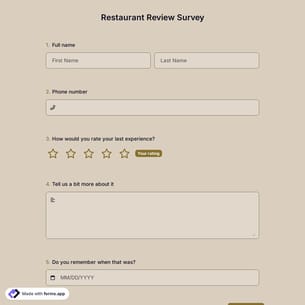
Restaurant Review Survey
If you are an owner of a restaurant, a restaurant review survey template will help you to get famous. Customers can comment on the survey about the service and the food, so it helps you understand the restaurant’s bad and good ways. Get started to create forms with forms.app for free!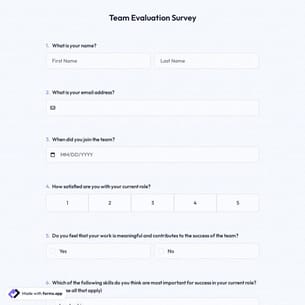
Team Evaluation Survey
One of the effective ways to get feedback and recognize the needs is to create evaluation surveys. Open this team evaluation survey template, customize it, and be ready to gather data. To start building now, click the ''Use Template'' button.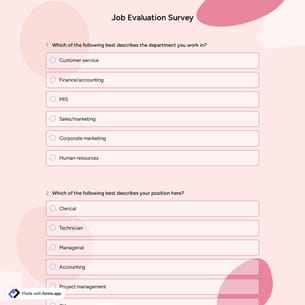
Job Evaluation Survey
Do you know that you can find out what your employees think about their positions at work? With the job evaluation survey template, you can find out both positive and negative opinions of your employees about their job. Quickly sign up on forms.app and start creating forms to create your own customized surveys!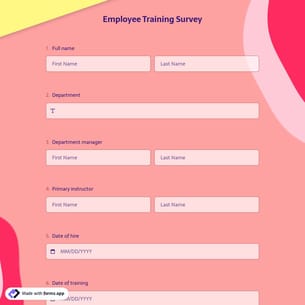
Employee Training Survey
If a company organizes training to educate the employees better, it should use an employee training survey. With this survey, you can collect a lot of feedback from employees about the training and make necessary changes in your company in accordance with this feedback.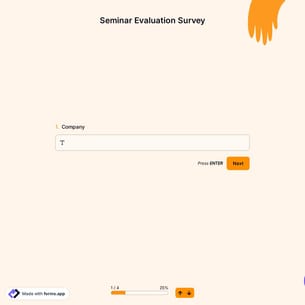
Seminar Evaluation Survey
Seminar evaluation surveys are a type of form prepared by seminar leaders, lecturers, or speakers to measure participants' thoughts and experiences about the given seminar. With this survey, the participants can evaluate the speaker, content, transportation, time, materials, etc. of the seminar. And with the feedback collected you can prepare a better seminar program. Now, prepare yourself a seminar evaluation survey by clicking the use template!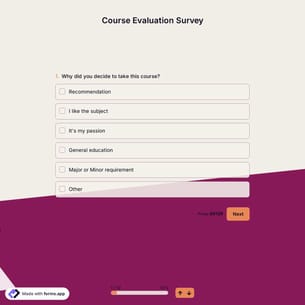
Course Evaluation Survey Template
When teaching a class, seeing different aspects of your course from students’ perspectives brings you many opportunities. By analyzing the student learning rates, you can provide a better learning experience for them. And a course evaluation survey offers you the best way to data collection and analysis. Get started today with this free course evaluation survey template!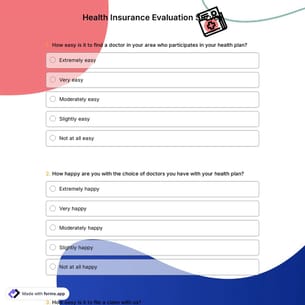
Health Insurance Evaluation Survey
If you work in the health insurance industry, you need to see the quality of your service. Start collecting feedback from employees and customers with forms.app's health insurance rating survey and improves your service.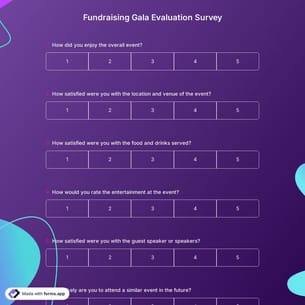
Fundraising Gala Evaluation Survey
A fundraising gala evaluation survey helps organizations collect feedback from guests, sponsors, and staff after a fundraising event. With this customizable template from forms.app, you can evaluate event success, identify areas for improvement, and plan even better galas in the future. Click “Use Template” to get started now!
Website Evaluation Form Template
A website for your business is where people come the most to find what they're looking for. Improving the user experience by collecting customer feedback about your website is possible with forms.app's website evaluation form template! Moreover, you can start using it right away!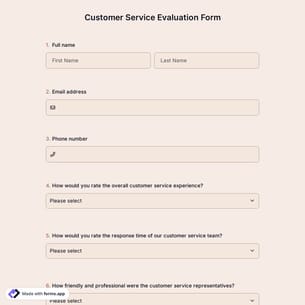
Customer Service Evaluation Form
Are you looking for an efficient way to evaluate your customer service team's performance? With forms.app, you can create a customer service evaluation form to gather meaningful feedback from customers. Click the "Use Template" button to get started for free today!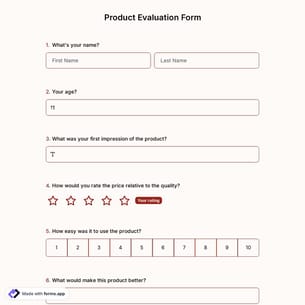
Product Evaluation Form Template
You can use this product evaluation form template in order to collect customer feedback regarding your products and improve your product development processes. Use some of the many evaluation question types such as star rating, opinion scale, picture selection, etc. It is completely free and requires no coding skills at all!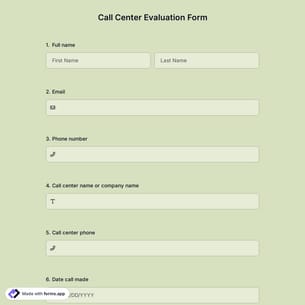
Call Center Evaluation Form
Customer feedback is an important part of providing a first-class customer experience. With a call center evaluation form, you can collect all customer reviews. Prepare your form in minutes with forms.app's free form templates!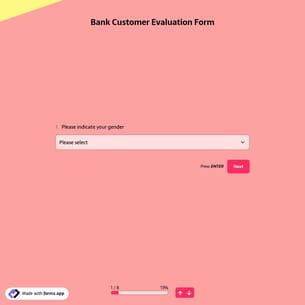
Bank Customer Evaluation Form
Are you looking for a way to collect feedback and insights from your bank customers? Simply open this bank customer evaluation form template and change questions to make it customized. You can easily embed it on your website or use a QR code to share your form.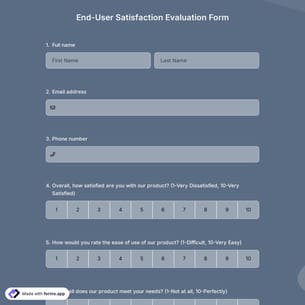
End User Satisfaction Evaluation Form
A well-designed end-user satisfaction evaluation form can help you gather valuable feedback to improve your services or products. Use this free template from forms.app to streamline data collection and analyze user opinions effortlessly. Start improving your customer satisfaction today by clicking “Use Template.”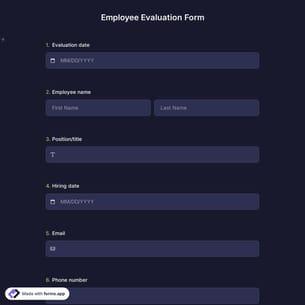
Employee Evaluation Sheet
If you are looking for a good method for employee performance review, then online evaluation forms can make your life easier. By using this employee evaluation form template, you can create your own form and use it to conduct performance reviews. Click on “use template” now to open this form sample for free.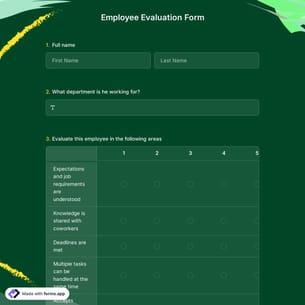
Online Employee Evaluation Form
Would you like to be able to monitor the progress of your employees better? With the questions in the employee evaluation form template, you learn about your employees' shortcomings and how they are better qualified. Start creating your forms with forms.app without any coding knowledge!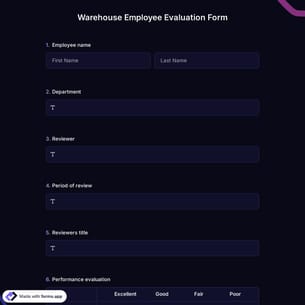
Warehouse Employee Evaluation Form
Looking for a way to evaluate the performance of your warehouse employees? The warehouse employee evaluation form template contains all the necessary questions for performance evaluation. Use forms.app to customize questions according to your wish!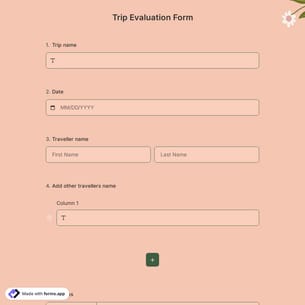
Trip Evaluation Form
Getting feedback from your customers is essential and can sometimes take work. If you are an event planner looking for ways to collect data about your customers' experience on trips you have organized, check out our trip evaluation form template. You can use our free and easy-to-use template among many evaluation forms.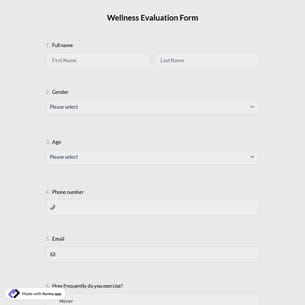
Wellness Evaluation Form
This wellness evaluation form assesses a person's physical and mental health. A wellness evaluation form aims to help professionals determine an individual's overall health. You can easily obtain this form and customize it for your goals. Get started by clicking the “Use Template” button now!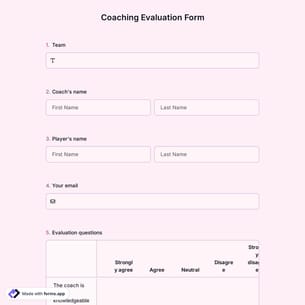
Coaching Evaluation Form
Do you want your clients to rate your coaching? With the coaching evaluation form template, you can find out how satisfied your customers are with the service you provide and your shortcomings. Take advantage of advanced customization features by downloading forms.app!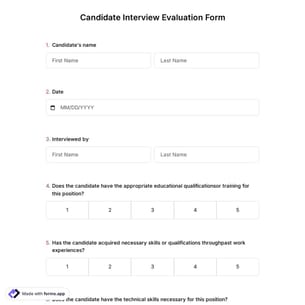
Candidate Interview Evaluation Form
Do you need an evaluation form to use in candidate interviews? It is easy to create an online evaluation form with a free form builder, like forms.app. You can start using your candidate interview evaluation form by clicking the "use template" button below. Get started today!
Audience Evaluation Form
Every speaker naturally wants to improve their presentation skills. You need the help of others to improve yourself. The audience can evaluate you by filling out an evaluation form, and you can track the feedback from the Results page on forms.app. Try creating your form using the audience evaluation form template!
Business Evaluation Form
This form template is ideal for collecting information about your brand from your customers or employees. Use forms.app's business evaluation form template to find out what people think about your business. You can customize it to your needs and it's completely free.
Faculty Evaluation Form
A faculty evaluation form is a form that allows students to evaluate their professors. It can be used to assess student satisfaction with the quality of instruction and other aspects of the education experience. We know evaluations help faculty improve. And we know how to make them better.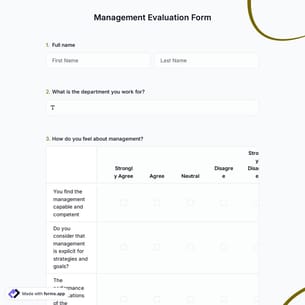
Management Evaluation Form
Are you in need of evaluating your employees but do not know how to do this? Here is an example evaluation form that gives you a series of questions and required specialties for your business. Use this form template to create your own form for free.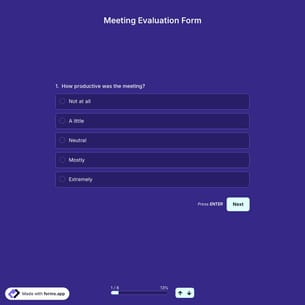
Meeting Evaluation Form
Do you want to know how to evaluate your meetings in an easy way? You are in luck because you are going to learn how to create evaluation forms. After that, you can carry out interviews by yourself and gather more detailed information about the interviewer.Frequently asked questions about Evaluation Surveys?
By using forms.app’s easy and extensive survey creator user interface, you can create online forms, surveys, and exams with less effort than anything else! You can quickly start with a ready-made template and customize it according to your needs or you can start from scratch and build your form with many different types of form fields and customization options.
Powerful features:
- Conditional logic
- Create forms with ease
- Calculator for exams and quote forms
- Geolocation restriction
- Real-time data
- Detailed design customization
Automations between the tools you use are vital as it saves time and deducts tons of workload. Imagine that you would need to transmit data from your form responses to another tool manually. That would be boring and time-consuming distracting you from your real work.
forms.app integrates with +500 third-party applications such as Asana, Slack, and Pipedrive via Zapier. Thus, you can automate your workflows and focus more on enriching your business.
Let our templates do errands for you and let you focus more on critical parts of your forms and surveys such as form fields, questions, and design customization. With over 100 templates, forms.app enables you to create a survey form that you need and customize it according to your needs by using our survey maker.
You can share your forms in any way you like. If you want to share your form or survey and collect responses through your form’s unique link, you can simply adjust privacy settings and copy-paste your form link anywhere. And if you would like to embed your survey form in your website, you can easily copy and paste embed code in your website HTML.
On forms.app, you can customize your survey’s theme and design elements in depth. Once you switch to the ‘Design’ tab after getting your form done, you will see many different design customization options. You can change your survey theme by choosing your own colors or picking one of many ready-made themes.
Reasons to use online evaluation surveys
Feedback can have a great impact on projects, courses, or products and lead to a change of direction. For example, course evaluation surveys provide information about how students feel about the course, teacher, course material, and teaching environment. This way, a teacher or principal can see the students’ learning pace, issues with the class, and overall situation.
Additionally, evaluation surveys show that you value your work and audience. Students, buyers, or users generally become happy when they know their voice is heard. If you are a sales manager, for example, this will help you have loyal customers that are happy to contribute. And the best part is you can achieve all this in a little time. After you select one of the evaluation survey templates, you can create your custom survey and start collecting data automatically.
Different areas to use evaluation surveys
The scope of evaluation surveys is limitless. Whether it is about a continuing or ended process, evaluations always tell you a lot about it. And eventually, they lead to improving and developing better relations. Here are some evaluation survey types and fields you can use:
- Product & service evaluation surveys for sales-related businesses
- Class evaluation surveys for schools and other educational institutions
- Project evaluation surveys for companies
- Software tool evaluation surveys for developers
Editing your evaluation surveys effectively
Evaluation survey templates on forms.app come with all the standard questions and fields for the survey types. So, if you are not sure how to write questions and create your evaluation survey from scratch, these evaluation survey templates will get you up and going in no time. Once you have selected a sample, you can add custom survey questions and edit or remove the existing ones.
For example, if you want to collect information about customer satisfaction, you can easily add a rating field for the net promoter score (NPS). Also, when collecting student feedback, you can convert some fields for your open-ended questions. According to your preferences, you will be able to make some questions required as well. Lastly, if you are preparing a complex survey, you make use of forms.app’s conditional field options.
Easy-to-use customize options for your evaluation surveys
When collecting feedback, looks almost become important as the content of your surveys. Luckily, evaluation form templates on forms.app comes with a basic and engaging design. But this is not all! With forms.app, you have a large number of advanced customization features as well. For a faster start, you can choose from forms.app’s great library of free form themes, or use advanced options to customize your survey form.
And none of these require any coding experience. Change colors, fonts, border shapes, and the background with only a few clicks. Also, as the evaluation forms will be online, people will be answering questions anywhere and at any time. This means you should optimize your surveys for mobile devices as well. Once you have finished your design, simply hit the preview button to see how people see your surveys on their smartphones.
Useful features for data collection and review
Evaluation surveys are the perfect tool for collecting data about any process. But you can also fine-tune this tool to get the best results. For example, if the evaluation surveys will be completed by a small group, you can easily enable notifications to review them as soon as they are submitted. Or, with large data samples, you can analyze results in a list view and open the statistics page to get the overall picture. Use forms.app to access free evaluation survey templates and create your survey forms without limits!