30+ Field types
30+ Field types Multiple choice, open-ended, true/false, fill-in-the-blank, you name it! Ask any question in your quiz by just dragging and dropping a field.
Want to generate qualified leads, engage your audience, or make education fun? Effortlessly make a quiz with forms.app’s online quiz creator.
Sign up now for free!
Get instant access to:
100 Responses/mo
5 Quizzes
Unlimited Views
Finding the right quiz maker website can be overwhelming. Feeling stuck when you are actually creating a quiz is even worse. forms.app offers a super user-friendly way to make quizzes and tests.

30+ Field types Multiple choice, open-ended, true/false, fill-in-the-blank, you name it! Ask any question in your quiz by just dragging and dropping a field.

Showcase your style and flair in your quizzes by customizing the colors, fonts, borders, background, view type & more.
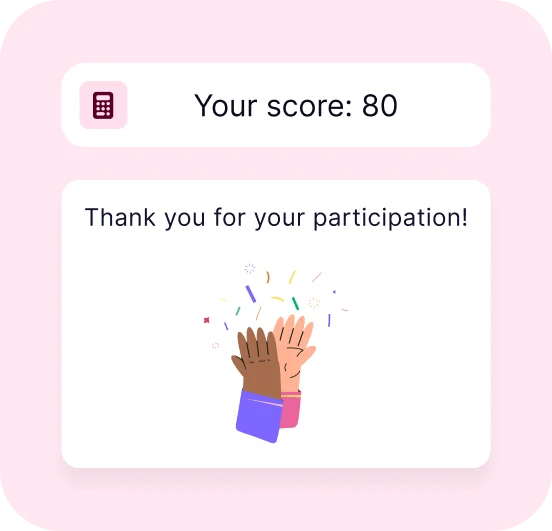
Automatically calculate quiz results and show a custom message based on the score.
Prepare high-quality quizzes by choosing from hundreds of free quiz examples on forms.app. All templates are fully customizable, so you can make the quiz truly yours by editing the questions, adding pictures, changing the possible end results, and more.
Need a specific quiz template instead? Just tell us what you would like to have on your quiz. forms.app AI will understand your use case and create a quiz with top-notch questions in the style you want.
Save time by choosing from our free quiz templates or using forms.app AI to start building your own quiz. Plus, you can simply start from scratch.
Add your own quiz questions, assign points for auto-grading, set conditions, and change the design: All is possible with forms.app’s free quiz tool.
Sharing your quiz is as important as building it. Create a custom link or a QR code for your quiz and change the meta details that show on platforms when you actually share it. In addition, you have 6 different embed options to show the quiz on a web page.
Track your quiz data in real time through an easy-to-use inbox. You can check statistics and share them with quiz takers.
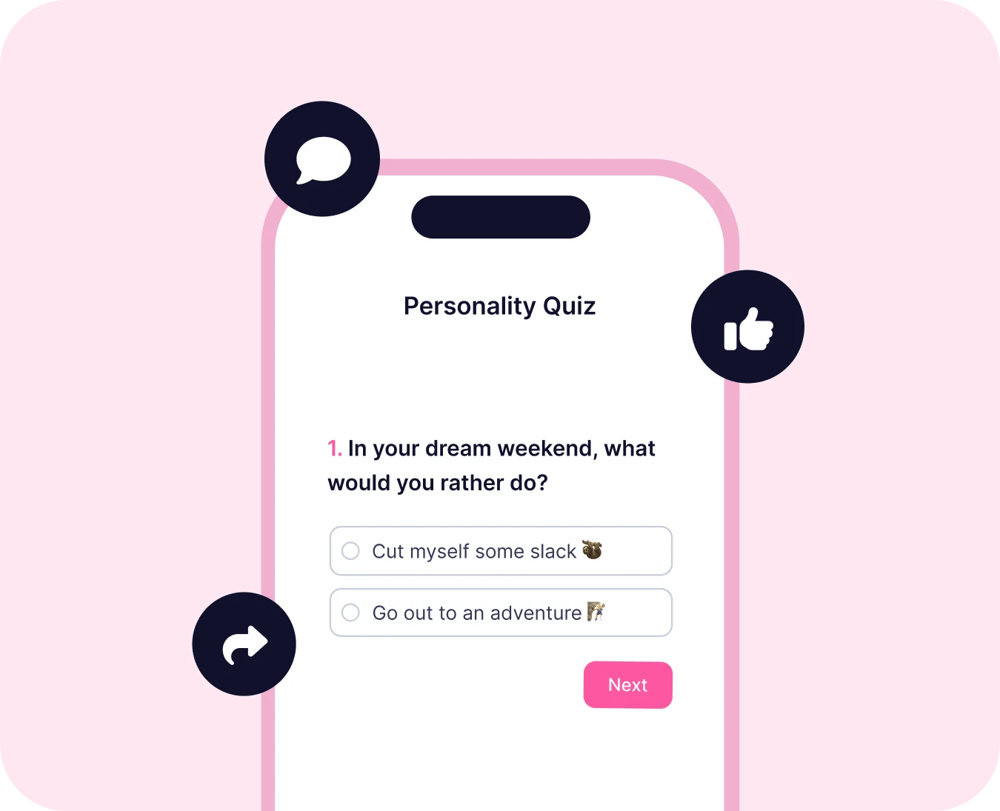
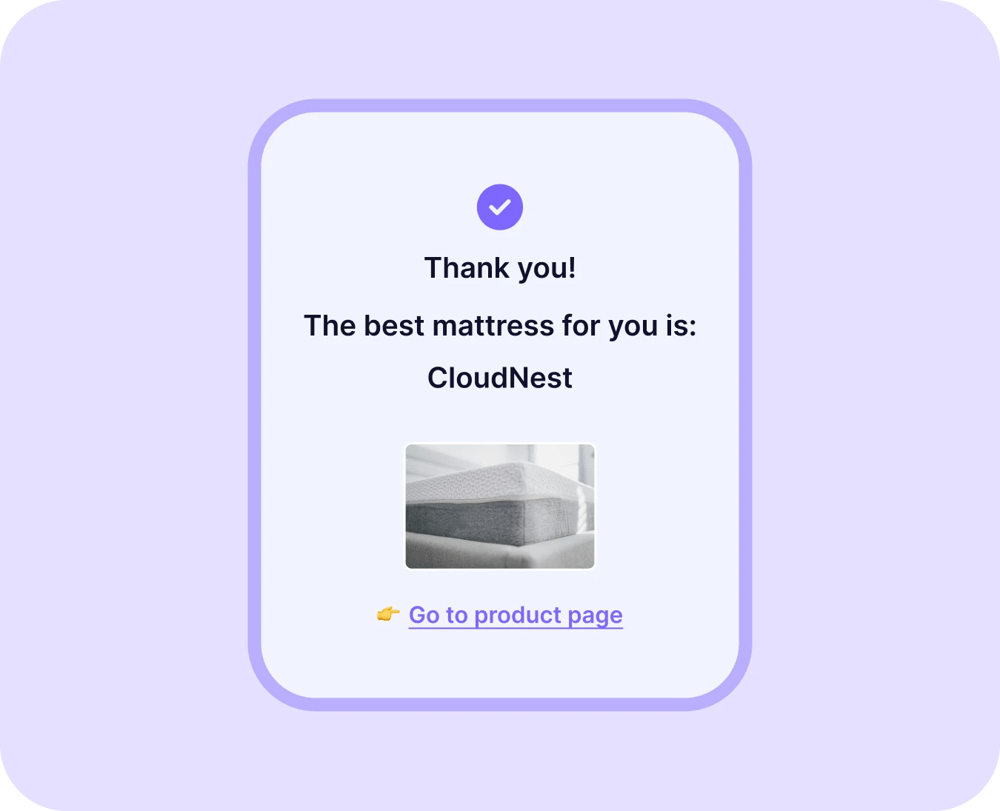
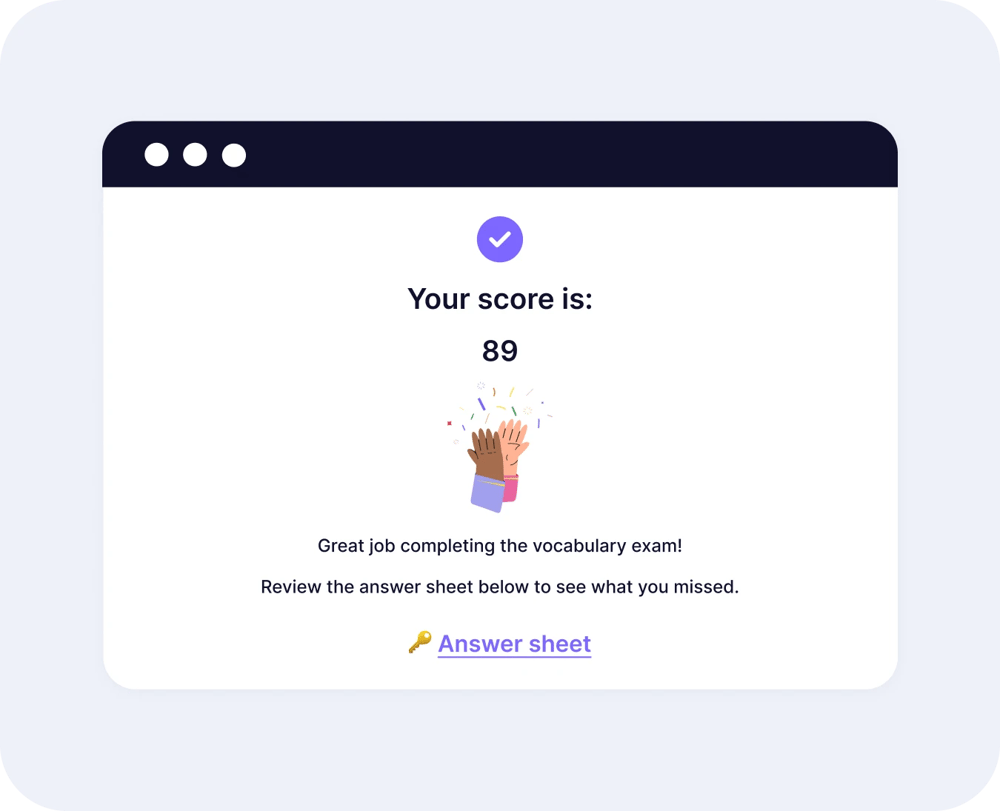
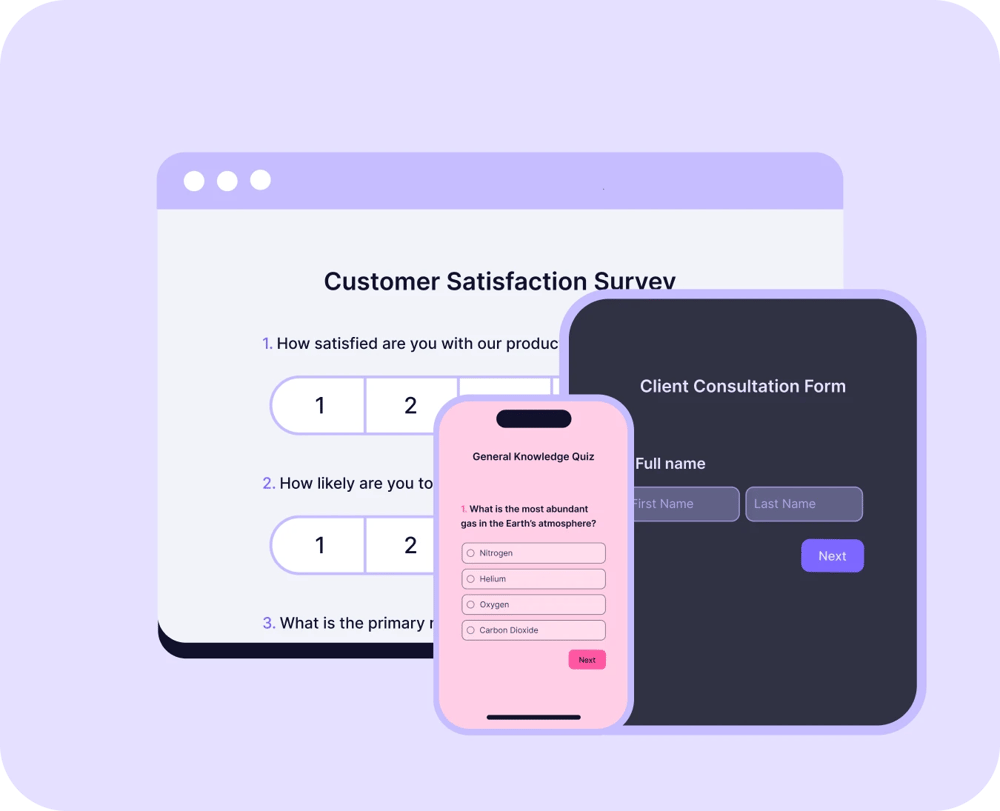
Let people choose one or multiple choices from a predefined list. Single selection, multiple selection, dropdown selection, yes/no, true/false, and selection matrix fields are all suitable for asking multiple-choice questions.
Whether you want just to show an image next to a question or ask people to select a picture in a question, you can easily do so and create a quiz with pictures on forms.app.
Give people a list of items and ask them to re-order them by dragging and dropping the answers into the right place. Simply use the ranking field to ask re-order questions.
Leave some space empty in your question title and ask people to enter the right answers through a short text field or choose an answer from a selection field.
Need custom inputs from respondents? Use the short text, long text, number, and masked text to collect manual messages from people.
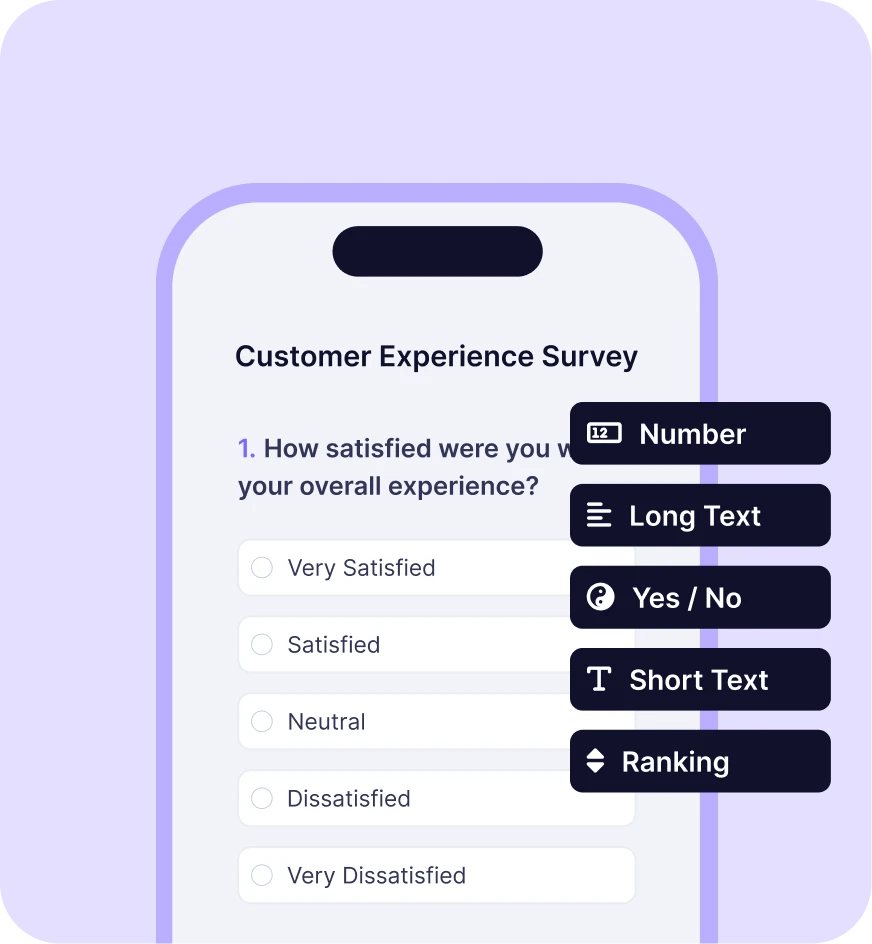
Each quiz has its own requirements. forms.app offers many features and makes them easy to use for everyone. So, you can design a quiz online on any topic.
The easiest way to create a custom quiz. Simply drag and drop a quiz field from the menu, and that’s it.
Your quizzes and tests are mobile-responsive from the get-go. Offer a smooth experience on all devices.
One question can lead to different paths. Easily show or hide your quiz questions based on answers.
Count down to put pressure on quiz takers or count up to see who finishes faster.
Automatically calculate the score and use it to show custom messages at the end.
Share your quizzes and get responses from any platform. Create custom URLs, share as QR codes, or simply embed them on your website.
Show images and videos in various layouts to make your quizzes more engaging and fun.
Create multiple endings and show them based on people’s answers.
List all your questions on pages or simply show them one by one. Choose the quiz layout that works best for you.
forms.app is a great team player. Connect your forms to your favorite apps and enjoy automated workflows.
Yes, forms.app has a free forever plan that comes with up to 5 quizzes and 100 responses per month, as well as unlimited views, 30+ field types, and more. To learn more and see paid plans, see pricing.
Grading is an important part of quizzes, assessments, and trivia. With forms.app, you can simply create an interactive, multiple-choice quiz and assign points to answers. It’s also possible to show custom messages based on results. Simply follow these steps to create a self-grading online quiz:
Yes. As a website quiz maker, forms.app offers 6 different ways to embed your quizzes on a website for free.
You collect data to make use of it. forms.app allows you to do both. Simply collect quiz responses and analyze them by choosing or combining the methods below:
forms.app differs from other quiz creators by making advanced features effortless to use and with its AI features. If you are looking for a quiz tool, knowing these advantages of using forms.app may help you in your decision: