30+ Field types
No code, no learning curve. Just drag and drop 30+ essential field types you need. You can ask questions in multiple-choice, fill-in-the-blank, true/false, open-ended, ranking fields, and other formats.
forms.app helps educators, trainers, and professionals to easily create personalized, mobile-friendly, and auto-graded tests - all for free. Make a test in moments!
Just tell us the test you’d like to create
Or, choose your goal
Get instant access to:
100 Responses/mo
5 tests
Unlimited Views
Make a test without the hassle. Whether you are creating a quiz or running assessments, free test maker forms.app helps you to build fully customizable tests with crucial field types and automatic results.

No code, no learning curve. Just drag and drop 30+ essential field types you need. You can ask questions in multiple-choice, fill-in-the-blank, true/false, open-ended, ranking fields, and other formats.

Personalize every detail to your style by customizing the colors, fonts, borders, background, view type & more. Simply make it yours.
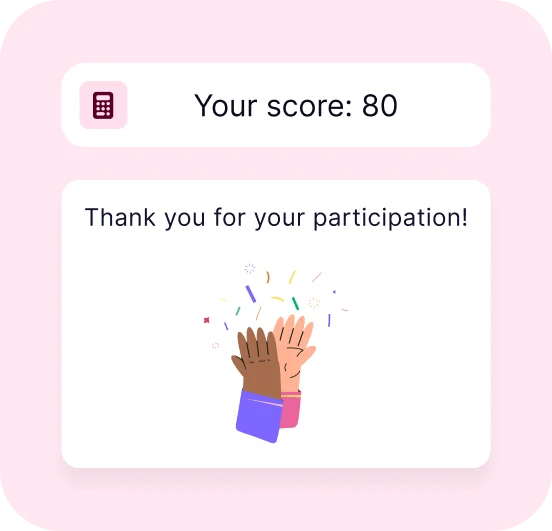
Forget about manual calculation. Get your test results and show them instantly with detailed analytics available both on mobile and desktop.
Save your time by choosing relevant templates we have carefully crafted for your needs. After you make your selection, you can modify every component, including question types, design, and features.
Just describe what and how you would like to have on your test. Our AI test maker will understand your needs and create an exclusive test in the format you like in seconds.
Simplify your test creation process: choose from our free test templates, generate a custom test with AI, or simply start from scratch.
Add your own questions in essential question formats (multiple choice, fill in the blank, true/false, ranking fields, etc.), set points for auto-grading, and change the way your form shines.
Share your test with a custom link, QR code, and embed it in 6 different ways. In addition, you can also customize the meta details that show on platforms when you share your test.
Analyzing your test is as important as building it. Track your data in real time through an intuitive inbox, check statistics in detail, and share them with test takers.
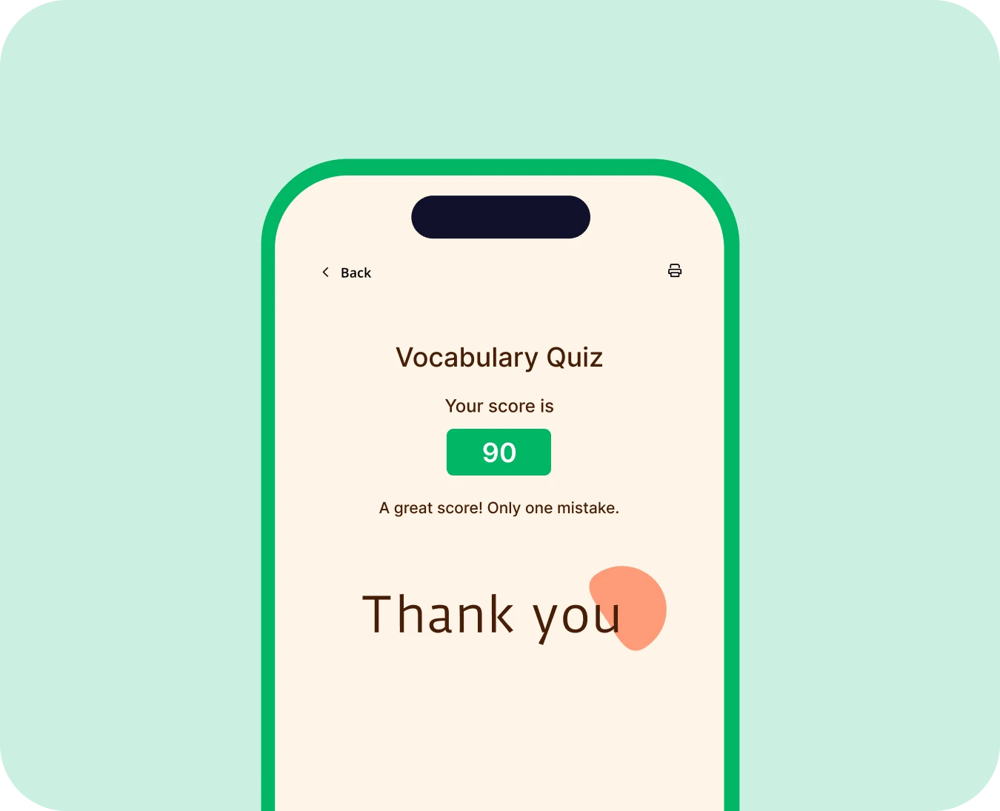
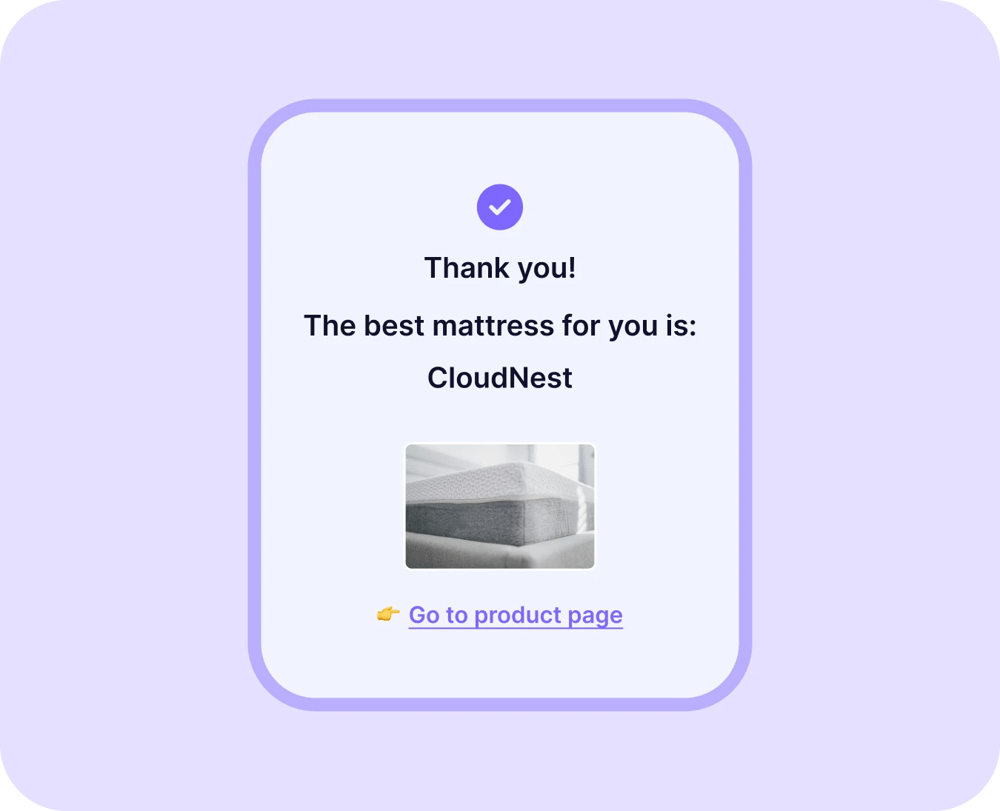
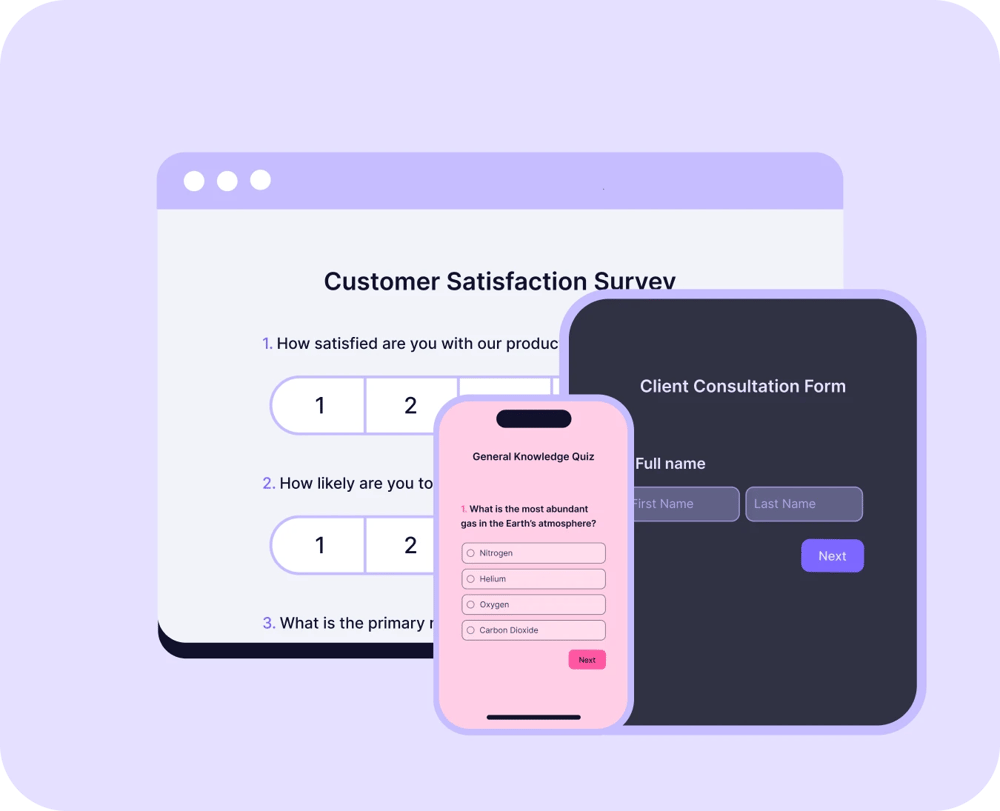
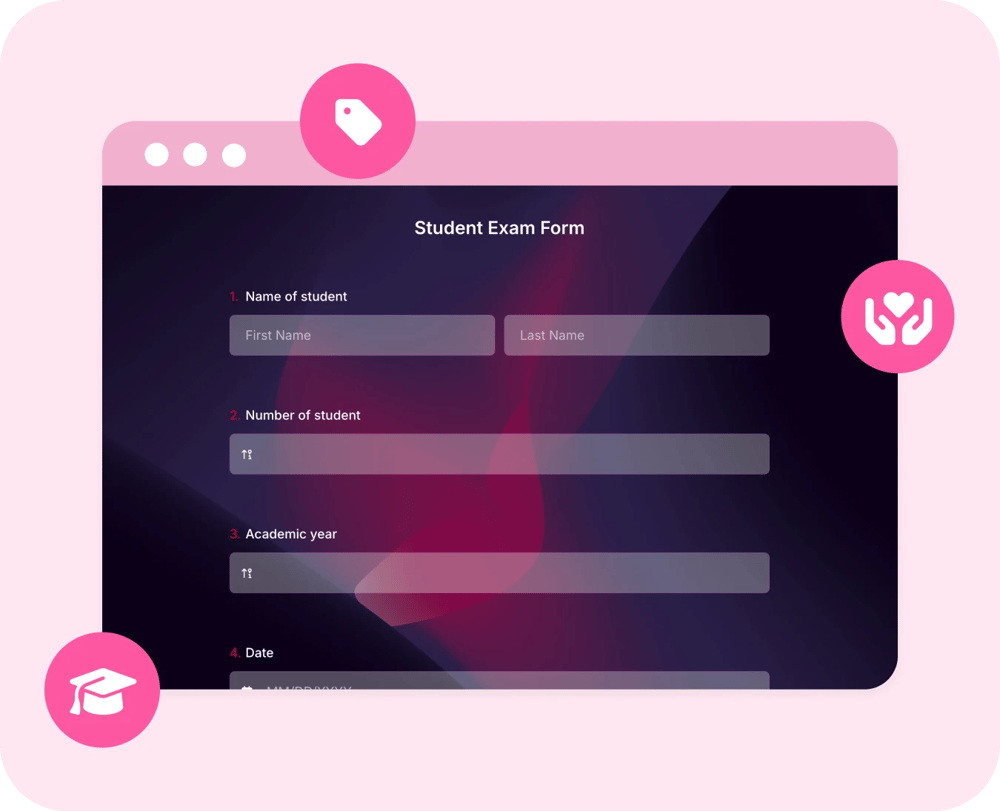
A core question type for any test. Let test-takers choose one or multiple choices from a list. Single selection, multiple selection, dropdown selection, yes/no, true/false, and selection matrix fields are all offered for free by the multiple choice test maker of forms.app.
Whether you want just to show an image next to a question or ask people to select a picture in a question, you can easily do so and create quizzes with pictures on forms.app. Perfect for language tests, medical exams, product assessments, and visual-based tests.
Give people a list of items and ask them to re-order them by dragging and dropping the answers into the right place. Simply use the ranking field to ask re-order questions. It works great to assess and evaluate the thinking and decision-making skills of test takers.
File upload questions are excellent for asking test-takers to submit written essays, design projects, screenshots, documents, or any other supporting materials.
Test deeper thinking with open-ended responses. Use the short text, long text, number, and masked text to collect manual messages from people.
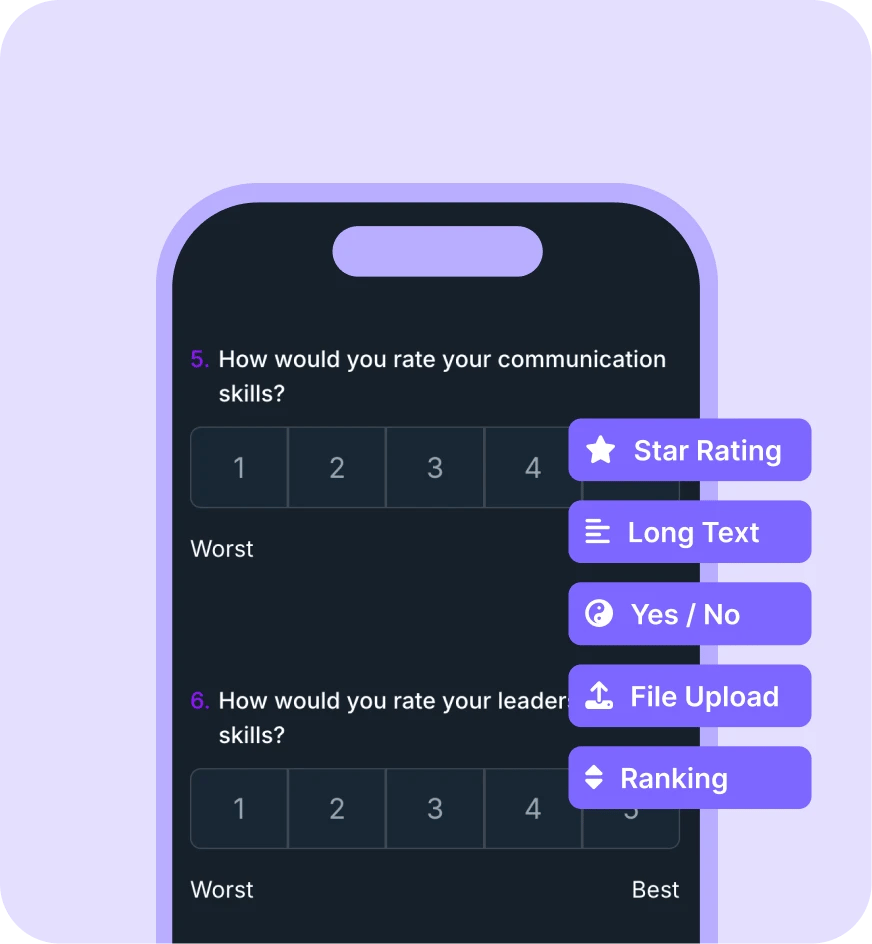
Each test is unique. That’s why forms.app provides you with numerous features and makes them super easy to use for everyone. So, you can generate quizzes on any topic.
Have many questions to ask? Add page breaks to make your test easy to follow and easy to fill out.
Make your quiz smarter. Show or hide questions based on their previous answers for a personalized experience.
Automatically calculate scores and display custom result messages based on each user's performance.
From phones to desktops, your tests are responsive and run smoothly anytime, anywhere.
Present your test in different languages and let respondents choose their preferred language.
List all your questions on pages or simply show them one by one. Choose the quiz layout that works best for you.
Count down to put pressure on test takers with time limits, or count up to see who finishes faster.
Decide exactly when people can take your test by setting start times.
Better, together. Invite your colleagues to collaborate on generating quiz questions & answers or anything else.
forms.app is a great team player. Connect your quizzes to more than 500 apps, including numerous LMS, CMS, and other business programs, and enjoy simple workflows.
Yes, forms.app offers a free plan forever that comes with up to 5 quizzes and 100 responses per month, as well as unlimited views, 30+ field types, and more. For additional details and information on paid plans, you can visit the pricing page.
Grading is an important part of tests, assessments, and exams. forms.app enables you to easily create interactive, multiple-choice tests and assign points to answers. Additionally, you can show custom messages based on results. To create a self-grading online quiz, simply follow these steps:
Yes. At forms.app, security is a must, and privacy is a right. So, we adhere to industry-leading security standards to protect your data. No peeking, no leaking, no sharing.
Visit our security page to learn more about our commitment to security and privacy.
forms.app helps you collect and make sense of your data. Simply collect quiz responses and analyze them by choosing or combining the methods below:
forms.app stands out among exam makers by making advanced features effortless to use, and with its AI quiz generator. If you are looking for a free test creator, knowing these advantages of using forms.app may help you in your decision: