Free Online Research Survey Templates
Research surveys provide a great way for businesses, educational purposes, social sciences, and even health care. You can gather feedback from selected groups to create systematic and well-rounded data on a particular subject. You can make knowledgeable judgments about everything from marketing strategies to product development using research surveys.
- Application Forms 749
- Booking Forms 86
- Consent Forms 121
- Contact Forms 74
- Donation Forms 37
- Evaluation Forms 211
- Event Registration Forms 100
- Feedback Forms 163
- Job Application Forms 394
- File Upload Forms 44
- Membership Forms 50
- Order Forms 614
- Payment Forms 87
- Registration Forms 239
- Report Forms 67
- Request Forms 334
- Sign-up Forms 44
- Subscription Forms 18
- Agreement Forms 87
- Complaint Forms 41
- See all Forms categories
- Quizzes 413
- Polls & Questionnaires 72
- Popular
23 templates are listed in the research surveys category
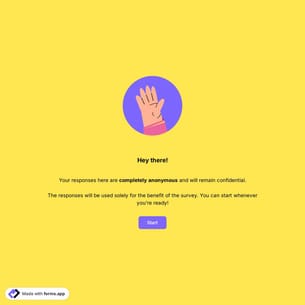
Demographic Survey
The most effective way to understand and analyze a community or target audience demographically is by using an online demographic template. A demographic survey can help you: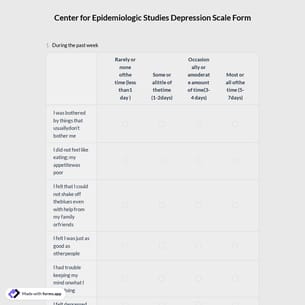
Center for Epidemiologic Studies Depression Scale Form
Center for epidemiologic studies depression scale is a way of measuring depression for mental health professionals. It consists of 20 self-report items that measure sadness, fatigue, sleep, appetite, and concentration. It has been evaluated on various groups consisting of different cultural and gender backgrounds, and it can also be used for age groups starting from 6 to older adults.
Branding Questionnaire
Are you looking for a tool to make your brand visible and create your brand identity? This branding questionnaire template can help you with that. forms.app offers this questionnaire template and many unique features, as well as various sharing options. To start creating your form, just click the ‘’Use Template’’ button.
Sleep Quality Survey
Do you know what data you can obtain with the sleep quality survey? Psychologists can find out if their patients are having poor sleep quality before they come to therapy. You can use forms.app to create surveys without the need for coding knowledge.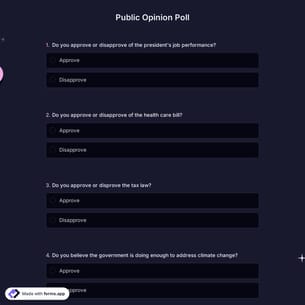
Public Opinion Poll
Organizations, governments, and businesses use online polls to gather opinions from a specific group or their target audience on a particular topic or issue. This is free and fully customizable, enabling organizations to: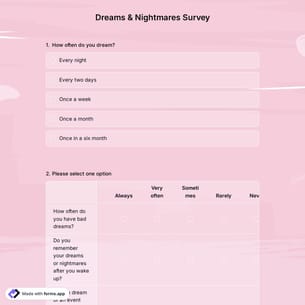
Dreams & Nightmares Survey
Do you want to see what effect dreams and nightmares have on people? With the dreams & nightmares survey template, you can find out what kind of visions people see in their daily lives and their effects. Register on forms.app to create your own form now!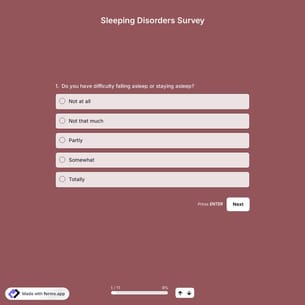
Sleeping Disorders Survey
Do you want to dig deeper into the causes of sleep disorders? Thanks to the questions in the sleeping disorders survey template, you can get information about people's sleep disorders. If you want to create your own survey without any coding knowledge, use forms.app now!
Online Shopping Questionnaire
If you are an online store manager, you can collect feedback from your customers by using an online shopping questionnaire template. The online shopping questionnaire lets you quickly gather customer feedback and improve your store. All you have to do is click the ‘‘Use Template’’ button.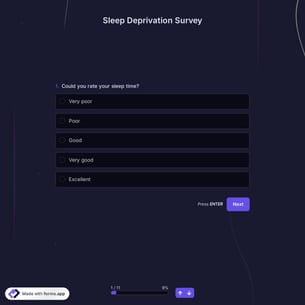
Sleep Deprivation Survey
Do you know how sleep deprivation can cause problems in a person's life? You can understand whether you have a sleep problem by using the questions in the sleep deprivation survey template. Register on forms.app now to create customized surveys!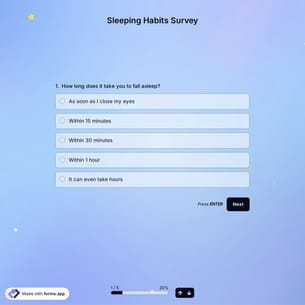
Sleeping Habits Survey
Would you like to learn the sleep habits of your patients faster? Thanks to the questions in the sleeping habits survey template, you can collect information about your patient's sleep habits before they come to you for treatment. Use forms.app to create surveys in seconds; no code is required!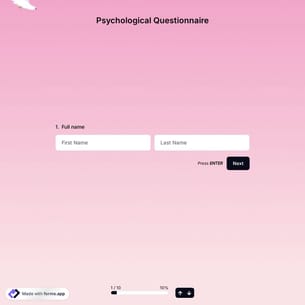
Psychological Questionnaire
If you conduct psychological research on your target audience, online surveys make your research faster and easier. With forms.app’s free psychological questionnaire template, you can create your questionnaire immediately and share it with your focus group!
Political Researcher Quote Form
The political researcher quote form is an online document that helps you to collect quote requests from your customers. If you want to let your potential customers reach you with all the work details, this form is for you. Open the template to get started for free.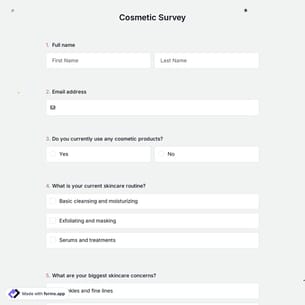
Cosmetic Survey
A cosmetic survey form helps beauty brands and professionals collect feedback on skincare, makeup preferences, and product experiences. Whether you're launching a new line or researching trends, this customizable template from forms.app helps you understand your audience better. Click “Use Template” to get started now!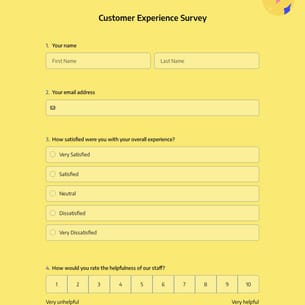
Customer Experience Survey
A customer experience survey form helps businesses gather feedback about overall interactions, service quality, and brand perception. Whether you're running an online store, service-based business, or local shop, this customizable template from forms.app makes it easy to understand your customers' needs. Click “Use Template” to get started now!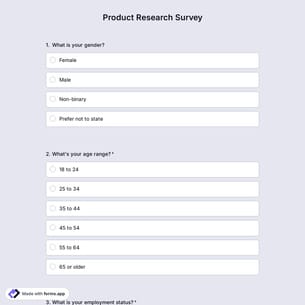
Product Research Survey Template
If you plan to introduce a product to the market, doing market research is a must to ensure success. With a product research survey, you will know the issues people are having and see if your product can provide a better solution. Use the free product research survey template on forms.app to understand the market needs today!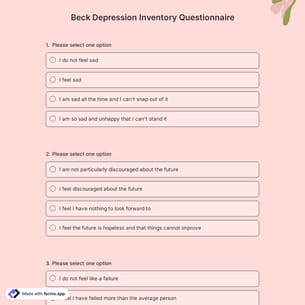
Beck Depression Inventory Questionnaire
The beck depression inventory is a widely used test to assess the presence and severity of symptoms of depression. With forms.app's free beck depression inventory questionnaire, you can take the first step towards overcoming the effects of depression. Start using this online questionnaire to measure symptoms of depression today!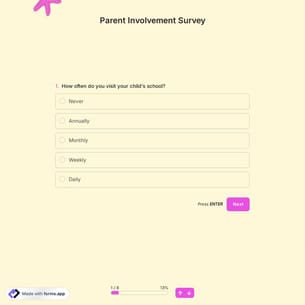
Parent Involvement Survey
If you are a researcher or educationist working on child care, you will need a parent involvement survey. By opening this parent involvement survey template, you can create your own questionnaire and get feedback from parents and analyze the results.
Website Visitor Survey
As an organization, every website visitor is essential for your business. You can learn website visitor’s comments and experiences with a website visitor survey. This website visitor survey template comes with standart questions that you can change later own. All you have to do is click the “Use Template” button to get started!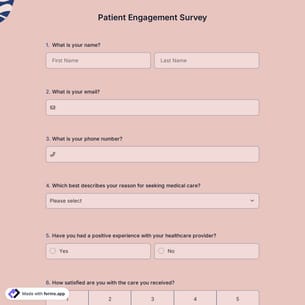
Patient Engagement Survey
To maintain and promote public health, healthcare organizations should be able to satisfy patients. We can say that surveys, researches, and analyses in the field of health are vital tools. If you are trying to find a concept to measure patient engagement, you can access this free patient engagement survey template on forms.app.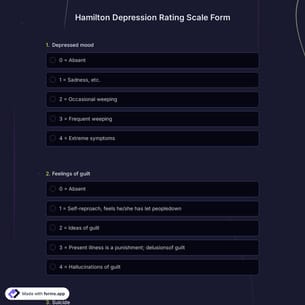
Hamilton Depression Rating Scale Form
Hamilton depression rating scale is a standardized questionnaire used by mental health professionals. Using that, professionals can measure the symptoms and severity of depression in individuals. It can be used during the treatment and after the treatment to monitor its effectiveness. Use this Hamilton depression rating scale template to create your survey today!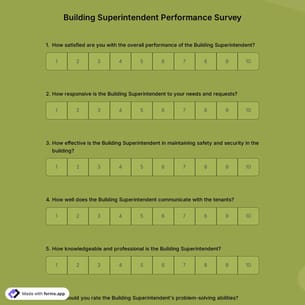
Building Superintendent Performance Survey
Do you want to assess the efficiency and effectiveness of your building superintendent? This building superintendent performance survey template is designed to help you collect insightful feedback from tenants, staff, or stakeholders. Use this free template now to start streamlining your evaluations.
EQ-5D Depression Questionnaire
The EQ-5D depression questionnaire is a way of measuring health-related quality of life. The questionnaire evaluates five aspects of quality of life: mobility, self-care, regular activities, pain or discomfort, and anxiety or depression. Each dimension is rated on a scale of 1 to 3. 1 is for no problems, 2 indicates some problems, and 3 is for severe problems.
Montgomery-Åsberg Depression Rating Scale Form
Montgomery-Åsberg depression rating scale is a standardized questionnaire used to measure the severity of depression in individuals. It is used by mental health professionals to evaluate depression and monitor the effectiveness of treatments. It questions topics such as sadness, tension, sleep, appetite, and concentration.Frequently asked questions about Research Surveys?
Create online forms with ease, customize your form’s fields, design, and privacy options within a couple of minutes. By adding some of many types of form fields for all needs with forms.app’s drag and drop form creator interface, you can also create online surveys and exams.
Powerful features:
- Conditional logic
- Create forms with ease
- Calculator for exams and quote forms
- Geolocation restriction
- Real-time data
- Detailed design customization
You can integrate the forms and surveys you created on forms.app with many third-party applications via forms.app's direct integrations and Zapier. These applications and integrations include creating or modifying a sheet on Google Sheets every time your form is submitted and creating a deal on Pipedrive for an order you received or a generated lead.
There are no limits and boundaries when it comes to creating online forms, surveys, and exams with forms.app! You can choose one of many types of templates, create a form, and get started right away! Once you start with a template, you can easily customize your form fields, form design, and many other attributes!
You can share your forms in any way you like. If you want to share your form and collect responses through your form’s unique link, you can simply adjust privacy settings and copy-paste your form link anywhere. And if you would like to embed your form in your website, you can easily copy and paste embed code in your website HTML.
On forms.app, your online form builder, you can customize your form’s theme and design elements in depth. Once you switch to the ‘Design’ tab after getting your form done, you will see many different design customization options. You can change your form theme by choosing your own colors or picking one of many ready-made themes.
What is a research survey?
A research survey is a method to gather fast information on popular subjects and carry out a more careful and complete statistical research methodology. Most surveys have a series of prepared questions that are asked of every respondent in order to collect information on their beliefs, habits, experiences, and other factors.
Types of research methods
There are different types of survey research methods, each of which has its own advantages and disadvantages. Using online surveys for your research gives you more flexibility with its low cost and fast nature, as it makes it easy to collect and it also makes it easier to classify the collected data.
You can make a face to face interviews to conduct research, make phone calls to gather details, or send emails, but your emails might not be answered; face-to-face interviews might be costly, and you can't get the desired result with a phone call, but online surveys are low cost and easy to fill in and easy to share with forms.app
Why should you use an online survey for your research?
The online survey is one of the fastest methods of data collecting in the modern day's fast-moving internet era. The Internet is a helpful resource that helps to make the world a smaller place, but you can't find all the answers there. You need opinions and experiences. Even though the internet can not give you the desired opinions and experiences, it gives you a great way to achieve that data collection process with ease.
Using powerful form builder forms.app, you can collect the desired data in any subject and use that information to evaluate your business, product, service, or project. forms.app’s easy-to-use interface and sharing options will help you to create and share your surveys without having any issues.
How to create better online surveys for research
In order to get more accurate responses, you should pay great attention to what to ask and where to ask. To create better online research surveys, you must make them clear, short, and relevant. Deciding on your topic and choosing the right words and questions are essential.
Depending on your research topic, you must make a decision about your research method first. Is it going to be quantitive or qualitative? What will be your approach and style? To learn more, you can read how to ask quantitative survey questions article on forms.app. Here are some important details to make better survey questions:
- Keep your survey questions short
- Make sure to have an engaging design
- Be sure your questions are unique and relevant
- Inform the responder about your research objective
- Avoid assumptions and leading questions
How can research survey templates help you?
Research survey templates can be incredibly helpful in a number of ways. For one, they allow you to start your research project faster, as you don't have to spend time building a survey from scratch. Additionally, survey templates make it easy to conduct research, as they provide a pre-made structure and question format to follow.
They are also cost-effective, as you can use a template multiple times and make small adjustments to fit your research needs. To sum up, here are the advantages of using a research survey template for your survey:
- Easy to do
- Cost-effective
- Speed up the survey-creation process
Best ways to ask questions in a research survey
It is important to ask the question correctly, forms.app offers many question types for this. Including different types of questions can help you to gather well-rounded answers, and you can gather multiple layered answers for your research topic by this means. Here are useful question types you can use in your research surveys:
- Start rating: It can be used for the Likert scale, which helps you get a quick response.
- Long text: One of the finest solutions for open-ended questions is a long text field. You can include this to have lengthy responses.
- Short text: The ideal solution for open-ended questions is a short text field. You can use this question type to have short answers.
- Opinion scale: Visitors can express their ideas on a topic by selecting a number from an opinion scale in a form field.
- Dropdown selection field: You can use a dropdown field to add varieties to your form questions.
- Picture selection: You can also allow survey responders to make a decision between pictures which can be useful in your research.