Sell products
Display your product catalog and let people add items to their shopping cart.
Build your store easily and effortlessly with forms.app’s online store builder. Start selling your products, gather online orders, collect donations, accept payments through secure gateways, all with no code!
Sign up now for free!
Get instant access to:
100 Responses/mo
5 Storefronts
Unlimited Views
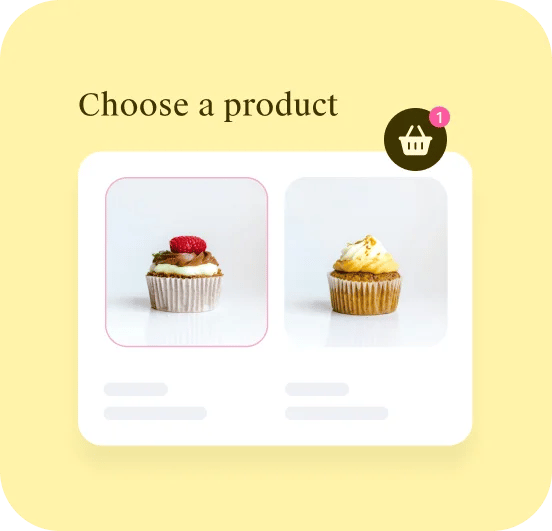
Display your product catalog and let people add items to their shopping cart.
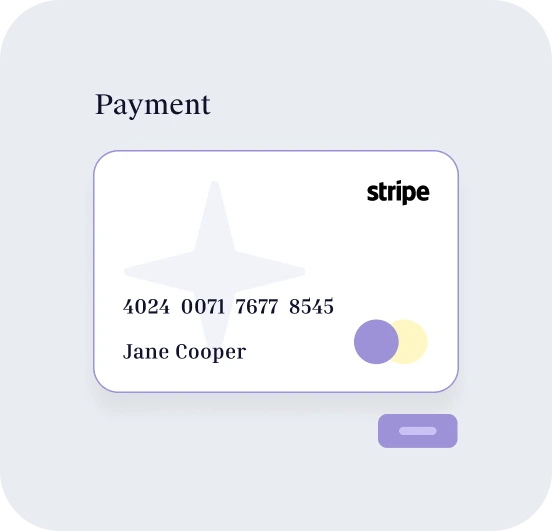
Accept online payments through secure payment gateways, such as Stripe or PayPal.

forms.app doesn’t take any commissions from your payments.
Start your online shop with free store examples on forms.app. All templates are fully customizable, so you can make the store truly yours by editing its style, listing your own products, and more.
Save time by choosing from our free order form templates or using forms.app’s online store creator to start building your own store.
Once you’re on the editor, you can simply drag and drop fields, add your products, set up payment options, and more. You can also add your own logo and colors to make your store truly yours.
Unlike e-commerce website builders, you do not need a domain to publish your store on forms.app. Simply share your store page via a custom link, a social media post, or a QR code. Plus, you have 6 different ways to embed it if you have a website.
Track the orders you get in real time through an easy-to-use inbox. You can also get notifications whenever someone makes a purchase.
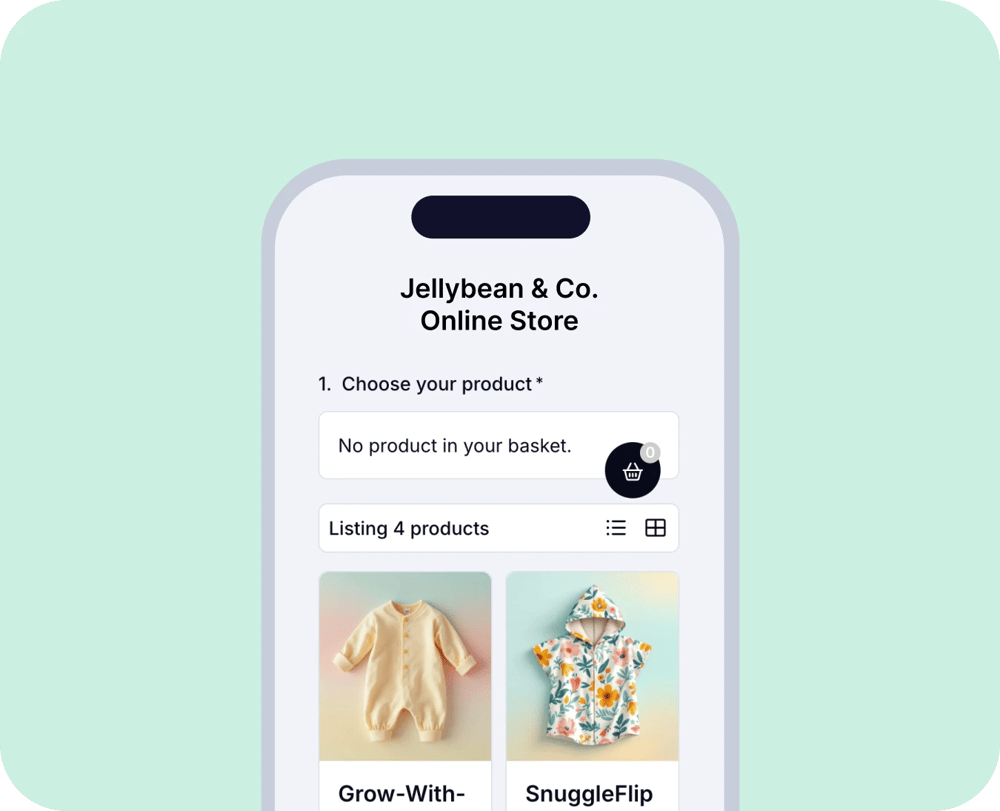
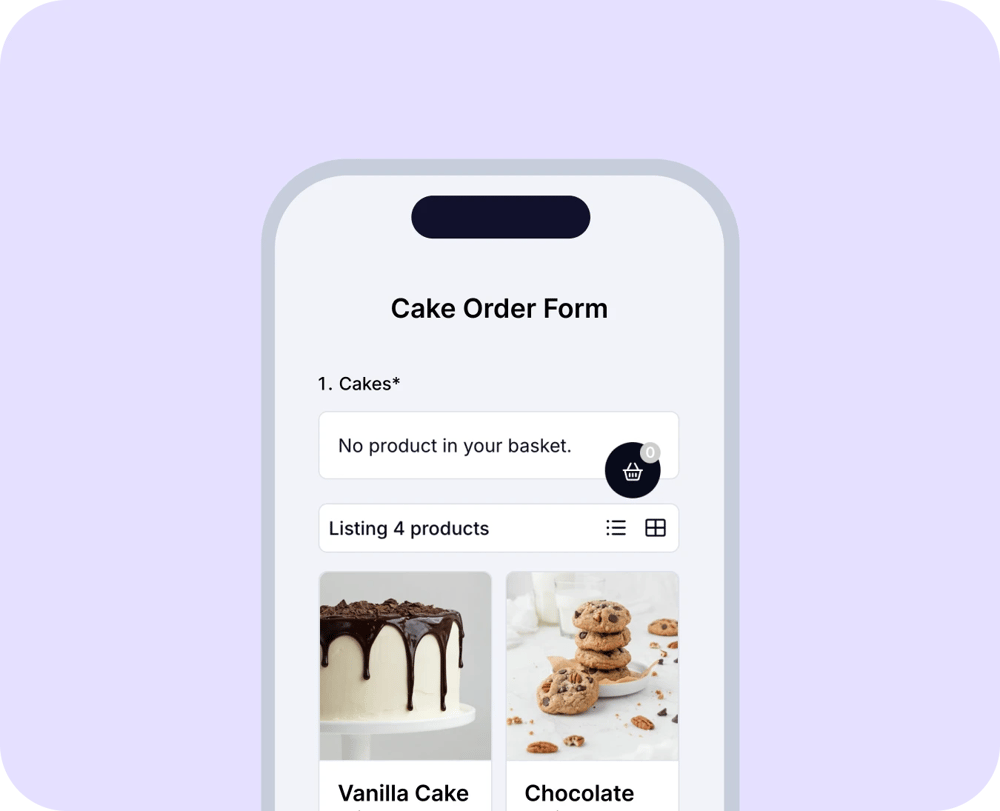
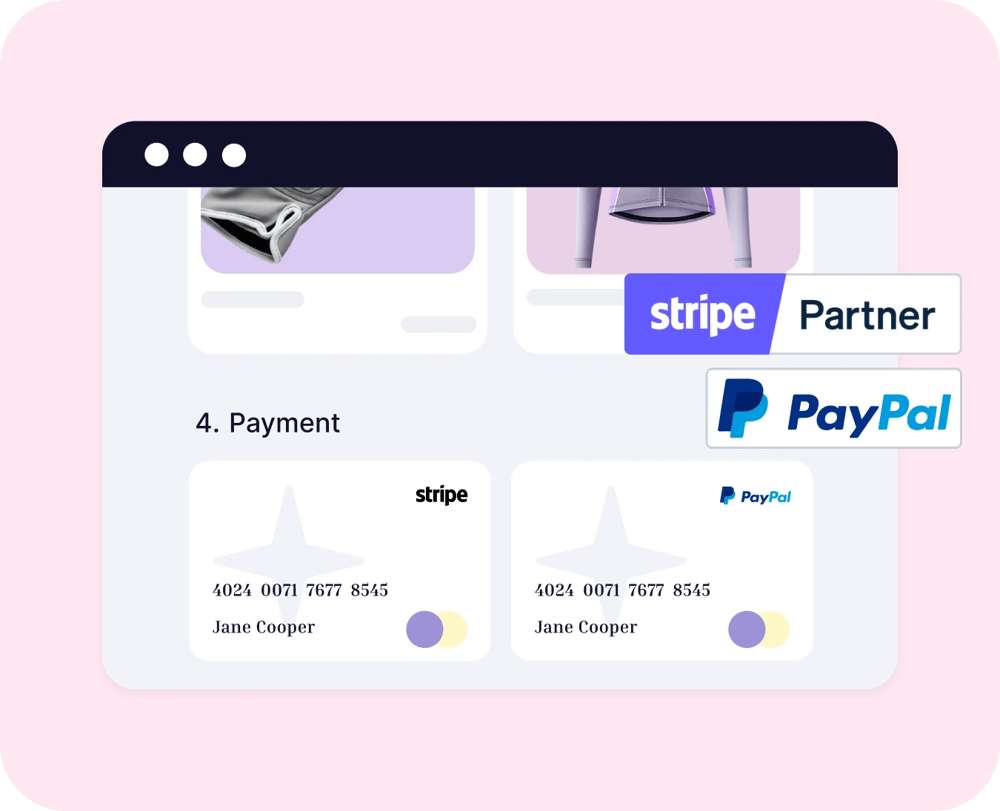
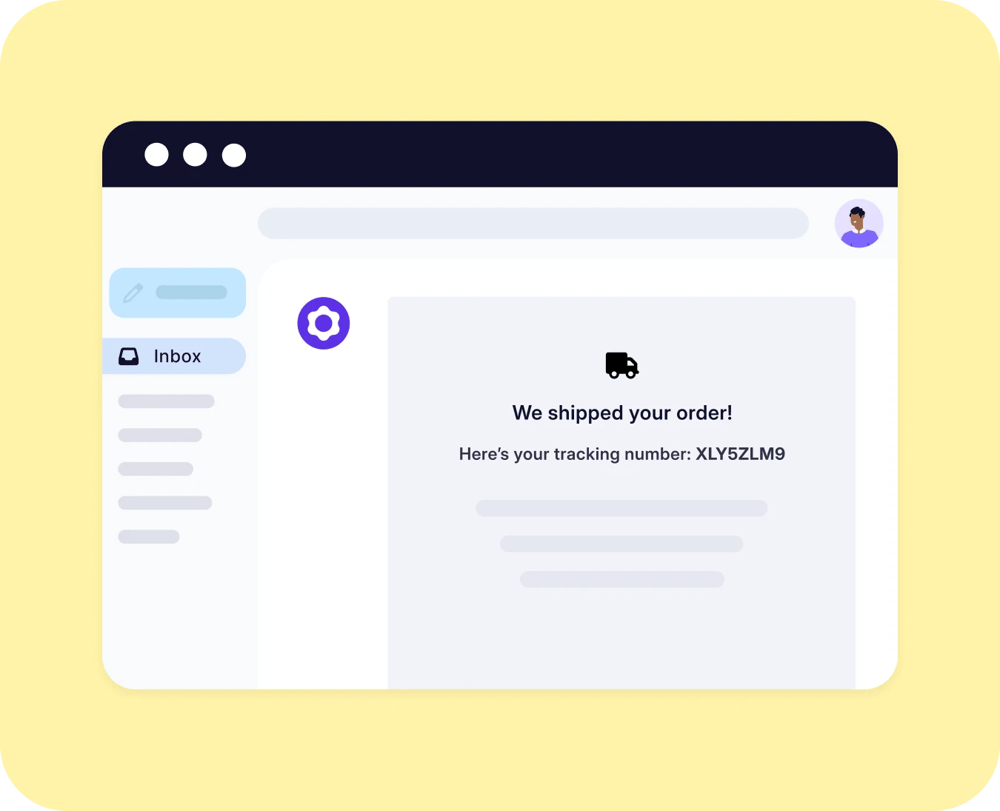
Product basket is a form field on forms.app, and it lets you display your products in a list or in categories. Buyer uses this section to see products, their details, and add them to their basket.
Collect address questions for shipping and billing with forms.app’s address field. Show or hide some address fields, such as postal code or state. Connect to Google Maps to show maps.
From full name to phone number, you can ask questions to get contact information in your store.
Pose multiple-choice questions in the way you want. Make it a single or multiple selection, show it in a dropdown, and more.
Get custom input on any topic. Simply drag and drop short text or long text fields and let people freely answer your questions.
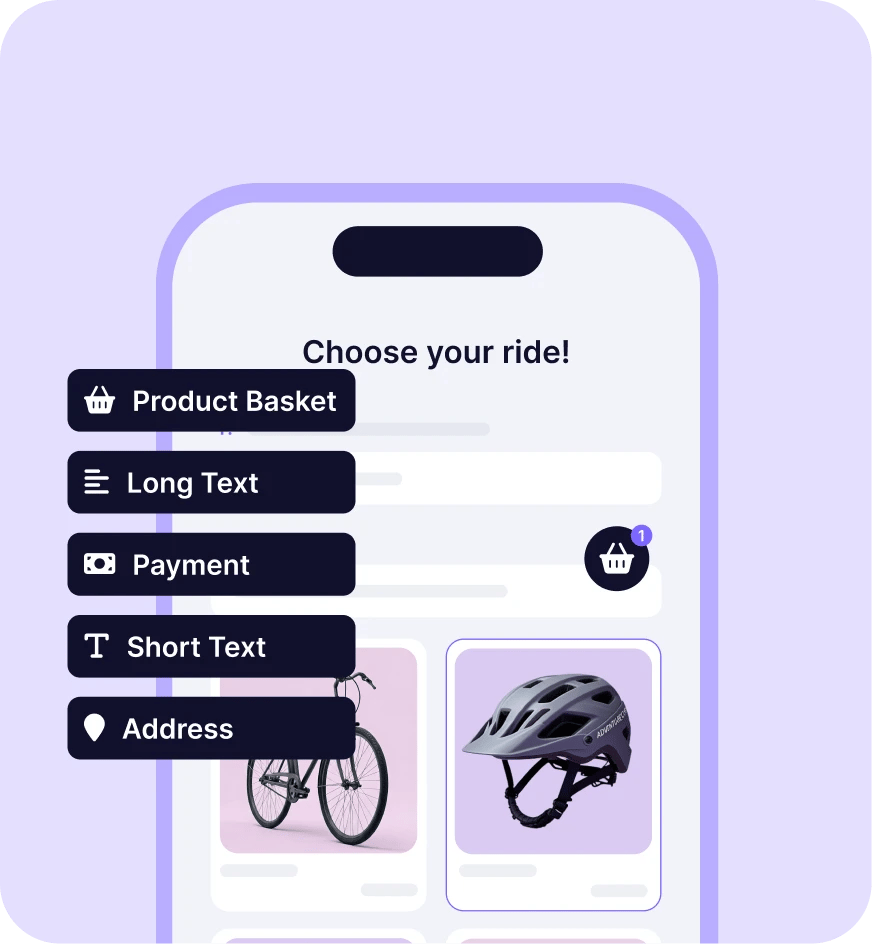
Each store has its own requirements. forms.app offers many features and makes them easy to use for everyone. So, you can build an online shop and sell any product.
The easiest way to create a custom store page. Simply drag and drop a field from the menu, and that’s it.
Your store is mobile-responsive from the get-go. Offer a smooth experience on all devices.
Collect payments through Stripe and PayPal with no additional fees.
Display your products, show images, add product descriptions, manage stocks, and more.
Get notifications or send them to your customers whenever someone completes an order.
One question can lead to different paths. Easily show or hide questions based on answers.
Enable messaging to contact people about their order afterward or let them contact you.
Use your store page independently or embed it on your website.
Show all sections to complete an order in a list or one at a time.
forms.app is a great team player. Connect your order forms to your favorite apps and enjoy simple workflows.
Yes, forms.app has a free forever plan that comes with up to 5 forms and 100 responses per month, as well as unlimited views, unlimited payment collection, 30+ field types, and more. To learn more and see paid plans, see pricing.
No. With forms.app, you can start an online store without needing a website. You can use your store page stand-alone and customize its URL.
If you do have a website, you can embed your store directly on a web page, or you can use your custom domain for your store link.
You can add up to 300 products to your store. Products can have categories, product descriptions, images, stock information, and product links. Also, they can have different variations. So, if you have different variants of a product, they will count as one.
In order to collect payments in your online store, you can connect it to your Stripe or PayPal account, and you can enable the pay-at-the-door option. Once you complete your payment settings, buyers can use their credit cards to pay you securely through either Stripe or PayPal.
On your order forms, you can allow your customers to pay via credit/debit card, pay at the door, or both, depending on your choice.
No. While Stripe and PayPal have their standard commission for payment processing services, forms.app takes zero-commission from payments collected.
Yes. If you already have a website, forms.app offers 6 different ways to embed your store for free.
forms.app differs from other store makers by allowing you to create interactive order forms that work as a digital storefront. If you are looking for the best free store builder, knowing these advantages of using forms.app may help you in your decision: