Work Order Request Form
This work order request form template can help you to create your own and collect work order requests. Open this work order request form template, customize it, and share it to reach leads and customers. To start creating your form, click the ‘’Use Template’’ button now.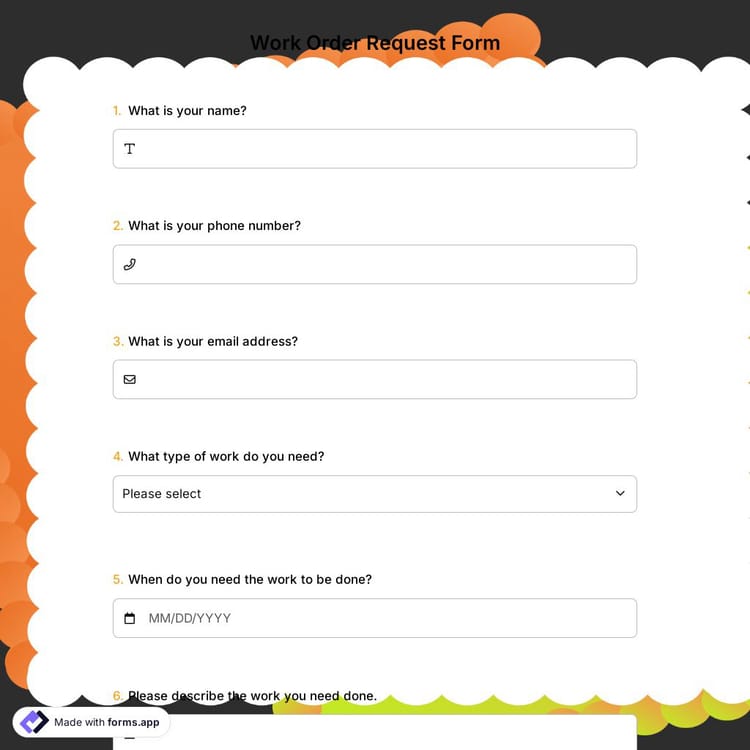
What is a work order request form?
A work order is a formal request for needed maintenance, repairs, or operations work. The work order details the steps to complete a maintenance task and allows access to the contact information.
The job order request form is a helpful tool for you to collect these requests, request details and contents, and collect and evaluate data. Utilizing request forms allows you to divide work assignments for the requests you gather and make efforts to professionalize your brand.
How to create your work order request form?
forms.app offers you a free work order request form template with useful and time saver features. To benefit from this opportunity, you can follow the steps below:
Open your work order request form template on forms.app
After opening the form template, check out the questions and change them to match your draft and needs. You can choose the option types, such as single selection, multiple selection, etc., and prepare your questions accordingly. You can even use the picture selection option for non-written options. Change the order of questions and adjusts as you wish. Also, you can change the colors, font, font size and other adjustments to make it personal.
Choose your sharing type
After all the customization steps, browse the sharing options and choose the one that works for you. Click on the share button above. You can share by copying the link on the page that appears. You can also easily share your form on these platforms by clicking buttons such as Whatsapp and Facebook under the link.
Use the email option for formal sharings and share it with the target audience. To publicize your form, embed it on your website. forms.app offers you many embedding options such as full-page, side tab, pop-up, etc.
Another unique opportunity is using a QR code. Share your form via a QR code, use it online, or print it out and attach public places.Give these distinctive features a chance forms.app's easy customization tools, and request templates let you quickly design and distribute your form without any coding. Share with a few clicks in minutes with various sharing options without opening many tabs.
Frequently asked questions about Work Order Request Form?
A request form is a document that is used to accept requests from your customers, employees, students, or from anyone depending on where you are working. Through a request form, you can accept time off requests, quote requests, donation requests, and many more types of requests. By doing all these online, you can both have an overview of the requests received and collect data from the respondents about their requests.
A good request form should be collecting all the necessary information regarding the request to be made. For example, if it’s a leave request form, you should ask for all the necessary information such as requested leave dates, employee information, and anything else that could be beneficial to evaluate the request and proceed if it’s possible.
There are many benefits of having your request forms online. Some of them are:
- Saving papers and protecting the nature.
- Having all form submissions in one place.
- Managing the requests easily.
- Getting notified by an email everytime a new request received.
- Integrating with third-party applications.
- Giving an easy access to your form through a link.
On forms.app’s templates library, there are many free request form templates using which you can get started quickly and customize your request form template however you like. From leave request form template to maintenance request form template and many others, you can choose a one that matches your needs and get started right away!
This work order request form is free and customizable