Sell products
Use the product basket field and turn your form into a fully-fledged e-commerce page.
Sell products and securely collect payments while saving on Stripe commissions. Create your Stripe payment form today for free!
Collect unlimited payments and get 150 USD back.
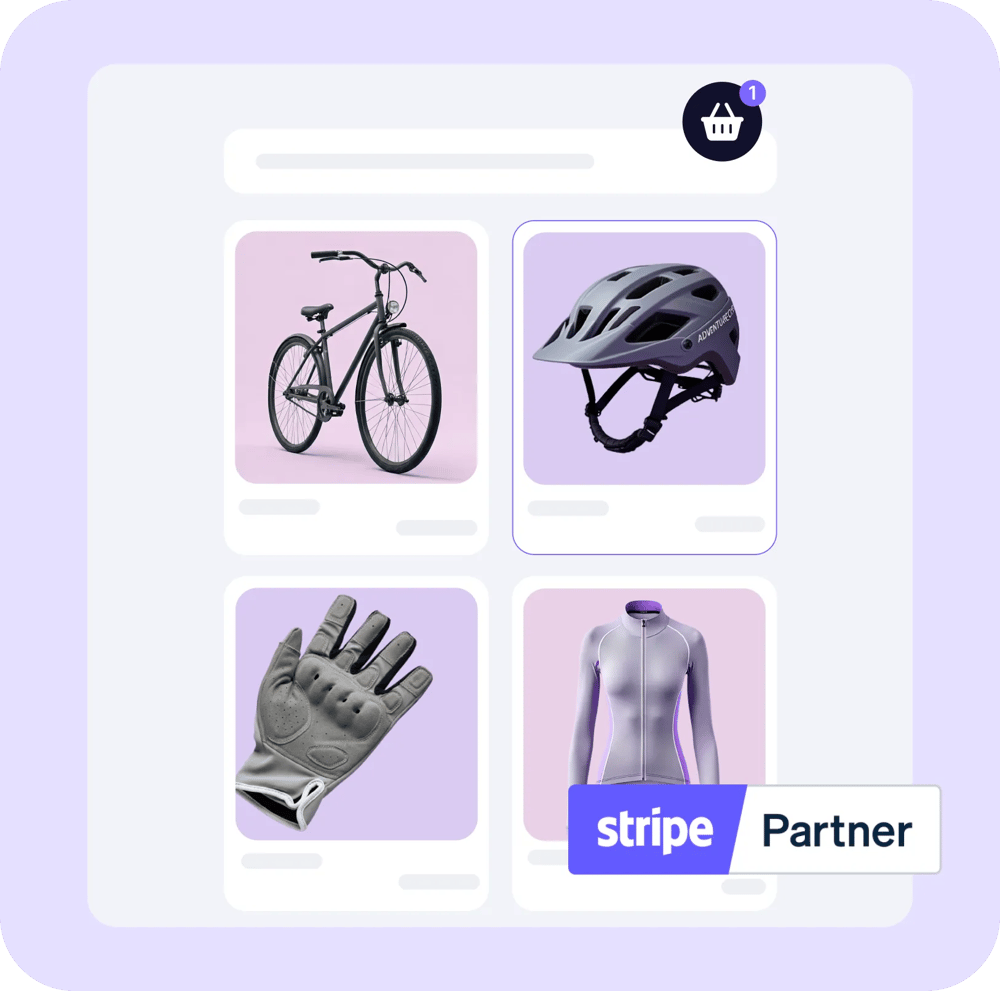

Use the product basket field and turn your form into a fully-fledged e-commerce page.
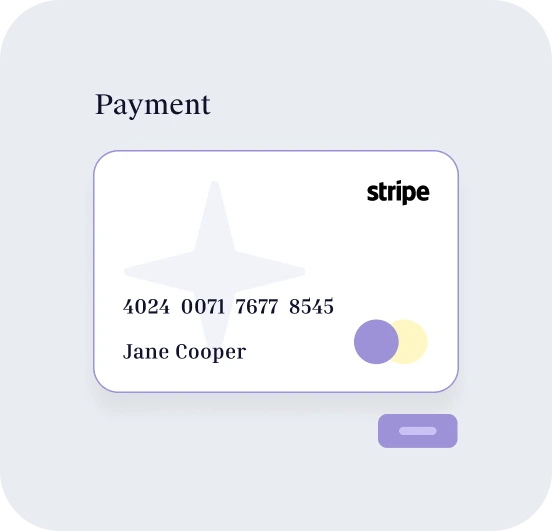
Integrate with Stripe and seamlessly collect payments through your form.

Pay no extra fees and get 150 USD of your Stripe commissions back.
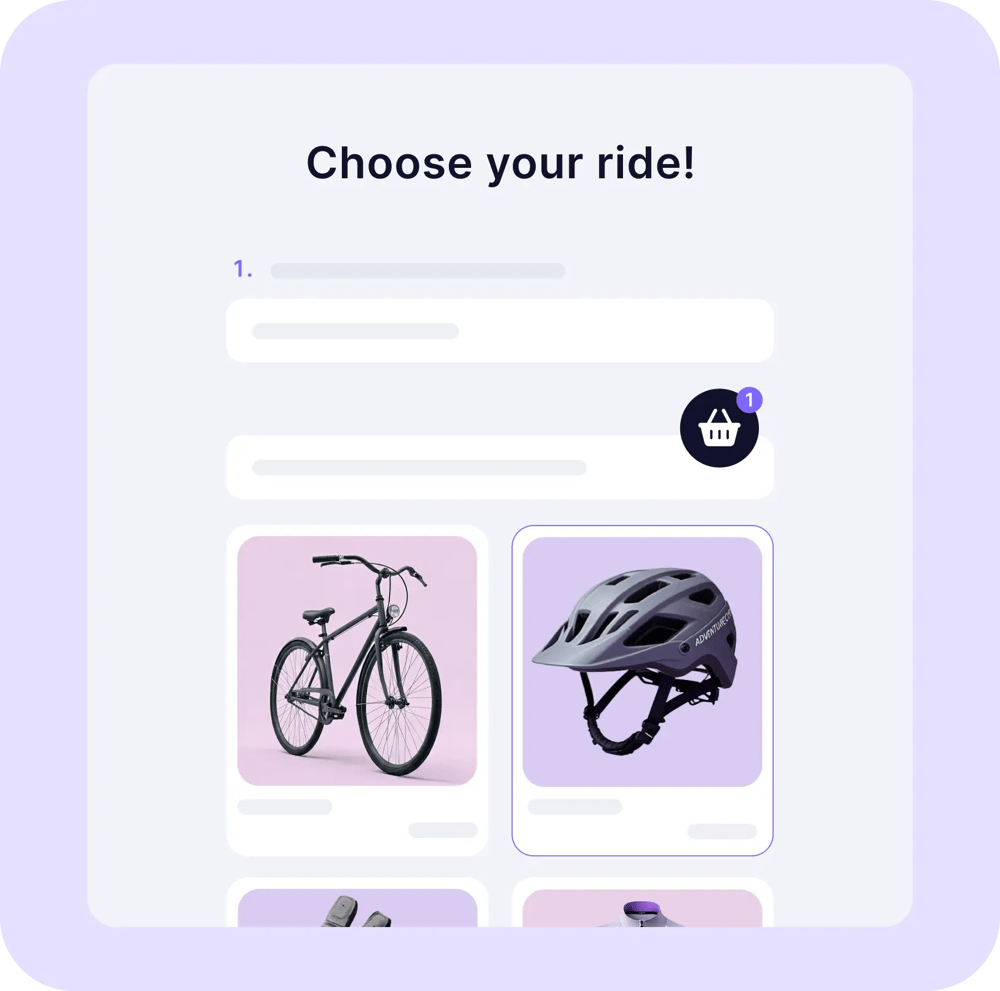
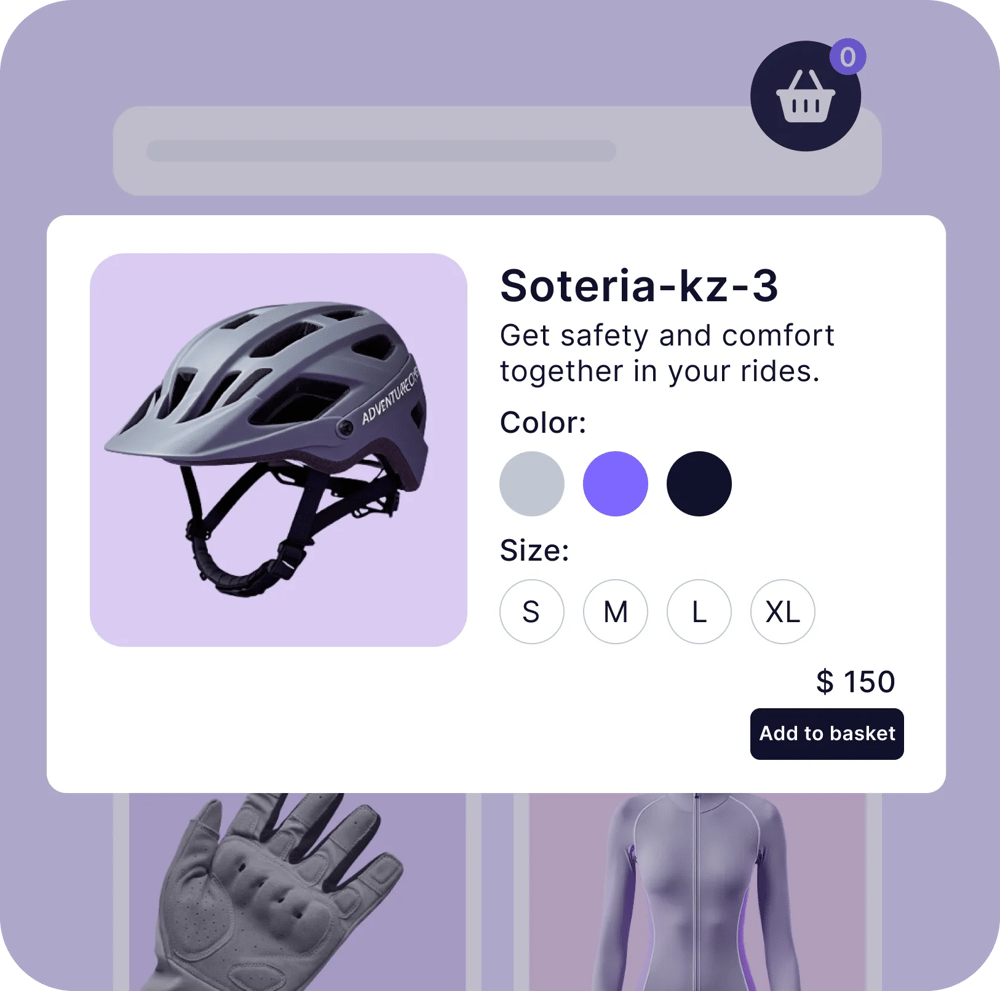
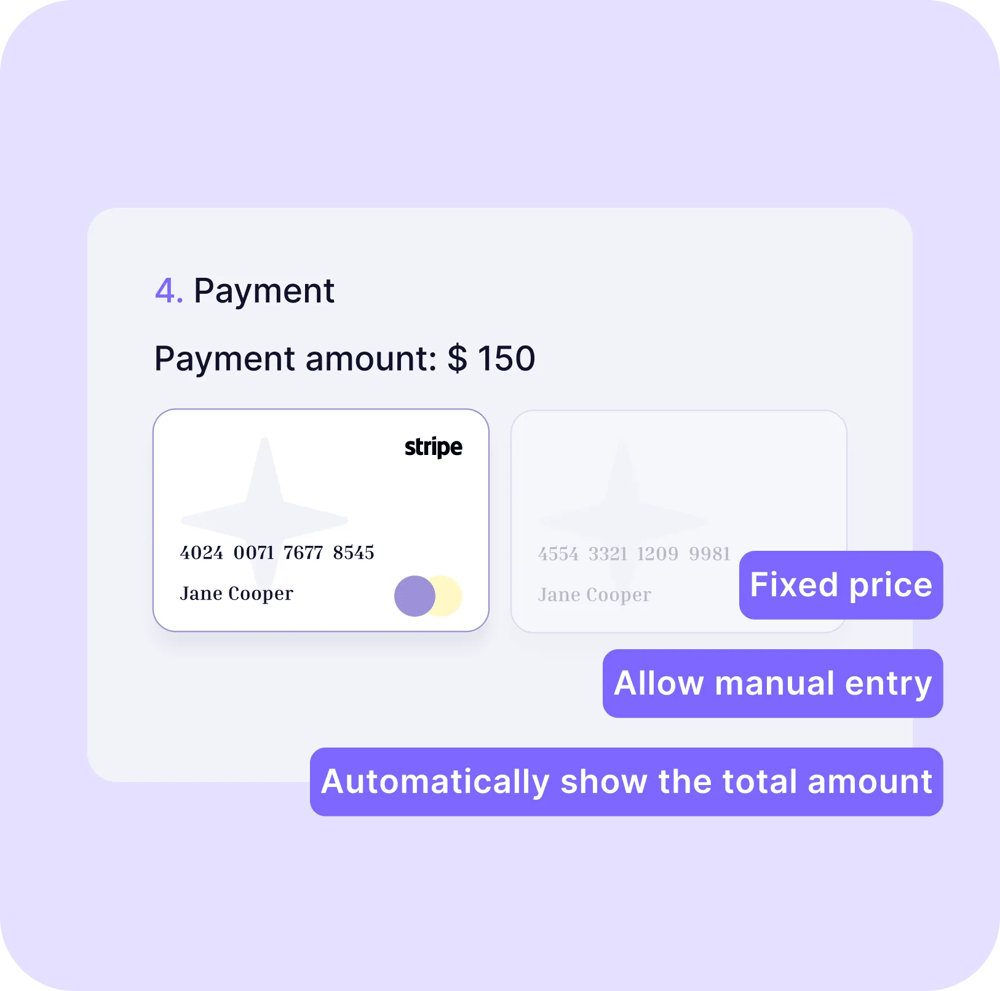
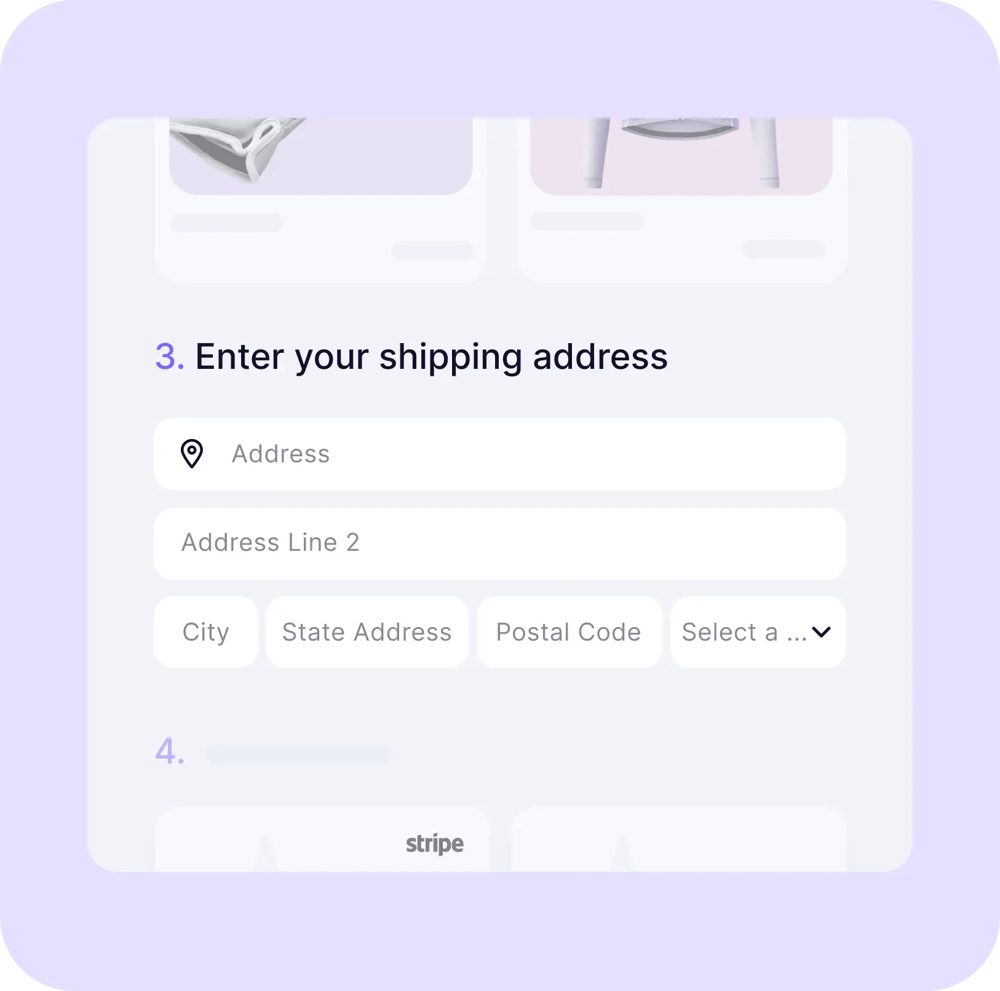
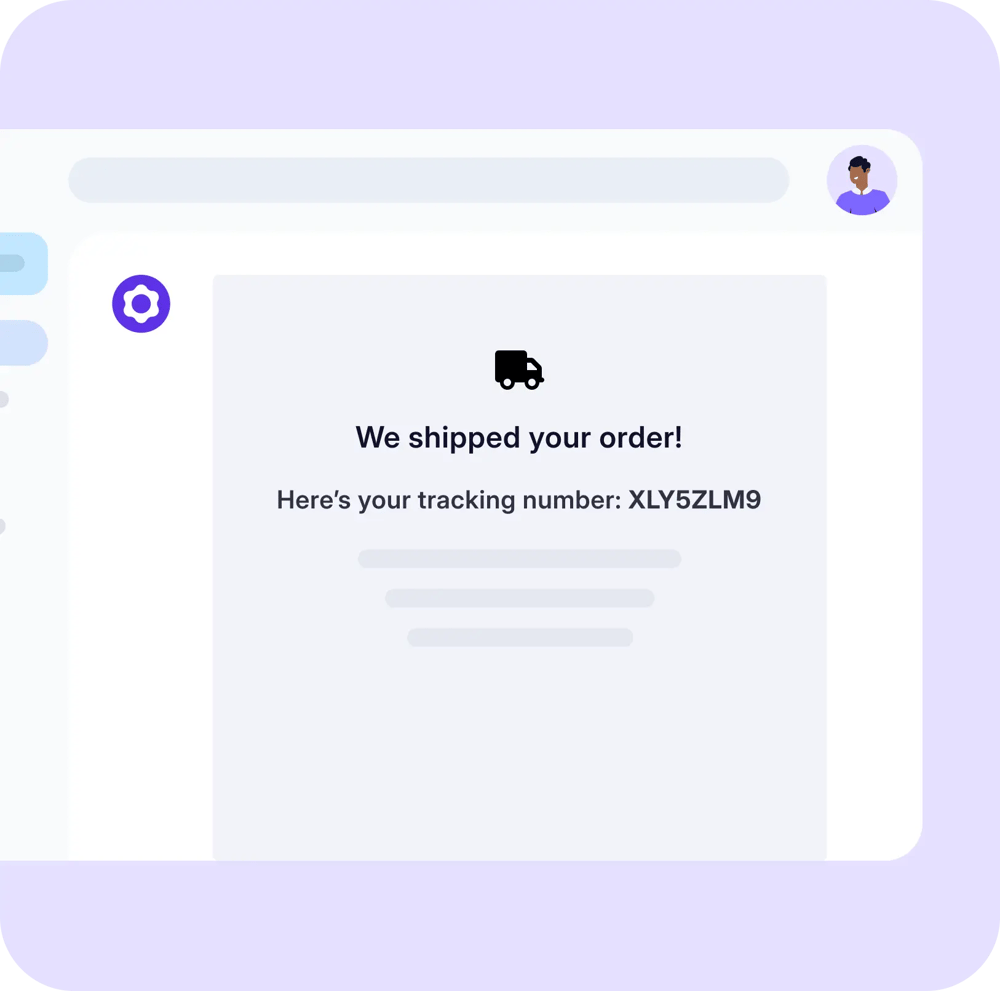
A Stripe form is an online form that allows payment collection via secure Stripe integration.
forms.app is a verified embedded payments partner and lets you create Stripe Payment forms to collect data and payment at the same time.
Stripe Checkout is a service within Stripe that lets users create one-page payment pages. Stripe Checkout page is pre-built and makes payment collection easy for Stripe users. Stripe payment form, on the other hand, refers to an online form that allows data collection and Stripe payments.
The main difference is that Stripe Checkout gives you a pre-built form for collecting payments, and it doesn’t allow you to collect any other information required for orders, while a Stripe payment form can be customized for different needs, used to collect other information, and accept payments via Stripe.
No. forms.app doesn’t take any fees from your collected payments.
You must collect at least 1,000 USD (or its equivalent) in payments through Stripe within a calendar month. After each month, simply fill out our fee payback request form to get 150 USD back in total.*
* You can get $25 of the commissions back each month. The campaign lasts for 6 months once started.
Stripe has a standard fee of 2.9% + 30¢ per successful transaction for domestic cards. To collect $100, you pay a $3.20 fee to Stripe for services.
When you create payment forms or order forms on forms.app, you can offer Credit Card or Link payment methods on Stripe’s checkout page. More payment methods will be available soon.
This campaign is open to all forms.app users, regardless of their plan — including free plan users.
Each user can benefit from the campaign for a maximum of 6 months.
Once your submission is reviewed and approved, the Amazon gift card will be sent to your email.
No. Each user can receive only one gift card per calendar month.
Payments made in currencies other than USD will be converted to their USD equivalent based on current exchange rates at the time of review.