Multiple-choice fields
Single or multiple selection, dropdown, pictures, yes/no, and more. Ask your multiple-choice questions in the way you want.
Every day, thousands of forms, surveys, and quizzes are created on forms.app to achieve big goals. Discover how online forms can help you - get what you want.
It’s free!
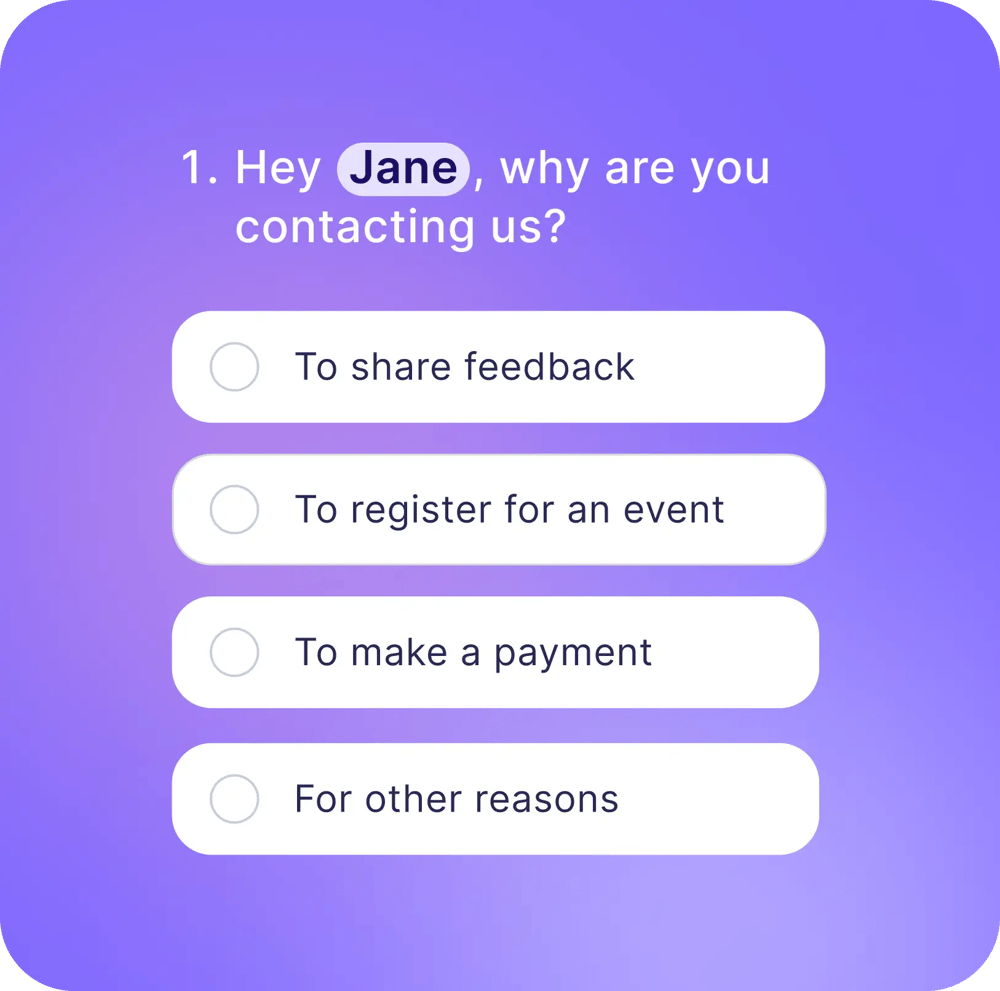
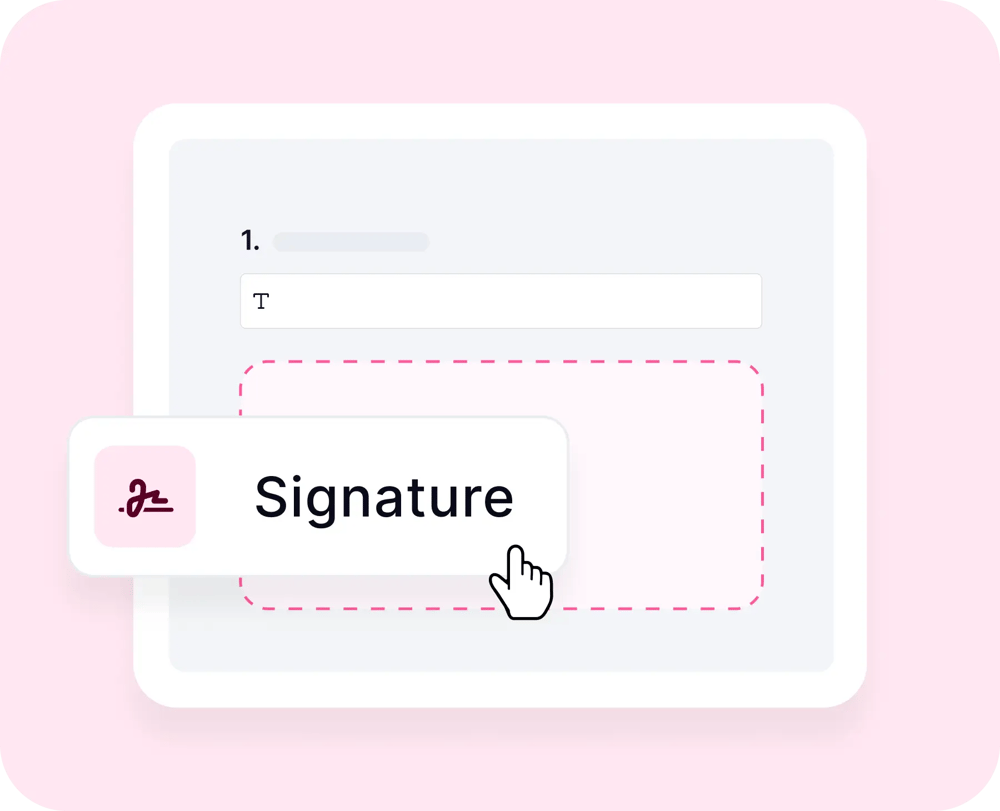
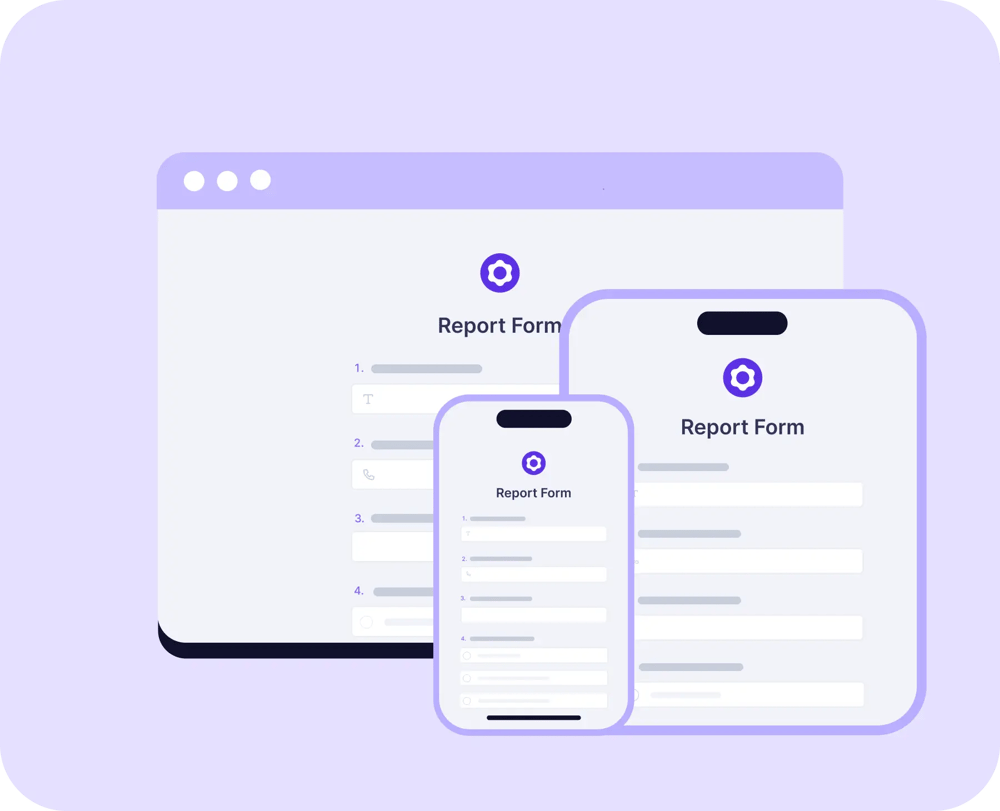
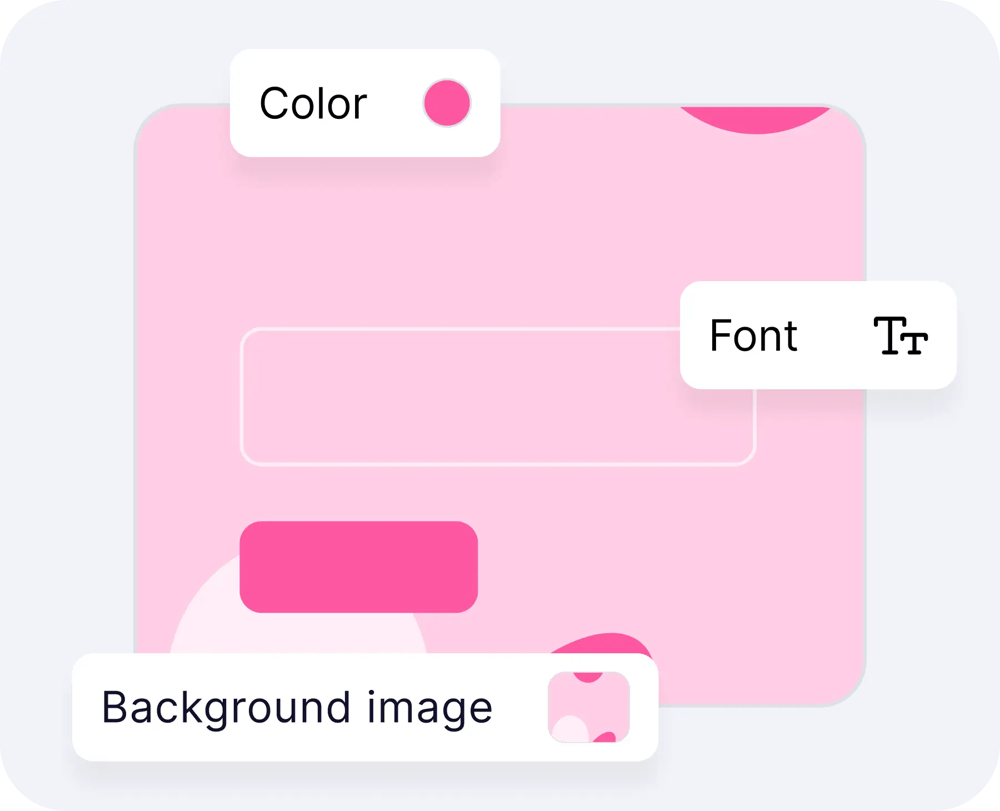
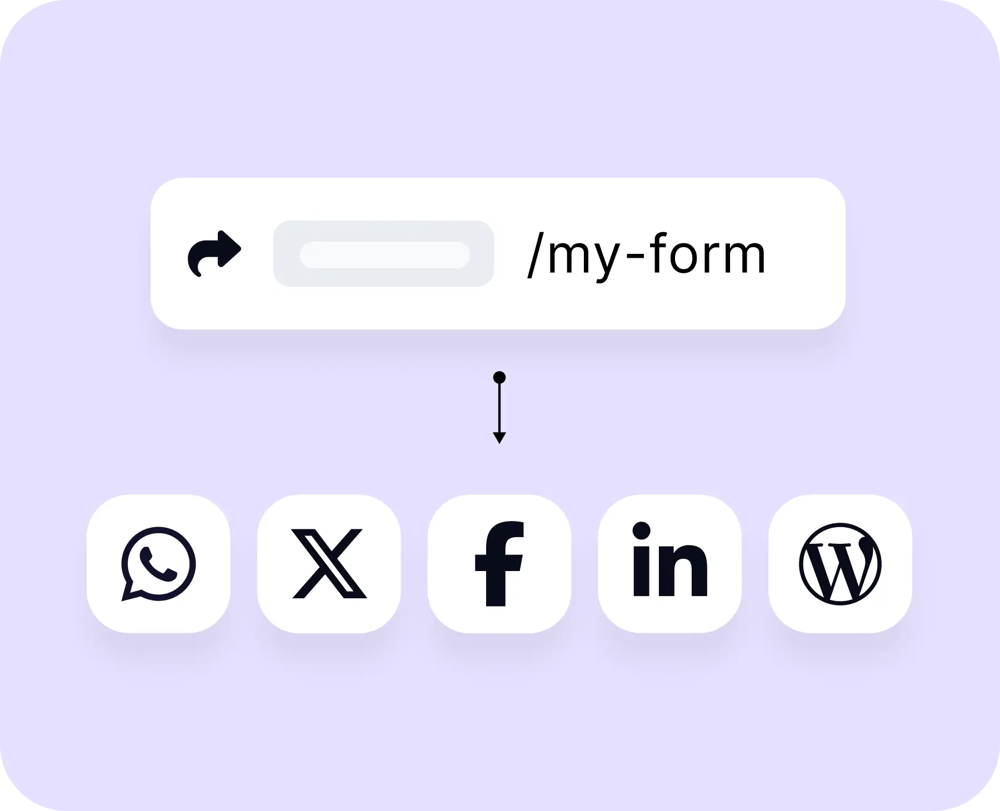
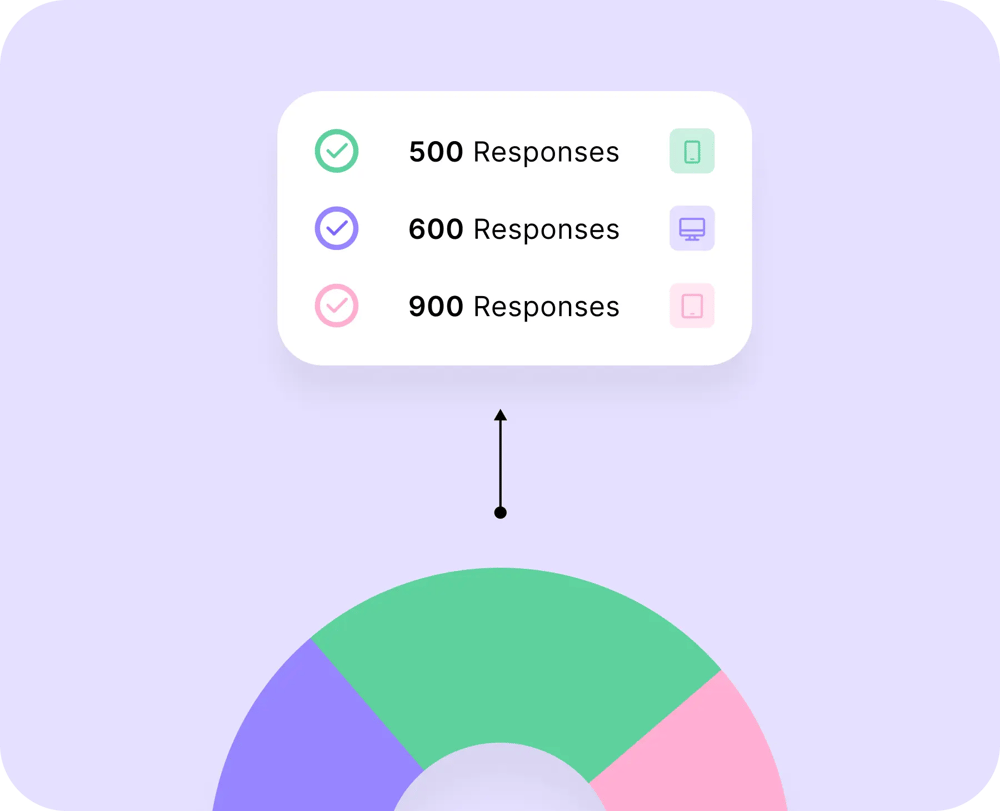
Create any type of online form, survey, or with no code. Just drag the form field you like & drop it on your form.
Single or multiple selection, dropdown, pictures, yes/no, and more. Ask your multiple-choice questions in the way you want.
Give people free space to write their answers by choosing from short text, long text, masked text, and other open-ended fields.
Get people’s opinions on specific matters by choosing from star ratings, opinion scales, or selection matrix to ask your question.
Easily collect files and images from your respondents. Simply drag and drop file upload or image upload fields to your forms.
Get people to agree to your terms and conditions before submitting their forms, or add a signature field to get their signatures.
Display your products, allow people to add them to their basket, and collect online payments through your forms.
Gather essential information about form takers, such as name, email, address, phone number, and more.
Allow people to select a specific date or time. Also you can add a timer to your forms to count up or count down.
Make your forms more engaging and organized by using page breaks, image contents, custom endings, and more.
forms.app is a great team player. Connect your forms to your favorite apps and enjoy automated workflows.
Choose from ready-made themes or manually customize every part of your form. Here, your forms are yours, truly.
Change how your forms look in one simple click. Choose from simple, crafted, or animated themes on forms.app.
List all your questions on pages or simply show them one by one. Choose the view type that works best for you.
Add media to your questions and choose from 6 different layout options to display your image or video.
Do you want complete control over your form design? Use custom CSS to change any part of your form in the way you want.
Display your brand logo on your forms and upload a cover image for more branding options.
Alongside the colors, borders, and other elements, you can change your font by choosing from over 100+ fonts available.
For us, security is a must, and privacy is a right. So, we meet industry-leading security standards and apply privacy practices all the time. In other words:

GDPR
Compliant

ISO/IEC 27001
Certified

CCPA
Compliance

OWASP
Certified

PCI DSS
Certified
forms.app makes advanced features easy for everyone to use in their forms.
One form now fits all – with a personalized experience. Show or hide your questions based on answers.
Automatically calculate the score and use it to show custom messages at the end.
Pre-populate your forms to make things easier for your respondents and for yourself.
Create multiple endings and show them based on people’s answers.
Email and push notifications for you or your audience. Receive or send custom notifications for each response.
Invite your team members to work together and ensure privacy by controlling each team member's access levels.
Create folders to organize your forms and share them with your team members.
From pop-up to full page, you have 6 different embedding options. Make your forms blend in with your website or make them stand out.
Use your own website domain for your form URLs or create a custom forms.app subdomain that’s unique to your business.