1. Select a template
Check out the free application form template examples available in this category and choose the one that suits your needs.
These application form templates are easy to start with for collecting applications online. After choosing the proper one for your needs, online application form templates let you collect information efficiently and streamline your application process.
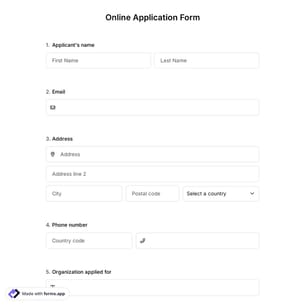
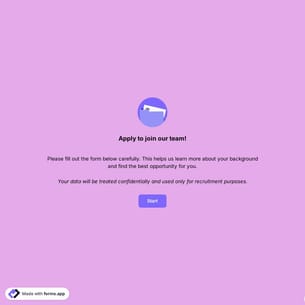
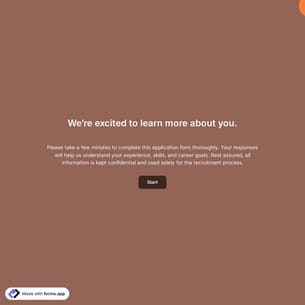
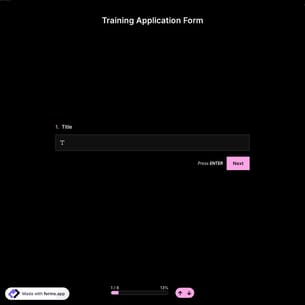
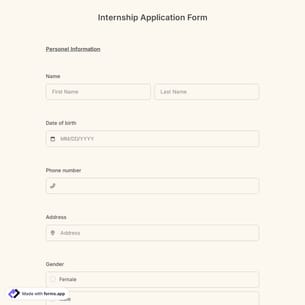
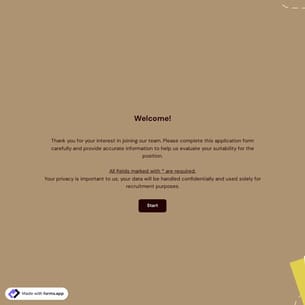
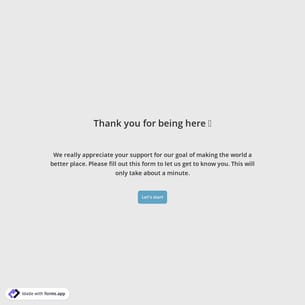
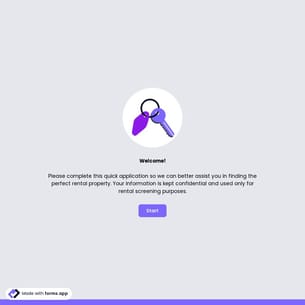
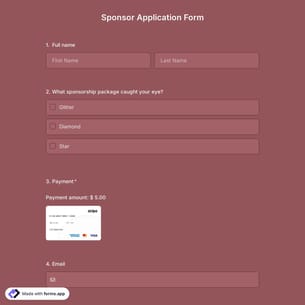
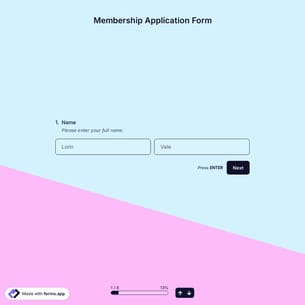
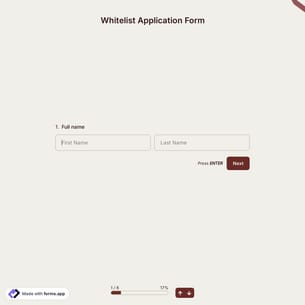
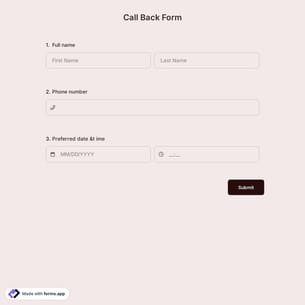
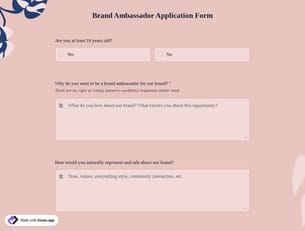

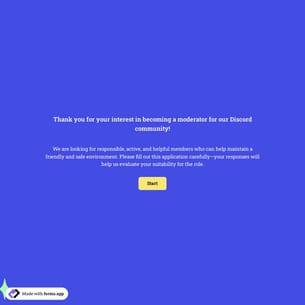
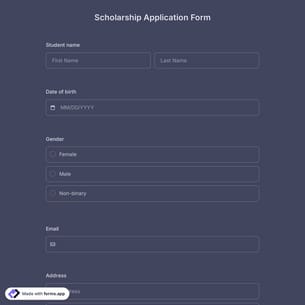
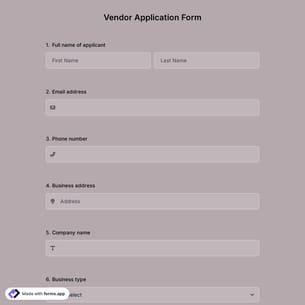
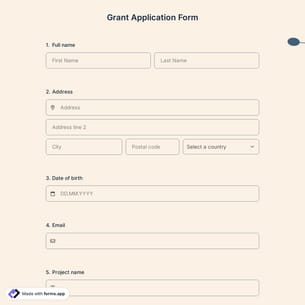
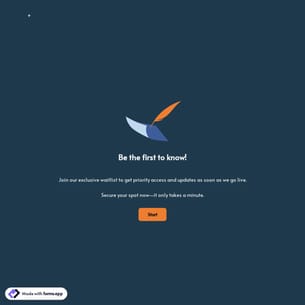
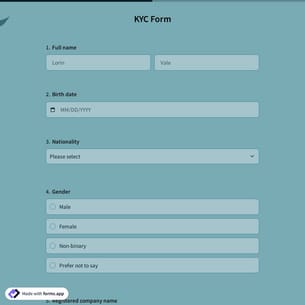
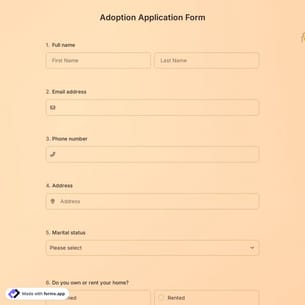
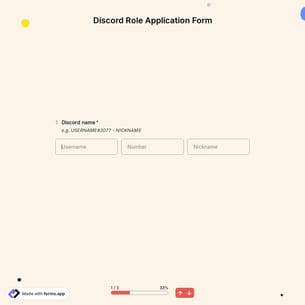
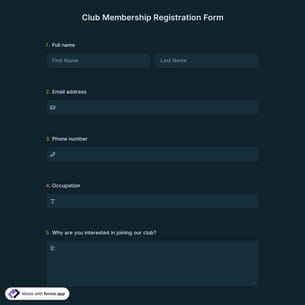
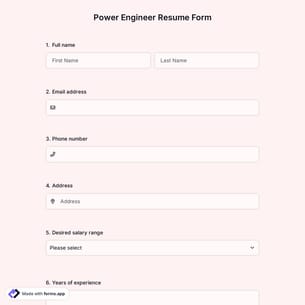
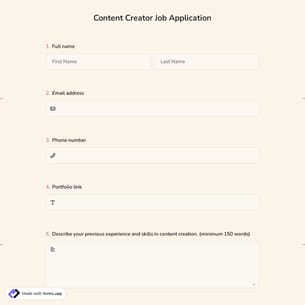
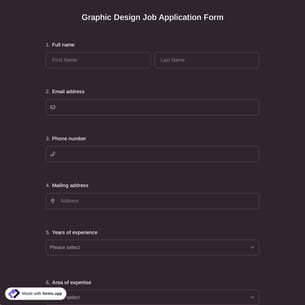

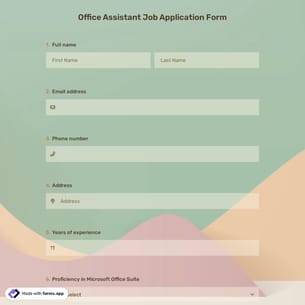
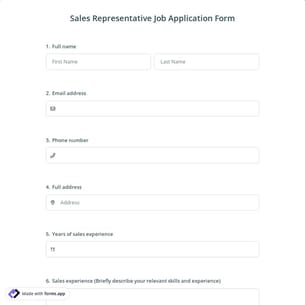
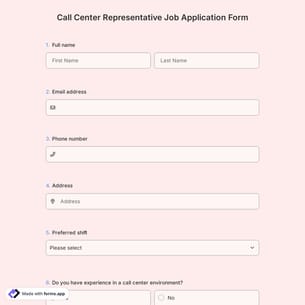
Building an application form is easy. Follow the three steps outlined below and start collecting applications immediately.

Check out the free application form template examples available in this category and choose the one that suits your needs.

Add your own questions, modify the design, and personalize your online application forms.

Customize the URL, change the access levels, create a QR code, share it on social media, or embed the form.
Just give us some details about what kind of application form you need. forms.app AI will understand your use case and create the best template for application form for you.
forms.app makes advanced features and fields easy for everyone. So, you can build all you need in application forms.
Request contact details to stay connected with applicants, send updates, and follow up when necessary, all through a simple, mobile-friendly form.
Add a signature field to confirm consent, approvals, or acknowledgment directly within your form.
Collect payments securely by adding a payment field, making your application process seamless and efficient.
Use multiple-choice fields to let applicants quickly select from predefined options. Ideal for fast, structured responses.
From pop-up to full page, you have six embedding options. Make your forms blend in or make them stand out.
Include a detailed Terms & Conditions field to request respondents’ explicit consent for collecting, storing, and processing their submitted applications.
Enable automated notification settings to immediately alert you whenever a new application or form submission is received.
One answer can shape the next step. Effortlessly display or hide questions based on how respondents reply.
Add your business, organization, or brand’s logo to make your application form more professional.
An application form is an online tool used to collect and organize information from people applying for jobs, admissions, or memberships. By selecting a sample job application form template, you can quickly create a professional form to easily collect candidate details, or you can design a unique application form from scratch using forms.app's form builder.
Online application form templates come from pre-designed formats that help you quickly build forms for jobs, admissions, or registrations without starting from scratch. Here are some common fields:
Application forms are used by employers, schools, nonprofits, and service providers to collect structured information from applicants. They simplify processes such as hiring, admissions, registrations, and memberships by organizing data consistently and efficiently.
Human resources departments can use application forms to streamline the recruitment process. From job application forms to employee onboarding forms, HR team members benefit from streamlined processes.
Applying to schools can be a tiring process; however, online form templates make it easier for both parties. These forms help efficiently gather academic records, personal details, and supporting documents, ensuring a smooth evaluation and selection process.
Hospitals, clinics, and private practices use application forms to register new patients, collect medical history, and obtain insurance information. Online application form templates help providers deliver personalized care based on each patient’s background and needs.
Freelancers often use application forms to collect client project briefs, onboard new clients, or gather feedback. Form templates for applications help people organize client requests, set expectations, and maintain a professional workflow.
Creating a short but effective application form will increase your response rate. For this reason, using conditional logic in the form will help you show only relevant questions to each respondent, keeping the experience smooth and personalized.
You can use the feature for free on forms.app. In the build tab, you can access the feature on “Logic”.
After sharing your application form, you can start checking the responses on the “Result” tab. If you'd like, you can utilize “AI insights”. Especially if you have numerous responses to analyze, you can easily identify general trends, key findings, recommendations, insights, and more.
Additionally, you can use check statistics to quickly review results and view other details, such as the device type entered, fill percentage, etc.
After reviewing all the details of your application form, proceed directly to the “Share” tab to view the available sharing options. You can directly share the form on social media channels, including WhatsApp, Facebook, X, LinkedIn, and more.
If you want to use your application form on a website, you can embed it easily, even on the free plan.
A well-prepared application form should feature a customized design incorporating your logo. In this way, you can better reflect your brand. Also, making your form GDPR-compliant to protect applicant data with proper encryption, privacy settings, and compliance with regulations.