School Survey Templates
Online school surveys provide valuable information for measuring educational success, developing learning programs, or keeping schools safe for the students. Whether you want to gather feedback from the teachers, parents, or students, you can use various school survey templates on forms.app for free.
- Application Forms 749
- Booking Forms 86
- Consent Forms 121
- Contact Forms 74
- Donation Forms 37
- Evaluation Forms 211
- Event Registration Forms 100
- Feedback Forms 163
- Job Application Forms 394
- File Upload Forms 44
- Membership Forms 50
- Order Forms 614
- Payment Forms 87
- Registration Forms 239
- Report Forms 67
- Request Forms 334
- Sign-up Forms 44
- Subscription Forms 18
- Agreement Forms 87
- Complaint Forms 41
- See all Forms categories
- Quizzes 413
- Polls & Questionnaires 72
- Popular
42 templates are listed in the school surveys category
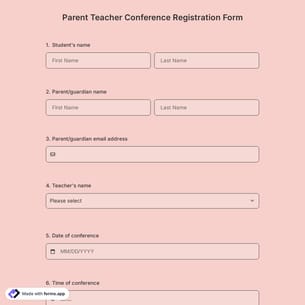
Parent Teacher Conference Registration Form
A parent teacher conference registration form is an online tool used to collect parent contact details, student information, and preferred meeting times. Whether you're organizing conferences for a school or a single class, this ready-made parent teacher conference registration form template simplifies scheduling and communication. Click “Use Template” to get started for free!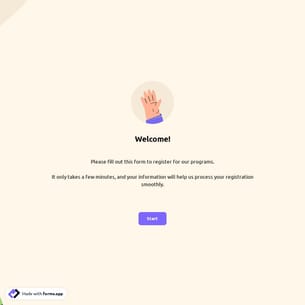
School Registration Form Template
Managing the enrollment process can be confusing. By collecting data in an organized way, you can better manage the process. The school registration forms help you with the following points: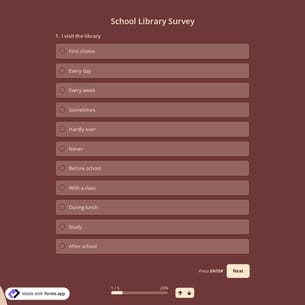
School Library Survey
Using library surveys is an effective and easy way to improve your school library and better meet needs. Use the school library survey template to create your survey. The templates are completely free and will only take a few minutes of your time!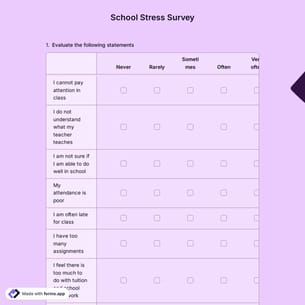
School Stress Survey
A school stress survey is used to assess the levels of stress experienced by students in a school setting. It can help educators and administrators understand the sources of stress for students and identify ways to improve the school environment and support student well-being. With forms.app, you can create a customized school stress survey in just a few minutes at no cost!
School Safety Survey
School Safety Surveys include questions about the level of security measures about any school, what the school provides in case of emergencies, and from whom students can get help in an emergency. Apart from students, this survey can also be filled out by teachers, administrative persons, and parents. Create your survey using the online school safety survey template to measure your school's safety before it's too late!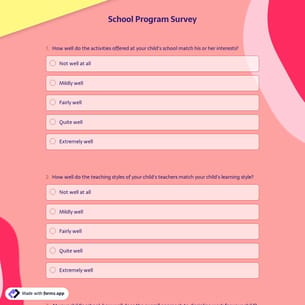
School Program Survey
After a school program, gathering feedback from kids and parents is critical for understanding how it was received and finding areas for improvement. A school program survey is an excellent method for gathering knowledge and measuring the performance of your program. You may learn about anything by interviewing students and parents about their experiences.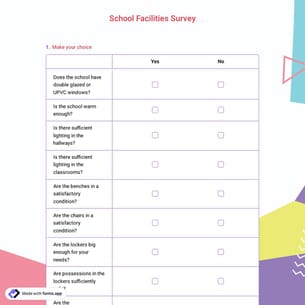
School Facilities Survey
Creating school facilities surveys is an effective way for schools to ensure safe and functional environments that support student learning and achievement. Create your survey using the school facilities survey template to identify inappropriate areas and hazards in the school. Start making changes to the school layout with the survey results!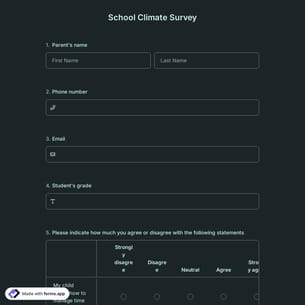
School Climate Survey
The school climate survey is used to collect the opinion of students, staff, and parents. These survey results can be used to make the school environment more positive, increase student motivation and academic achievements, and develop new programs to meet the social-emotional needs of students. Create your survey for free using the professional school climate survey template!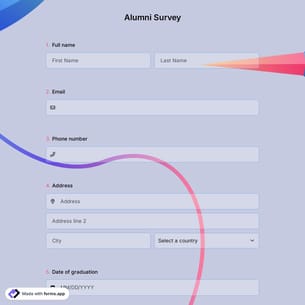
Alumni Survey
Use alumni survey templates to improve the quality of education you provide by collecting information from graduates of a school, college, or university. Create your survey professionally in minutes!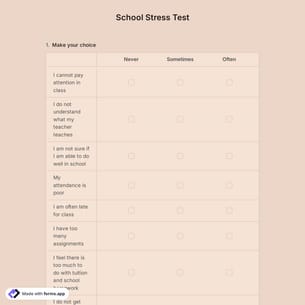
School Stress Test
Stress is a mental event that everyone can experience in their daily life. It is also common in schools because of tests, bullying, family problems, difficulty in understanding the lesson, and so on. For this reason, surveys such as school stress tests are needed to measure the stress level of students in schools. Now, create your test by clicking the use template on this page.
Parent School Climate Survey
A positive school climate is the result of a school's efforts to promote safety and high-quality learning, social, and environment. You can use this free and ready-made parent school climate survey template on forms.app to create your custom survey and collect parent opinions about the school.
Back To School Student Survey
It is useful for educators and students to use back-to-school student surveys to help create a sense of community and support in the classroom and school. Create your survey now with forms.app's free and professional back-to-school student survey template!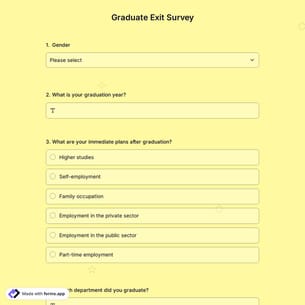
Graduate Exit Survey
Collecting feedback about the experience of students who are about to complete their studies at a school or university is important to understand their needs. Create your survey for free with the graduate exit survey template to measure the current success of graduate candidates and get their feedback!
Student Attitude Survey
Student attitude surveys are a way of gathering information on students' perceptions, beliefs, and attitudes used by educational institutions. Schools can gather well-rounded information on student's attitudes toward school, learning, teachers, friends, and career goals. It is a perfect method for improving students' abilities.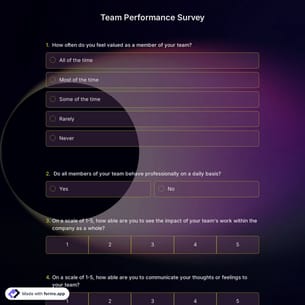
Team Performance Survey
Measuring team performance is important to ensure efficiency in many areas, especially work, and school. Using online surveys is an effective way to do this measurement. Use the team performance survey template to make informed decisions about team members. Create your survey today with forms.app's free powerful features!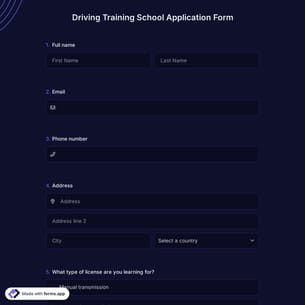
Driving Training School Application Form
A driving training school application form is used to gather information about the applicants who want to get a driver license. Though it can be challenging to gather all the necessary information and give quotes, an application form is can help you do all of these automatically.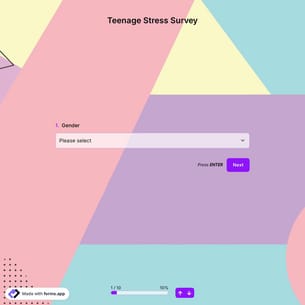
Teenage Stress Survey
Exams, assignments, emotional relationships, and many other issues are unbearable for students. Whether you are a teacher, counselor, or researcher, use the teen stress survey to listen to their voice. Create the survey professionally using forms.app's free teen stress survey template.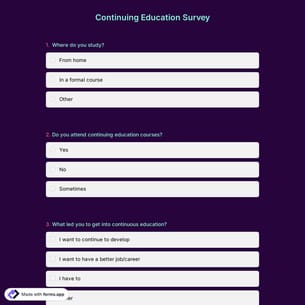
Continuing Education Survey
Using surveys to evaluate the educational process is a simple yet effective way. forms.app offers you a free continuing education survey template and no-code features to build your own forms. Get started by clicking the “Use Template” button today.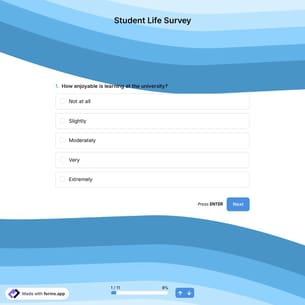
Student Life Survey
A student life survey is a document to collect information about students’ experiences and satisfaction. Universities and colleges can collect this type of data to make improvements and decisions. By asking questions related to student activities, housing, student services lessons, and campus experiences, authorities can make well-thought decisions.
Student Interest Survey
Teachers can use student interest surveys to gather information about students' preferences, interests, and learning styles. They can ask questions about their favorite hobbies, preferred learning styles, and their satisfaction with this survey. By asking both closed and open-ended questions, teachers can get well-rounded information to offer better alternatives for their students.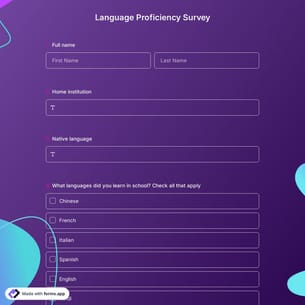
Language Proficiency Survey
Language proficiency surveys are important for determining the effectiveness of new language acquisition training programs and identifying specific gaps that need to be addressed. The language proficiency survey is used for gathering information about individual performance, allowing the results to be analyzed, so that appropriate policies can be created by management.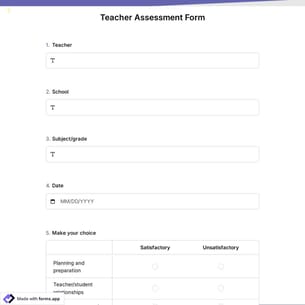
Teacher Assessment Form
An educational institution always feels the need to keep up with the performance of its teachers. After all, the quality of teachers represents the quality of their institution. An online teacher assessment form will help you evaluate the performance of your teachers and set your standards. Get started on forms.app by simply clicking on the “use template” button today!
Student Feedback Form
Need to evaluate your lectures and make them more fruitful? An online student feedback form is just what you need. You will be able to obtain clear data regarding the success of the lectures and evaluate your performance. Get started with the free template on forms.app now!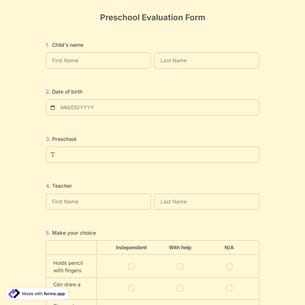
Preschool Evaluation Form
A preschool evaluation form is a document used to assess a child's development and readiness for Kindergarten. The form includes sections on areas such as cognitive skills, language development, social/emotional skills, and physical development. It can be created for parents, educators, or other professionals who work with the child.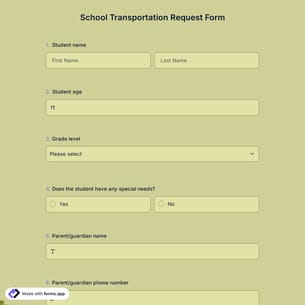
School Transportation Request Form
If you are looking for a school transportation request form template, you are in the right place! You can use this free and fully customizable school transportation request form without writing any code. All you have to do is click the ‘‘Use Template’’ button and get started.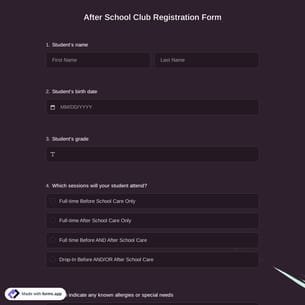
After School Club Registration Form
An after-school club registration form is a document that students or their parents can fill out to sign up for a club or activity that takes place after school hours. The form typically includes information about the club or activity, as well as personal information about the student, such as their names, age, and contact details.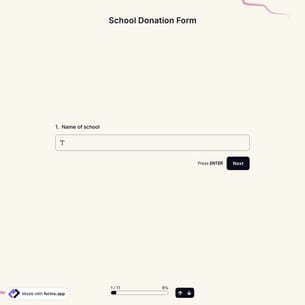
School Donation Form
If you are the school's principal or in charge of fundraising at the school, using the school donation form will be very helpful for you. You should also ask on the form what donors would like to donate. Get started now by using forms.app to create your own form in no time.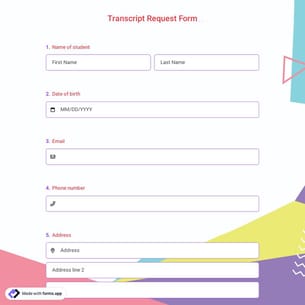
Transcript Request Form
Finding a good transcript request form template is a great thing for your school. And it is super easy by using the online tool, forms.app. With this transcript request form, your students can submit requests for their transcripts.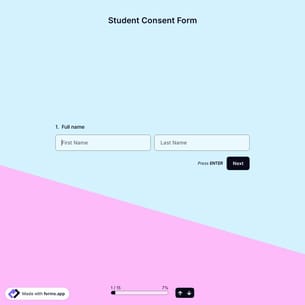
Student Consent Form
Are you aware that you should notify students about the school rules? It is an essential form as the school is responsible for informing students. Using the student consent form template, you can prepare your own form in minutes.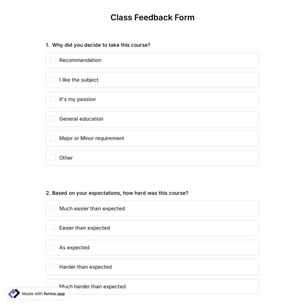
Class Feedback Form Template
A class feedback form provides a great way to gather feedback from students about a course. With a feedback form, students can easily express their expectations and how they feel about the course. Use forms.app’s free class feedback form template to collect valuable feedback today!Frequently asked questions about School Surveys?
If you are looking for a fast and easy way to create great surveys, forms.app is here to meet your expectations. With countless templates, question types, and customization options, forms.app provides a practical way to create online surveys for free. Explore forms.app’s great features today!
forms.app’s great library of survey templates will make it possible to create elaborate and professional-looking surveys and questionnaires in seconds. As a matter of fact, you can use some of the templates without any need for change. Whatever your need or goal is, forms.app has a great template to offer you. Easily browse the templates to find one that will help you get started faster.
By using forms.app, you will have a simple and powerful way to create online surveys. forms.app offers you a simple user interface that will allow you to create your survey in no time. Thanks to its basic design, you will be able to navigate through forms.app easily and find whatever you are looking for without a problem. On forms.app, you can:
- Add questions to your surveys or edit them
- Collect real-time data
- Select from various free themes
- Share your surveys on as many platforms as possible
- Change publishing settings
- Add conditions to your survey questions
When creating surveys and forms on forms.app, you can easily integrate other web applications, such as Slack, MailChimp, and Pipedrive into your survey form. This will, for example, allow you to send notifications to Slack channels, collect e-signatures, send receipts, and many more.
No matter your device type or the platform you are using, you can easily create your surveys on forms.app. Now you don’t worry about how to create online surveys on mobile or if people will be able to see them properly or not, because forms.aps works seamlessly on any device. Get started today to create free online surveys and easily collect responses!
Why are school surveys important for educational institutions?
Gathering feedback from students, parents, or teachers is a fantastic way to learn about educational institutions. Once you have sent school surveys to them, you will be able to know about their expectations, satisfaction levels, the learning rate of the students, and so on. The data collected will allow you to create an effective educational strategy. Some reasons to create and use school surveys are:
- Creating and maintaining a supportive school environment: Whether it is an elementary school or a college, a supportive environment contributes to the students’ learning abilities incredibly. Simply by collecting real-time information with school climate surveys or bullying surveys, you can see the safety levels. Therefore, it will be possible to take action and make your school a safer and supportive place for everyone.
- Learning the students’ learning styles: Classes and courses are only effective if they fit the learning ways of students. With school surveys, students may provide valuable information about in which ways they learn fast and permanently.
- Better educational programs: After learning the expectations of students, teachers, or parents, their willingness, and learning rates, a professional development process may start for creating a better curriculum or education programs.
- Ensuring student success: As a result of gathering invaluable data about your school, and creating modified learning techniques and strategies, success is inevitable.
- Increasing teacher and parent satisfaction: Teachers can teach more eagerly and become more productive if they are content with their environment, students, or working conditions. Learning the needs of teachers and meeting them will help you accomplish your goals, as well as creating a better image for your school. So, they will definitely work more efficiently and happily if they know that you value them and their opinions.
Some points to consider when creating school surveys
Various types of school surveys exist and you can even create a custom one specifically for your needs. The easiest way to create a survey is of course using the free school survey templates on forms.app. While there are many survey types and school survey templates, these tips may help with your educational data collection goals.
- Ask your questions in a clear manner: If you aim to receive clear and honest answers, your questions should be straightforward and objective. This way, survey participants will understand what you ask in survey questions and you will have accurate survey results.
- Guarantee anonymity: When giving feedback, people, especially students may avoid expressing their honest opinions if their names will be public. If it is optional to enter names, people can express what they really think about the school, teachers, or students.
- Decide your method of measuring for your school surveys: There are different strategies and approaches to collect data with school surveys. For example, you can use opinion scales for rating-based surveys, or add open-ended questions for detailed feedback. Remember you can always create hybrid strategies that will suit your survey needs. Once you are sure how you want to collect data, easily select one of the free school survey templates on forms.app and start creating your surveys.
- Have a basic design: How your form looks directly affects the response rate. By using a simple layout and survey design, you can convince more people to participate in your surveys. To enable this, forms.app offers you great school survey templates with professional-looking designs, ready-to-use free themes, and advanced customization options for your survey. Thanks to its drag and drop feature, you can arrange the order of school survey questions. Using school survey templates on forms.app will help you create perfect online surveys for collecting educational data!