1. Import into your account
View one of these file upload form examples and click on “Use template” after making sure it is what you are looking for.
File upload form templates are ready-made tools that make it easier to receive multiple files from your job applicants, customers, users, or coworkers. You can gather numerous files with different formats in one place.

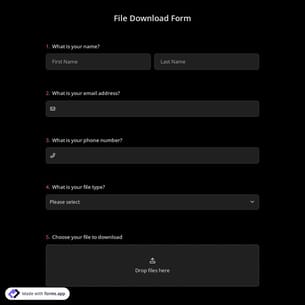


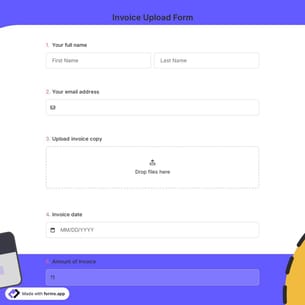
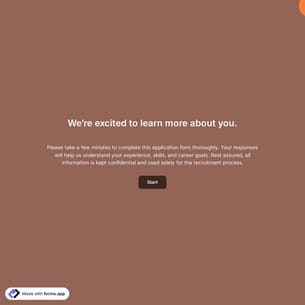

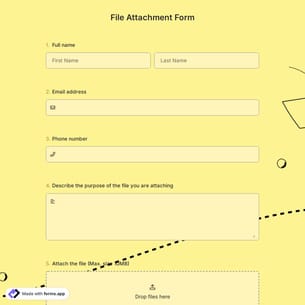
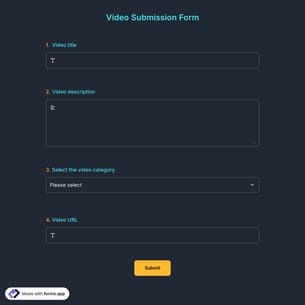
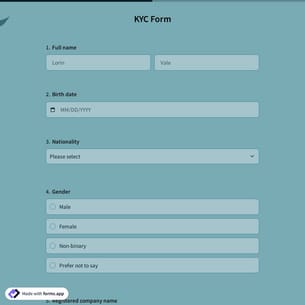

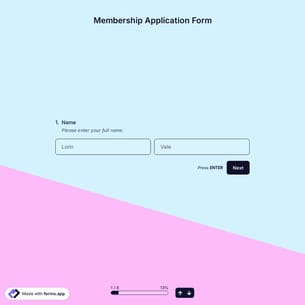
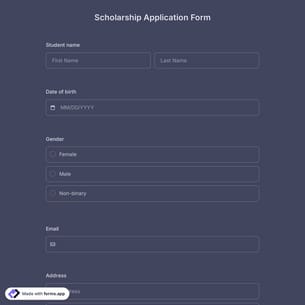
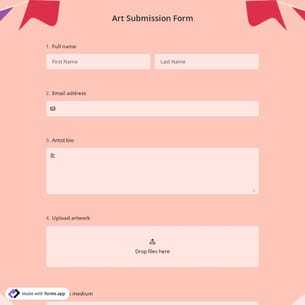
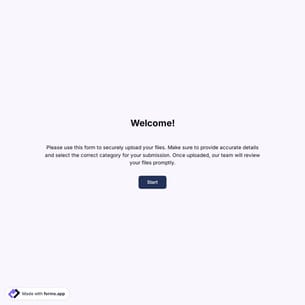
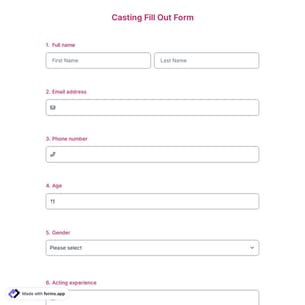
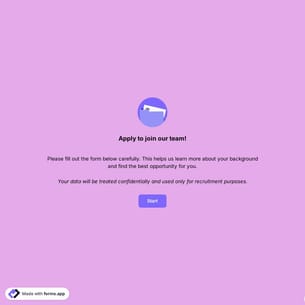
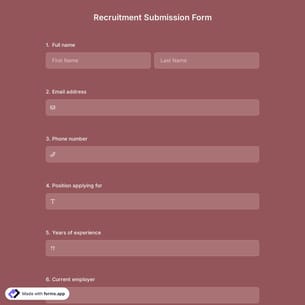
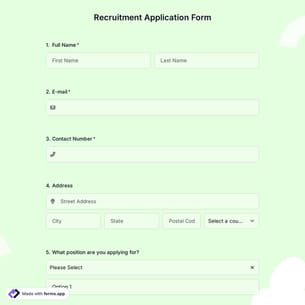




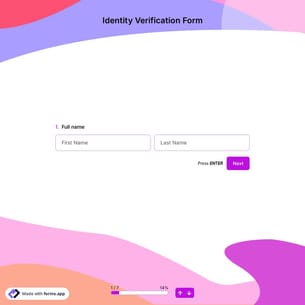
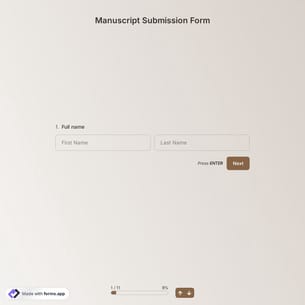
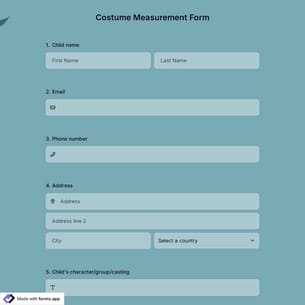
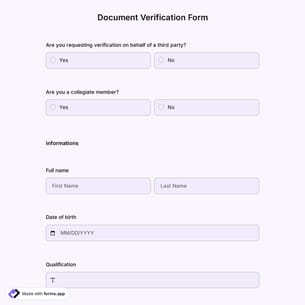
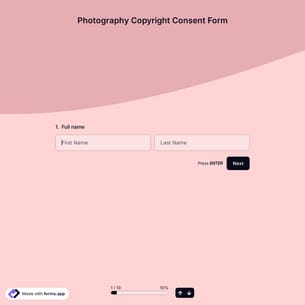
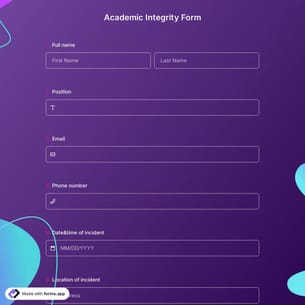

Follow the three easy steps below to import the template into your account, customize the questions, and quickly share the quiz on your website or social media.

View one of these file upload form examples and click on “Use template” after making sure it is what you are looking for.

Add or remove questions through forms.app's user-friendly drag-and-drop interface matches your brand style.

Embed it on your website in 6 different ways or share your form across all social media channels.
Just tell us how you would like a custom file upload form tailored to your specific needs. forms.app’s free AI form builder will create a custom form template for you in seconds.
File upload forms are online documents that allow users to submit files, such as documents, images, videos, or PDFs, along with form responses. They are commonly used to collect resumes, assignments, ID documents, design files, or supporting materials. Submissions are stored securely and can be reviewed, downloaded, or shared easily.
Every template you choose on this page already comes with powerful form fields. These common fields include the following:
Whether for applications, projects, or submissions, these file upload forms allow you to easily collect and securely store a wide variety of file types, including:
Yes. forms.app allows you to upload multiple files within a single file upload field. You can set a limit on the number of files users can upload and make it easy to collect multiple documents or images in a single submission.
Simply click the Settings for your field, then drag the slider to set the maximum number of files a user can upload from 1 to 10.
Yes! forms.app is designed with industry-leading security and privacy protections, making it quite safe for collecting file uploads.
The free plan allows you to receive file submissions up to 100 MB. On paid plans, it starts from 10 GB and goes up to 1 TB, depending on the plan you get.
Yes! With the free forever plan on forms.app, you can collect and access the files anytime, anywhere, for free. Here are the key benefits you get:
Yes, all templates on forms.app are optimized for all devices, whether it’s desktop, tablet, or mobile.
Yes! You can be notified immediately via email when the form is completed. To do this, click the “Settings” button on the edit page. Once the settings menu is opened, you will see the Notifications option on the left side. Finally, toggle on the email notification switch after clicking on the “Notify Me’’.
After creating your file upload on forms.app, you can share across all the digital platforms such as Instagram, X, Facebook, and even WhatsApp. Also, you can change the meta image and description as you wish.
Yes, embedding your forms into your website flexibly without coding is possible with forms.app. After you choose one of the handy embed options, you can make the necessary adjustments, such as height, width, button colors, etc., and place the code into your website!
是的! If your audience speaks different languages, you can add multiple languages and let people choose their preferred language when they open up your form. Please note that this feature is available only on Pro and Premium plans.