1. Import into your account
View this online membership application form and click on “Use template’’ after ensuring it is what you are looking for.
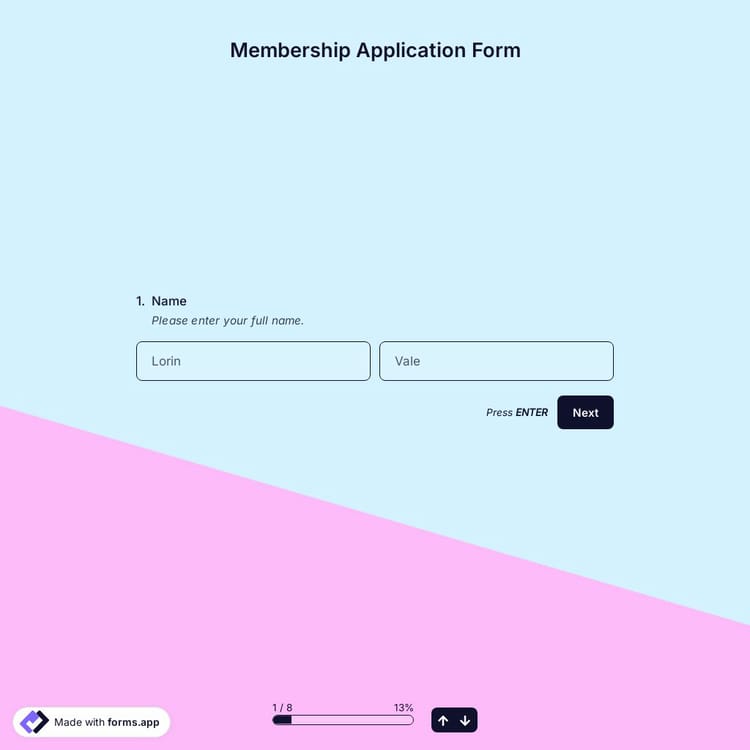
A membership application form is an online document used to collect applications for an organization or association and includes essential information such as contact details, membership type, and other details. It includes powerful features to collect member information, membership details effortlessly, and along with
Form questions that ask about:
Features that we thoughtfully included for your needs, such as:
💡 This template comes with pre-set welcome & ending pages, and a ready-made layout that’s applied automatically.
The questions to ask in a membership application form can vary depending on your organization and membership types. However, the questions below will be enough for most membership signup forms to get started:
Yes, you can customize your email notifications by using variables to make them look more professional and align with your style. Edit the texts you would like to send and add variables by clicking the plus button or typing @ in the Notification section in the Settings menu.
You can also change the content of the notification emails. Your form title, form URL, and answers to the questions are shown in the emails by default. Also, it is possible to change the texts and add only the answers you would like to see.
Yes! This membership application form is free, just like the other 750+ free application form templates on forms.app. Additionally, creating your own form with forms.app's form creator is completely free.
Yes! On forms.app, you can fully customize your form’s design to match your style. You can choose from 20+ free themes, adjust colors, fonts, borders, layouts, add your logo and cover image, and even use custom CSS for complete control.
是的! If your audience speaks different languages, you can add multiple languages and let people choose their preferred language when they open up your form. Please note that this feature is available only on Pro and Premium plans.

View this online membership application form and click on “Use template’’ after ensuring it is what you are looking for.

Add or remove questions, fields, and anything you see through our user-friendly drag & drop interface that matches your brand style.

Share your form across all social media channels and embed it on your website in 6+ different ways.
Looking for something else? Explore similar report templates below, or browse our extensive collection of free templates on the template page.
Just tell us how you would like to have an application form for your specific needs. forms.app AI form builder will create an online form for you in seconds.
Create your membership application form with powerful features and make the application process simple and clear for everyone.
Collect the member’s contact information, such as phone number and email address, in case further communication is needed.
Allow applicants to select membership types, interests, or preferences by using dropdowns, checkboxes, or yes/no options.
Give applicants space to write their intentions and motivations by offering short text, long text, masked text, and other open-ended fields.
Customize the form to showcase your organization’s branding and convey an official, professional image.
Show relevant questions based on the applicant's answers to provide more detailed information, or just hide irrelevant ones.
Add a consent and acknowledgement checkbox so applicants can sign the form and agree to the terms and conditions to join your organization.
Categories
This membership application form template is free and customizable