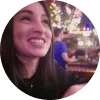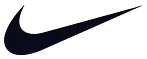If you're looking for a powerful SurveyMonkey alternative, forms.app delivers unmatched practicality.
To ensure you make the best choice, here’s a clear comparison of forms.app and SurveyMonkey.
SurveyMonkey vs. forms.app – on free plans
Free plans are important for survey platforms since they are an excellent way for users to try each feature. However, SurveyMonkey has limited features when compared to forms.app. Here is the free plan comparison:
Features | forms.app free | SurveyMonkey free |
Question limit | No limit | 10 questions |
GDPR Compliance | ||
Selection matrix | (30 USD/month) | |
Adding brand logo | (30 USD/month) | |
Form themes | (Free for everyone) | (Some are paid) |
Logic | (30 USD/month) | |
Custom background | (30 USD/month) | |
Quota limit | (30 USD/month) | |
File uploads | (30 USD/month) | |
Ranking field | (30 USD/month) | |
Live customer support | (276 USD/month) |
Trying each feature before purchasing a plan is important for the customer experience. SurveyMonkey has many important features that are only available on paid plans. A free SurveyMonkey account allows you to create a survey or form up to 10 questions. On forms.app, you can add as much as you want.
The Logic field is important in terms of creating high-engagement surveys. SurveyMonkey doesn’t have this feature on free plans. However, feel free to create advanced smart feedback, registration, or satisfaction surveys with the logic field.
Frequently asked questions about forms.app
forms.app is a free form builder and SurveyMonkey alternative with reasonable pricing plans that lets you create beautiful forms, surveys, and quizzes. forms.app offers many customization options to match your form to your brand and get more response rates. Here are some of the questions you may ask when making a switch to forms.app:
Yes. You can design your forms based on your brand style, add your logo, and do much more on forms.app. We have ready-made themes for you to change how your form looks instantly, but our themes are free for everyone.
If you like, you can change every color, upload custom backgrounds, and change the font with a few clicks. For advanced customizations, forms.app also enables you to use custom CSS, a feature not available at SurveyMonkey.
Yes. forms.app fully complies with the GDPR framework and provisions. The application runs on Google Cloud services, and the server location is within the EU. forms.app doesn’t share, store, or use any information without consent. By following ethical and modern standards, forms.app ensures privacy by design and by nature.
The answer is yes. forms.app follows international standards and deploys state-of-the-art technology to run its services. forms.app also offers 2FA methods to help you protect your account, even on the free plan.
forms.app has a rich template library. In total, there are more than 5000 ready-to-use & free templates available. Based on your needs, you can choose a form template and customize the questions and style. Pre-made survey templates make the survey creation process super faster.
Yes, forms.app offers powerful and seamless integrations with many business tools you may be familiar with, such as Google Sheets, Excel, HubSpot, Slack, and many more. As a versatile form-building tool, forms.app also has official technical partnerships and integrations with payment processors and payment gateways, such as Stripe and PayPal.
In addition to native integrations, you can connect with hundreds of applications through Zapier.
forms.app also enables webhook connections, so you can connect with any application with a bit of technical wizardry.
forms.app is a robust drag-and-drop form builder. It has a friendly user interface and is, overall, a great tool for data collection. It is a more affordable alternative to SurveyMonkey and offers to create beautiful forms and collect meaningful data. Here are the pros and cons of using forms.app to create your forms.
Pros
- Generous free plan: forms.app offers more advanced features in its free plan compared to SurveyMonkey.
- Stylish forms: Thanks to its easy customization options, forms.app can help you create really beautiful-looking forms that match your brand. With forms.app forms, you can wow your audience and get more responses overall.
- User-friendly interface: forms.app is beginner-friendly and makes it really simple to create beautiful forms with its drag-and-drop fields.
- Outstanding customer support: Unlike SurveyMonkey (where you have access to live chat with a US$139/mo plan), you can reach out to our support team at any time and ask your questions about forms.app.
- 5000+ templates: forms.app has a vast library of pre-built templates for creating various types of forms. All of the templates are free for everyone.
- AI assistance: forms.app offers extensive AI features to help users create their forms, change the tone of their questions, add options to their questions, and more.
Cons
- Less recognizable: While forms.app is secure and helps create stunning forms. The platform is a less recognizable brand compared to SurveyMonkey.
- It doesn’t have some features yet: forms.app’s development performance is up to the roof. It doesn’t have some features, such as SSO and enrichment, just yet, but these features are on the roadmap.
Frequently asked questions about SurveyMonkey
SurveyMonkey is an online survey software that helps both enterprises and small businesses. If you need a survey with advanced features, SurveyMonkey might be the correct option. However, the interface might be too complicated for you if you want to create only a basic form.
To learn more details about the platform, check the section given below:
SurveyMonkey helps those who want to create surveys and collect data. The software has many products based on your industry, role, or use case.
Wufoo is a product of SurveyMonkey that is used to build online forms.
Yes, it is possible to create a survey with AI. You can type your prompt and use the template.
There are more than 25 question types on SurveyMonkey. However, not all of them are for free.
Yes, but the feature is included in the paid plans. You can add your brand logo on a forms.app survey for free.
Yes and no. SurveyMonkey does have a free plan that allows you to try very limited features of the platform. The Basic plan (free) lets you try some of the features, and the paid plan has no free trial.
SurveyMonkey has three various plans for individuals: Premier Annual, Advantage Annual, and Standard Monthly. If you do not want to purchase an annual plan and work on your own, Standard Monthly will be the best option for you.
The pricing for the individual plans is as follows:
- Premier Annual ($139/month): It is $1,668 when billed annually and lets you collect 40,000 responses per year. Includes features like white label, crosstabs, Skip logic, question & answer piping.
- Advantage Annual ($39/month): It is $4688 when billed annually and lets you collect 15,000 responses annually. Includes features like Skip logic, question & answer piping.
- Standard Monthly ($99/month): It lets you collect 1,000 responses per year and doesn't have the most advanced features.
In addition to individual plans, SurveyMonkey has separate pricing plans for the teams. The team plans start at 3 users: The pricing is:
- Team Advantage: $30/user/month
- Team Premier: $92/user/month
The plans are billed annually. While you can collect 50,000 responses on the Team Advantage, the number rises to 100,000 on the other one. Also, SurveyMonkey offers 24/7 support to Team Advantage users, but Team Premier users can also access phone support.
However, if these two are insufficient for you, you can contact sales for the Enterprise plan.
Large and small businesses, organizations, educational institutions, and many other groups can use SurveyMonkey. In other words, if you aim to collect data, you can use SurveyMonkey.
Pros
- AI-powered insights: Using AI is helpful for the data analysis process. By paying $1 per response, you can make better decisions.
- Question bank: SurveyMonkey shares a question bank with its users to enhance the data collection process.
Cons
- Not budget-friendly: Most of the advanced features are in the higher-priced plans.
- Limited free plan: If you want to try the features before purchasing, you will realize that you have very limited access to most of the features.
- Limited customer support: Unless you pay for the Team Premier ($92 per user/month) or Enterprise plan, you can only access customer support via email.
forms.app vs. SurveyMonkey – in terms of features
If you are looking for features similar to SurveyMonkey, forms.app is a better option for you. To see the comparison of SurveyMonkey and forms.app features, check out the table:
Features | forms.app | SurveyMonkey |
Integrations | 500+ | 200+ |
Templates | 5000+ | 400+ |
Geolocation restriction | ||
Custom CSS | (Enterprise) | |
File upload | (39 USD/month) | |
Custom domain | (99 USD/month) | (276 USD/month) |
Product basket | ||
Mobile app | ||
Regex Validation | ||
Signature | ||
Autoscoring | ||
Drop-offs | ||
Ranking | (39 USD/month) | |
Multilingual forms | (39 USD/month) | |
Save & continue later |
As the table shows, most of the features are available on forms.app, even the ones that do not exist.
Some advanced features like product basket and signature field are vital, and they are not available on SurveyMonkey. Also, you can find a richer template library on forms.app that meets your needs.
All in all
Here is the essence of this page: SurveyMonkey is a cool tool to use, but most of the features are only available on the paid plans. In terms of the variety of integrations and templates, you should give a chance to forms.app, which has a forever free plan. Here are some points that can help you make a decision:
SurveyMonkey can be an option if…
- You need some features that forms.app doesn’t have yet.
- You want to analyze complex data.
forms.app is ideal for you if…
- You are looking for an easier and more modern tool for creating surveys.
- You want eye-appealing surveys without going into any complex process.
- You want to share a more branded survey for your company/organization.
Companies all over the world love and use forms.app forms.
Ready to break the limits of SurveyMonkey?
Get rid of the complex survey creation process and create surveys that are easy on the eye.
 v.s.
v.s.