HubSpot Integration
HubSpot is a great platform for marketing, sales, and customer service. You can increase its effectiveness by using modern and professional forms. And that is exactly what forms.app’s integration with HubSpot does.
What does forms.app’s HubSpot integration offer?
HubSpot is an all-in-one marketing tool; thus, you can integrate forms.app with HubSpot for different purposes. forms.app’s native HubSpot integration lets you:
- Create/update contacts
- Create companies
- Create deals
- Create tickets
How to integrate your forms with HubSpot
The HubSpot integration basically syncs data between your forms and your HubSpot account. When a new response has been submitted, this integration will be in action and create a contact profile, deal, or company automatically. So, how can you set up this integration? Here are the simple steps you should follow:
1. Click the Connect tab after you create a form. Scroll down and find the HubSpot integration:
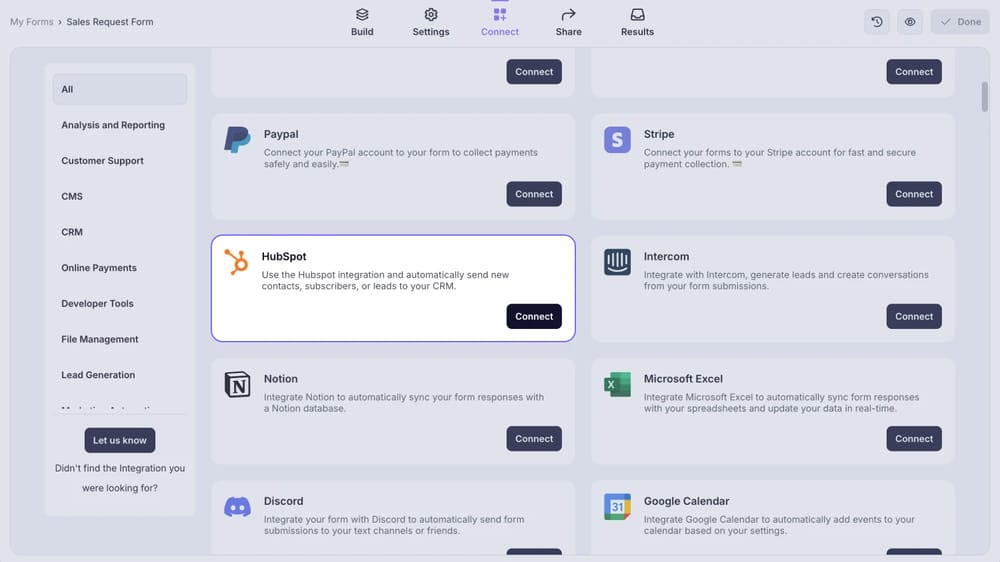
An image showing the “HubSpot integration” button, which you can easily find by accessing the “Connect” tab
2. Enter your HubSpot credentials and hit Login:
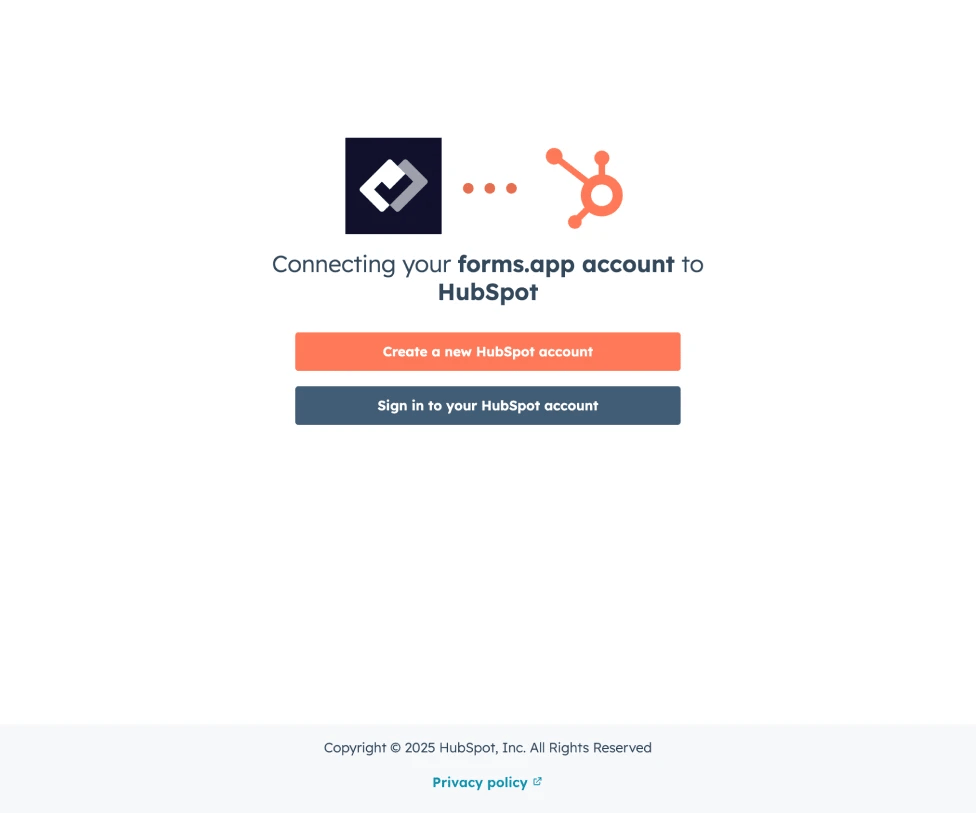
An image showing a pop-up that appears once you click the “Connect with HubSpot” button
3. Click on the choose account button to give forms.app access to your account:
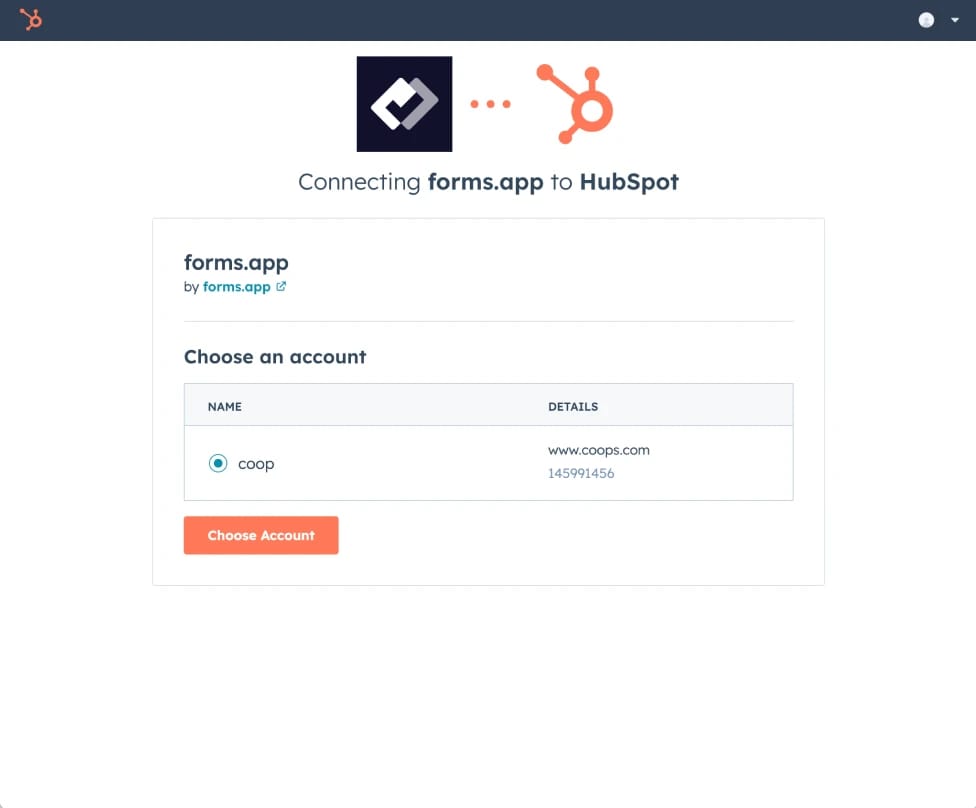
An image showing the HubSpot page where you will need to select the needed account to start the integration
4. Once you are back to the Connect page, select which of the HubSpot properties you want to connect your form to:
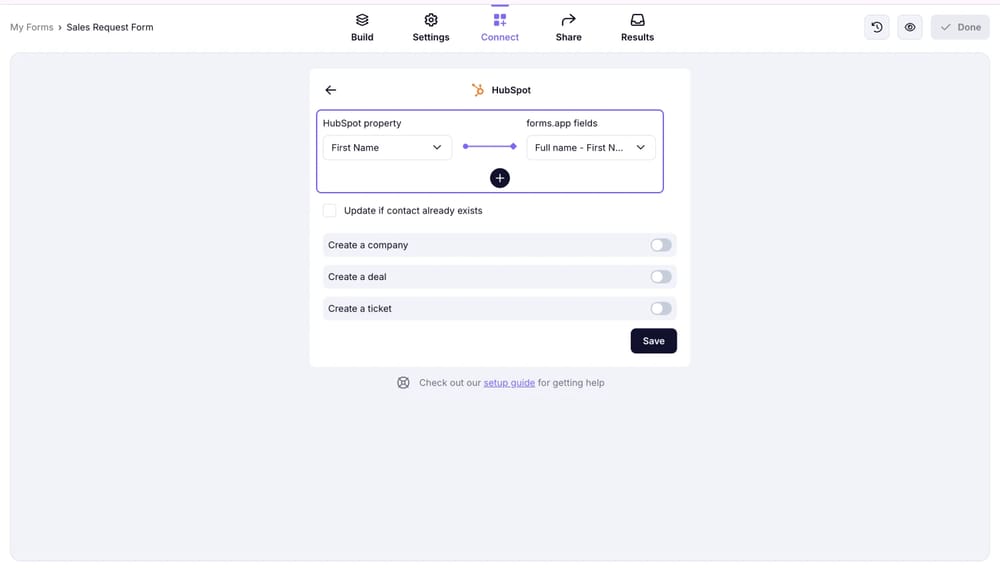
An image showing the area to match the properties from both platforms
5. Click on the check box if you want to update contacts if they have already registered:
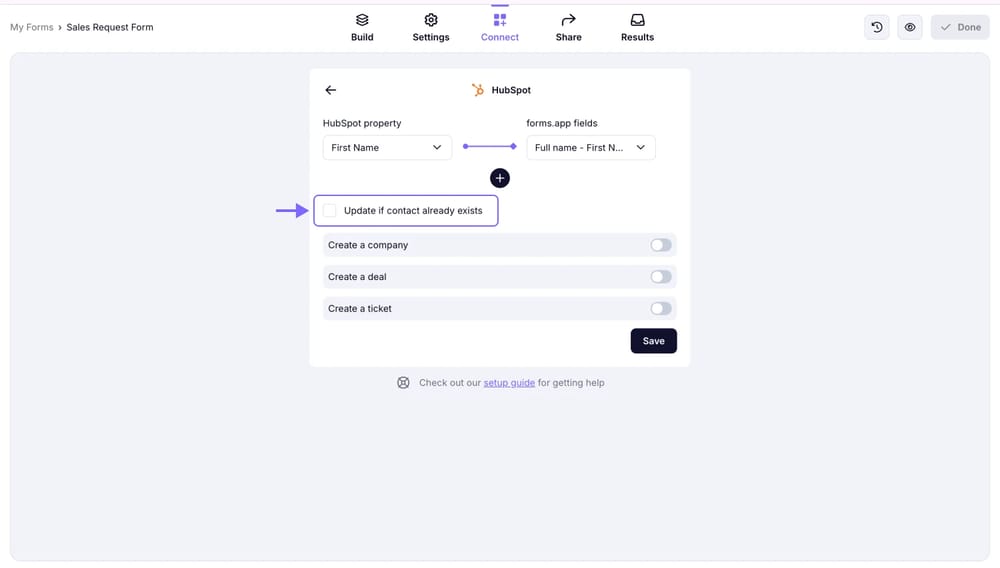
An image showing the “Update if contact already exists” checkbox, which you need to click if you want to update contacts if they have already registered
6. Enable the Create a company, Create a deal, or Create a ticket options if you want to:
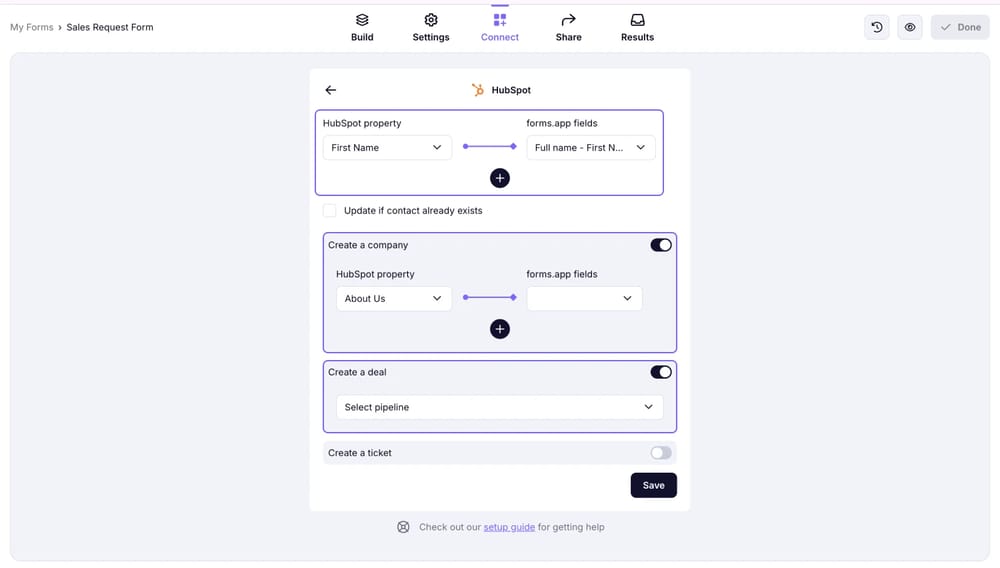
An image showing the options of creating a company and a deal if needed
7. Fill out your form and test the integration before sharing your form.
That is all you have to do to enable forms.app’s HubSpot integration. You can also check other integrations and how to use them.
HubSpot property type | Compatible forms.app field types |
Text (single/multi) | Short text, Long text, Masked text, Full name, Email, Address, Phone, Number, Dropdown, Single choice, Yes/No, Image upload, Drawing, File upload, Ranking, Date, System fields |
Number | Number |
Boolean | Yes/No |
Date | Date, Submission date |
Date & Time | Date |
E-numeration | Single choice, Multiple choice, Dropdown, Short text, Yes/No, Grid |


