1. Select a template
Check out the registration form templates available in this category and choose the one that suits your needs.
These registration form templates will help you quickly and efficiently collect important participant information. By choosing a free registration form template from the list below, you can streamline data collection for your registrations and check the essential information whenever you need.
239 templates are listed in this category

Online Event Registration Form Template
An event registration form is a document that easily has a list of people who will attend your event to collect other required details. This free online event registration form template enables you:
Online Registration Form Template
Collecting registrations might take time. Following up on all the contact data or organizing it manually can quickly become overwhelming. An online registration form template is a great solution that helps you:
Giveaway Entry Form
A giveaway entry form is a document or online form used to collect information from individuals who wish to enter a contest or sweepstakes. The form typically includes fields for personal information such as email address and mailing address, as well as any additional questions or requirements specified by the organizer of the giveaway.
Summer Camp Registration Form
Summer camp registration forms are among the most effective ways to find new potential camp members. Organize your camp program attendees by collecting data about people through forms. With this summer camp registration form template, start creating your summer camp registration form and share it with people.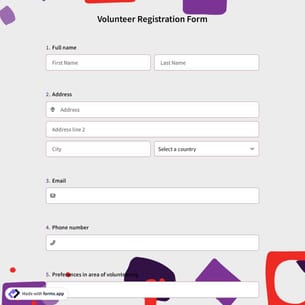
Volunteer Registration Form
A volunteer registration form is used to collect information from individuals that mostly includes their personal information, experiences, skills, and services. Click the “Use Template” button to use this volunteer registration form template.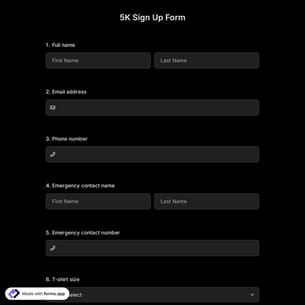
5K Sign Up Form
A 5K sign-up form is an online document that helps organizers collect participant details efficiently. If you’re planning a 5K event, this customizable template simplifies the registration process. Click “Use Template” to start organizing your event today!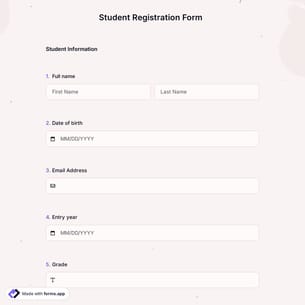
Student Registration Form Template
A student registration form helps students register for a course or an education-related event. Use our free student registration form template to easily create a registration form for your course or event.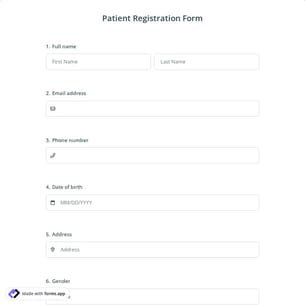
Patient Registration Form
A patient registration form is an easy-to-use online tool that helps healthcare providers collect essential patient information efficiently. Click “Use Template” now to get started for free.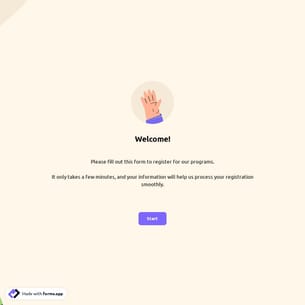
School Registration Form Template
Managing the enrollment process can be confusing. By collecting data in an organized way, you can better manage the process. The school registration forms help you with the following points:
Sports Registration Form
As a manager or coach of a sports team, use this free sports registration form to quickly gather individuals' contact information, personal information, and payment information. Customize this free sports registration form with dozens of compelling themes. Just click the “Use Template” button and start using it.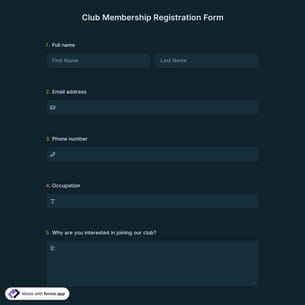
Club Membership Registration Form
Membership forms are a seamless way to manage new member sign-ups for your club. A club membership registration form simplifies collecting essential member details, saving you time and effort. Open this free template now and get started today.
Workshop Registration Form Template
A workshop registration form helps people sign up for your workshop or seminar with a few simple clicks. With online registrations, you will reach more people and make the workshop registration process easy for your audience. Choose forms.app’s free workshop registration form template and create the best form for your workshop!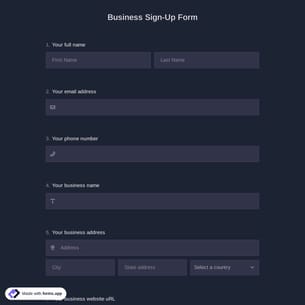
Business Sign-Up Form
A business sign-up form helps companies collect essential information from new clients, partners, or vendors. Whether you’re onboarding collaborators or building a business directory, this customizable template ensures you gather accurate details quickly and professionally. Click “Use Template” to get started today!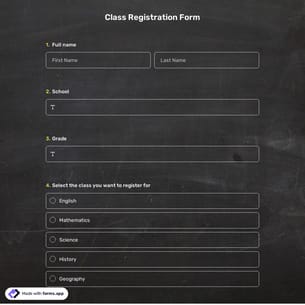
Class Registration Form
This easy-to-use template helps you collect student details, track preferences, and streamline the registration process for your classes. Start organizing your courses today by clicking “Use Template.”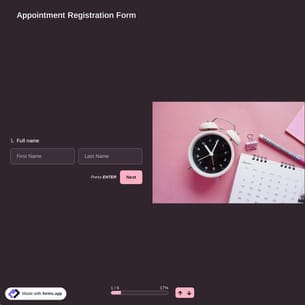
Appointment Registration Form
This free appointment registration form template helps you collect client details, preferred dates, and service requests online. Customize the form to fit your business or clinic and start accepting appointments effortlessly.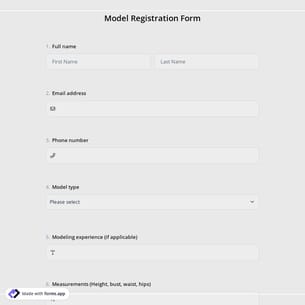
Model Registration Form
A model registration form is the perfect solution to collect essential details from aspiring models with ease. Start using this free, customizable template today and streamline your workflow!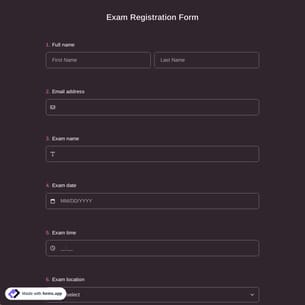
Exam Registration Form
An exam registration form allows students to register for exams effortlessly and helps you manage data effectively. Click “Use Template” and start simplifying exam registrations for free!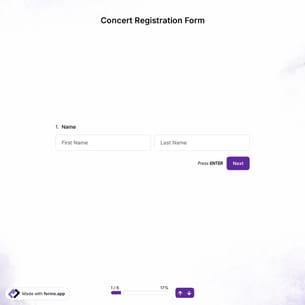
Concert Registration Form Template
A concert registration form is a document that makes online registrations possible and helps you with collecting information and payments. Thanks to these forms, people won’t have to go to a ticket office and register for a concert online. No matter the concert type, forms.app’s concert registration form template will get you started quickly and effortlessly!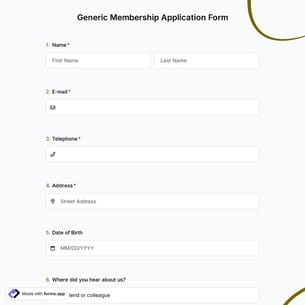
Generic Membership Application Form Template
No matter your organization type, a generic membership application form can help you accept online registrations with ease. This way, the registration process will be much shorter and more flexible for both you and the prospective members. Thanks to forms.app’s user-friendly interface, you don’t need to know any code to customize your form.
Church Membership Form Template
A church membership form helps you collect personal information and contact details for the registrations. With an online registration form, people can easily sign up to be church members. Select forms.app’s online church membership form template to create your form today!
Golf Registration Form
Players of all ages and abilities can play golf. Use forms.app's golf registration form template to participate in an event or tournament in this field. And enjoy playing golf!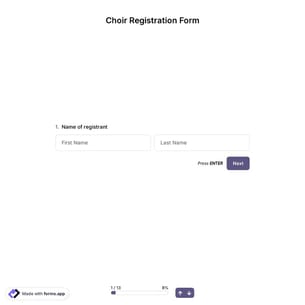
Choir Registration Form
A choir registration form is a document used by choirs to gather important information about new members. This form is typically completed prior to joining a choir and helps the choir director understand the individual's vocal range, musical experience, and availability for rehearsals and performances.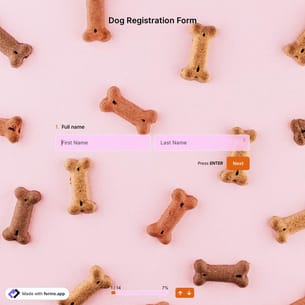
Dog Registration Form
A dog registration form is a document that is used to register a dog with a specific organization or government agency. This form typically requires information about the dog, such as its breed, age, and physical characteristics, as well as information about the owner.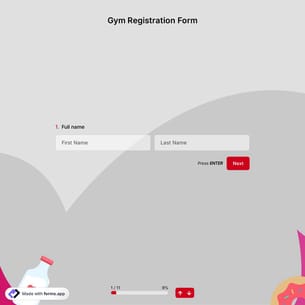
Gym Registration Form
A gym registration form is a digital document that allows clients to register for any gym online. Instead of direct contact, your clients can contact your gym by filling out the form. It is very simple to prepare and share it with potential gym members. Use the gym registration form template to start building your form today!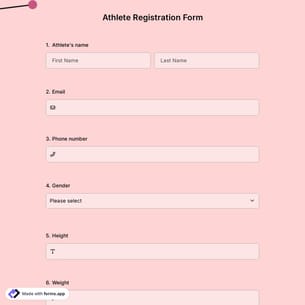
Athlete Registration Form
Are you tired of doing the paperwork when registering a new athlete at your club or sports event? Use our simple athlete registration form for free to get rid of all the paperwork you have to do.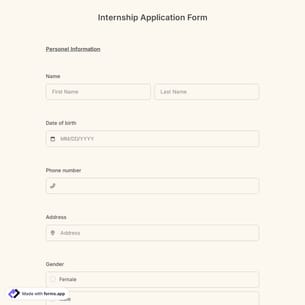
Internship Application Form Template
An online internship application form is a document that helps you collect the necessary information for internship positions. And these online forms make the evaluation process quicker for you. With an internship application form, people can easily apply for open positions at any time. Choose forms.app’s internship application form template and have the best candidates for internships in your business!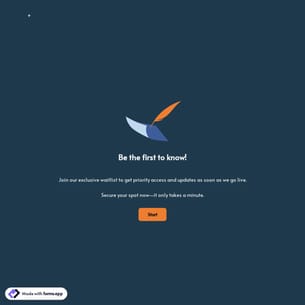
Waitlist Registration Form
The waitlist registration form template is a great tool when you receive too many requests for your services or events, allowing you to put people in a queue. It helps you to: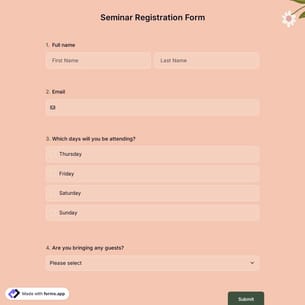
Seminar Registration Form
Trying to figure out how to create your own seminar registration form? You can use forms.app’s seminar registration form template and create your form based on your needs. By selecting the "Use Template" option, you can begin right away.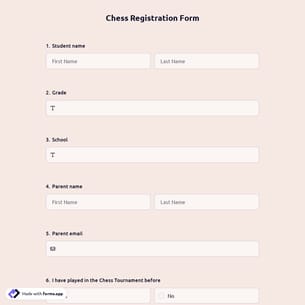
Chess Registration Form
Are you looking to organize a chess tournament and need a way to register participants? Look no further than a chess registration form template! This handy document allows you to easily collect information from players, such as their names, contact information, and skill level, all in one place.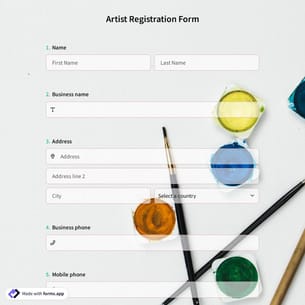
Artist Registration Form
If you are interested in music or work in this field, use these forms to learn about music, artists, and more. This way, you will be able to access more detailed data without needing any technical knowledge. To get started, check out forms.app's free templates!Collecting registrations is simple. Just follow the three basic steps below, and you’ll be ready to start gathering registrations right away.

Check out the registration form templates available in this category and choose the one that suits your needs.

Add your own questions, modify the design, and personalize your registration form experience.

Customize the URL, change the access levels, create a QR code, share it on social media, or embed the form.
Just give us some details about what kind of form you need. forms.app AI will understand your use case and create the best online registration form template for you.
forms.app makes advanced features and fields easy for everyone. So, you can build all you need in a registration form online.
Collect personal details, including your full name, valid email address, current residential address, and active phone number.
Allow respondents to conveniently choose their preferred date and specific time slot for attending, booking, scheduling, or making a reservation.
Collect signatures via your online registration forms to simplify consent verification and ensure legal compliance.
Include your organization/company’s unique logo to make your registration form appear more professional, personalized, and visually appealing.
Include a detailed terms and conditions field in your form to request and confirm your respondents’ informed consent and agreement.
Enable real-time notification settings to immediately receive alerts or updates whenever a new registration is completed.
A registration form is a simple yet powerful tool to collect participant information for events, services, or memberships. A template for a registration form can help you streamline data collection by providing a ready-made structure with essential fields, such as name, contact details, and preferences.
This ensures accuracy, consistency, and a professional look without starting from scratch. By choosing a free online registration form template based on your preference, you will get the following fields ready in your template:
Good and regular feedback can easily lead you to success. Whatever your line of work, feedback is your secret sauce for real-deal solutions. Gathering feedback helps people from various sectors, such as:
Organizers can benefit from registration forms for specific events, such as concerts, webinars, competitions, festivals, and more. Online forms are crucial for event organizers to track participation and ensure a seamless experience.
The health sector can use registration forms to collect appointment requests, gather pre-checkup medical histories, and register patients for vaccination drives or health screenings. Thanks to online forms, they can improve patient flow and ensure a fast process.
Registration forms are commonly used in schools, universities, courses, or institutions to manage student enrollment, class sign-ups, and parent-teacher meeting schedules.
E-commerce sites and retailers use registration forms to let users create accounts, request product samples, and subscribe to newsletters. These online form templates help personalize the customer experience, grow marketing lists, and enable direct communication with potential buyers.
The world is a better place with volunteers, and it feels fantastic to help NPOs at this point. Nonprofits use registration forms to recruit volunteers, manage event participation, and collect donor information. Online forms simplify organizing community initiatives and building supporter databases for ongoing engagement.
💡NPOs and educational institutions can benefit from a 20% discount. You can access the form here: Education & N.P.O. Discount Application Form.
Yes, you can. If you want to accept payments through your registration form, all you need to do is add a payment field. Thanks to the free feature, you can collect payments via Stripe or PayPal.
Yes, all of the templates on forms.app are free. You can simply choose a proper one based on your preferences and priorities, then edit it as you wish.
Under the Essentials, you can find the Logo feature. Then, you can upload your own logo and make the registration form more personalized.