1. Import into your account
View one of these request form templates and click on “Use template” after making sure it is what you are looking for.
Online request forms are an effective way to simplify request processes within your organization. With one of the many functional request forms, you can speed up your processes, capture requests, and manage all your requests in one place.
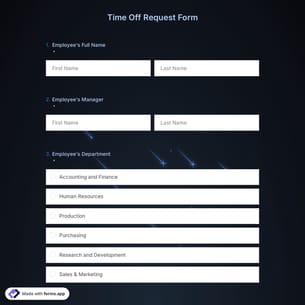

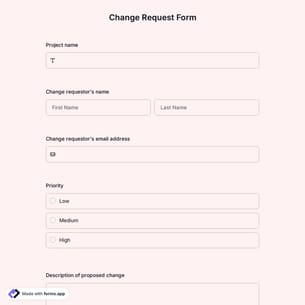


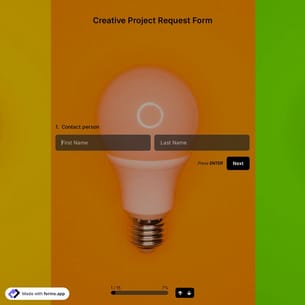
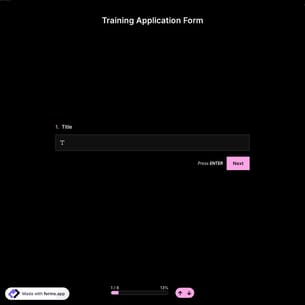

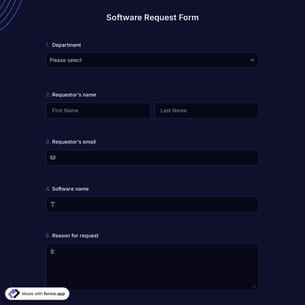
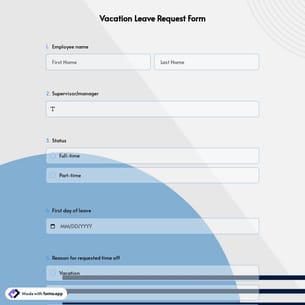
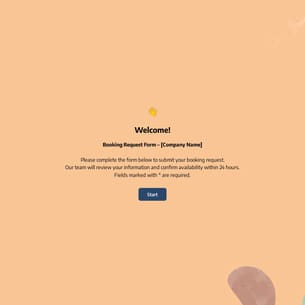

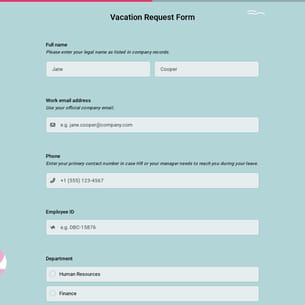
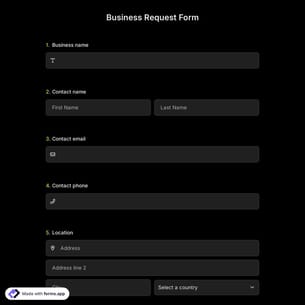
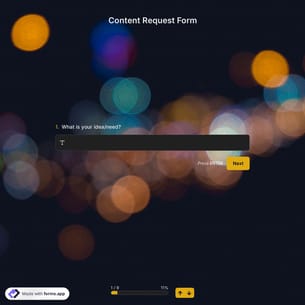

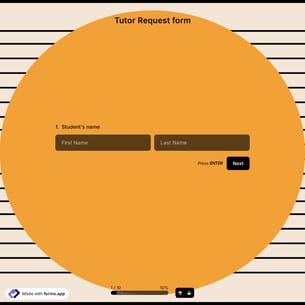
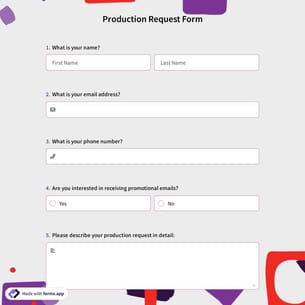
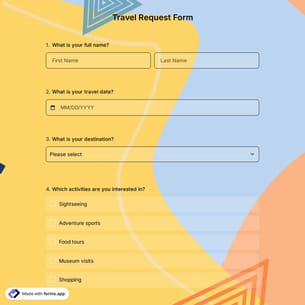
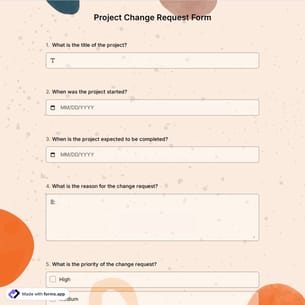
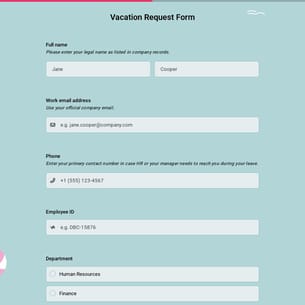
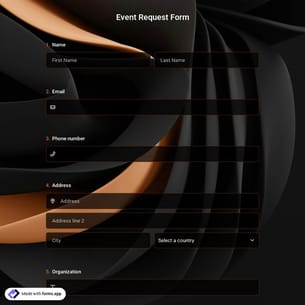
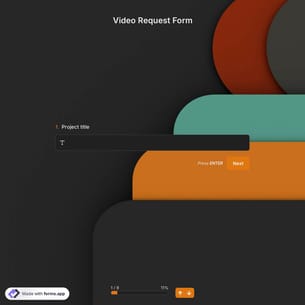
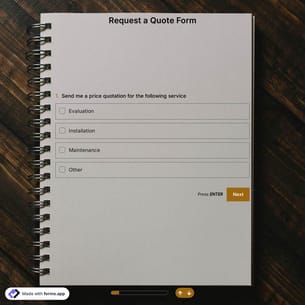
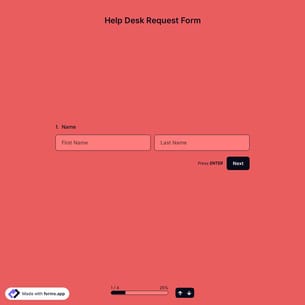
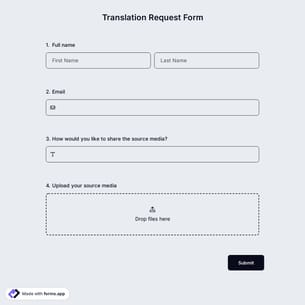
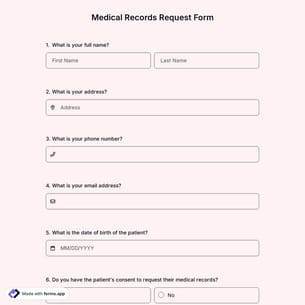


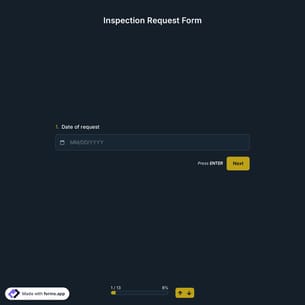
Follow the three easy steps below to easily import the template to your account, customize questions, and quickly share the quiz on your website or social media.

View one of these request form templates and click on “Use template” after making sure it is what you are looking for.

Add or remove questions through forms.app's drag-and-drop interface and match your brand style.

Embed it on your website in 6 different ways or share your form across all social media channels.
Just tell us how you would like a custom request form tailored to your specific needs. forms.app’s free AI form builder will create a custom form template for you in seconds.
Request forms are online forms used to formally submit a request for a service, resource, information, or approval. They include information such as the requester’s name, contact details, request type, and a brief description.
Every template you choose on this page already comes with specific, similar fields. These common fields include the following:
Yes! forms.app complies with major data-protection laws such as GDPR and uses secure servers in the EU. And what’s more, you retain control over your data, which means you can set form-access permissions.
You can personalize a request form on forms.app by going beyond basic field editing and changing how the form behaves and looks. You can rename fields, add descriptions, set required fields, and use input validations (such as email or number formats) to collect cleaner and more accurate data. With conditional logic, you can create dynamic flows that show different questions to different users based on their selections.
Customization also includes the form's visual elements. You can reorder fields, group questions into logical sections, and choose from ready-made themes or fully customize colors, fonts, and backgrounds to match your brand identity.
These request form templates are designed to help you collect service, resource, or approval requests in a clear and organized way. They make it easy for teams and organizations to gather all necessary details, standardize requests, and manage submissions more efficiently.
Yes! These request form templates are totally free to use and customize along with other templates on forms.app.
Yes, you can preview any template on forms.app by clicking on the template itself.