Free Online Report Form Templates
Create a report form and easily keep track of incidents, accidents, complaints, and many more subjects that need reporting. You can simplify these processes by starting with an online template to collect the information you need.
- Application Forms 749
- Booking Forms 86
- Consent Forms 121
- Contact Forms 74
- Donation Forms 37
- Evaluation Forms 211
- Event Registration Forms 100
- Feedback Forms 163
- Job Application Forms 394
- File Upload Forms 44
- Membership Forms 50
- Order Forms 614
- Payment Forms 87
- Registration Forms 239
- Report Forms 67
- Request Forms 334
- Sign-up Forms 44
- Subscription Forms 18
- Agreement Forms 87
- Complaint Forms 41
- See all Forms categories
- Quizzes 413
- Polls & Questionnaires 72
- Popular
67 templates are listed in the report forms category
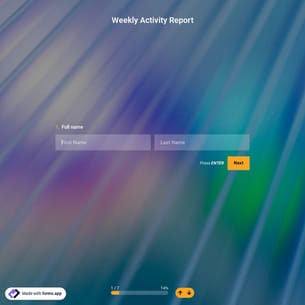
Weekly Activity Report
Do you need an online weekly activity report template for your work or personal use? forms.app is a free form tool perfect for you. If you're thinking of creating a weekly activity report, get started by using the free template on forms.app.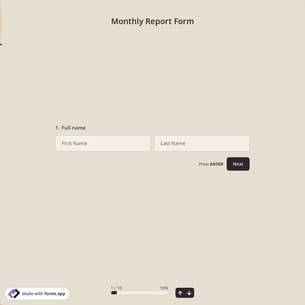
Monthly Report Form
Performance tracking is essential for businesses. Some indicators used for assessing performance are sales volume, profit margin, number of new customers, and so on. If you run a business and want to track your performance monthly, our free online monthly report form template might be for you!
Incident Report Form Template
This incident report form template helps to record the details of the incidents, injuries, illnesses, and near misses in the workplace. A well-designed incident reporting form will: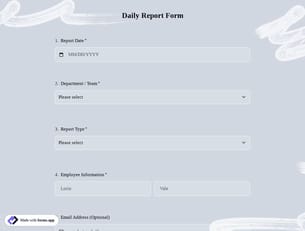
Daily Report Form Template
If you are managing a business, you are probably interested in monitoring everything and maintaining control over what happens at work. It shows how your employees spend their time at work, their achievements within a business day, and the challenges they face. This free daily report form offers you: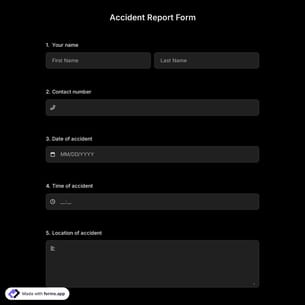
Accident Report Form
Online forms are a reliable way to document accidents at your workplace or events. An accident report form is essential to record incidents accurately and comprehensively. With forms.app’s free template allows you to streamline reporting and manage incidents efficiently.
Police Report Form Template
Police report forms are used to report a non-emergency event or situation to the police department. Use forms.app's police report form template to create an online form for the police force.
Medical Report Form
Digital forms professional way to collect and manage medical reports. A medical report form is an efficient tool for gathering patient data and tracking health updates. Start creating your own form with this free template and ensure smooth data collection today!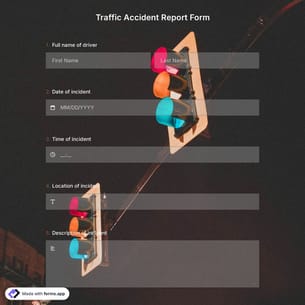
Traffic Accident Report Form Template
An online Traffic accident report form provides a better alternative for recording any accident on the road. Since the incident report form is accessible at any time, people will be able to open and fill it out immediately after a car accident. This way, you will have more accurate records about the vehicles involved, the incident time, and the location.
Bug Report Form Template
A bug report form template standardises the process of reporting and tracking software bugs or issues. This free and fully customizable bug report form template helps QA (quality assurance) and software developer teams to: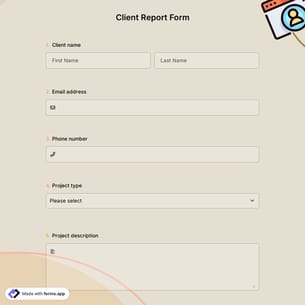
Client Report Form
Digital report forms are a streamlined way to gather detailed client updates. With forms.app's client report form template, you can collect project updates, feedback, and essential client information with ease. Click the "Use Template" button to get started now—for free!
Report an Issue Form
Are you looking for an easy way to allow people to report the issues they encounter? Then, creating an online report form can be an excellent solution for you. This way, you can learn about the issues and get all the data in an organized way. So get started by using this report an issue form template today!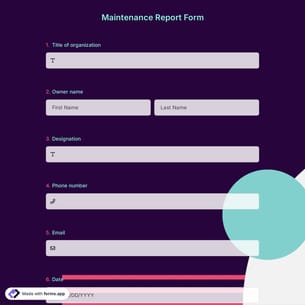
Maintenance Report Form
A maintenance report form is a document that records the condition of a piece of equipment or machinery. This report form allows for the identification of any problems with the equipment and provides a space to describe the necessary repairs. A well-maintained piece of equipment is less likely to break down and can save money in the long run. Use this free template to get started now!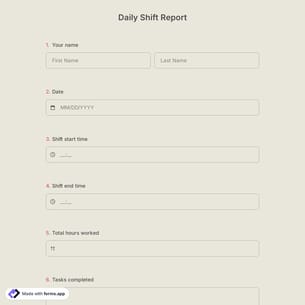
Daily Shift Report
Tracking daily operations doesn’t have to be a hassle. A daily shift report form is an easy way to document team progress, challenges, and accomplishments during work shifts. Start using this free, customizable template now!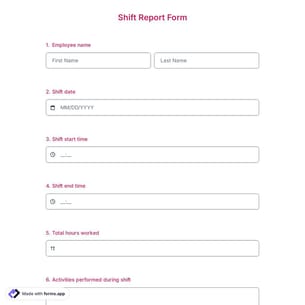
Shift Report Form
Effortlessly track shift activities and ensure smooth handovers with a shift report form. This form template helps you document important details like completed tasks, incidents, and updates from one shift to the next. Get started for free today!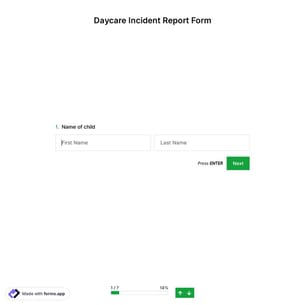
Daycare Incident Report Form
Are you looking for an incident report or accident report template? Use this daycare incident report form template to document any occurrences at your facility, including their details and any treatment administered for your daycare center. forms.app offers you a free daycare incident report form template so you can create your form faster.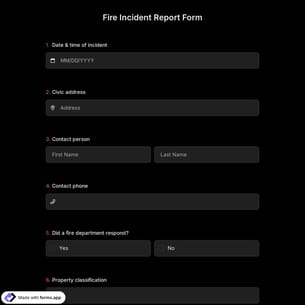
Fire Incident Report Form
Use this template for a fire incident report form to record and report any fire-related incidents. It seeks to give a narrative about the reason for a fire incident, the harm or injuries that were sustained, and any lives lost. Start now with forms.app to create your free template easily.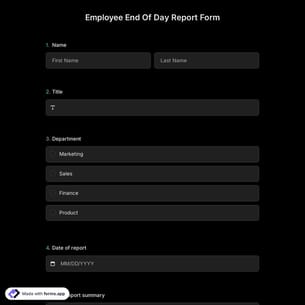
Employee End Of Day Report Form Template
An employee end-of-day report form helps you record employee activities in a day. With an activity report form, employees will write daily reports about their work and productivity. This will ensure that your team is working smart and efficiently. Further, your employees will reflect on their work and have a higher chance of coming up with great ideas.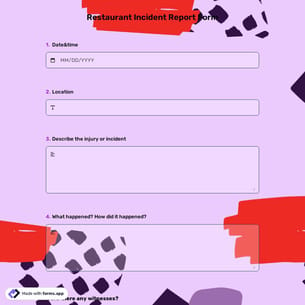
Restaurant Incident Report Form
Occupational safety has become more critical, and every business should have a fully running process of taking preventive measures and compensating for injuries that might take place at the workplace. If you are a restaurant owner and want to make an incident report for your business, our free restaurant incident report form template might be for you!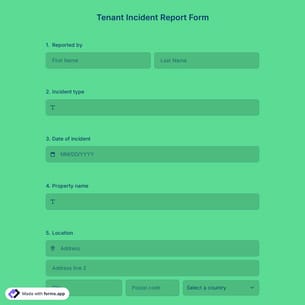
Tenant Incident Report Form
If you are a homeowner or a property manager, you may want to learn about the maintenance and renovations of the houses. Thanks to the Tenant incident report form, you can immediately find out what part of your house is damaged due to accidents related to tenants and whether the tenants have injuries.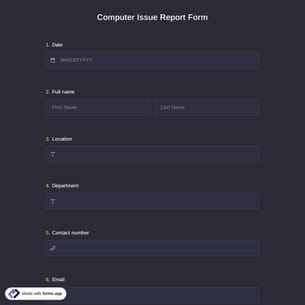
Computer Issue Report Form
A form used to collect computer-related reports is called a computer issue report form. The form's objective is to gather information regarding the issue and how it came about so that the business or individual responsible for solving the problem can take the necessary action. Start now by opening this free computer issue report form template!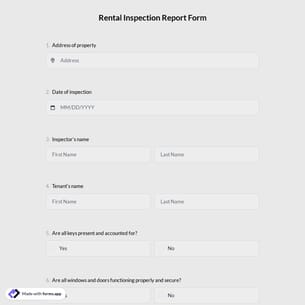
Rental Inspection Report Form
A rental inspection report form is used to record the condition of a rental property before and after a tenant's stay. With this customizable template from forms.app, landlords and property managers can ensure transparency and avoid disputes. Click “Use Template” to get started today!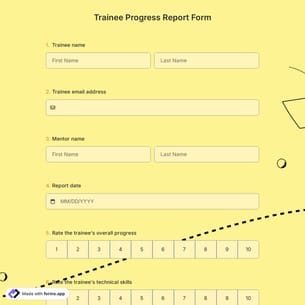
Trainee Progress Report Form
A trainee progress report form is essential for monitoring and documenting the development of trainees in a structured way. Whether you’re managing interns, apprentices, or new employees, this customizable template helps you track performance with ease. Click “Use Template” and start today—no coding needed!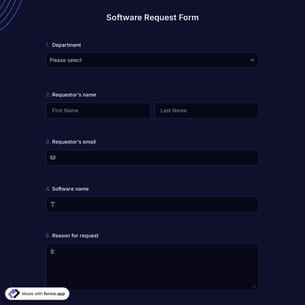
Software Request Form
Online forms are an excellent and efficient way to manage software requests in your organization. A software request form is an ideal tool to streamline the process of gathering and approving requests for new software. Click “Use Template” to start today!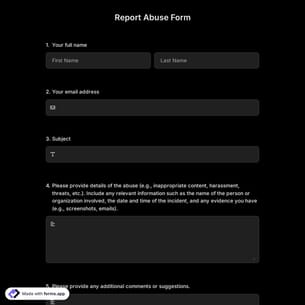
Report Abuse Form
Online forms are great for you if you need a practical way to gather abuse reports safely and efficiently. This report abuse form makes it simple to receive and review detailed complaints online. Use this free, customizable form template and improve how you handle sensitive reports.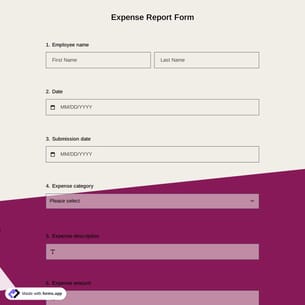
Expense Report Form
Digital forms are an easy way to track and manage expenses for your business. With the free expense report form template, you can effortlessly collect, organize, and review expense details online. Get started today by clicking the “Use Template” button!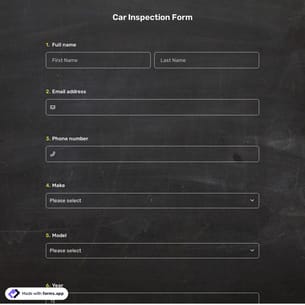
Car Inspection Form
Digital forms are an efficient way to document and manage vehicle inspections. A car inspection form is an online tool to record and track essential details during inspections. Use this free template now and streamline your process today!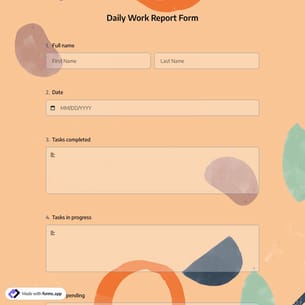
Daily Work Report Form
A daily work report form is a tool that helps businesses monitor employee activities and progress. Whether you need insights into daily tasks or challenges, this template makes reporting simple and effective. Get started by clicking “Use Template” for free!
Sales Call Report Form Template
A sales call report form helps you keep track of your business calls and the results. If you are a sales manager, you can ask the salespersons to fill out the form day-to-day. This way, you will be able to review sales activities more effectively and save a great deal of time. Get started by creating your own form with a sales call report form template.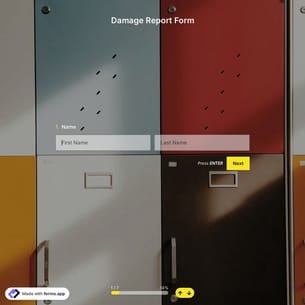
Damage Report Form Template
An online damage report form is a document to record damages and losses to have detailed information about the incident. By using forms.app’s free damage report form template, you can start collecting damage reports immediately after an incident occurs!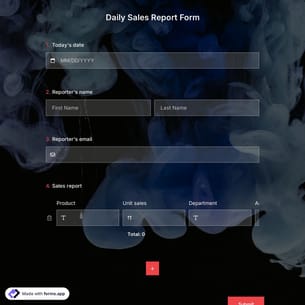
Daily Sales Report Form Template
An online daily sales report form is used to record all the details of the sales activities within a specific period. Sales reports will give you a general idea about the sales volume, your income, and expenses or taxes. Use forms.app’s free daily sales report form template to create your form and increase sales performance!Frequently asked questions about Report Forms?
By using forms.app’s easy and extensive form builder user interface, you can create online forms, surveys, and exams with less effort than anything else! You can quickly start with a ready-made template and customize it according to your needs or you can start from scratch and build your form with many different types of form fields and customization options.
Powerful features:
- Conditional logic
- Create forms with ease
- Calculator for exams and quote forms
- Geolocation restriction
- Real-time data
- Detailed design customization
Automations between the tools you use are vital as it saves time and deducts tons of workload. Imagine that you would need to transmit data from your form responses to another tool manually. That would be boring and time-consuming distracting you from your real work.
forms.app integrates with +500 third-party applications such as Asana, Slack, and Pipedrive via Zapier. Thus, you can automate your workflows and focus more on enriching your business.
Let our templates do errands for you and let you focus more on critical parts of your forms and surveys, such as form fields, questions, and design customization. With over 5000 templates, forms.app enables you to create a form that you need and customize it according to your needs by using our form creator.
You can share your forms in any way you like. If you want to share your form and collect responses through your form’s unique link, you can simply adjust privacy settings and copy paste your form link anywhere. And if you would like to embed your form in your website, you can easily copy and paste embed code in your website HTML.
On forms.app, you can customize your form’s theme and design elements in depth. Once you switch to the ‘Design’ tab after getting your form done, you will see many different design customization options. You can change your form theme by choosing your own colors or picking one of many ready-made themes.
What is a report form template?
To simplify your data collection procedures, you can find various report form templates on forms.app. You can choose the one that suits your preferences and needs among various online report form templates. Reports are the writings that notify examination results about any subject or event. Reports can be about an issue that needs to be examined or work that requires accurate, certain, and reliable information.
How to create an online report form?
You can start to create your form by choosing a template and clicking on the ‘use template’ button. With free and customizable templates that forms.app provides you; it is easy to gather specific information according to your needs.
For instance, you can create an accident report form. You can specify what type of incident occurred, which people were involved, the nature of the incident, or the details of the incident by means of forms.app. You don’t have to deal with detailed and complicated work to report incidents anymore!
There are numerous report form templates, including incident report forms, accident report forms, request forms, insurance claims, and many more. It is up to you to use one of the ready-made templates or create your own form by customizing it. You can add extra form fields and change form design as well as colors and themes as you see fit.
What is the importance of report forms?
There are a variety of report forms that can vary according to the incidents encountered. For example, to document an event that caused injury, illness, or property damage, you will need an incident report form template. More specifically, to write up a comprehensive report about an event that happened at school, you can create a school incident report form on the forms.app.
Report forms essentials
Different incidents require to be documented differently, and there are some significant matters in order to create an accurate and useful report form.
Pay attention to obtaining necessary information — knowing what information you need to include in your report is an important step to gathering data efficiently. Be careful about the details you would like to add to your report when creating a report form.
Be attentive to collecting accurate and factual data — report forms are the documentation of actual incidents, accidents, and complaints, and they indicate true information. Hence, giving the truest information is the foremost responsibility of the reporter.
Do not skip over the details — you should ask the right questions to get the right answers. It is important to add essential details to your form according to what type of incident you would like to report.
Share your forms online
After you chose one of the ready-made templates we provide or created your own form by adding the required fields and essential details, now it is time to share your report form online. There are various social media platforms, such as WhatsApp, Facebook, and Twitter, where you can directly share your form with. If you are looking for more options, you can also convey your form to a lot of people via email or URL.