Daily Work Report Form
A daily work report form is a tool that helps businesses monitor employee activities and progress. Whether you need insights into daily tasks or challenges, this template makes reporting simple and effective. Get started by clicking “Use Template” for free!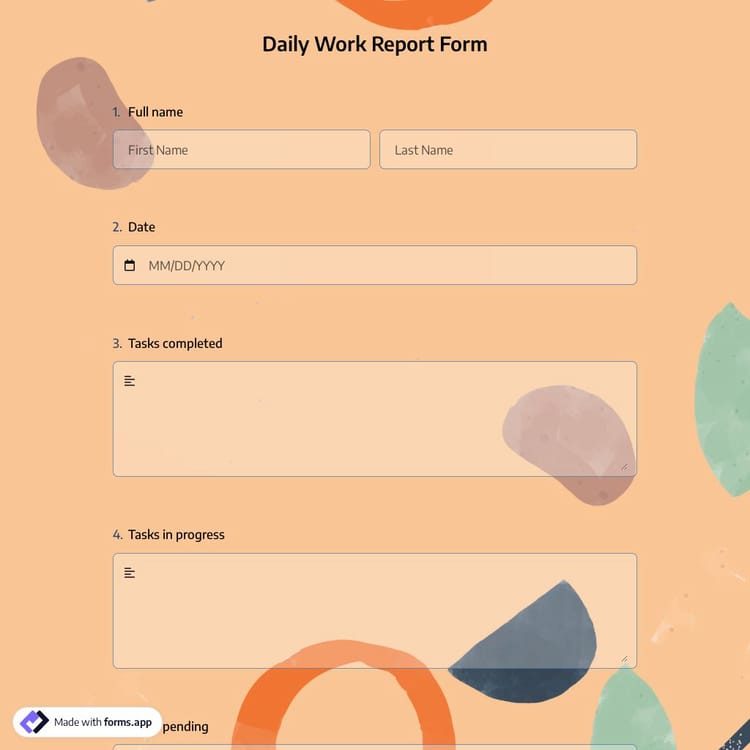
What is a daily work report form?
A daily work report form is a document that tracks employees' daily activities, accomplishments, and challenges. Managers and supervisors can use it to stay updated on workflow and ensure alignment with business goals. It’s an essential tool for effective communication and productivity tracking.
Why use an online daily work report form?
Online forms offer convenience and accuracy in tracking work reports. They streamline data collection, reduce paper waste, and ensure real-time updates. With customizable options, you can modify fields, analyze data efficiently, and even integrate with tools like Google Sheets for seamless management.
How to create a daily work report form?
Creating a tailored daily work report form is easy with forms.app. Here’s how to get started:
- Choose the daily work report form template.
- Edit fields to match your reporting needs.
- Design the form with your branding.
- Configure notifications and data storage options.
- Share the form with your team for immediate use.
How can I create my own daily work report form?
With forms.app, creating a custom daily work report form is quick and intuitive. Simply start with this free daily work report form template and follow these steps to make it yours:
- Click “Use Template” to begin editing your form.
- Add or remove fields to fit your reporting needs.
- Customize the design with themes, fonts, and colors.
- Set up notifications or integrations with other tools.
- Share the form link with your team for daily submissions.
Example questions for a daily work report form
Need inspiration for what to ask in your form? Here are a few example questions to include for gathering actionable insights from your team:
- What were your top three achievements today?
- Did you face any challenges or blockers?
- How satisfied are you with today’s progress?
- What tasks are pending for tomorrow?
- Do you need support from a colleague or manager?
Frequently asked questions about Daily Work Report Form?
A report form is a general name for a document used to gather reposts about events, accidents, misbehaviors, spam, and other topics. The document generally has form fields for collecting contact information and report details from the reporting person.
Whether it is for incident reports, medical reports, or abuse reports, you can create an online form by using a form creator tool, like forms.app. forms.app provides you free form templates, an intuitive experience, and advanced features, such as conditional logic and third-party integrations. If you are interested in creating an online form for gathering reports, here are the steps you should follow:
- Sign into an online form builder site, like forms.app here
- Open one of the report form templates or start with a blank page
- Add questions for collecting event details
- Make sure to ask for the name and email address of the reporting person to follow up
- Customize your form design
- Place your form link in a visible place or embed it on your web page
As a powerful form maker, forms.app helps you create your own forms faster with its vast library of form templates. In addition to online order forms, registration forms, request forms, and many more, you can find many useful form samples for collecting reports.
Having an online form will help you gather data in an organized way and in real-time, so you can act on the information you get and solve any problems in a short time. Find a suitable form template for your organization, business, or community and start creating your custom form with forms.app!
This daily work report form is free and customizable