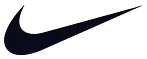Searching for an easier alternative to Jotform? An app similar to Jotform to create forms, surveys, or quizzes, but in a better and easier way?
forms.app can help you with that. Here’s a breakdown of the differences between Jotform and forms.app.
Jotform vs. forms.app – on free plans
If you are looking for a free Jotform alternative, you already know that Jotform has the features but lacks the looks and usability. Here, you will see the similarities and differences between Jotform and forms.app’s free plans.
Features | forms.app Free | Jotform Free |
Monthly form view | Unlimited | 1,000 |
Response storage | Unlimited | 500 |
Live customer support | ||
Unlimited payment collection | ||
AI insights | ||
Mobile app | ||
WhatsApp bubble integration | ||
HIPPA | ||
GDPR compliance | ||
QR code sharing | ||
AI answer option generator | ||
Conditional logic | ||
List view | ||
File upload |
In terms of similarities, both Jotform and forms.app has many advanced features that you can test in your free plan. You can create forms and share them with a QR code or use conditional logic for your complex forms for free.
To remove the branding, you need to upgrade to the Basic Plan in forms.app, just like in Jotform. However, you have unlimited form view and response storage on forms.app; while Jotform limits these features.
Frequently asked questions about forms.app
forms.app is the best Jotform alternative and drag-and-drop form builder to create beautiful forms, surveys, and quizzes. forms.app offers a smooth user experience with its intuitive interface and helps you collect form submissions in real-time. Here are some of the questions you may wonder about forms.app:
Yes. You can design your forms based on your brand style, add your logo, and do much more on forms.app. Similar to Jotform, we have various ready-made themes that you can you can use while building forms.
If you like, you can change every color, upload custom backgrounds, and change the font with a few clicks.
Yes. forms.app fully complies with the GDPR framework and provisions. The application runs on Google Cloud services, and the server location is within the EU. forms.app doesn’t share, store, or use any information without consent. By following ethical and modern standards, forms.app ensures privacy by design and by nature.
The answer is yes. forms.app follows international standards and deploys state-of-the-art technology to run its services. forms.app also offers 2FA methods to help you protect your account, even on the free plan.
forms.app has a free forever plan that allows you to collect up to 100 responses per month. If you require more than 100 responses, forms.app also offers affordable paid plans.
Yes, forms.app offers seamless integrations with many online platforms you may be familiar with, such as Google Sheets, Notion, HubSpot, Slack, Trello, and many more. As a versatile online form builder tool, forms.app also has official technical partnerships and integrations with payment processors and payment gateways, such as Stripe and PayPal.
In addition to native integrations, you can connect with hundreds of applications through Zapier.
forms.app also enables webhook connections, so you can connect with any application with a bit of technical wizardry.
forms.app is a robust drag-and-drop form builder. It has user-friendly form fields, a great data collection tool. It is a more affordable alternative to Jotform and offers to transform collected data into meaningful data. Here are the pros and cons of using forms.app to create your forms.
Pros
- Generous free plan: forms.app offers advanced features in its free plan, and the free plan is lifetime.
- Stylish forms: Thanks to its easy customization options, forms.app can help you create really beautiful-looking forms that match your brand. With forms.app forms, you can wow your audience and get more responses overall.
- User-friendly interface: forms.app is beginner-friendly and makes it really simple to create beautiful forms with its drag-and-drop fields. If you are looking for apps like Jotform, you won’t have a hard time creating a form on forms.app.
- 5000+ templates: forms.app has a vast library of pre-built templates for creating various types of forms. All of the templates are free for everyone.
- AI assistance: forms.app offers extensive AI features to help users create their forms, change the tone of their questions, add options to their questions, and more.
Cons
- Less recognizable: while forms.app is secure and helps create stunning forms. The platform is a less recognisable brand compared to Jotform.
- It doesn’t have some features yet: forms.app’s development performance is on the roof. It doesn’t have some features, such as SSO and enrichment, just yet, but these features are on the way.
Frequently asked questions about Jotform
Jotform is a well-known online form builder platform that has a wide range of field types and widgets. Although it is quite popular, you might still have questions about Jotform. Here are some frequently asked questions about the plans, features, and more:
Yes, Jotform has a free plan allowing you to receive 10 payment submissions and 10 signed documents monthly. Also, with the free plan, you can create 5 forms, collect 100 submissions, and have 1000 form views in a month.
Under the “Form designer” tab, you can change the form theme and customize the other details, such as font, button colors, background colors, etc. Also, you can use custom images and videos based on your form’s concept.
While there are 33 custom themes, 33 image custom backgrounds, and 14 video backgrounds on Jotform; forms.app offers 61 ready-made custom themes (including animated) and countless images from Unsplash and videos from Pexels.
No. Jotform is not open-source.
While Jotform experiments with the price of its paid plans and the submission limits from time to time, it has 5 different types of plans that vary based on monthly or yearly purchase. Here are all of the plans with pricing:
- Starter: Free
- Bronze: 39$ per month (34$ when billed yearly)
- Silver: 49$ per month (39$ when billed yearly)
- Gold: 129$ per month (99$ when billed yearly)
- Enterprise: Custom price
Based on your target form limits or monthly submissions, you can select the most suitable one for your business or organization. The Bronze plan allows you to create 25 forms, the Silver 50, and the Gold 100; forms.app’s Pro and Premium plans let you create unlimited forms.
Also, Jotform’s three paid and free plans limit the monthly form views, forms.app offers unlimited form views even in its free plan.
Pros
- Payment options: Has more than 30 payment gateway options.
- Rich template library: Has more than 10,000 ready-to-use templates.
- Advanced feature: Lots of advanced feature options
- Sub-products: Various sub-product opportunities that help while creating forms
Cons
- Over-complicated: All the widgets and basic form elements might seem too much in the very first experience.
- No live support: Jotform does not have live support.
- Expensive pricing: While the platform offers many features, the pricing might be too much for most users.
- No member on standard plans: Only the Enterprise plan lets you work with your team
- Standard-looking forms: Limited customization options for beautifully designed forms.
forms.app vs. Jotform – in terms of features
Features | forms.app | Jotform |
Custom domain | (Premium plan) | (Enterprise plan) |
Step view | ||
Animated themes | ||
AI response filter | ||
Product basket | ||
Regex validation | (Basic) | |
SLA | ||
2FA | ||
Signature | ||
Geo-restriction | ||
Meta details | (Basic) | |
NPS field | ||
Email notifications | ||
Wix Plugin | ||
Offline forms | ||
Team user | (Enterprise only) |
The bottom line is
Here are some points that can help you make a decision:
Jotform can be an option if…
- You need some features that forms.app doesn’t have yet.
forms.app is ideal for you if…
- You want to create eye-catching forms.
- You need a more affordable solution.
- You need to work as a team without breaking the bank.
- You want an easier-to-use tool.
Ready to work more neatly?
Design stunning and brand–aligned forms on forms.app and boost engagement with beautiful forms!
Last updated on 28.04.2025
 v.s.
v.s.