Daily Report Form Template
With this daily report form template, forms.app presents that it is easy to collect reports and insights from your employees on a daily basis. You can also manage these reports in your ‘Results’ section or get them transferred to third-party applications, such as Google Sheets, with the help of easy integrations. It is completely free to use and requires no coding skills at all!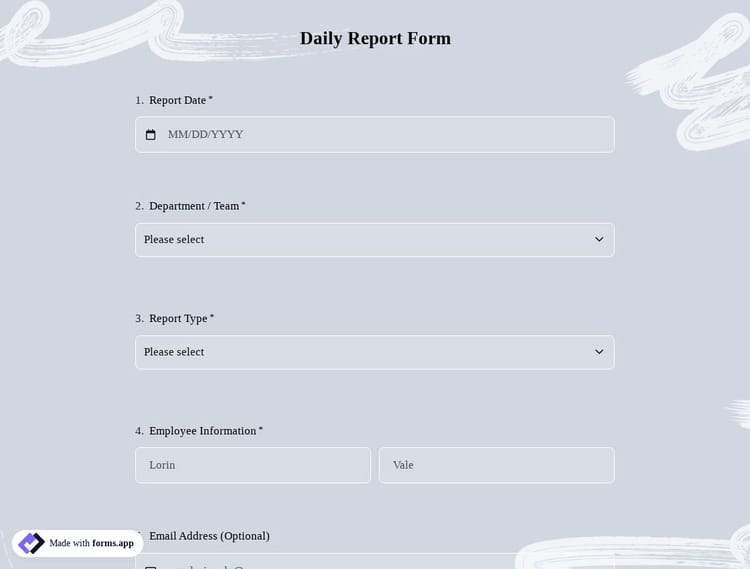
What are 'Daily Report' forms?
If you are managing a business, you are probably interested in monitoring everything and having control over things that happen at work, both positive and negative. It lets you know how your employees are spending their time at work, their achievements within a business day, and the challenges they encounter while working.
As a chief, manager, or supervisor, whatever your title is, you will need to track your employees’ activities at the office or on-field duties. At this point, forms.app’s free and online report form templates will facilitate your work big time! You can get started with this free online daily report form template and customize it in any way you would like.
How to customize your daily report form?
Customizing your daily reports form into its tiniest details will only take a couple of minutes, thanks to forms.app’s easy-to-use and intuitive form editing & design features. Once you get started with this fully customizable daily report form template by clicking on the “Use Template” button above, you can follow some simple steps to customize your form in the best way possible. These are:
- Modify the present questions, add new form fields, and remove existing ones if you don’t need them.
- Switch to the “Design” tab, choose one of the ready-made themes, or change your form layout. If you’d like to, you can also customize your form colors individually and change fonts, border radius, etc.
- Go to your form settings and customize your preferences such as notifications, location settings, and Publish & Unpublish date.
How to create the best daily report form?
Daily report forms are incredibly important when it comes to monitoring your employees’ daily progress and the challenges they encounter while working. At this stage, it is pretty crucial to ask correct questions and collect the relevant information that will help your future implementation of new practices. Some of the most common questions that you should ask are:
- The full name of the employee
- The department where the employee works
- Arrival and departure time
- Tasks that are completed within that particular day
- Challenges faced if there are any
- Additional fields for your employees to express their day in their own words
Adjust your preferences correctly
The last step before distributing your daily report form and collecting responses is your general form settings. You should make sure that you have adjusted them in the correct way that you would like them to be. On your form’s general settings, you have plenty of cool options to make your form as functional as possible, and some of these are:
- Notifications settings such as email notifications, mobile notifications, submitter notifications, etc.
- Publish & unpublish day settings for limited-time forms
- Location settings for more accurate data collection
- Integrations settings for connecting your forms with third-party applications
- Privacy settings for your security
- Quota settings for limited-time response collection attempts
- Direct message settings for your respondents to reach out to you directly via different platforms
Manage all your reports in one place
Once you get done with your daily report form and share it with your employees and collect their reports each day, you can monitor all the responses that you got through your form’s Results section. If your questions were suitable for statistical purposes, you could see the statistical details on the related tab. When you switch to “responses,” you can see each submission individually. You can also download these reports in different file formats, such as CSV, XLS, etc. Some of the other benefits of forms.app’s Results page is:
- Different view layouts, such as mailbox and table
- Trash is where you can restore your deleted responses
- Ability to download each response in PDF format individually
- Adding special notes for yourself on each response
- Share your responses with different privacy settings
This can be more than a daily report form
As forms.app’s customization options are highly flexible; you can put this daily report form template into any shape you’d like to. For example, you can use it as an incident report form, request form, daily sales report form, progress report form, or anything else you can imagine!
Connect with your favorite workplace apps
If you would like to integrate your forms with your workplace applications such as Slack, Google Sheets, etc., you can easily do this via Zapier. For example, you can receive notifications on Slack every time an employee fills out your day report form or create a row on your Google Sheets document. With Zapier integrations, you can also integrate your form with over 500 third-party applications, such as:
- MailChimp
- Active Campaign
- Slack
- Jira
- Trello
- Pipedrive
and many others!
Frequently asked questions about Daily Report Form Template?
By using forms.app’s easy and extensive form builder user interface, you can create online forms, surveys, and exams with less effort than anything else! You can quickly start with a ready-made template and customize it according to your needs or you can start from scratch and build your form with many different types of form fields and customization options.
Powerful features:
- Conditional logic
- Create forms with ease
- Calculator for exams and quote forms
- Geolocation restriction
- Real-time data
- Detailed design customization
Automations between the tools you use are vital as it saves time and deducts tons of workload. Imagine that you would need to transmit data from your form responses to another tool manually. That would be boring and time-consuming distracting you from your real work.
forms.app integrates with +500 third-party applications such as Asana, Slack, and Pipedrive via Zapier. Thus, you can automate your workflows and focus more on enriching your business.
Let our templates do errands for you and let you focus more on critical parts of your forms and surveys, such as form fields, questions, and design customization. With over 5000 templates, forms.app enables you to create a form that you need and customize it according to your needs by using our form creator.
You can share your forms in any way you like. If you want to share your form and collect responses through your form’s unique link, you can simply adjust privacy settings and copy paste your form link anywhere. And if you would like to embed your form in your website, you can easily copy and paste embed code in your website HTML.
On forms.app, you can customize your form’s theme and design elements in depth. Once you switch to the ‘Design’ tab after getting your form done, you will see many different design customization options. You can change your form theme by choosing your own colors or picking one of many ready-made themes.