Athlete Registration Form
Are you tired of doing the paperwork when registering a new athlete at your club or sports event? Use our simple athlete registration form for free to get rid of all the paperwork you have to do.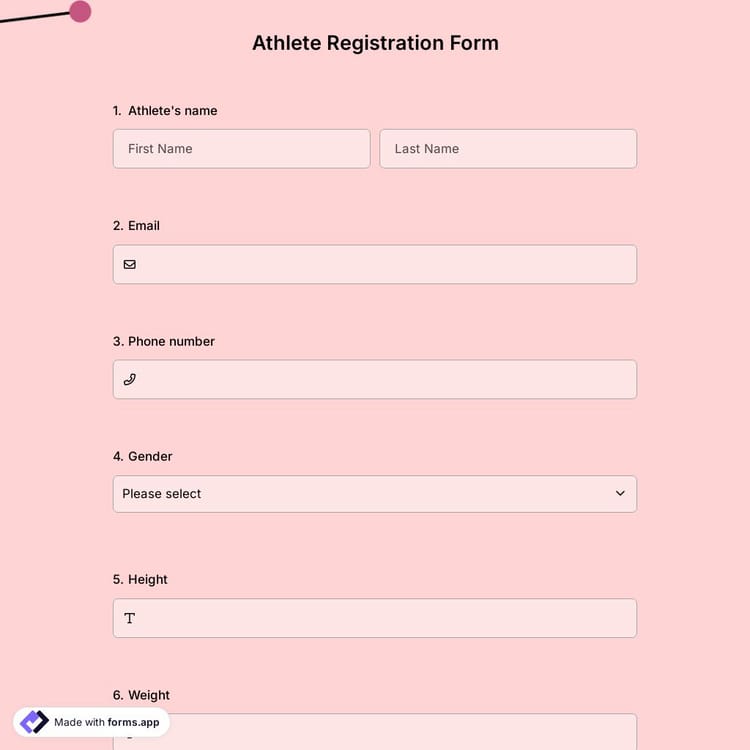
What should you add to your athlete registration form?
To create an athlete registration form, you can start by listing the information you want to collect and then designing a form that is easy to read and fill out. Be sure to include clear instructions and any necessary disclosures or waivers.
You can also consider adding a section for the athlete to upload documents or photos, such as a copy of their ID or a headshot. Overall, the goal is to create a form that is comprehensive, user-friendly, and secure. You can take advantage of using our free and simple registration forms templates.
Frequently asked questions about Athlete Registration Form?
A registration form is a document to collect data and help people sign up for a newsletter, website, application, events, organizations, giveaways, and more. Registration forms ask for information based on your purposes; this often includes questions for personal details, company name, contact information, reference, seat place, and so on.
People complete registrations in two main ways; paper forms or online forms. Today, it is crystal clear that the registration process is much simpler with online registration forms. By using an online form builder, like forms.app, you can collect data and accept online registrations. It is even possible to have form fields for an email address, file uploads, and e-signatures. These form fields will help you easily get the information you are looking for.
If you are looking to create your own registration form, you can easily do so on forms.app. With more than 3000+ templates and powerful form creator features, forms.app allows you to create any type of form without coding. Here are the steps you should follow:
- Choose a registration form template or create a new form
- Edit form fields and add your questions
- Go with a free theme or design your sign-up form manually
- Preview how your form looks and test it
- Lastly, share it on social media or embed it on a web page
forms.app offers many useful features to help you with accepting registrations online. You can easily browse through the library of form templates to find a suitable template for your event, website, or organization. In addition, you will have advanced features like conditional logic, the calculator (assigning scores to answers), and third-party integrations. These will help you streamline your workflow and provide a better experience for your form visitors.
This athlete registration form is free and customizable