Scholarship Application Form Template
Scholarship application forms are essential to finding eligible students for your scholarship. forms.app offers you the perfect features and scholarship application form template to create a professional application form!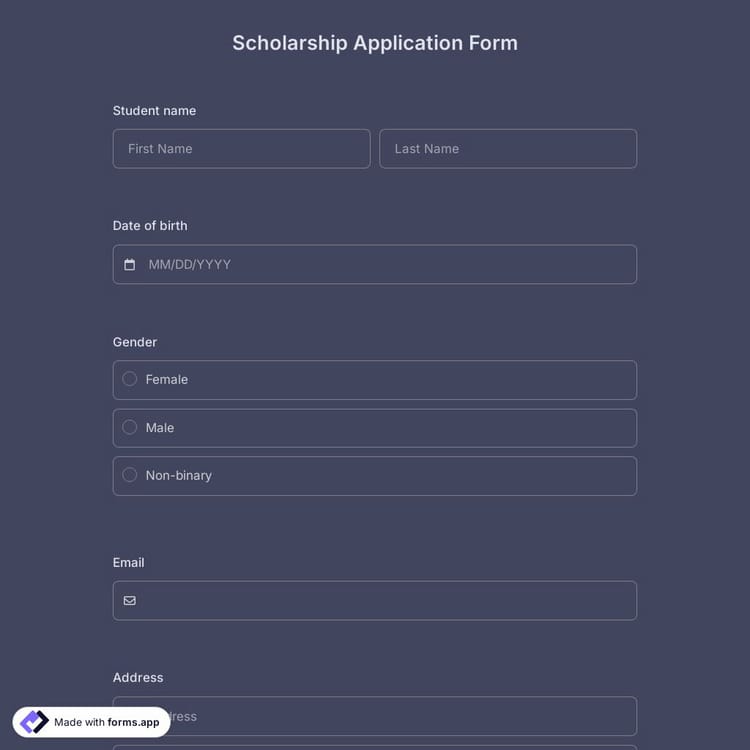
How to use the scholarship application form template
Creating an application form for online scholarship applications will help you with collecting data and the evaluation process. And now, it is easier than ever with forms.app. You can use our free template for your scholarship program and start gathering personal and contact information from the applicants. Our fully editable scholarship application form sample gives you all the flexibility you need when creating your application form. You can use the sample form for any kind of scholarship, such as a high school or a college scholarship.
How do I create a scholarship application form?
forms.app’s user-friendly interface allows you to add or remove questions and images more easily. After selecting forms.app’s free scholarship application form template, you can head over to the edit page and make various changes. For example, you can ask scholarship candidates for DOCX or PDF files containing their CVs or contact details. By changing the existing questions or the answer types, you will easily find suitable students for your scholarship program.
After preparing your questions, you can click the design button on the top to customize your form. This page offers you various options to customize your form. You can choose one of our free themes or change the design of your form manually:
- Choose a color set for your form
- Change the fonts
- Apply different shapes
- Add a new background
How to change the settings of your form and share it
On the settings page, you can make fundamental changes to your application forms. For instance, you can determine who can view the form, set a specific time for your form, or enable location setting for closed-area applications. Lastly, click the share button to see your sharing options. Here, you can create a custom URL for your scholarship application form, share your form on your social media accounts, or send it via email.
How to organize your records
Students who need financial assistance in their academic careers naturally want to have a scholarship, and they always look out for free scholarship applications. Reviewing these applications and finding suitable applicants can be messy and take a lot of time. But our responses page will help you become faster and more effective in your reviews.
All the responses are listed chronologically, and the listing types can be changed according to your working style. Furthermore, you can visit the statistics page to overview the statistics specially created for you and get an idea about the next academic year. You can store your records on your forms.app account or download them to any device.
Frequently asked questions about Scholarship Application Form Template?
Accepting online applications is a norm for nearly all businesses, today. Whether it is job applications, internships, or scholarship applications, using online applications can save you time and great effort. But how do you accept online applications, what is the best way? The answer is online forms. By using an online form builder, like forms.app here, you can easily create an application or submission form for gathering applicant information.
An application form is a general name for a document used to collect information from your applicants to evaluate them. A typical application form can include questions regarding work experience, education, contact information, military service, background check, phone number, and other relevant details for the open position. Then, this online form for accepting applications can be shared with the target audience or embedded on the organization’s website.
forms.app is an intuitive form creator that can help you create your own application forms. You can use many form fields to ask your questions or use conditional logic to make your forms complex and user-friendly at the same time. Data collection is much easier with forms.app. Here are the simple steps you should follow to build your online application form:
- Select a free form template to create your form faster
- Add choice questions or text fields to ask your questions, or edit the existing questions
- Add your organization logo to a visible part of your form
- Enable Welcome-Page to welcome the potential applicants and explain what they have to do to apply
- Head over to the design tab and change how your application form looks
- Share your online application form or embed it on your website
Whether you are creating a job application form or a membership registration form, forms.app offers you premium-quality templates for free. These application form templates come with common questions or form fields you would probably like to include in your form. Naturally, this will save you time and help you create better forms and surveys in a shorter time. So, choose one of our free form samples to create professional online forms today.
This scholarship application form template is free and customizable