Recruitment Application Form Template
An online recruitment application form helps collect necessary information for employment applications. With an application form, candidates can easily share their information, such as employment history or phone number, and apply for an open position in the businesses. Make the hiring process easier by using forms.app’s recruitment application form template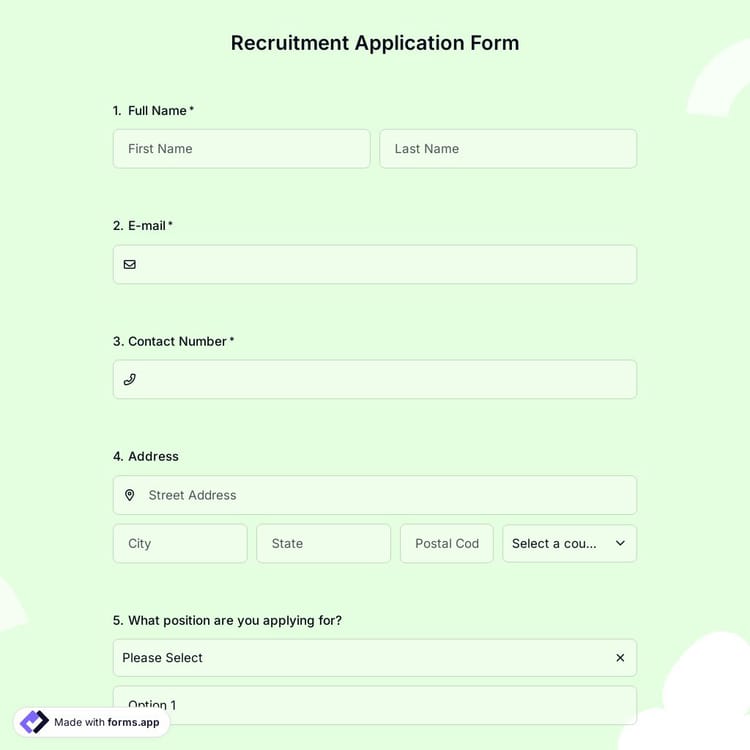
What is a recruitment application form?
A recruitment application form is a document that employers can use to collect information about their potential employees, such as contact information, previous employment details, and so on. Similar to other job application forms, it is used to evaluate candidates and select suitable ones for the interview process.
Why use an online recruitment application form?
Sometimes, hiring for a job can be a tiring process. Also, doing all the paperwork can take your valuable time. But luckily, forms.app provides an excellent solution for you. With a recruitment application form sample, you can create your form in a couple of minutes and start accepting applications online.
An online recruitment application form will save you from any paperwork and additional workload. Since the employment application form provides a standard layout for the candidates, you will have well-organized answers. That’s why by creating online job applications, you can compare the applications more easily than ever. This will shorten the review period and save you a great deal of time. Lastly, you can collect additional documents about criminal history, military service, or drug tests with an online job application form.
How to create a great recruitment application form?
Application forms can tell a lot about your business and affect the hiring process greatly. That is why you should consider including some common features in your recruitment application form to make it outstanding.
- Make sure to ask all the necessary questions for a proper background check: Picking the right person for the job is crucial. And the best way of doing this is by running a background check. With an online recruitment application form, you can add or edit fields to collect information about the candidates. For example, after selecting the application form sample, you can add a field for background check consent to make sure they provide honest answers or a cover letter to learn their motives.
- Have a professional design: How your form looks may affect many aspects of the application process. With an elaborate design, you will both show that you value your work and have a good impression on people.
- Add a field for uploading CV and certificates: Thanks to a recruitment application form, you can ask for the information that is not in resumes. But asking every question can make the form too long and detailed. That is why, after selecting the recruitment application form template, you can easily add an upload field and collect resumes or additional documents.
- Enable automated emails for submissions: After a form is submitted, you can send candidates a notification email about their application. This way, they will know you have successfully received the application.
How to edit your recruitment application form?
forms.app provides you with the perfect recruitment application form template and various customization options. So, you can either use the form template to collect general information for hiring or edit the questions and layout to have your custom form. You can easily add or remove new questions on the edit page. Also, you will be able to arrange their order and add conditions for certain questions.
After the editing, you can head to the design menu for further customization. forms.app offers many free themes for your form. You can select one of them to have a professional-looking form or apply different options manually and easily. With forms.app, having an engaging form takes only a matter of seconds. Once you have finished, click the eye button to preview how your form will look on other devices.
How to review the applications?
forms.app helps you review the applications faster. On the results page, you will be able to see the responses one by one and easily compare them. This way, you will work more efficiently and save time. Also, forms.app allows you to download the records with a few simple clicks. Simply create your form by using forms.app’s free recruitment application form template and hire the best employee for the job!
Frequently asked questions about Recruitment Application Form Template?
Accepting online applications is a norm for nearly all businesses, today. Whether it is job applications, internships, or scholarship applications, using online applications can save you time and great effort. But how do you accept online applications, what is the best way? The answer is online forms. By using an online form builder, like forms.app here, you can easily create an application or submission form for gathering applicant information.
An application form is a general name for a document used to collect information from your applicants to evaluate them. A typical application form can include questions regarding work experience, education, contact information, military service, background check, phone number, and other relevant details for the open position. Then, this online form for accepting applications can be shared with the target audience or embedded on the organization’s website.
forms.app is an intuitive form creator that can help you create your own application forms. You can use many form fields to ask your questions or use conditional logic to make your forms complex and user-friendly at the same time. Data collection is much easier with forms.app. Here are the simple steps you should follow to build your online application form:
- Select a free form template to create your form faster
- Add choice questions or text fields to ask your questions, or edit the existing questions
- Add your organization logo to a visible part of your form
- Enable Welcome-Page to welcome the potential applicants and explain what they have to do to apply
- Head over to the design tab and change how your application form looks
- Share your online application form or embed it on your website
Whether you are creating a job application form or a membership registration form, forms.app offers you premium-quality templates for free. These application form templates come with common questions or form fields you would probably like to include in your form. Naturally, this will save you time and help you create better forms and surveys in a shorter time. So, choose one of our free form samples to create professional online forms today.
Categories
This recruitment application form template is free and customizable