File Upload Field
Collecting files is an essential form feature that will help you with many form types. Whether you plan to create an application form or a request form, you can simply utilize file uploads on forms.app. Let’s check out how you can and why you should 🔼
What is a file upload field, and what does it have to offer?
A file upload field enables you to collect specific files from your visitors. This file can be a resume, design, report, or any other document. Thanks to forms.app’s file upload feature, you can let the respondents upload from their devices. However, there are more options available for file uploads. For example, it is possible to:
- Make file upload required for form submission
- Set a limit for the maximum number of files to be uploaded
- Select specific file types you would like to collect
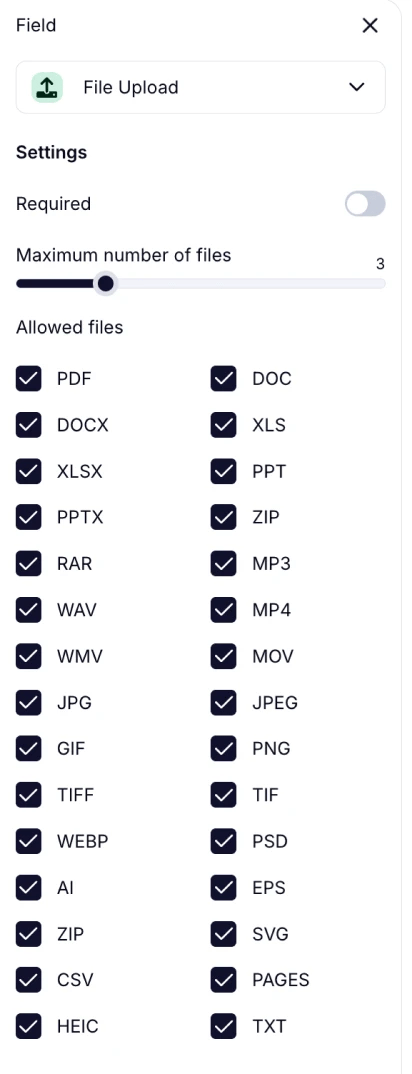
An image showing the field settings and the file formats available for the “File Upload” field
After adding a file upload field and adjusting its settings, you will be able to collect files for various reasons, such as for a hiring process, gathering evidence, or screenshots for support. A file upload field will look like this in your forms:
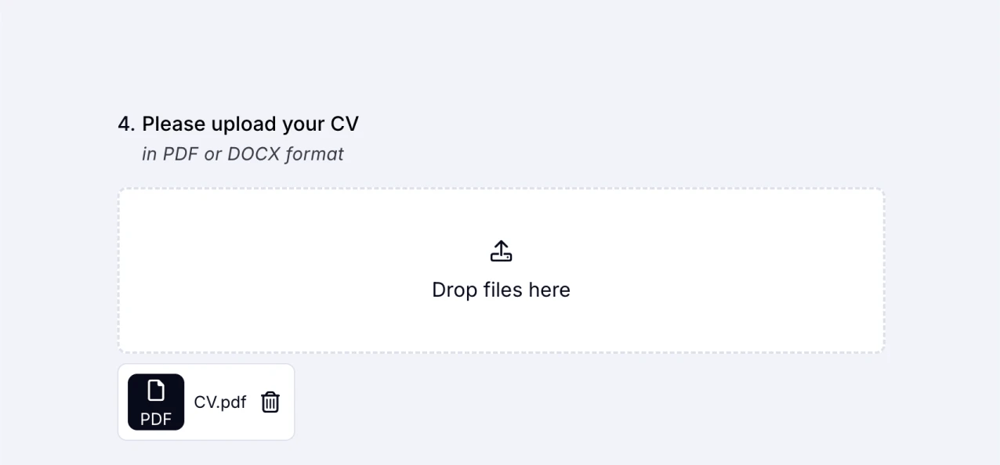
An image showing an example of the “File Upload” field usage when collecting the CV documents
On forms.app, you can also choose to only collect images for your form. Visit the following article to learn more about image uploads.
The maximum size of the uploaded file is 100 MB.


