Image Upload Field
Collecting images is one of the most liked and used features of online forms. Adding an image upload field to your form will allow people to upload pictures from their devices. Let’s not wait anymore and see how you can enable image uploads 📸
What is an image upload field, and what does it offer?
Much like a file upload field, this form field helps you collect specific files from the visitors’ devices. You can use an image upload field when there is a particular need for collecting images, designs, artworks, and similar files.
After adding the field to your form, you will have a few options. For example, you can make uploads required for submission. This is a convenient feature if collecting the image plays a crucial role in your form. It is also possible to limit the maximum uploads.
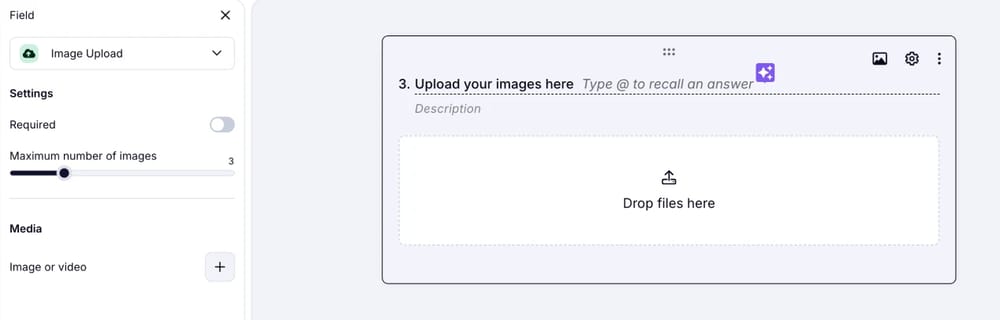
An image showing the field settings you can adjust by accessing the “Image Upload” field settings section
Here are the file formats which are supported by the Image Upload field: .jpg, .jpeg, .webp, .png.
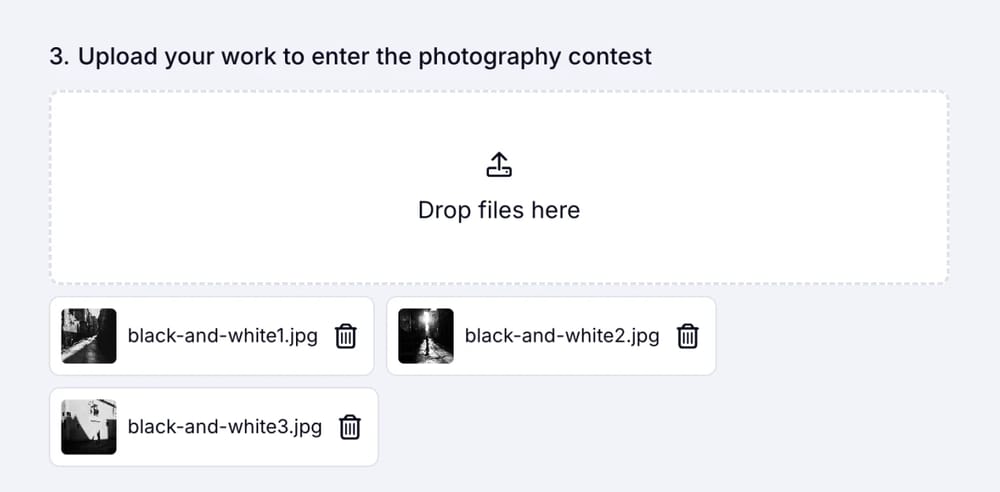
An image showing an example of the “Image Upload field” usage with the uploaded files by a respondent
In addition to images, forms.app allows you to collect other types of files. Learn more about file uploads by visiting the next article: File Upload Field.
The maximum size of the uploaded file is 100 MB.


