Class Feedback Form Template
A class feedback form provides a great way to gather feedback from students about a course. With a feedback form, students can easily express their expectations and how they feel about the course. Use forms.app’s free class feedback form template to collect valuable feedback today!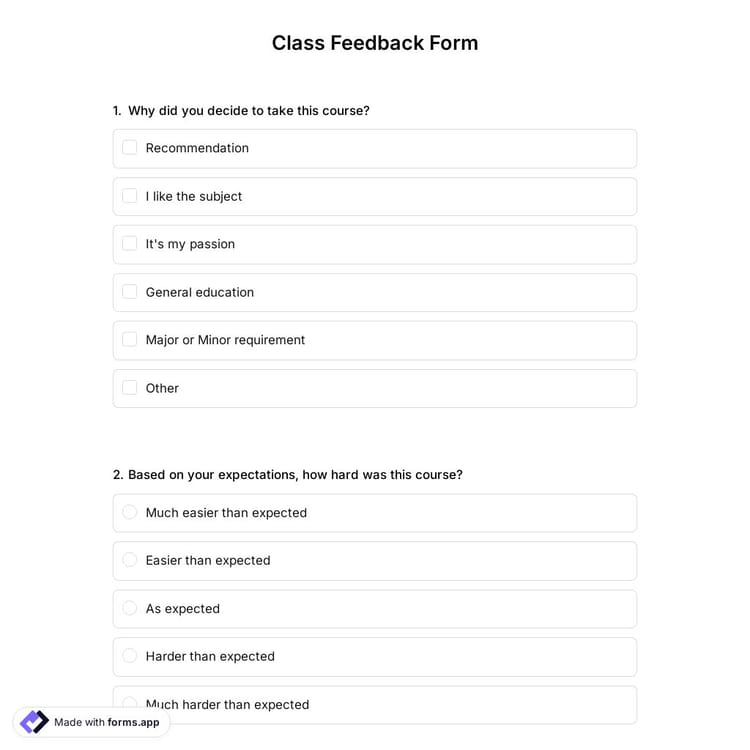
Why use an online class feedback form?
As a teacher or a principal, it is only natural that you want to learn how effective the curriculum is. By using a class feedback form, you will learn many things about the class, the students, and their thoughts about how the courses should continue. This will allow you to see your strong and weak points and improve the quality of courses considerably.
With an online course evaluation form, this process will be much more straightforward and flexible for both you and your students. Since the course evaluation survey can be filled out online, students can fill out the form at their homes and at any time. You will be free from doing the paperwork and reviewing the forms through papers. Moreover, creating your form with forms.app’s free class feedback form template will take no more than a couple of minutes.
How to create an amazing class feedback form?
Often course evaluation forms have similar questions about the class, the learning rate of students, and so on. However, considering some points can place you apart from the rest and make your form stand out. Also, this way, your form will prove more efficient than other feedback forms. forms.app will provide you with the best features to collect valuable feedback from your students.
- Ask deliberate questions: When collecting student feedback, it is crucial that you receive exact answers. Asking deliberate and specific questions regarding an issue will provide you with a clear picture of the situation. After selecting the forms.app’s free class feedback form sample, you can change the questions according to your course, method, students, etc.
- Ask about the expectations of your students: The main purpose of a course is to teach people about a topic. That is why knowing your students constitutes a key role in classes. Asking questions about the students and their expectations will help you adjust your approach for a better teaching process.
- Keep the form as simple as possible: Generally, students tend to avoid too long and detailed surveys. In order to receive more responses and afterward review them easily, you may consider using opinion scales, star ratings, and other less time-consuming fields for your class feedback form. This way, both students and you will save time and spend less effort during the process of collecting feedback.
- Consider adding an option for anonymous answers: Some students may want to express their true feelings as you collect personal and contact information alongside the feedback. To overcome this issue, you may make these questions optional for students that do not want to reveal their identities or remove them completely from your form. As a result, you will have more accurate answers and have a better chance to improve your classes.
- Add an additional field for general opinion: To be asked after the rating questions, you can add a text field for your students to write their general opinion about your courses or some suggestions they have in mind. Therefore, students will make their voices heard and inform you about their general opinions.
How to edit your class feedback form?
forms.app’s online feedback form templates include all the basic questions and fields a feedback form has to have. Thus, you will be able to use the form sample with no or little changes. Yet, the class feedback form may vary according to the class type and what information you are trying to receive. So, forms.app offers you great features you can utilize when creating your form.
Furthermore, these features are not for editing purposes only. It is true that you can easily change the questions, remove them, or add new ones on the Edit page. However, it will also be possible for you to change almost every aspect of your form’s style. For instance, in addition to changing the layout by simply using the drag-and-drop mechanics, you will be able to change the color set, the font, the background, and the border shapes.
How to review and download your records?
After creating your form by using the form template to collect class feedback and gathering feedback from your students, all you have to do is now review them. Thanks to forms.app user-friendly interface, It is possible to view the records individually or as a list on the responses page.
forms.app creates special statistics according to the answers for your forms. On the statistics page, you will find advanced diagrams that will better understand what your students think of your class. Having reviewed the responses, you can download results on any device with a few clicks. forms.app’s class feedback form template will provide all the necessary questions for you and help you get started in no time!
Frequently asked questions about Class Feedback Form Template?
Creating online forms and surveys is much easier than ever before. Without needing to code a single line, you can simply create forms or surveys and customize their fields, design, and general options with just a few clicks through forms.app’s intuitive form builder interface. After that, you can share using one or more of the many sharing options and start collecting responses immediately.
Powerful features:
- Conditional logic
- Create forms with ease
- Calculator for exams and quote forms
- Geolocation restriction
- Real-time data
- Detailed design customization
Forms and surveys that are created on forms.app can be easily integrated with many third-party applications via Zapier. You can integrate with more than 500 third-party applications such as Slack, MailChimp, and Pipedrive. For example, you can create contacts on MailChimp and send notifications to a specific Slack channel per submission you received through your forms.
It is all right if you don’t want to put in more time to create a form from scratch. Jumpstart with one of many ready-to-use templates and get to the work of collecting responses without bothering yourself at all. If you would like to, you can customize your template’s form fields, design, and adjust general form settings.
You can share your forms in any way you like. If you want to share your form and collect responses through your form’s unique link, you can simply adjust privacy settings and copy-paste your form link anywhere. And if you would like to embed your form in your website, you can easily copy and paste the embed code into your website's HTML.
On forms.app’s form builder, you can customize your form’s theme and design elements in depth. Once you switch to the ‘Design’ tab after getting your form done, you will see many different design customization options. You can change your form theme by choosing your own colors or picking one of many ready-made themes.
This class feedback form template is free and customizable