Creating a survey is the most efficient way to replace assumptions with actionable insights.
As a team member that constantly relies on direct feedback, I know the power of a survey method of data collection. It's the key to learning your audience's opinions and identifying winning market strategies.
The biggest mistake? Running a survey without a clear, expert methodology. You end up with junk data that leads you nowhere.
In this article, you will learn the exact 6 steps we use to conduct surveys with maximum effect. We'll show you how to structure your goals, choose the right questions, and correctly analyze your results.
Let's turn your questions into your company's next big win!
TL;DR
Step 1 | Clarify your objective |
Step 2 | Define your survey participants |
Step 3 | Pick the survey method |
Step 4 | Choose the survey questions |
Step 5 | Design your survey |
Step 6 | Share & analyze |
6 steps to conduct a survey easily with maximum effect
By creating surveys, you can collect data and optimize the decision-making process for your company. However, the data you collect will be misleading if you do not determine the correct steps to follow when creating a survey. You can learn the steps you should follow and the points you should pay attention to when creating a survey by taking a look at the following points:
1. Clarify your objective
For an effective survey, you must first correctly determine the purpose of your survey. You can take the first step by setting a clear purpose, such as gathering feedback from your employees or determining customer satisfaction levels. By identifying the topic you want to collect data about, you can determine the questions you will ask your target audience in a way that best serves your purpose.
In order to determine the purpose of the survey correctly, you can ask yourself the following questions:
- What exactly do I want to find out with this survey?
- What topic do I want to collect data on, and what will this data show me?
- What decision will I make based on the data I collect
- What problems do I want to address as a result of the survey?
💡Tip: For example, in a recent project, I initially wanted to measure 'overall satisfaction.' We realized this was too broad. I refined it to: 'Measure the impact of our new onboarding video on first-week user engagement.' This clarity was crucial.
2. Define your survey participants
To achieve the results that will guide you in the right direction, you should carefully identify your target audience. Clarify who you want to ask the questions you have created and get meaningful answers. It can be enlightening to determine subheadings such as the age range, location, or interests of your participants and make your choices in accordance with them.
Questions to ask to define your survey respondents
Before distributing your survey, ask yourself the following critical questions to solidify your target participant profile:
- Who currently uses our product or service? (Focus on existing customer demographics.)
- Who is the ideal decision-maker for the topic we are surveying (e.g., Marketing Director vs. General Consumer)?
- What are the specific behavioral traits of the people we need data from (e.g., must have purchased within the last 6 months, must be an active user of Feature X)?
- What is the minimum sample size required to consider the data statistically reliable?
- Are we targeting a specific demographic (age, location, income, job title) that will impact our final strategy?
3. Pick the survey method
You can choose mobile, kiosk, and email survey methods to prepare your survey. Mobile surveys are the most common type that respondents can answer on their smart devices. Kiosk surveys are completed on devices located in designated areas, and email surveys are shared directly via participants’ email addresses. It is wise to use the mobile survey method to create your survey effortlessly and reach a broad audience.
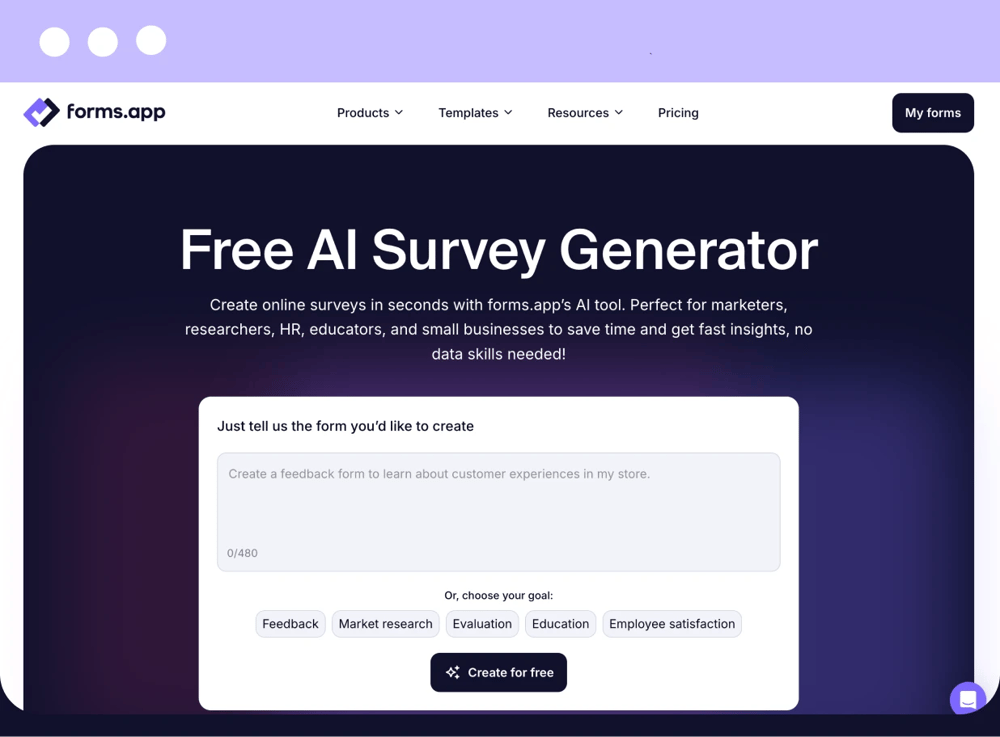
Create an online survey on mobile
forms.app’s AI-powered survey maker offers you the best solutions when creating online surveys. With its extensive template library, you can easily find the right template for your purpose and save time.
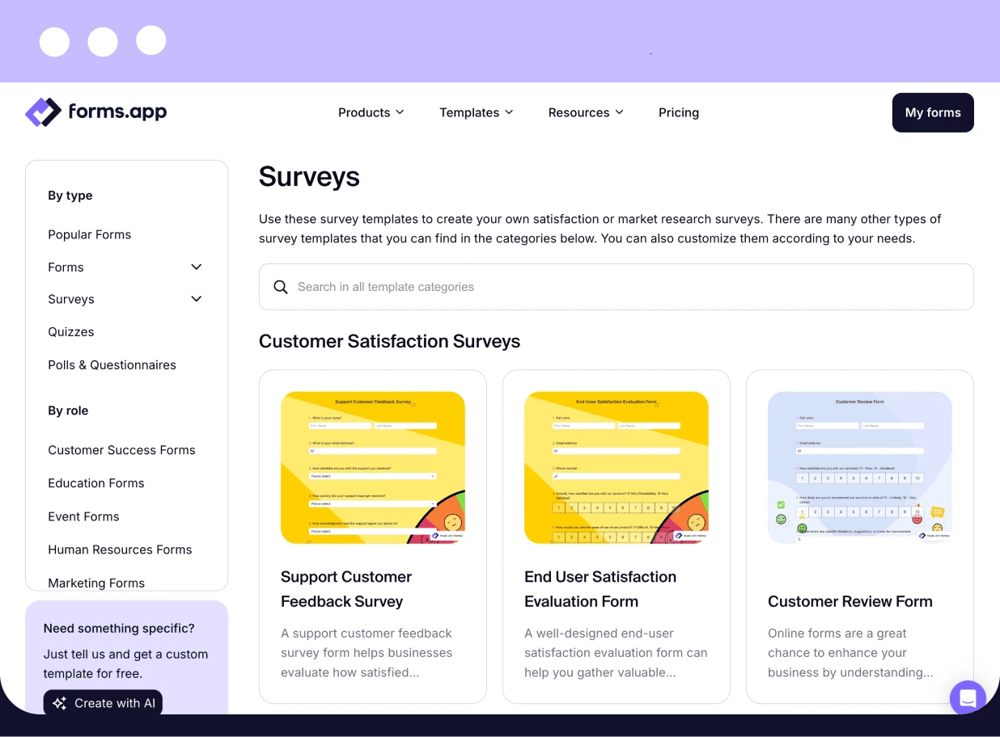
Use ready templates for your survey
4. Choose the survey questions
To gather actionable data, use proven question formats like the following:
- Likert Scales: Measure satisfaction and attitudes (e.g., Agree/Disagree).
- Net Promoter Score (NPS): Measure customer loyalty with the standard 0-10 recommendation question.
- Semantic Differential Scales: Measure attitudes using polar opposite adjectives (e.g., Easy ↔ Difficult).
Best Practices
- Be Focused: Ensure questions address only one idea (e.g., specific to customer service survey questions or a single aspect of community survey questions).
- Be Clear and Brief: Use simple language and keep the survey short to maximize completion.
Using these methods ensures that your data is of high quality.
💡Tip: Respondents are less likely to complete lengthy questionnaires. Focus on asking only the most essential questions to improve response rates and data quality.
5. Design your survey
The appearance of your survey is just as important as its content in attracting users' attention and increasing conversion rates. You can enhance your brand awareness by achieving a simple and elegant look that reflects your brand's colors and theme to your audience.
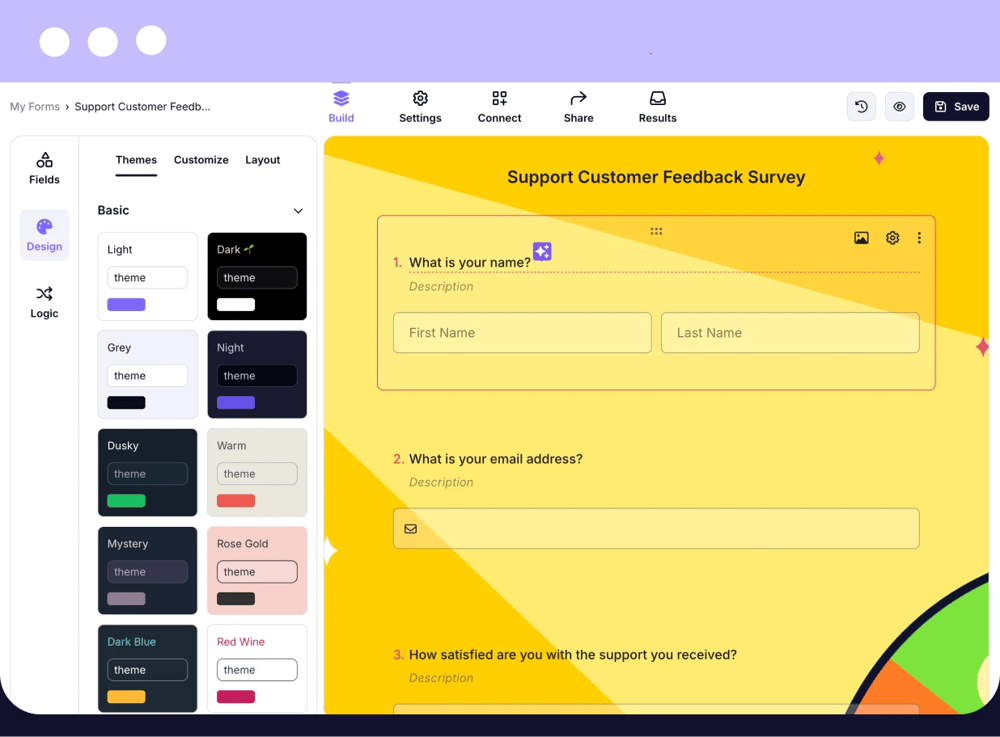
Change the survey theme
💡Tip: You can provide a professional look and increase participation rates by adding your brand logo to your marketing research survey.
You reflect your brand identity to your target audience in your surveys. You can customize the theme colors and background of your survey to match your brand colors and add your logo to your surveys. You can also customize the welcome and ending pages to present your survey with a more professional look.
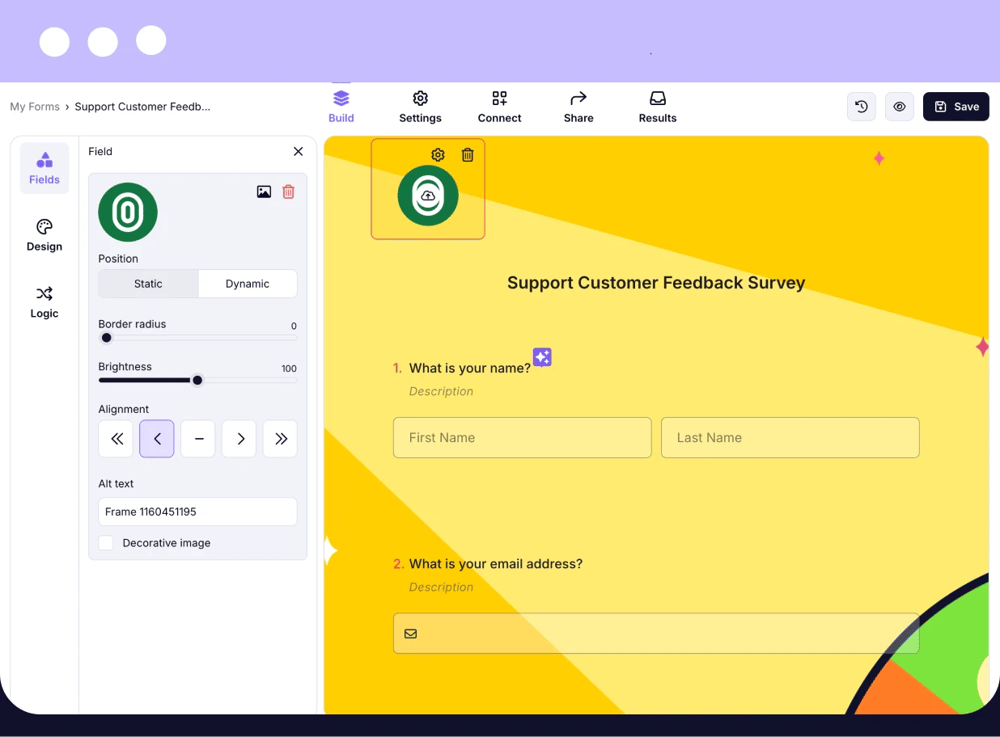
Add logo to your survey
6. Share & Analyze
Once you have finished making changes to your survey, share it with your audience through several different channels. This way, you will be able to reach a larger number of respondents and receive a broader range of responses. Then, you can analyze the results you have obtained accurately and determine strategies for the future of your brand. For more effective analysis, try visualizing the feedback you receive using graphs.
You can share the surveys you create on forms.app free survey maker on your social media accounts or customize the link and present it to your target audience. You can also create a QR code to share your form or place it on your website in a mobile-friendly way. Then, you can analyze the results you collect using the forms.app AI and obtain statistical data.
💡Tip: Avoid overall averages. Instead, segment your data by groups (e.g., new vs. long-term customers). This experienced approach reveals who is driving specific results, leading to the most actionable insights.
Conclusion
In this article, we have shared the steps you need to follow to create a survey online. By following these steps, you will be able to gather data that will guide you in the future of your company and get ahead of your competitors. Thanks to our article, you also learned about a good alternative to help you create a free survey.
Now that you know how to create effective surveys, you're ready to shape the bright future of your brand!
FAQs
Yes, forms.app offers a free plan that allows you to create and share surveys without any coding or setup. You can choose from ready-made templates, customize your questions, add logic, and even analyze responses in real time. The free version includes core features like response limits, design customization, and integrations; making it ideal for individuals and small teams who want to collect feedback quickly and easily.
An online survey is a digital questionnaire used to collect feedback, opinions, or data from respondents through the internet.
Ideally, keep your survey between 5–15 questions to maintain engagement and ensure higher completion rates.
The simplest way to conduct a survey is to use online survey tools. With online surveys, you can save both time and budget. You can also deliver your survey to a wide audience with a few clicks and eliminate borders. With its many templates and comprehensive free plan, forms.app will make it easy for you to create online surveys.
Use forms.app’s analytics or export survey responses to Excel/Google Sheets to identify trends, visualize results, and draw actionable insights.
forms.app, your free form builder
- Unlimited views
- Unlimited questions
- Unlimited notifications