Pre-order Form Template
Use this pre-order form template to launch your new products or services in style! With the product basket form field which is unique to forms.app, now you will no longer need to spend hours and hours creating a simple product order form. Plus, you can collect payments with secure and fast online payment gateways such as Stripe and PayPal!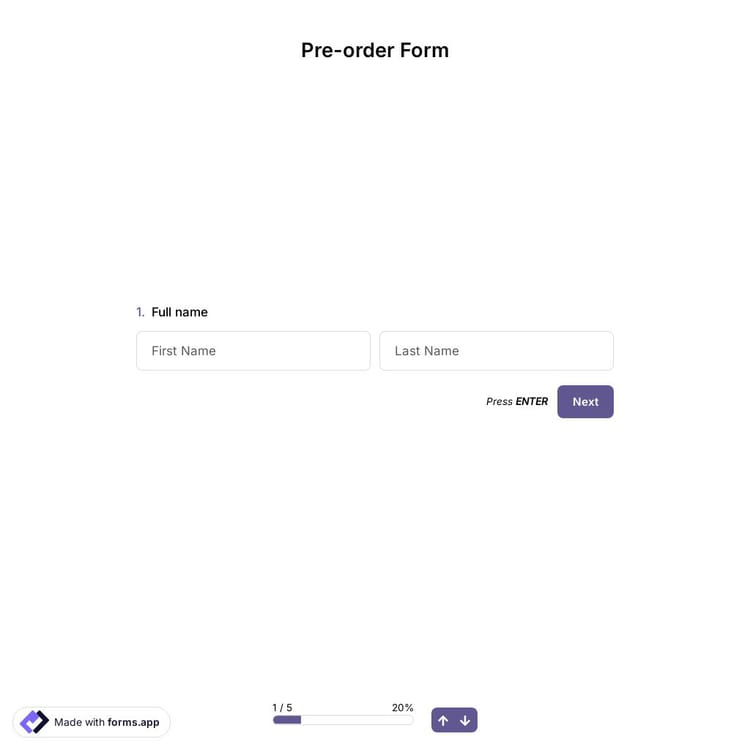
What is an online pre-order form?
An online pre-order form is a kind of ready-made order form that enables you to list your new products, embed them into your campaign landing page or website, make pre-sales, and collect online orders before releasing your new products or service. You can also share this form through its unique URL on your social media. Some benefits of using forms.app online pre-order form template includes:
- Letting your customers order online
- Offering secure payment options such as PayPal, and Stripe (bot for card payments as well)
- Different options and pricing for each product
- Ability to collect additional sales order information such as name, address, contact information, etc.
How to create a pre-order form on forms.app?
Creating your own order form by using this well-designed and functional pre-order form template is as easy as winking your eye. You can get started with this pre-order form template by clicking on the “Use Template” button above (you also need to be signed up to forms.app). Later on, you can modify and customize your form in many ways, such as:
- Add new fields, remove or modify existing ones with drag and drop interface
- Customize your form design into its tiniest detail on the “Design” editor (e.g., form theme, layout, fonts, background, etc.)
- Adjust your general preferences in a way that will provide you with the best possible outcomes (get notified by email, send email notifications to your respondents, set publish & unpublish date for your form, WhatsApp direct message box for your customers to reach you out immediately, and many other cool features!)
Customize your pre-order form excellently
We already present a great pre-order form to our users, but it is not it. Everyone must reflect their branding, style, and corporate taste in a sales order form. You can accept product pre-orders using a sample form that is designed in any way, but having your own design will surely improve your sales. Here are some great tips on what to do:
Add photos to your products or services
With the product basket form field of forms.app, you can insert up to 3 different photos for each product or service that you list. You can always delete them and add new ones later. This will help the customers to see the products easily before buying, and it may boost your sales.
Insert your branding elements, such as logo and contact information
It is possible to upload your own background image, so it is also possible to insert your logo into the background of your form. Not only the background but also the Welcome and Thank you pages will help you to attract your customers.
Design your form advertently
A professional design will attract more customers than a basic form. For this, forms.app presents you with every possible design customization option on the “Design” tab. From choosing one of the ready-made templates to creating your own theme by adjusting each form element’s color individually, you can completely reflect your own design into your forms.
Benefit from product basket as much as possible
Product basket is a unique form field, and it allows you to list your products with prices without needing to deal with complicated calculations or else. Some of the product basket’s most advanced features are as follows:
- Optioning a product or service (e.g., inserting color or size options for a t-shirt)
- Pricing each option individually and having a price range on a product/service that has different options and pricing
- Basic stock management and capability to choose what will happen when you run out of stocks (hide, disable, continue receiving orders)
- Categorization of products
Offer more than one payment option
Payment options are crucially important when creating online order forms. In order not to deal with cash on delivery processes, you can offer your customers options to pay online with their credit/debit cards or even with their Stripe and PayPal accounts!
forms.app integrates with the world’s best two online payment processors, Stripe and PayPal, allowing you to accept payments for the products you sell using forms.app. You just need to add a Payment form field, connect your Stripe or PayPal account, and get started with collecting secure online payments!
Frequently asked questions about Pre-order Form Template?
By using forms.app’s easy and extensive form builder user interface, you can create online forms, surveys, and exams with less effort than anything else! You can quickly start with a ready-made template and customize it according to your needs or you can start from scratch and build your form with many different types of form fields and customization options.
Powerful features:
- Conditional logic
- Create forms with ease
- Calculator for exams and quote forms
- Geolocation restriction
- Real-time data
- Detailed design customization
Automations between the tools you use are vital as it saves time and deducts tons of workload. Imagine that you would need to transmit data from your form responses to another tool manually. That would be boring and time-consuming distracting you from your real work.
forms.app integrates with +500 third-party applications such as Asana, Slack, and Pipedrive via Zapier. Thus, you can automate your workflows and focus more on enriching your business.
Let our templates do errands for you and let you focus more on critical parts of your forms and surveys, such as form fields, questions, and design customization. With over 5000 templates, forms.app enables you to create a form that you need and customize it according to your needs by using our form creator.
You can share your forms in any way you like. If you want to share your form and collect responses through your form’s unique link, you can simply adjust privacy settings and copy paste your form link anywhere. And if you would like to embed your form in your website, you can easily copy and paste embed code in your website HTML.
On forms.app, you can customize your form’s theme and design elements in depth. Once you switch to the ‘Design’ tab after getting your form done, you will see many different design customization options. You can change your form theme by choosing your own colors or picking one of many ready-made themes.
This pre-order form template is free and customizable