Product Design Questionnaire
A product design questionnaire template is a way to gather information about how your clients perceive a product. You can use participants' suggestions and preferences to make improvements. By using product questionnaires, you can learn the strengths and weaknesses of your product easily.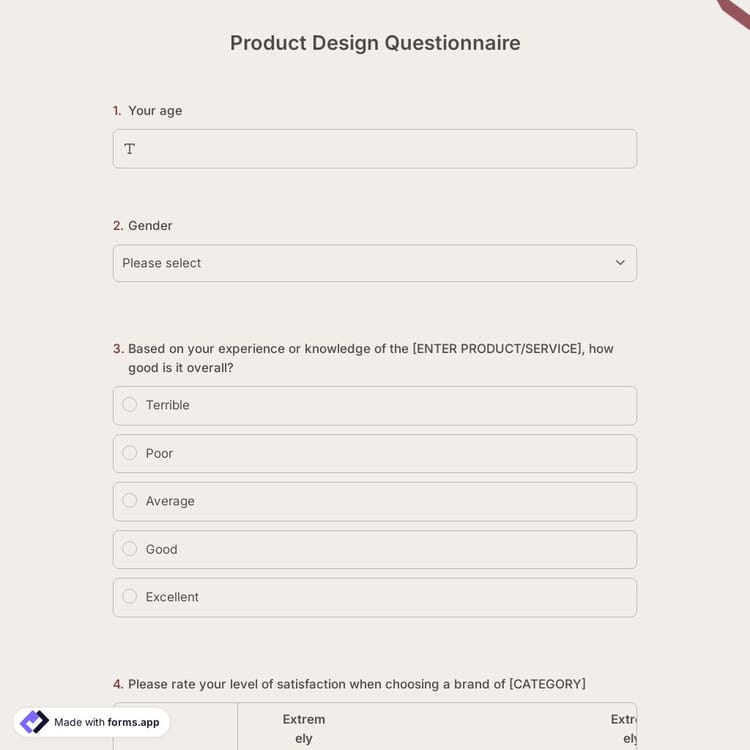
What is a product design questionnaire?
In conclusion, a product design questionnaire is a method for gathering data on consumer preferences, how they see and use a product, and how they perceive it. Academics and product designers often use it to obtain information that might help them decide how to build new products.
A product design questionnaire can be used by anyone responsible for designing or developing products to gather data that can inform product development decisions, improve customer satisfaction, identify new product opportunities, and measure the effectiveness of product changes.
Why are product design questionnaires important?
Product designers and researchers use product design questionnaire templates to gather important information about a product that can guide designers to make development. Designers may discover problem areas and provide fresh concepts for product innovation by learning how consumers see and use a product. Here are some examples of the usage to benefit a business.
- Product development: A product design questionnaire can be used to acquire information on how people use and perceive a product. This data can then be used to inform product development. This data can highlight problem areas and spark concepts for brand-new functions or designs for existing products.
- Customer satisfaction: A company may use information about consumer preferences and product experiences to adjust and enhance customer satisfaction.
- New ideas: A product design questionnaire may be used by a company to discover possible new product prospects by learning about client demands and preferences.
- Following development: A company may assess the success of improvements it has made to a product and make necessary adjustments by gathering information about consumer interactions with the product both before and after the changes.
Anyone in charge of designing or developing goods, such as product designers, researchers, and business owners, can use a product design questionnaire. Additionally, it can be used by customer service divisions or market research companies to gather information about products on behalf of a company.
Example questions for product design questionnaire
In order to get the best result from your questionnaire, consider using multiple selection questions, open-ended questions, an opinion scale, and a star rating. Using different question types helps you get well-rounded answers to improve your product. Here are some examples for your product design questionnaire:
- How frequently do you use the product?
- What features of the product do you like?
- What aspects of the product do you not like?
- How simple or challenging is the product to use?
- Have you run into any difficulties when using the product? If so, what kind of things?
- What additions or changes would you want to see made to the product?
- Would you suggest the product to a friend or coworker? If not, why not?
How to create a product design questionnaire
Is this your first time creating a questionnaire? You don't need to worry about anything with forms.app. The user-friendly interface will help you to create your questionnaire in a minute. All you need to do is sign up first then you will click on the templates. After finding a suitable template, you can customize it or just start from scratch.
Click on the “use template” and then see the customization options on the top. Design your theme, adjust your form fields, edit your questions, and you are good to go. Share your template with sharing options. You can just copy the link or use social media to share your questionnaire. If you are interested, you can also embed it on your website. In short:
- Create your account
- Use template
- Customize your template
- Share your questionnaire
Frequently asked questions about Product Design Questionnaire?
If you are looking for a fast and easy way to create great surveys, forms.app is here to meet your expectations. With countless templates, question types, and customization options, forms.app provides a practical way to create online surveys for free. Explore forms.app’s great features today!
forms.app’s great library of survey templates will make it possible to create elaborate and professional-looking surveys and questionnaires in seconds. As a matter of fact, you can use some of the templates without any need for change. Whatever your need or goal is, forms.app has a great template to offer you. Easily browse the templates to find one that will help you get started faster.
By using forms.app, you will have a simple and powerful way to create online surveys. forms.app offers you a simple user interface that will allow you to create your survey in no time. Thanks to its basic design, you will be able to navigate through forms.app easily and find whatever you are looking for without a problem. On forms.app, you can:
- Add questions to your surveys or edit them
- Collect real-time data
- Select from various free themes
- Share your surveys on as many platforms as possible
- Change publishing settings
- Add conditions to your survey questions
When creating surveys and forms on forms.app, you can easily integrate other web applications, such as Slack, MailChimp, and Pipedrive into your survey form. This will, for example, allow you to send notifications to Slack channels, collect e-signatures, send receipts, and many more.
No matter your device type or the platform you are using, you can easily create your surveys on forms.app. Now you don’t worry about how to create online surveys on mobile or if people will be able to see them properly or not, because forms.aps works seamlessly on any device. Get started today to create free online surveys and easily collect responses!
This product design questionnaire is free and customizable