Social Media Survey
Learning about your target audience's social media habits is now easy with forms.app. You can create or customize ready-made social media surveys, evaluate your marketing plans, and easily choose suitable clients for your advertisements. Additionally, creating forms and surveys is free with forms.app.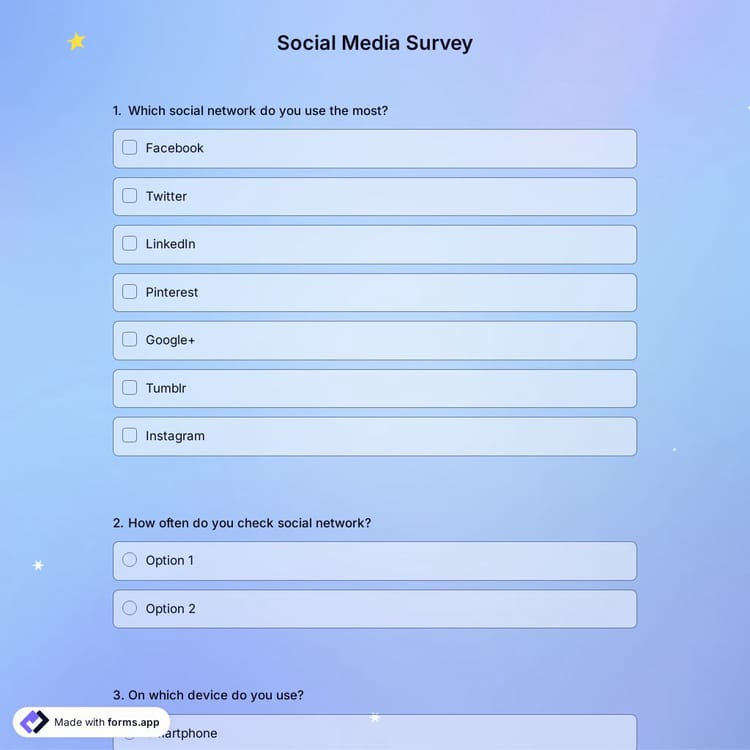
What is a social media survey?
A social media survey is a research method to gather feedback through engaging content. You can use these types of questionnaires or surveys to collect information for targeting a particular audience group for advertising or social research. These types of surveys can be used to measure the effectiveness of social media campaigns by businesses. So that they can develop their future marketing strategies. Or you can analyze the opinions and experiences of people on selected topics. Here are some example questions for social media surveys with a variety of form fields you can use:
- Do you think social media have an influence on your product choice? (Yes/No)
2. How important do you think the social media presence of a brand is? (Opinion scale)
3. How do you manage the brands you follow on social media? (Long-text)
4. What do you use social media platforms for? (Multiple selections)
- Entertainment
- Business/marketing
- News and current events
- Connecting friends and family
5. Have you ever experienced the negative influence of social media, such as discrimination, addiction, and cyberbullying? (Long-text)
Why do businesses need to use social media surveys?
Many companies are using social media to interact with their clients and get useful insights. Businesses can effectively learn more about the interests, attitudes, and habits of their target audience by conducting market research surveys. They can be used to monitor client happiness, evaluate brand recognition, and generate user reviews of goods or services.
Various social media networks, including Twitter, Facebook, Instagram, LinkedIn, and Snapchat, can be used to deliver social media surveys. Businesses can also use tools like polls, surveys, and quizzes to gather data and effectively reach a large audience. Social media polls can also offer real-time data, enabling firms to react rapidly to client comments and make adjustments. Social media surveys must be strategically planned, timely, and relevant to the intended audience in order to be successful.
Frequently asked questions about Social Media Survey?
If you are looking for a fast and easy way to create great surveys, forms.app is here to meet your expectations. With countless templates, question types, and customization options, forms.app provides a practical way to create online surveys for free. Explore forms.app’s great features today!
forms.app’s great library of survey templates will make it possible to create elaborate and professional-looking surveys and questionnaires in seconds. As a matter of fact, you can use some of the templates without any need for change. Whatever your need or goal is, forms.app has a great template to offer you. Easily browse the templates to find one that will help you get started faster.
By using forms.app, you will have a simple and powerful way to create online surveys. forms.app offers you a simple user interface that will allow you to create your survey in no time. Thanks to its basic design, you will be able to navigate through forms.app easily and find whatever you are looking for without a problem. On forms.app, you can:
- Add questions to your surveys or edit them
- Collect real-time data
- Select from various free themes
- Share your surveys on as many platforms as possible
- Change publishing settings
- Add conditions to your survey questions
When creating surveys and forms on forms.app, you can easily integrate other web applications, such as Slack, MailChimp, and Pipedrive into your survey form. This will, for example, allow you to send notifications to Slack channels, collect e-signatures, send receipts, and many more.
No matter your device type or the platform you are using, you can easily create your surveys on forms.app. Now you don’t worry about how to create online surveys on mobile or if people will be able to see them properly or not, because forms.aps works seamlessly on any device. Get started today to create free online surveys and easily collect responses!
This social media survey is free and customizable