Free Online Estimate Form Templates
Are you looking for a way to collect price estimate requests online? By creating a custom form for your business on forms.app, you can easily let people reach out to you for estimates. Just select an estimate form template and get started for free.
- Application Forms 749
- Booking Forms 86
- Consent Forms 121
- Contact Forms 74
- Donation Forms 37
- Evaluation Forms 211
- Event Registration Forms 100
- Feedback Forms 163
- Job Application Forms 394
- File Upload Forms 44
- Membership Forms 50
- Order Forms 614
- Payment Forms 87
- Registration Forms 239
- Report Forms 67
- Request Forms 334
- Sign-up Forms 44
- Subscription Forms 18
- Agreement Forms 87
- Complaint Forms 41
- See all Forms categories
- Quizzes 413
- Polls & Questionnaires 72
- Popular
198 templates are listed in the estimate forms category

Construction Worker Estimate Form
The construction worker estimate is an online document where you can collect all the information you need to create an estimate in a few clicks. Collect contact information such as email and phone and send an estimate for your work. Click the "Use Template" button to get started with zero coding.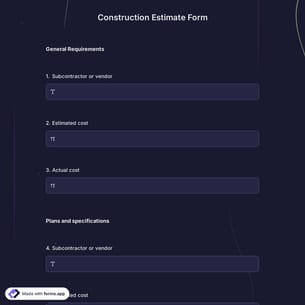
Construction Estimate Form
The construction estimate form is a crucial step in the building process. It helps clients estimate all of the costs involved, from materials to labor and everything in between. forms.app offers a construction estimate form template that can be used for free.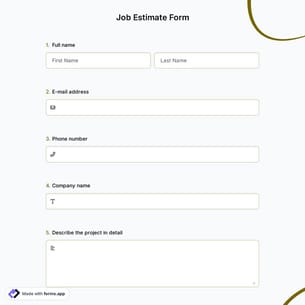
Job Estimate Form
A job estimate form simplifies the process by letting you create professional estimates in minutes. Customize this free template to suit your needs and start streamlining your workflow today!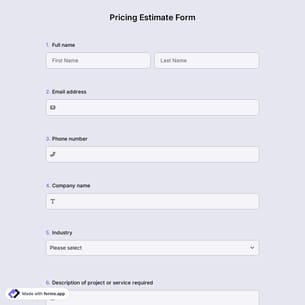
Pricing Estimate Form
A pricing estimate form is the solution. With this user-friendly template, you can streamline your process and impress clients with quick, professional responses. Click “Use Template” to start today!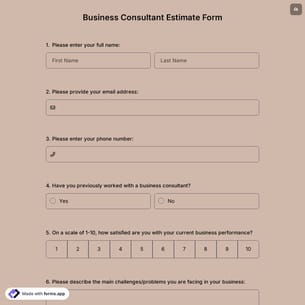
Business Consultant Estimate Form
The business consultant estimate form is an online document used to collect information from potential customers and send an estimate to them. If you want to save time and create an estimate automatically instead of face-to-face price meetings, start with the template here for free.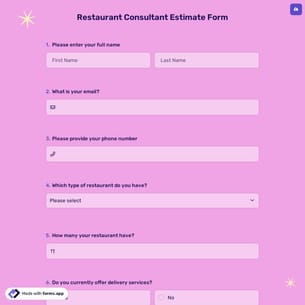
Restaurant Consultant Estimate Form
A restaurant consultant estimate form helps you collect information and create a custom price estimate for anyone interested in your services. Start with this free template here and customize it according to your brand. It’s completely free.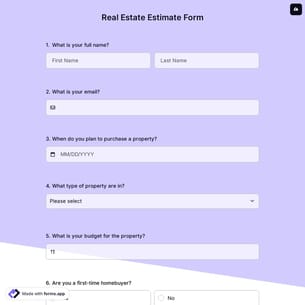
Real Estate Estimate Form
Are you looking for a simple solution to collect information and create estimates for your potential customers? This real estate estimate form is the best tool for getting to know your lead’s needs. Start with this free template here and easily create your own form today.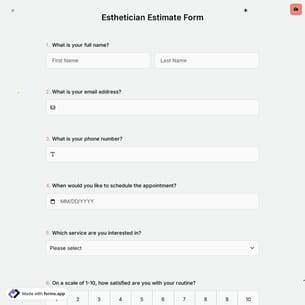
Esthetician Estimate Form
Having trouble collecting work requests and generating automatic estimates for esthetic procedures? Easily create an online estimate form to get more leads and show them an estimated cost at the end of your forms. Open this free esthetician estimate form template to get started for free.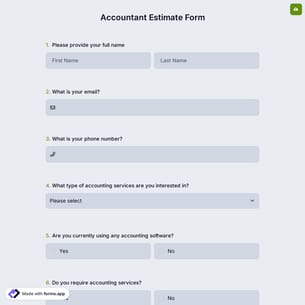
Accountant Estimate Form
The accountant estimate form is an online document that helps you collect work details and send a price estimate to your leads. Create an estimate form and let people easily reach out to you. Open this free template to get started with no coding at all.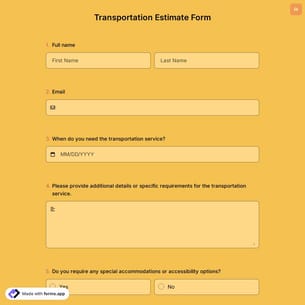
Transportation Estimate Form
Having trouble collecting work details for your transportation services? This transportation estimate form template comes with questions to collect the information you need. Create an online form for your transportation business and get more customers more easily.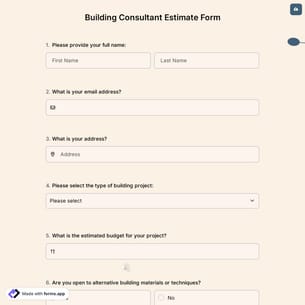
Building Consultant Estimate Form
The building consultant estimate form is an online document where clients can request a price estimate from you. If you want to easily find out what kind of services each client requires, this form is for you. Open the template to get started for free.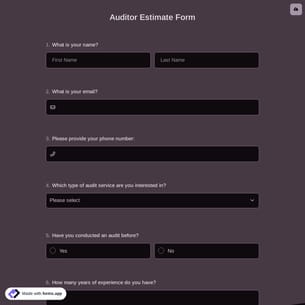
Auditor Estimate Form
Are you looking for a quick and practical solution to collect work details for creating a price estimate? Start with the auditor estimate form template here, customize it and embed your form on your website. Get started and capture more leads now.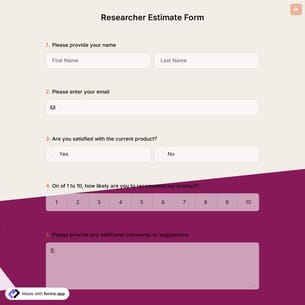
Researcher Estimate Form
Do you have customers requesting quotes for your research services? This researcher estimate form template comes with questions that fit your business needs and help save time when collecting inquiries. Open the template to get started for free.
Dental Estimate Form
If you are a healthcare worker providing dental service for your patients and wish to offer them an estimate price for their specific needs, you can use our online dental estimate form template to craft your form. Our forms are free, ready to use, and fully customizable. All you need is a few clicks!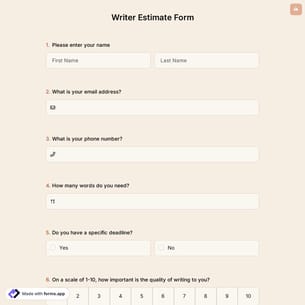
Writer Estimate Form
Looking for a quick and easy way to generate estimates for your writing service? Open the writer estimate form template and add questions for your services: articles, reports, books or other texts... Set a price for each service and simply share it. Your leads will see an estimated cost based on their answers. Open the template and get started for free.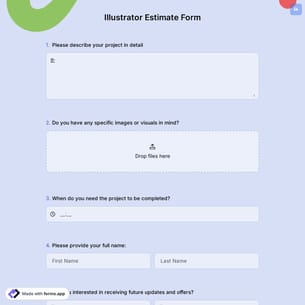
Illustrator Estimate Form
Illustrator estimate form is an online document where you can collect work details and use them to create price estimates for people. Build an illustrator estimate form and collect responses from anyone who wants to work with you for their designs. Open this free template to get started now.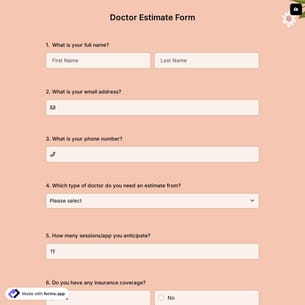
Doctor Estimate Form
Want to collect treatment requests and create custom price estimates for your patients? Start by opening the doctor estimate form template here and create your own form in minutes. Share or embed your form across all platforms for a simpler workflow. Click the “Use Template” button and get started now.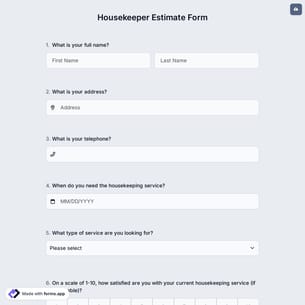
Housekeeper Estimate Form
Want to collect work details and give people an estimated cost more easily? Create a housekeeper estimate form to get all the details you need and reach more clients online. Open this free template to get started now.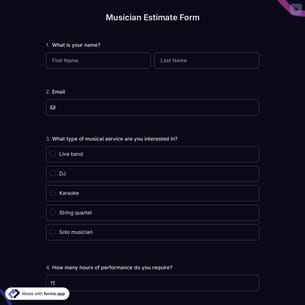
Musician Estimate Form
Having trouble collecting information and creating a musician price estimate? Start with the musician estimate form template here, or create a form from scratch. Share your form and reach your potential customers more easily. Open this free template and make your job so much easier.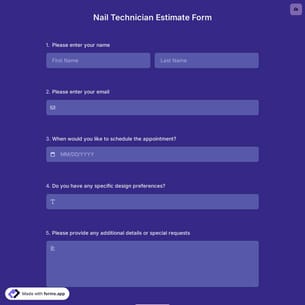
Nail Technician Estimate Form
Having trouble collecting work requests and creating a price estimate for your nail care services? Start by opening this nail technician estimate form template and customize it to fit your needs. With an online form, you can reach more people and automatically show them a price estimate. Get started now for free.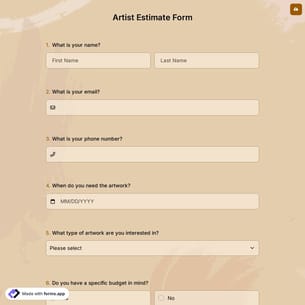
Artist Estimate Form
Is it quite difficult to collect information to create an estimate? Start with the artist estimate form template here, add your own questions, and use forms.app’s calculator feature to automatically show price estimates. Get started to generate more leads online.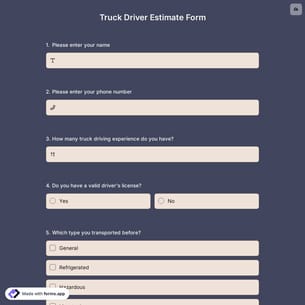
Truck Driver Estimate Form
Want to collect work details and automatically show a price estimate online? Share or embed a truck driver estimate form on your website and let people reach out to you at any time. Open this template to get started for free.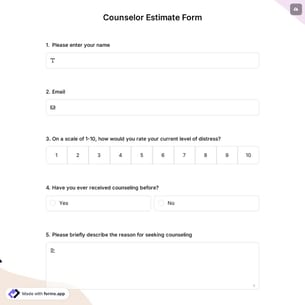
Counselor Estimate Form
Does it take too much time to create a price estimate for your consulting services? Start with the template here and add questions for your services. Create a custom counselor estimate form for your business and let people reach you online. Open this free template to create your form and get more leads today.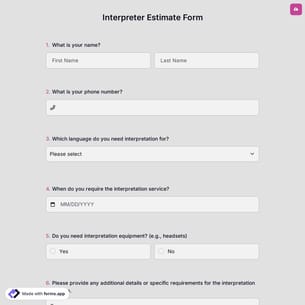
Interpreter Estimate Form
The interpreter estimate form is an online document that helps you get all the information you need to create an estimate in a few minutes. Share this translator estimate form online and get more leads. Click on the “Use Template” button to get started for free.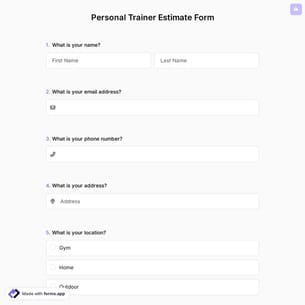
Personal Trainer Estimate Form
The personal trainer estimate form is an online document to collect work requests and show an estimate to anyone who wants to work with you on their fitness goals. Open this free template and make changes to fit your needs. Click the “Use Template” button to get started right away.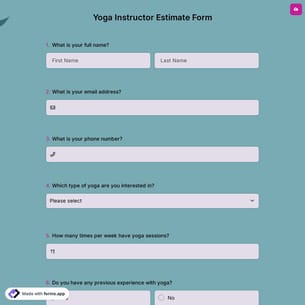
Yoga Instructor Estimate Form
Having trouble collecting work requests and creating price estimates for your yoga classes? With a yoga instructor estimate form, you can spend less time on price negotiations and more time on yoga sessions. Click the "Use Template" button and get started.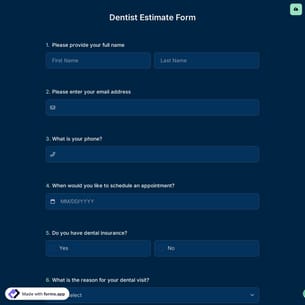
Dentist Estimate Form
Do you want to collect your price requests more easily and quickly? Automate collecting details and automatically show a price estimate with a simple dentist estimate form. Click the "Use Template" button to get started for free.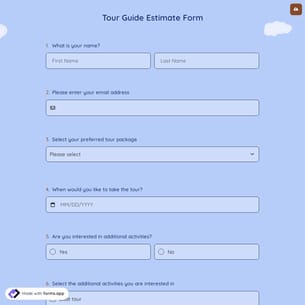
Tour Guide Estimate Form
Are you looking for a solution to quickly collect guide requests and give people an estimated price? Gather all the information you need with a tour guide estimate form today. Open this free template and get started right away.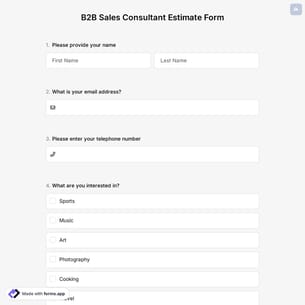
B2B Sales Consultant Estimate Form
The B2B sales consultant estimate form is an online document to get more leads and capture them effectively. Start with the B2B sales consultant template here to create your form in minutes. Open the template to get started for free.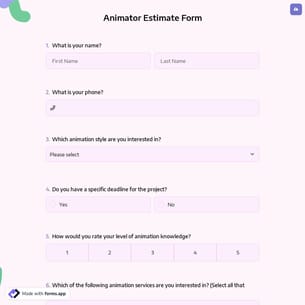
Animator Estimate Form
Having trouble creating estimates for your animator services? Create an online estimate form to collect work requests and get more customers online. Open this animator estimate form template and create your form in minutes.Frequently asked questions about Estimate Forms?
If you like to show a price estimate when people submit their answers, you can easily do so on forms.app. Thanks to forms.app’s calculator feature, you can assign a value or a score to each option and show the total result at the end.
Displaying an automatically calculated estimate is a helpful tool as it provides potential customers with an idea of the cost based on their answers. If they are satisfied with the estimated price, they can contact you to obtain an exact quote and request your services.
You have a variety of options for sharing your forms on forms.app. For example, you can simply use the form URL and paste it on your Instagram bio, website, or anywhere else. Or you can create a QR code for your form and use it both digitally and physically. And lastly, you can easily embed your form on a web page. Read our guides on sharing options to learn more.
An estimate is an approximate price of a service or product. A given estimate is generally based on material costs, labor costs, and other details.
On forms.app, you can easily create an online form to automatically show a price estimate upon data entry.
While quotes and estimates refer to similar matters, they have slightly different meanings:
An estimate is an educated guess for a price based on work details, such as required labor, duration, and materials. On the other hand, a quote refers to an exact price for a service or product.
An estimate and an invoice have a few, yet important differences. An estimate refers to an approximate price proposal for a service given before the job gets started. In contrast, an invoice is a bill for clients to pay once the job is started or finished.
What is an estimate form?
An estimate form is used to collect work details from potential customers and provide them with a cost estimation for the services. Having an estimate form helps people reach you more easily and tell you about the work they require.
On forms.app, you can even show a price estimate automatically after your visitors fill out your job estimate form. So whether you are an agency, therapist, conductor, or provide other services, you can use online forms to get more customers more easily.
How can I create a custom estimate form for my business?
Creating a custom estimate form is useful for a variety of reasons: It can help you get more customers, it can reduce your workload, it can help inform customers about your work, and so on. But how do you create one? It’s as simple as it can get with forms.app. Just follow the steps below, and you will create the best estimate form for your business and stand out from the crowd.
- Choose a starting point: Select one of the free estimate form templates on forms.app, create a form with forms.app AI, or start with a blank form.
- Add your questions: Take a quick look at the questions and add new ones based on your needs. Thanks to over 30+ form fields, you can ask any question in any way.
- Enable the Calculator feature: Head over to Logic and choose the calculator. Here, you can assign values to each answer option and choose to show the overall price estimate at the end of your form.
- Customize how your form looks: forms.app allows customizations to the highest degree. You can easily change how your business estimate form looks by selecting a theme, or you can manually change the form design.
- Share or embed your estimate form: Lastly, you can go to Share and choose a sharing method for your form. For example, you can share it with a URL, create a QR code for your form, or embed it on your website for everyone to see.