Free Online Customer Service Form Templates
Customer service can play an important role in achieving customer retention and higher satisfaction levels. Better customer support will bring you more opportunities in the market and help you create a loyal customer base. Also, customer service forms can help you do these and more. Create your online form with customer service form templates on forms.app for free!
- Application Forms 749
- Booking Forms 86
- Consent Forms 121
- Contact Forms 74
- Donation Forms 37
- Evaluation Forms 211
- Event Registration Forms 100
- Feedback Forms 163
- Job Application Forms 394
- File Upload Forms 44
- Membership Forms 50
- Order Forms 614
- Payment Forms 87
- Registration Forms 239
- Report Forms 67
- Request Forms 334
- Sign-up Forms 44
- Subscription Forms 18
- Agreement Forms 87
- Complaint Forms 41
- See all Forms categories
- Quizzes 413
- Polls & Questionnaires 72
- Popular
78 templates are listed in the customer service forms category
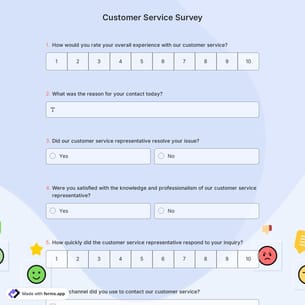
Customer Service Survey
A customer service survey form helps businesses evaluate how well their support team meets customer expectations. Whether you're running a call center, email support, or in-store service desk, this customizable form from forms.app makes it easy to collect honest feedback and boost service quality. Click “Use Template” to get started today!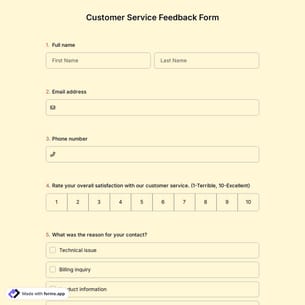
Customer Service Feedback Form
Online forms are a great chance for an easy way to gather actionable insights about your customer service performance. With this free customer service feedback form template, you can collect, analyze, and improve your service effortlessly. Start using it today to build stronger customer relationships!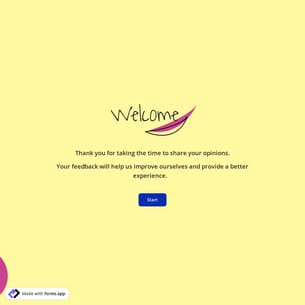
Customer Satisfaction Survey Template
Having happy customers often means having happy managers and successful businesses. So, in order to increase your sales, you have to find various ways to ensure customer satisfaction. And a customer satisfaction survey provides a great way to collect feedback from buyers. Get started today with forms.app’s free customer satisfaction survey template and improve customer experience in no time!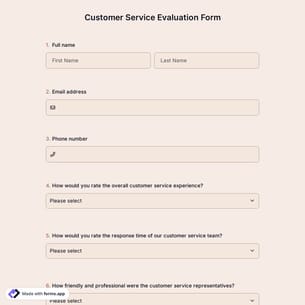
Customer Service Evaluation Form
Are you looking for an efficient way to evaluate your customer service team's performance? With forms.app, you can create a customer service evaluation form to gather meaningful feedback from customers. Click the "Use Template" button to get started for free today!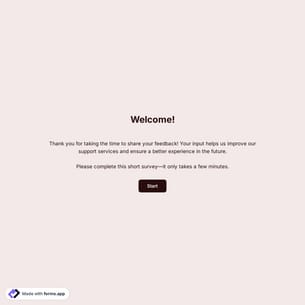
Customer Service Satisfaction Survey Template
A customer service satisfaction survey can be used to collect data on the quality of customer and support service interactions. This free online customer satisfaction survey template enables businesses to: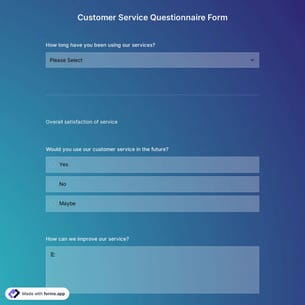
Customer Service Questionnaire Template
Getting a new customer for your business is much more difficult than retaining an existing one. On the other hand, consumers who know your brand will buy your products or services more than new customers. In this case, you should improve your customer service. You can do this easily by customizing forms.app's customer service questionnaire template or by creating one yourself. This service, which will take your company one step ahead in collecting feedback, is completely FREE!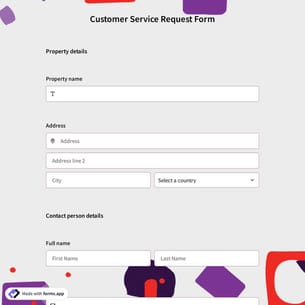
Customer Service Request Form
Customer service is crucial and brings many advantages for building a good brand image. You can create your own form in a very short time by using the customer service application form template. It will help you get all the information you need and your customers will be happy to reach out to you so easily.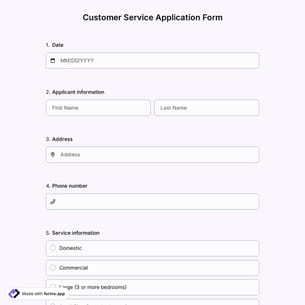
Customer Service Application Form
Are you looking for a suitable customer service application form for your business? Where can you find better than an online form that you edit and design yourself? Register on the professional form builder forms.app and use the customer service application form template for free!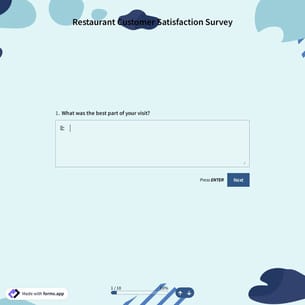
Restaurant Customer Satisfaction Survey
Do you intend to take your restaurant business to a better level? A restaurant customer satisfaction survey offers you the solution. By having your customers fill out this survey, you can learn about the progress of your business and make the necessary improvements. Don’t wait any longer and start creating your restaurant customer satisfaction survey by clicking the use template section below.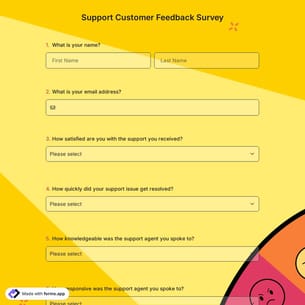
Support Customer Feedback Survey
A support customer feedback survey form helps businesses evaluate how satisfied customers are with the support they received. Whether you're running a tech support desk, customer service team, or live chat operation, this customizable form from forms.app makes it easy to collect and improve feedback. Click “Use Template” to get started now!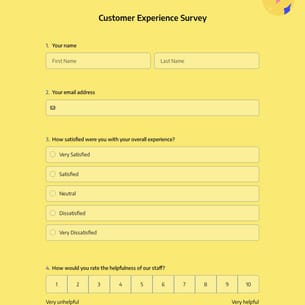
Customer Experience Survey
A customer experience survey form helps businesses gather feedback about overall interactions, service quality, and brand perception. Whether you're running an online store, service-based business, or local shop, this customizable template from forms.app makes it easy to understand your customers' needs. Click “Use Template” to get started now!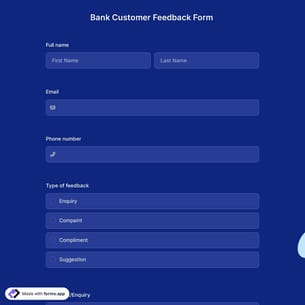
Bank Customer Feedback Form Template
Generally, people choose banks with excellent customer service. It is normal that they want to solve their problems smoothly, especially if it involves business transactions. With a bank customer feedback form, you can learn about customer experiences and improve your services remarkably. forms.app will provide you with a fully customizable bank customer feedback form template to speed up the creation process.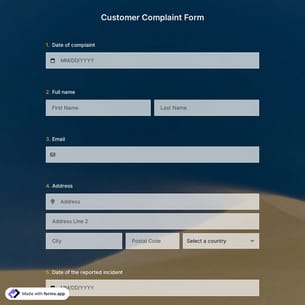
Customer Complaint Form Template
Complaints are both terrible and great. Encountering a lot of complaints is draining, and alarming. But they do show people areas that they lack in. They provide information on stuff that’s on the other side of things. Use our free complaint form template now to listen to your customers!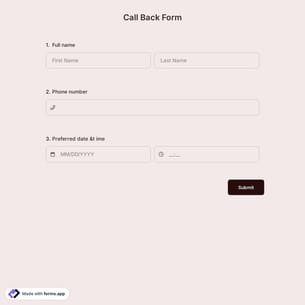
Call Back Form
Do you want your customers to leave their contact details so you can immediately get in touch with them? To follow up on client inquiries and offer support as quickly as feasible, use this call-back form template to create your own form today.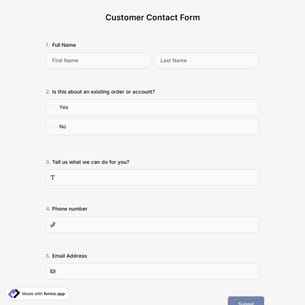
Customer Contact Form Template
You can use this customer contact form template in order to collect the contact information, service requests, and feedback of your customers. A nicely-created customer contact form will always leave a good impression in your customer’s eyes and doing this without needing to code on forms.app will feel even better!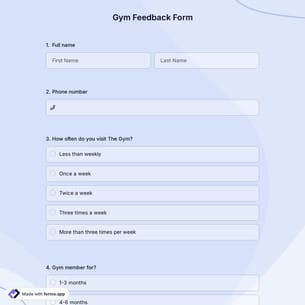
Gym Feedback Form
As you run a gym, you can use this gym feedback form to collect information on customer experience. You can request customer comments with this gym feedback form. All you have to do is click the ‘‘Use Template’’ button and start using it!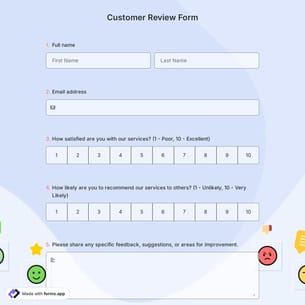
Customer Review Form
Online forms are a great chance to enhance your business by understanding what your customers truly think. A customer review form is the perfect tool to collect valuable feedback and build stronger relationships with your audience. Use this template for free and start collecting reviews today!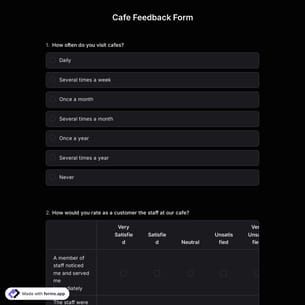
Cafe Feedback Form
You can collect customer feedback using the forms.app's free cafe feedback form. Obtain honest feedback regarding your customers' experiences at your café. Gather data on the effectiveness of your team and the caliber of your offerings. This cafe feedback form template is completely editable and free for you to use.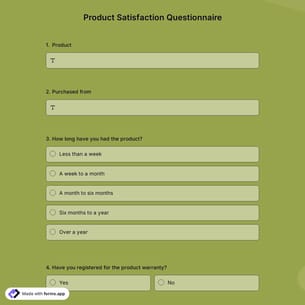
Product Satisfaction Questionnaire
If a company wants to grow in terms of popularity and financial situation, it definitely needs to create a product satisfaction questionnaire. With the customers’ negative and positive comments, companies can make the necessary changes to their brand. Get started with forms.app’s advanced features.
Tech Support Satisfaction Survey
A tech support satisfaction survey should be used by companies that offer technical support to their customers. Companies can understand with this satisfaction survey whether their tech support is enough to solve a problem of a customer. You can start to create your own survey without having to code skills.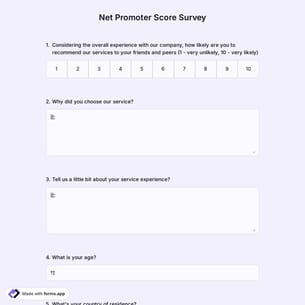
Net Promoter Score Survey
Businesses can use a net promoter score (NPS) Survey Template to ask customers for feedback on their interactions with the company's goods or services. A series of questions intended to gauge client loyalty and pinpoint potential improvement areas are included in the template.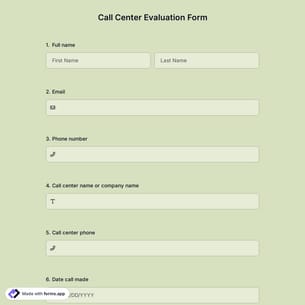
Call Center Evaluation Form
Customer feedback is an important part of providing a first-class customer experience. With a call center evaluation form, you can collect all customer reviews. Prepare your form in minutes with forms.app's free form templates!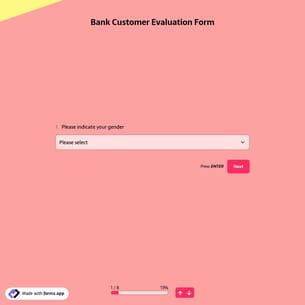
Bank Customer Evaluation Form
Are you looking for a way to collect feedback and insights from your bank customers? Simply open this bank customer evaluation form template and change questions to make it customized. You can easily embed it on your website or use a QR code to share your form.
Support Request Form
Ensuring customer satisfaction is important in any industry, and with a support form, you can practically collect customer requests for help. Create your form today with the support request form template to easily collect customer issues and requests. This request form template is completely free and available to you with advanced features!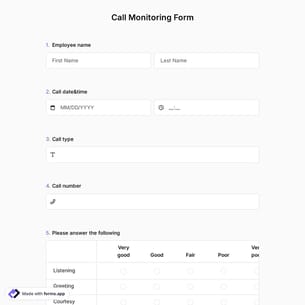
Call Monitoring Form
Do you know what you need to do to provide a better service to your customers in your call center? By using a call monitoring form template, you can enable your customers to evaluate the service they receive. Start using forms.app to create customized forms!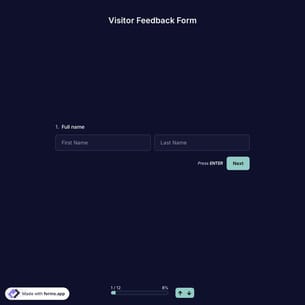
Visitor Feedback Form
There is a great way to get more helpful feedback from your visitors. You can improve your visitor experience by using the visitor feedback form template. If you want to create your own form without any coding knowledge, start using forms.app!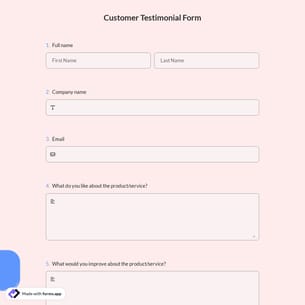
Customer Testimonial Form
Collecting customer testimonials is a valuable way to improve your business, but it can be difficult to get customers to provide feedback. By providing a simple form for customers to complete, you can collect client testimonials quickly and easily. This free customer testimonial form template can be used to create your own form and improve your products and services.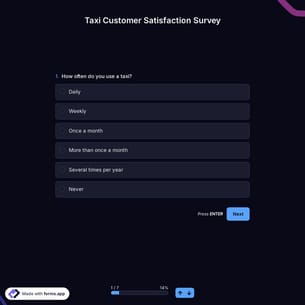
Taxi Customer Satisfaction Survey
A taxi customer satisfaction survey is used to measure customers' opinions about the taxi driver, the car, and the trip. If the car is dirty or a taxi driver is a rude man; customers can instantly inform the employer. To have better customer satisfaction, you should get started with forms.app’s advanced features.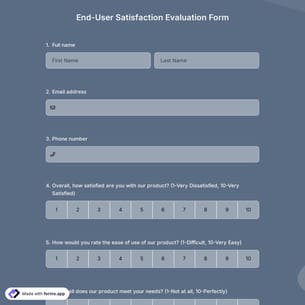
End User Satisfaction Evaluation Form
A well-designed end-user satisfaction evaluation form can help you gather valuable feedback to improve your services or products. Use this free template from forms.app to streamline data collection and analyze user opinions effortlessly. Start improving your customer satisfaction today by clicking “Use Template.”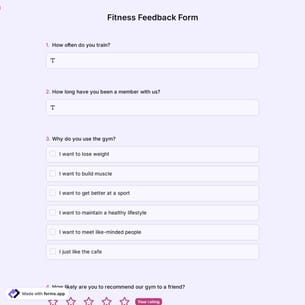
Fitness Feedback Form
If you run a gym, you can quickly get customer feedback with this free fitness feedback form template. You can customize this fitness feedback form on forms.app. This customer feedback form will be helpful for your fitness service. You can use the fitness feedback form template in seconds.Frequently asked questions about Customer Service Forms?
By using forms.app’s easy and extensive form builder user interface, you can create online forms, surveys, and exams with less effort than anything else! You can quickly start with a ready-made template and customize it according to your needs or you can start from scratch and build your form with many different types of form fields and customization options.
Powerful features:
- Conditional logic
- Create forms with ease
- Calculator for exams and quote forms
- Geolocation restriction
- Real-time data
- Detailed design customization
Automations between the tools you use are vital as it saves time and deducts tons of workload. Imagine that you would need to transmit data from your form responses to another tool manually. That would be boring and time-consuming distracting you from your real work.
forms.app integrates with +500 third-party applications such as Asana, Slack, and Pipedrive via Zapier. Thus, you can automate your workflows and focus more on enriching your business.
Let our templates do errands for you and let you focus more on critical parts of your forms and surveys, such as form fields, questions, and design customization. With over 5000 templates, forms.app enables you to create a form that you need and customize it according to your needs by using our form creator.
You can share your forms in any way you like. If you want to share your form and collect responses through your form’s unique link, you can simply adjust privacy settings and copy paste your form link anywhere. And if you would like to embed your form in your website, you can easily copy and paste embed code in your website HTML.
On forms.app, you can customize your form’s theme and design elements in depth. Once you switch to the ‘Design’ tab after getting your form done, you will see many different design customization options. You can change your form theme by choosing your own colors or picking one of many ready-made themes.
How can customer service forms help you improve your business?
Providing good customer support shows that you stand behind your product or service. Your customers will surely see that you take responsibility for the issues and are willing to give people a hand in fixing their problems. So, you can improve your brand image by simply using customer service forms.
Customer service forms will provide a great way to collect data on which aspects of your product people are having issues with. According to your preferences, you can get service requests and customer feedback at the same time. Therefore, you will receive valuable information and have a higher chance to improve your product or service.
Why use online customer service forms?
Today, people are living in an ever-changing and digitalizing world. So, with traditional, hard copy forms there is little you can achieve. Additionally, you would have to deal with tons of paperwork. That's why the best way to reach your customers is by using online customer service forms.
Online customer service forms solve all the problems and provide an easy way for customers to get in touch with your company. As long as they have internet access, they can fill out your forms anywhere in the world. This will give them the flexibility they long for. Furthermore, once you have created your form by using forms.app's free customer service form templates, all the responses will be saved online. So you can reach them at any time you are available.
How to get the most out of free customer service form templates on forms.app?
Form samples on forms.app comes with great features, design, and questions for your business. You can easily choose one and create your form if a part of your business provides support for your clients. After selecting the best template for your business, you may check the content and change some of the questions to use your form in the most useful way. That being said, you can also use the customer service form templates without significant changes.
These samples will minimize your efforts and save you a lot of time. Also, you will have access to powerful editing and design options that will easily carry your form to the top level. Simply edit the questions, change the field types, select a fitting theme, or change how your customer service forms will look manually!
4 pro tips to create better customer service forms
By using all the features and options above, you can create great forms that will help you grow your business in a short time. But, you have to consider a few tricks first. Aside from collecting basic customer information, such as contact details and personal information, you can ask different questions to collect feedback from your customers. Further, by using these tips, you won’t have any hard time reviewing the responses.
- Ask about the type of service they are looking for: By simply adding a question about the issues, you can sort the responses in a more effective way. This way, you will be able to access them more easily, as well as have an easier review process.
- Add your brand logo to the form: professionalism can be decisive for customer retention and satisfaction. Adding your logo to the customer service forms shows that you care about your customers and brand image. It will also help you build trust between you and your customers.
- Give them a free space to write the problems in detail: It is important that customers have a field for writing their experiences, issues, and expectations freely.
- Ask for contact details to contact them afterward: One of the main reasons for using customer service forms is to provide good customer support and fix the existing problems. So, make sure to collect personal information, contact details, order no, and other details to inspect their submission and get in touch with them afterward. Start one step ahead with free customer service form templates on forms.app!