Call Back Form
Do you want your customers to leave their contact details so you can immediately get in touch with them? To follow up on client inquiries and offer support as quickly as feasible, use this call-back form template to create your own form today.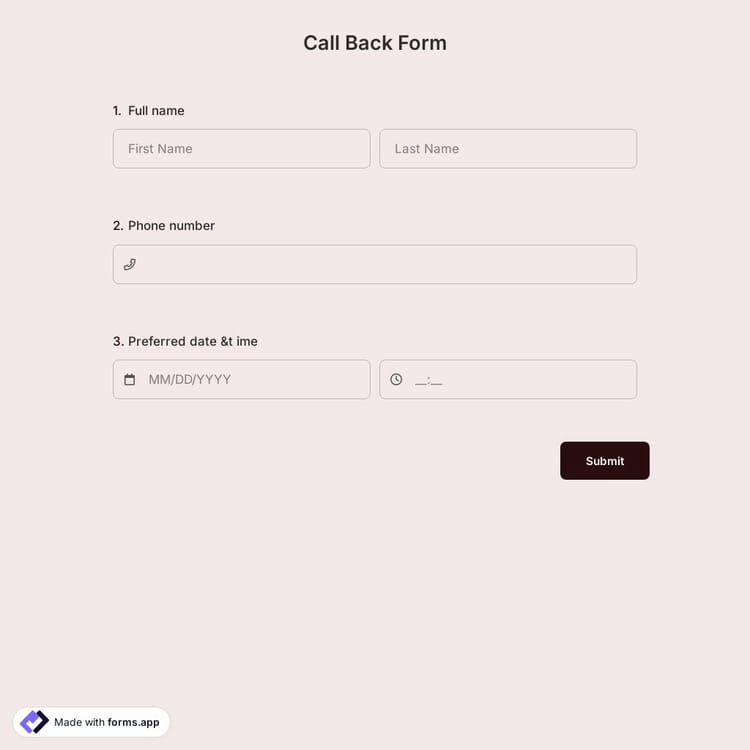
What should be included in call-back form templates
A call-back form typically includes the following articles, which are necessary for gathering contact details and getting in touch with your clients. With forms.app, you can use our simple contact form for free. You can add fields to your call-back form to collect necessary details, such as:
- Client name: Full name of the person who has been requested a callback. It is important to address the client in a proper way when he or she called back.
- Phone number: A proper phone number is necessary for a call-back procedure.
- E-mail: This field can be optional, but it can be used to send or receive additional information.
- Reason ( for call back): Reason can aid in prioritizing call-back requests so they can react more quickly.
- Preferred time: Helping companies to schedule the time that is convenient for both sides.
Frequently asked questions about Call Back Form?
A request form is a document that is used to accept requests from your customers, employees, students, or from anyone depending on where you are working. Through a request form, you can accept time off requests, quote requests, donation requests, and many more types of requests. By doing all these online, you can both have an overview of the requests received and collect data from the respondents about their requests.
A good request form should be collecting all the necessary information regarding the request to be made. For example, if it’s a leave request form, you should ask for all the necessary information such as requested leave dates, employee information, and anything else that could be beneficial to evaluate the request and proceed if it’s possible.
There are many benefits of having your request forms online. Some of them are:
- Saving papers and protecting the nature.
- Having all form submissions in one place.
- Managing the requests easily.
- Getting notified by an email everytime a new request received.
- Integrating with third-party applications.
- Giving an easy access to your form through a link.
On forms.app’s templates library, there are many free request form templates using which you can get started quickly and customize your request form template however you like. From leave request form template to maintenance request form template and many others, you can choose a one that matches your needs and get started right away!
Categories
This call back form is free and customizable