1. Import into your account
View this customer service satisfaction survey template and click on “Use template” after making sure this is what you are looking for.
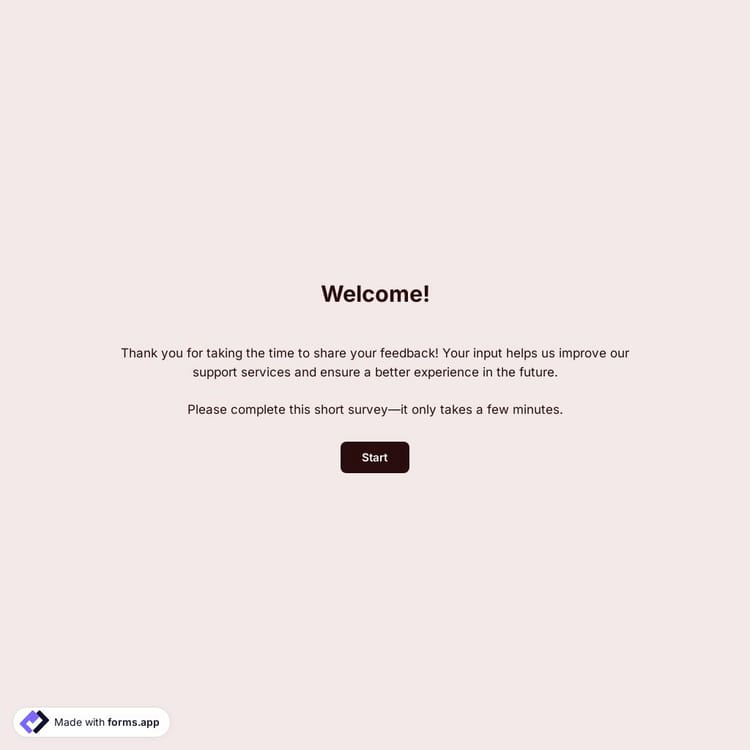
A customer service satisfaction survey is an online tool used by businesses to gather feedback on the customer service experience and measure customer satisfaction. This customer service satisfaction survey offers you all the fundamental fields and questions you will need:
Form questions that inquire about:
Fields and features we thoughtfully included, such as:
💡 This template comes with pre-set page breaks, welcome & ending pages, and a ready-made layout that’s applied automatically.
The type of questions to include in a satisfaction survey can vary depending on your company and services. However, the sample customer satisfaction survey questions below can be a helpful starting point.
With forms.app, you can embed your form onto your website flexibly without coding. All you need to do is choose one of the handy embed options, make the necessary adjustments, such as height, width, and button colors, and place the code on your website!
Yes, after creating your satisfaction survey on forms.app, you can share across all the digital platforms such as Instagram, X, Facebook, and even WhatsApp. Also, you have the option to change the meta image and description as you like!
This customer service satisfaction survey can help you significantly improve your CSAT and meet customer expectations. Thanks to the actionable insights forms.app offers, you can easily identify pain points, track satisfaction trends, and boost customer loyalty.
Yes, this customer service satisfaction survey template is free to use along with other free customer satisfaction surveys on forms.app.
Yes, you can instantly be notified of new submissions via email. For more details, check out our article on enabling and customizing email notifications.
是的! If your audience speaks different languages, you can add multiple languages and let people choose their preferred language when they open up your form. Please note that this feature is available only on Pro and Premium plans.
Follow the three easy steps below to start gathering feedback, measuring customer satisfaction, and identifying areas to improve your service experience.

View this customer service satisfaction survey template and click on “Use template” after making sure this is what you are looking for.

Add or remove questions through forms.app's drag-and-drop interface and match your brand style.

Embed it on your website in 6 different ways or share your form across all social media channels.
Looking for something else? Explore similar survey templates below, or browse our extensive collection of free templates on the templates page.
Just tell us how you would like to have a satisfaction survey for your specific needs. forms.app’s free AI form creator will create a free template for you in seconds.
Create your customer service satisfaction survey with powerful features and make the feedback process simple and clear for everyone.
Get customers’ precise opinions and give them specific evaluation criteria by choosing from star ratings, opinion scales, selection matrix, or Likert scale questions to ask your question.
Give people free space to write their praises and complaints by choosing from short text, long text, masked text, and other open-ended questions.
If a customer gives a low rating, you can use conditional logic to ask more detailed questions to understand the reason behind their dissatisfaction better.
Customize the form by showcasing your company’s branding to reflect an official and professional image.
Collect fundamental customer contact data, such as name, email, phone number, and address, to solve dissatisfaction.
Embed your CSAT survey into your website without coding in 6 ways. Easily make the necessary adjustments, such as height, width, and button colors.
Categories
This customer service satisfaction survey template is free and customizable