Customer Complaint Form Template
Complaints are both terrible and great. Encountering a lot of complaints is draining, and alarming. But they do show people areas that they lack in. They provide information on stuff that’s on the other side of things. Use our free complaint form template now to listen to your customers!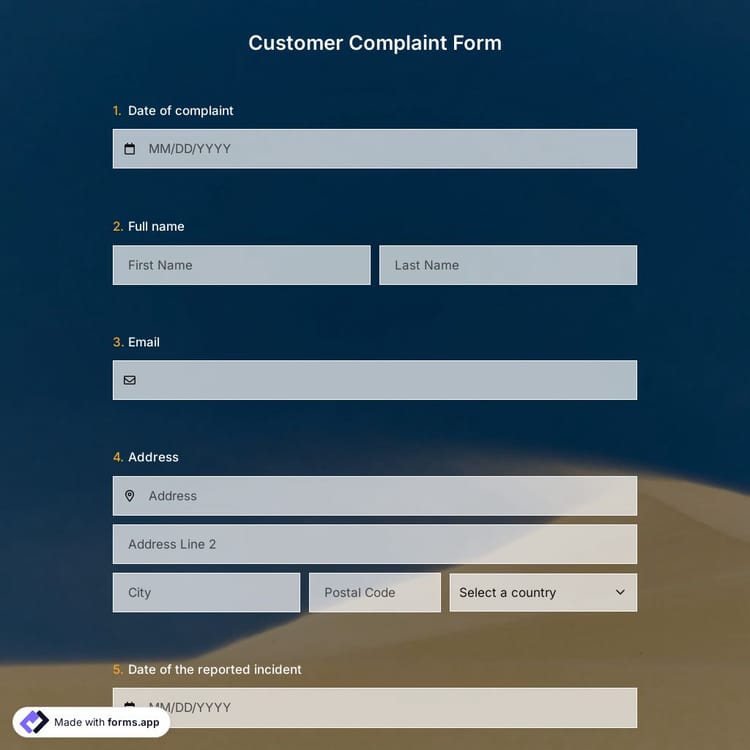
What is a customer complaint form?
A customer complaint form is a form used to get negative feedback. It can be used for a purchased product or a service, can be used for employee complaints, can be used for a wide variety of situations where people look for weak links within their company, workplace, or operation. Online complaint forms will help you get those complaints on the internet. You can send the form that you’ve created to people who might have complaints, or you can embed one on your website for people to apply whenever they want to. There are countless situations where a complaint form will be useful. You can use our complaint form template and adjust it for your situation.
Why use an online customer complaint form?
A complaint form is quite useful. It will show you the areas with problems, which then you can improve on. You might have an idea about the problems already, but complaints can surprise you. They are not used for feedback reports maybe, but they are still useful for a healthy environment whether it’s a business or anything else. After all, it's a direct report of a grievance. It’s such an important aspect of many businesses and organizations that you cannot pass on it.
With the expansion of internet usage, an online form is the go-to. You can reach more people with social media, and get a clearer picture. Whether you have a product or you just look to boost the morale of your employees, it’s a great opportunity. Complaints may be about an isolated situation or something that persists. If you have lots of them to analyze, you can get to the root of a problem.
How to create an online customer complaint form
Now, we’ll give some useful information for you to create your online form using forms.app. Our complaint form template is created around an incident in mind. You can always use the template without needing to change anything if it suits you. But if you want to adjust it to your situation, forms.app’s features will make it so much easier. Here are some tips for you to create a good complaint form.
- Ask for applicant information: Name, address, and other things are useful for when you want to reach the applicant. This, of course, only applies to non-anonymous forms.
- Ask for the date of the incident: Get information on when the incident occurred, so you know if it’s something about a problem that you already know. It also makes it easier to track it down.
- Include an area for the desired outcome: If it’s something vague, give the applicant space to learn what they’d like done about it.
We include all of the above in our template. However, if you decide to change the form, include these:
- Witness details
- Category
- Tick boxes with expected problems
- Notify me
- Suggestion form to hear out the applicant
Use our online customer complaint form template now, or see if we included another template more suitable for your situation.
Frequently asked questions about Customer Complaint Form Template?
Create online forms with ease, customize your form’s fields, design, and privacy options within a couple of minutes. By adding some of many types of form fields for all needs with forms.app’s drag and drop form creator interface, you can also create online surveys and exams.
Powerful features:
- Conditional logic
- Create forms with ease
- Calculator for exams and quote forms
- Geolocation restriction
- Real-time data
- Detailed design customization
You can integrate the forms and surveys you created on forms.app with many third-party applications via forms.app's direct integrations and Zapier. These applications and integrations include creating or modifying a sheet on Google Sheets every time your form is submitted and creating a deal on Pipedrive for an order you received or a generated lead.
There are no limits and boundaries when it comes to creating online forms, surveys, and exams with forms.app! You can choose one of many types of templates, create a form, and get started right away! Once you start with a template, you can easily customize your form fields, form design, and many other attributes!
You can share your forms in any way you like. If you want to share your form and collect responses through your form’s unique link, you can simply adjust privacy settings and copy-paste your form link anywhere. And if you would like to embed your form in your website, you can easily copy and paste embed code in your website HTML.
On forms.app, your online form builder, you can customize your form’s theme and design elements in depth. Once you switch to the ‘Design’ tab after getting your form done, you will see many different design customization options. You can change your form theme by choosing your own colors or picking one of many ready-made themes.
This customer complaint form template is free and customizable