Customer Service Feedback Form
Online forms are a great chance for an easy way to gather actionable insights about your customer service performance. With this free customer service feedback form template, you can collect, analyze, and improve your service effortlessly. Start using it today to build stronger customer relationships!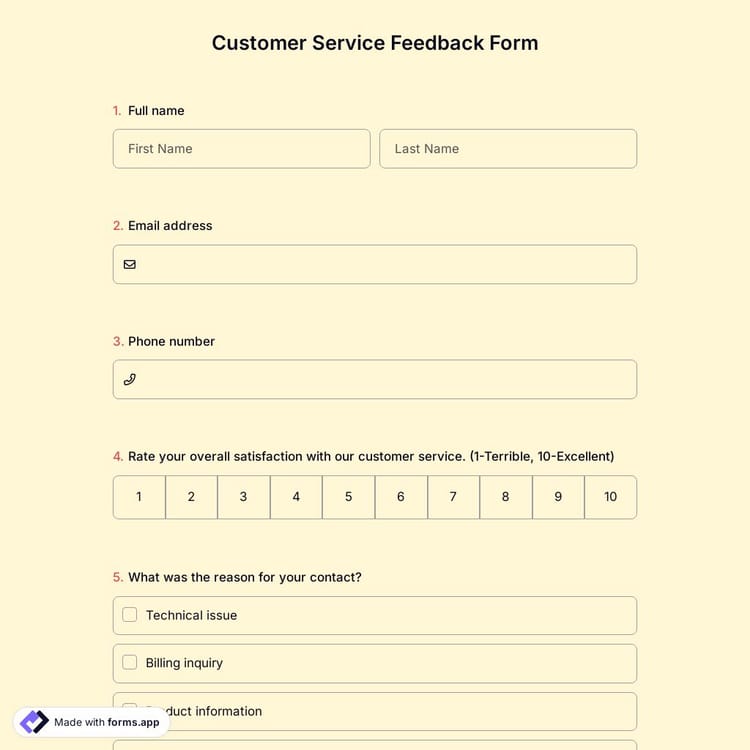
What is a customer service feedback form?
A customer service feedback form is a document that businesses use to capture customer opinions about their service experiences. It helps assess satisfaction levels, identify areas of improvement, and strengthen brand loyalty. With forms.app, you can easily create a custom feedback form, share it across multiple channels, and analyze responses in real time.
Why use an online customer service feedback form?
There are various reasons to create a customer feedback form. An online feedback form helps you track customer service performance and identify opportunities for growth. With forms.app, you can:
- Gather real-time feedback on customer interactions
- Identify strengths and areas for improvement in your support team
- Increase customer satisfaction by addressing concerns promptly
- Store and analyze feedback data for better decision-making
What should you include in a customer service feedback form?
Asking the essential questions in your form is a key point. Your form should capture key details about the customer’s experience with your service team. Essential fields include:
- Customer’s name (optional for anonymous feedback)
- Date of interaction and support agent’s name (if applicable)
- Rating scale (e.g., 1-5 stars or satisfaction levels)
- What went well in the service interaction?
- Areas where improvement is needed
- Additional comments or suggestions
Frequently asked questions about Customer Service Feedback Form?
By using forms.app’s easy and extensive form builder user interface, you can create online forms, surveys, and exams with less effort than anything else! You can quickly start with a ready-made template and customize it according to your needs or you can start from scratch and build your form with many different types of form fields and customization options.
Powerful features:
- Conditional logic
- Create forms with ease
- Calculator for exams and quote forms
- Geolocation restriction
- Real-time data
- Detailed design customization
Automations between the tools you use are vital as it saves time and deducts tons of workload. Imagine that you would need to transmit data from your form responses to another tool manually. That would be boring and time-consuming distracting you from your real work.
forms.app integrates with +500 third-party applications such as Asana, Slack, and Pipedrive via Zapier. Thus, you can automate your workflows and focus more on enriching your business.
Let our templates do errands for you and let you focus more on critical parts of your forms and surveys, such as form fields, questions, and design customization. With over 5000 templates, forms.app enables you to create a form that you need and customize it according to your needs by using our form creator.
You can share your forms in any way you like. If you want to share your form and collect responses through your form’s unique link, you can simply adjust privacy settings and copy paste your form link anywhere. And if you would like to embed your form in your website, you can easily copy and paste embed code in your website HTML.
On forms.app, you can customize your form’s theme and design elements in depth. Once you switch to the ‘Design’ tab after getting your form done, you will see many different design customization options. You can change your form theme by choosing your own colors or picking one of many ready-made themes.
This customer service feedback form is free and customizable