Free Online Quote Form Templates
Free quote form templates on forms.app helps you create online forms to give an estimated price to your customers. This way, they can decide if the project or product they want is for their budget. Select the right sample for your needs and create practical quote forms in a couple of minutes!
- Application Forms 749
- Booking Forms 86
- Consent Forms 121
- Contact Forms 74
- Donation Forms 37
- Evaluation Forms 211
- Event Registration Forms 100
- Feedback Forms 163
- Job Application Forms 394
- File Upload Forms 44
- Membership Forms 50
- Order Forms 614
- Payment Forms 87
- Registration Forms 239
- Report Forms 67
- Request Forms 334
- Sign-up Forms 44
- Subscription Forms 18
- Agreement Forms 87
- Complaint Forms 41
- See all Forms categories
- Quizzes 413
- Polls & Questionnaires 72
- Popular
117 templates are listed in the quote forms category
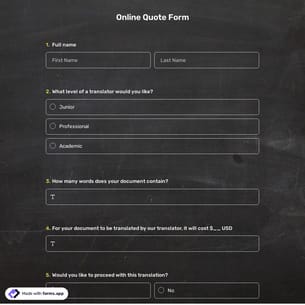
Online Quote Form
Any business that sells or markets a service or product online needs the advantages of online quote forms. Having an online quote form will attract potential customers and increase your communication with them. Since customers will like the speed and function of the quote form, don’t wait any longer and use this online quote form template to start!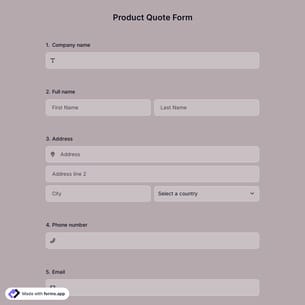
Product Quote Form
Regardless of the nature of your product, with our product quote form template, you can accelerate the quotation process and save time. forms.app offers one of the most easy-to-use and customizable form templates for your business; no coding skill is required!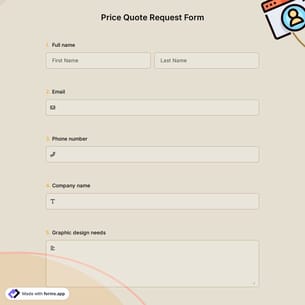
Price Quote Request Form
Businesses often provide price offers for the products they offer to their customers. This process may take a long time as companies sometimes have to deal with many customers at a time. Our online price request form template is free, easy to use, and comes with various customization options.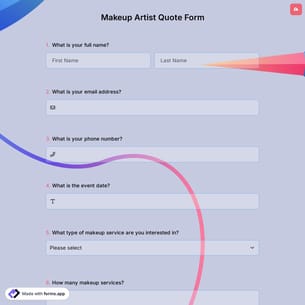
Makeup Artist Quote Form
Are you looking for a way to turn leads into customers? Collect job details from people with forms.app’s makeup artist quote form and create a custom quote for them afterwards. Open this free template to get started with no coding.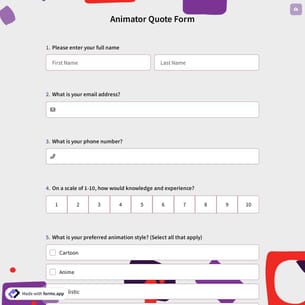
Animator Quote Form
Looking for a quick and easy way to collect information for creating an animator quote? Start with the template here, customize it, and share it across all your digital channels. Create your own form on forms.app and let people reach you (with all the details you need)!
Ghostwriter Quote Form
Having trouble giving ghostwriter quotes? forms.app’s ghostwriter quote form template comes with on-point questions and is perfect for gathering responses quickly. Click the "Use Template" button to collect responses with zero coding.
Web Design Quote Form
Web design companies or individual web designers can better understand their client's requirements and budgets by offering them an online quote form. Create your form today using forms.app's free and ready-made web design quote form template. Make it easy for your customers to reach you with just a few minutes of your time!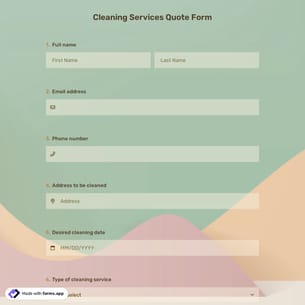
Cleaning Services Quote Form
With this cleaning services quote form, you can streamline your communication and impress your clients with professionalism. Open this free template now and start creating quotes effortlessly.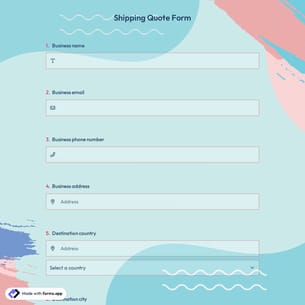
Shipping Quote Form
A shipping quote form is a digital tool that helps businesses collect shipping information and instantly calculate costs for their customers. Start creating your own form with this free template now!
Contractor Quote Form
Contractor quote forms are necessary documents that are used quite often by construction businesses. This form is used to describe a job and reveal its costs of materials and total cost for it to be known by another party. You can easily create it by using the free contractor quote form template below. Get started today!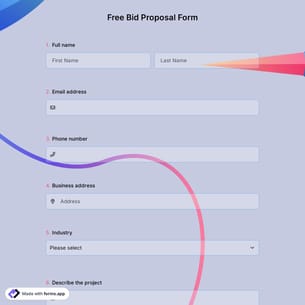
Free Bid Proposal Form
This bid proposal form template helps vendors or contractors submit offers quickly and professionally. Use it to gather pricing, qualifications, and project plans all in one place—fully customizable with forms.app!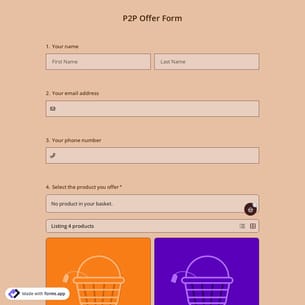
P2P Offer Form
This P2P offer form template allows you to streamline user submissions, gather trade details, and manage peer-to-peer deals efficiently. Click “Use Template” to customize and launch your offer form today!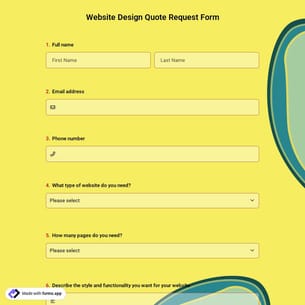
Website Design Quote Request Form
This website design quote form template helps web designers and agencies gather essential information about design needs, budgets, and timelines. Customize and share your form to start receiving quotes in minutes!
Medical Insurance Proposal Form
This medical insurance proposal form template helps you gather detailed applicant information, medical history, and coverage preferences. Use it as-is or customize it for your business today—no coding required!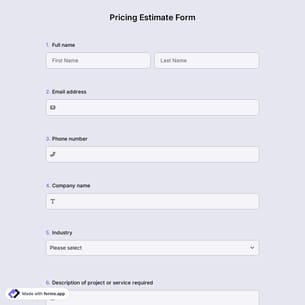
Pricing Estimate Form
A pricing estimate form is the solution. With this user-friendly template, you can streamline your process and impress clients with quick, professional responses. Click “Use Template” to start today!
Hair Stylist Quote Form
Having trouble creating a quote for your hair styling services? Gather information from your potential clients with an online hair stylist quote form and create a customized quote for them. Open this template to create your own form with forms.app.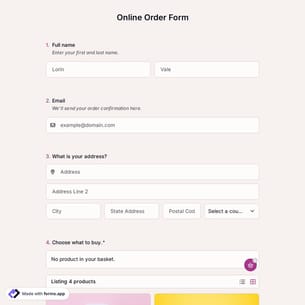
Online Order Form Template
Online order forms are digital tools that enable selling items or services online and automatically receive client details, such as product selection, quantities, shipping, and payment. This free and fully customizable online order form enables you to: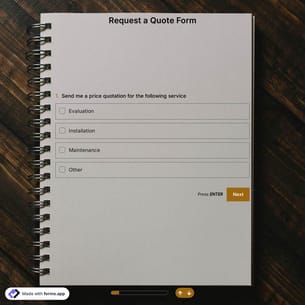
Request a Quote Form Template
The selling price of your product or service may vary depending on the consumer's demand. This also applies to wholesale or retail sales. In such a case, your price will change. forms.app's free online quotation request form template makes it easy for you. Place a quote request form on your website or share the link to the form. Start getting quote requests from your customers and keep your workflow going!
Logo Design Questionnaire Template
A brand's logo introduces customers to its brand strategy and corporate culture. Therefore, correct information flow should be ensured between agencies and companies during the design process. With forms.app's Online Logo Design Questionnaire, it's easier than ever to design a logo! You can start right away by customizing the form template or creating one from scratch.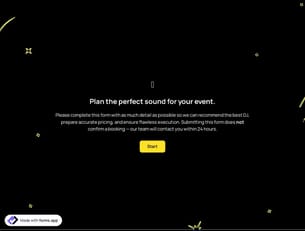
DJ Booking Form
If you are a DJ or an organization, Using an online form can make things easier for you. With a DJ booking form template, you can create your custom form and allow people to send booking requests. This way, you can collect all the necessary information and even payments upfront.
Vehicle Repair Form
If you are in the business of auto repair or auto service, you can use the free online vehicle repair form on forms.app. You can embed it on your website to manage your customers' online orders. Get started today with the free vehicle repair form template today!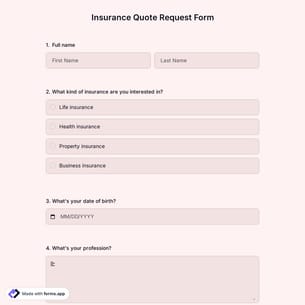
Insurance Quote Request Form
Organize processes and easily gather the information you need without the hassle of printed forms, starting with a customizable form template. All you have to do is create a form from scratch and publish your form after designing it the way you want. Make it easy to get quotes and gather information by choosing this free insurance form template today!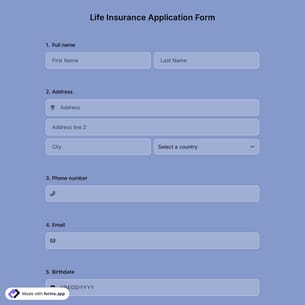
Life Insurance Application Form
Do you need a life insurance application form for your insurance company? You can create a perfect form by customizing it yourself. And the most important thing is it is free to use and share. Start creating your form using the life insurance application form template below!
Spa Consultation Form
Do you know what to do before a spa consultation? The spa consultation form will help you a lot in terms of informing the customers about the service you provide. Using the spa consultation form template, you can quickly create your own form online without having to write a single line of code.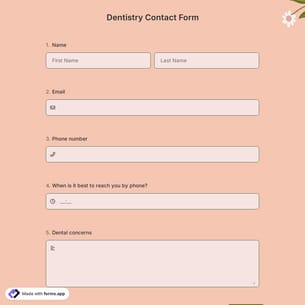
Dentistry Contact Form
A dentistry contact form is a form used by dentists to get their patients' information. By embedding this form on their website, dentists can obtain important information, such as their patients' names and email addresses, in a short time. By using the dentistry contact form template, you can create your own form without the need for code knowledge.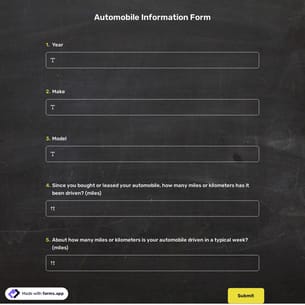
Automobile Information Form
Whether you work in a car-selling, auto repairing, or auto insurance business, you will need a way to give information to your customers about automobiles. An automobile information form helps you in this way. You can provide a great customer experience by creating a form using the free template on forms.app.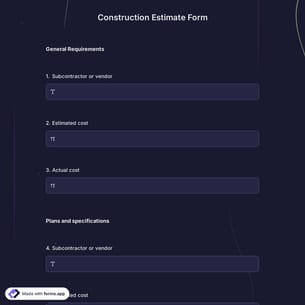
Construction Estimate Form
The construction estimate form is a crucial step in the building process. It helps clients estimate all of the costs involved, from materials to labor and everything in between. forms.app offers a construction estimate form template that can be used for free.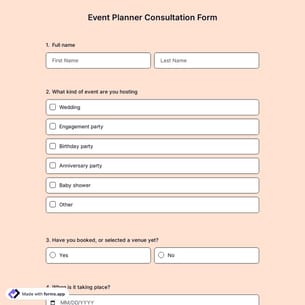
Event Planner Consultation Form Template
Looking for better ways to schedule an event? The event planner consultation form template will make it easy for you to collect all the necessary information. Learn many details, such as the type of event, number of guests, and date, without writing any code!
Wedding Invitation Order Form
If designing wedding invitations is your thing, this wedding invitation order form will make you even more successful in your business. You can immediately find out what customers are dreaming of and their special wishes. Create your own form with forms.app using the wedding invitation order form template!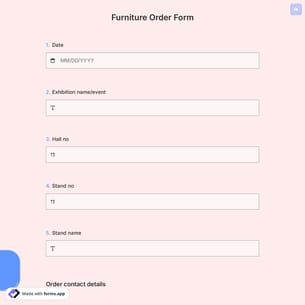
Furniture Order Form
Do you need a furniture order form for your company? If so, forms.app can help you to create it free of charge. Use the form builder to create an order form that fits your needs, or start from scratch and create your order form to your needs!Frequently asked questions about Quote Forms?
Creating online forms and surveys is much easier than ever before. Without needing to code a single line, you can simply create forms or surveys and customize their fields, design, and general options with just a few clicks through forms.app’s intuitive form builder interface. After that, you can share using one or more of the many sharing options and start collecting responses immediately.
Powerful features:
- Conditional logic
- Create forms with ease
- Calculator for exams and quote forms
- Geolocation restriction
- Real-time data
- Detailed design customization
Forms and surveys that are created on forms.app can be easily integrated with many third-party applications via Zapier. You can integrate with more than 500 third-party applications such as Slack, MailChimp, and Pipedrive. For example, you can create contacts on MailChimp and send notifications to a specific Slack channel per submission you received through your forms.
It is all right if you don’t want to put in more time to create a form from scratch. Jumpstart with one of many ready-to-use templates and get to the work of collecting responses without bothering yourself at all. If you would like to, you can customize your template’s form fields, design, and adjust general form settings.
You can share your forms in any way you like. If you want to share your form and collect responses through your form’s unique link, you can simply adjust privacy settings and copy-paste your form link anywhere. And if you would like to embed your form in your website, you can easily copy and paste the embed code into your website's HTML.
On forms.app’s form builder, you can customize your form’s theme and design elements in depth. Once you switch to the ‘Design’ tab after getting your form done, you will see many different design customization options. You can change your form theme by choosing your own colors or picking one of many ready-made themes.
Collect information in a more organized way with quote forms
Before starting a project or ordering a product, people may want to know how much it will cost. Of course, there are many ways to do this, such as sending an email, calling directly, and so on. Sometimes, however, people may want to know the price without providing the necessary details. Or they can write the details about the product or service they want in a very complicated way. Thanks to online quote forms, however, you can;
- Give people an estimated price automatically
- Collect the necessary data in a much cleaner way
- Embed it into your website and generate more leads
Therefore, online quote forms offer the best way to collect information. You can easily add the necessary form fields and make some of them required to be filled for submissions. By doing so, you will ensure having all the information you need to give your potential clients a price. Furthermore, you will be able to take or decline the job and prepare for it beforehand.
Reach potential customers by using online quote forms
Providing people with an easy way to get an estimated price will also increase your popularity. For example, when someone wants a special web design, she or he most likely use a service that will provide an approximate price in a short time. Moreover, you can add the form link to the description fields on your social media or embed it directly into your website.
Creating better quote forms with smart options
In addition to free and elegant quote form templates, you will also have great editing and design options. By using these advanced yet easy-to-use form features, you can customize your quote forms according to your needs. For example, after selecting a free quote template, you can change the questions or convert the field types for getting the exact information you want.
But forms.app also offers you a great feature that will enable you to give an estimated price instantly; the calculator. On the calculator menu, you may add certain points to your answers. This way, people will receive an approximate number once they have completed your form. Whether you have a small business or freelance, this feature will really come in handy to organize your orders. By using quote form templates, you can create your online forms for free!