Request a Quote Form Template
The selling price of your product or service may vary depending on the consumer's demand. This also applies to wholesale or retail sales. In such a case, your price will change. forms.app's free online quotation request form template makes it easy for you. Place a quote request form on your website or share the link to the form. Start getting quote requests from your customers and keep your workflow going!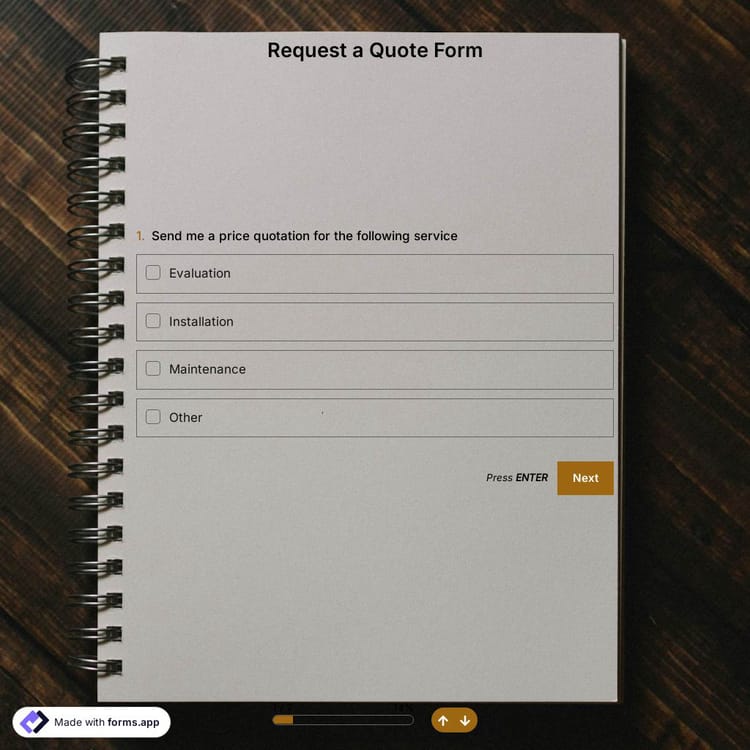
What is an online quotation request form?
The quotation request form is an online document where consumers can ask for the price information of your product or service. This form is very useful for you if you have a business that operates with different pricing policies. By using forms.app's request form template, you save the complexity of the asking price process. You create a consumer database by storing the customer information asking for prices. You can also increase your sales volume by reaching more potential customers with the offer request form.
In which situations is the quotation request form template used?
You own a business where you sell both wholesale and retail. In this case, the price you give to the customers will be different. This can be a seemingly complex process. However, you can make your job easier by using forms.app's free quote request form template. Moreover, no coding knowledge is required for this. Here are some situations where you can use quote forms:
If you have a rental company: whether you are renting a car or a house. Each of them has different features and privileges. Therefore, you cannot give the same price to all of them. By having your customers send the offer request form, you can instantly return to them and increase your sales.
If you are organizing an event: the price information you will give will change depending on many variables such as the place and time of the event, the number of guests, whether there will be a dinner party. You can have your customers fill out the request forms by embedding them on your website or sharing it via e-mail.
If you are a tailor who takes special orders: the type of fabric you will use, the button you will add, zipper, etc. The price of the garment you will sew will be different depending on the factors, the desired size, and the delivery date. In this case, you can help the customer make a purchase decision by filling out the form and informing the customer who sent it to you.
How to design an online quotation request form template?
Depending on the type of product or service you are marketing, you can add different fields to your form. Or you can start using the proposal request form template of forms.app immediately and evaluate the incoming requests. Either way, your job will be easier. forms.app provides unlimited customization for your design. Background, font, color are a few of them. When the design is finished, you can preview your form by clicking the browse button. You can choose from different sharing channels; If you wish, you can have only consumers in a certain region fill out your form.
Frequently asked questions about Request a Quote Form Template?
Create online forms with ease, customize your form’s fields, design, and privacy options within a couple of minutes. By adding some of many types of form fields for all needs with forms.app’s drag and drop form creator interface, you can also create online surveys and exams.
Powerful features:
- Conditional logic
- Create forms with ease
- Calculator for exams and quote forms
- Geolocation restriction
- Real-time data
- Detailed design customization
You can integrate the forms and surveys you created on forms.app with many third-party applications via forms.app's direct integrations and Zapier. These applications and integrations include creating or modifying a sheet on Google Sheets every time your form is submitted and creating a deal on Pipedrive for an order you received or a generated lead.
There are no limits and boundaries when it comes to creating online forms, surveys, and exams with forms.app! You can choose one of many types of templates, create a form, and get started right away! Once you start with a template, you can easily customize your form fields, form design, and many other attributes!
You can share your forms in any way you like. If you want to share your form and collect responses through your form’s unique link, you can simply adjust privacy settings and copy-paste your form link anywhere. And if you would like to embed your form in your website, you can easily copy and paste embed code in your website HTML.
On forms.app, your online form builder, you can customize your form’s theme and design elements in depth. Once you switch to the ‘Design’ tab after getting your form done, you will see many different design customization options. You can change your form theme by choosing your own colors or picking one of many ready-made themes.
Categories
This request a quote form template is free and customizable
Categories