Free Online Personal Form Templates
Knowing your audience, customers, and employees bring many advantages for every business or organization. And, to be able to reach them later, offer them better conditions, and help them with their decisions, the personal forms will become handy for various reasons. By selecting a sample from forms.app’s free library of personal form templates, you can create online forms in no time.
- Application Forms 749
- Booking Forms 86
- Consent Forms 121
- Contact Forms 74
- Donation Forms 37
- Evaluation Forms 211
- Event Registration Forms 100
- Feedback Forms 163
- Job Application Forms 394
- File Upload Forms 44
- Membership Forms 50
- Order Forms 614
- Payment Forms 87
- Registration Forms 239
- Report Forms 67
- Request Forms 334
- Sign-up Forms 44
- Subscription Forms 18
- Agreement Forms 87
- Complaint Forms 41
- See all Forms categories
- Quizzes 413
- Polls & Questionnaires 72
- Popular
42 templates are listed in the personal forms category

Family Information Form
Are you looking to know more about a person’s family in the most efficient way possible? That’s what the family information form is for! Start using forms.app’s family information form template now and create the family information form in your mind only in minutes!
Food Diary Form
Are you on a special diet or do you just want to keep tabs on what you’re eating? Then get started with this food diary form template by forms.app and make a stylish and easy-to-use checklist of your meals without any coding skills required!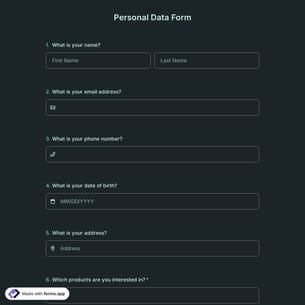
Personal Data Form
Keeping essential information about a person could prove helpful in many situations. A personal data form is the way to go if you’re looking to collect personal information. When it comes to building such a form, forms.app makes things easier for you: click the “Use Template” button and start now!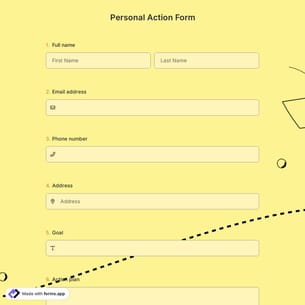
Personal Action Form
A personal action form is a versatile tool to document and manage employee-related actions such as promotions, role changes, or salary adjustments. Simplify your HR processes with this easy-to-use form template. Start now for free!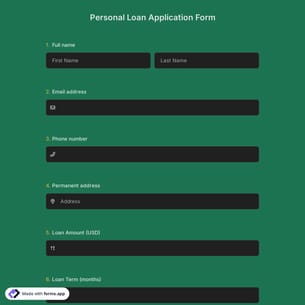
Personal Loan Form
Digital forms are an effortless way to collect loan applications and manage borrower details. A personal loan form simplifies the process, enabling businesses to gather necessary information quickly and securely. Start using this free personal loan form template today.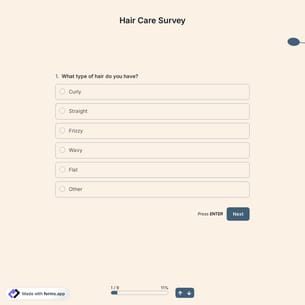
Hair Care Survey
Hairdressers or beauty centers use hair care surveys to help customers understand what they look for in hair care products and their hair care routines. Use forms.app's a free template to create your hair care surveys and add your branding!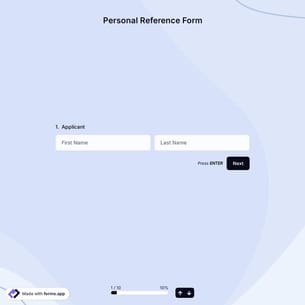
Personal Reference Form Template
Everyone knows about recommendation letters. It’s one of the many ways of employment for most people. Something that is known lesser about is personal or character reference letters. These forms are for candidates who the referrer knows personally. Unlike normal reference forms, these give information about personal qualities and states if the person is suitable for the job.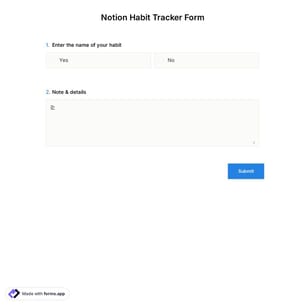
Notion Habit Tracker Form
Do you want to track your progress more easily? Use this Notion habit tracker form to use it on you Notion pages. This habit tracking form will help you record your activities in a more organized and easy way. Click on the “Use Template” button and get started today!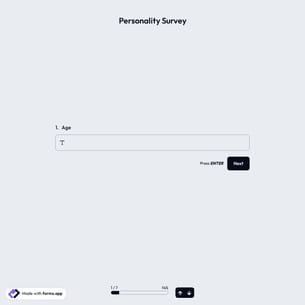
Personality Survey
Personality surveys are a great way to get an insight into your own personality as well as the personalities of others. Create your survey using forms.app's free personality survey template and use smart features to increase your correct response rates.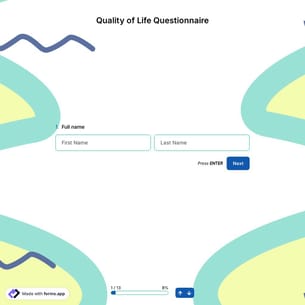
Quality Of Life Questionnaire
A quality-of-life questionnaire is a document that can be used to collect information on individuals' social well-being. Organizations and researchers can use it to gather experiences and perceptions of individuals on their life quality. The answers can be used to improve the quality of life and also identify population needs and desires.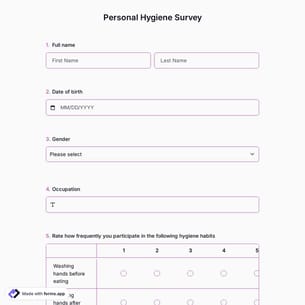
Personal Hygiene Survey
Personal hygiene is an important factor in maintaining health and well-being. Use personal hygiene surveys to assess the level of adherence to personal hygiene practices within a community or population. Try the free personal hygiene survey template now to create your survey for free!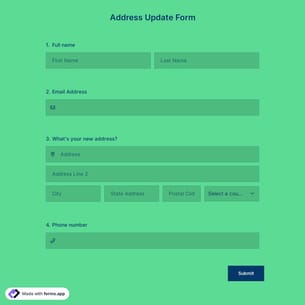
Address Update Form Template
Are you looking for a solution to change addresses in people’s accounts? Then, an online address update form is simply made for you. So, create your form today by using forms.app’s free address update form template!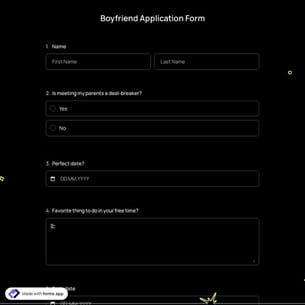
Boyfriend Application Form
A boyfriend application form is a type of online form that you can use to find potential partners. This free boyfriend application form template will help you create your form and get to know your potential lover. To know them better, you can ask them about their hobbies, likes, dislikes, and so on. A boyfriend application form can be used for fun or seriously if wanted.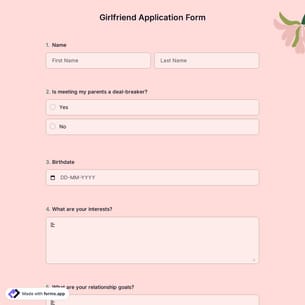
Girlfriend Application Form
An online girlfriend application form is a great way to find potential partners. forms.app offers a free girlfriend application form template to help you create your form and accept applications. Ask questions you want to know and evaluate their answers to find your future lover.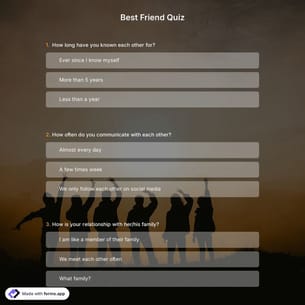
Best Friend Quiz
Are you looking for a quick challenge for your best friend? You can prepare a quiz to test your friends’ knowledge and check if you are really best friends at all. Use this free best friend quiz template to make a quick quiz and customize it to match your own taste!
Household Budget Form Template
When creating your monthly budget, it makes the most sense to use forms.app's household budget form template to balance income and expenses. Make the most of your budgeting plan with this family budgeting template and don't worry about the rest.
Habit Tracking Form
A habit tracking form helps individuals or coaches monitor daily routines, track progress toward goals, and build positive behaviors. With this easy-to-use and customizable form from forms.app, you can stay accountable and measure your growth over time. Click “Use Template” to start tracking today!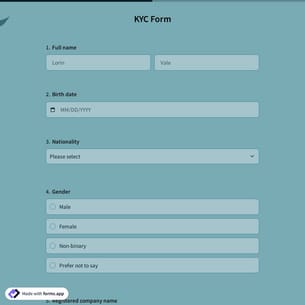
KYC Form
Completing a KYC process can be time-consuming and difficult without using an online form. Collecting and keeping data online can make the procedure super-easy. Using a KYC form template will get you:
Mental Health Awareness Form
Online forms are a streamlined way to promote mental health awareness and gather valuable insights. Use this customizable mental health awareness form template to foster understanding and encourage open conversations. Get started for free with just one click.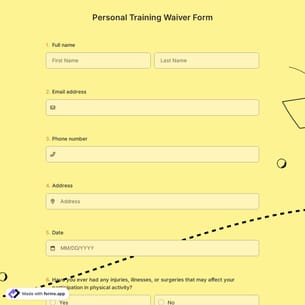
Personal Training Waiver Form
A personal training waiver form is an essential document that helps trainers manage liability while ensuring clients understand the risks involved. Open this free template to customize it and start using it today!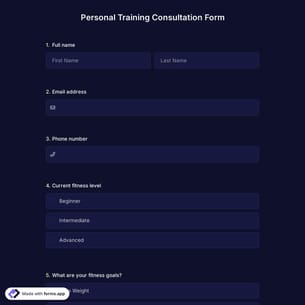
Personal Training Consultation Form
Digital forms streamline how you onboard new clients for your fitness services. A personal training consultation form helps you gather essential client information in one place. Start using this free template today and simplify your process.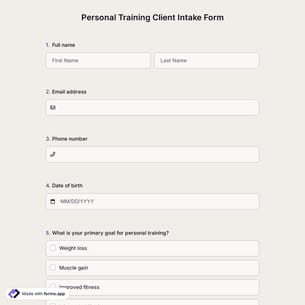
Personal Training Client Intake Form
A personal training client intake form is an online tool to gather essential information about new clients. If you want to streamline your onboarding process and tailor your training plans, this form template is for you. Start for free now!
Budget Planning Form
A budget planning form is an essential tool for managing finances effectively. Whether for personal, business, or organizational use, this form helps streamline budgeting processes by tracking income, expenses, and financial goals. Start creating your budget plan with this free template today!
Babysitter Information Sheet Template
For mothers, the number of people they can entrust their babies too is very few. So much so that the situation becomes even more difficult when it is a foreigner. The babysitter's job will be easier when she has a babysitter information page where she can find everything she needs to know. The online babysitter information page is available on forms.app, which facilitates the work of both mothers and caregivers. Moreover, you do not need any coding knowledge to use it!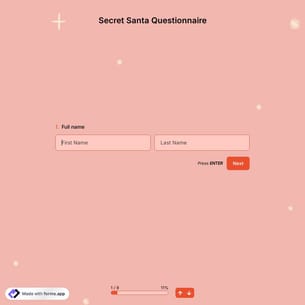
Secret Santa Questionnaire Template
Even if you're an adult when it's time to give and receive gifts, it gets you pretty excited. Will you receive a gift that suits your taste or will the gift you receive be liked? With Secret Santa questionnaire templates, you get out of this dilemma. Start using forms.app's Secret Santa template now and have fun!
Wedding Budget Sheet Form Template
It will be easier to manage wedding expenses when the family budget and financial goals are balanced. To get all these calculations right, forms.app has a free online wedding budget form template! Set your budget and enter your expenses. It's all that simple!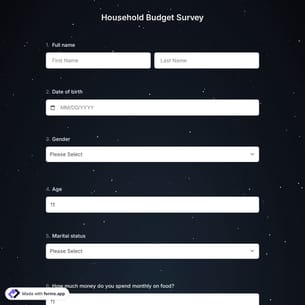
Household Budget Survey Template
Learning people’s household budgets and how they spend them will allow you to analyze various facts about the current economy. By using an online household budget survey, you can ask people about their spending habits on goods and services. Using an online survey will make data collection on consumption expenditure easier and give valuable insights into the consumer price index. Get started with this household budget survey template now!
What To Be For Halloween Quiz Template
Vampires, Werewolves, Witches, and more! The sweet taste of Halloween is here. Use this free what to be for Halloween quiz template to create your online form and have fun with your friends. On forms.app, you can also create an advanced quiz for your website or social media and publish it with a couple of clicks.
Personal Training Questionnaire
Use the online personal training questionnaire to understand fitness goals and needs of clients and serve them better. This way, you can determine their current fitness level and necessary restrictions. Try forms.app's free personal training questionnaire template to collect feedback and create your questionnaire now!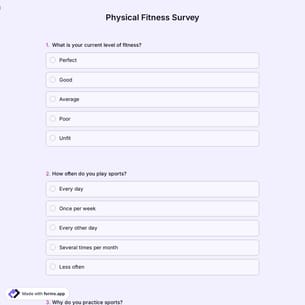
Physical Fitness Survey
Physical fitness is a measure of an individual's overall health and well-being. Create your physical fitness survey to assess the current levels of physical fitness and general health of people in your target audience. Start using the physical fitness survey template for free to create a consistent and more professional survey structure.Frequently asked questions about Personal Forms?
By using forms.app’s easy and extensive form builder user interface, you can create online forms, surveys, and exams with less effort than anything else! You can quickly start with a ready-made template and customize it according to your needs or you can start from scratch and build your form with many different types of form fields and customization options.
Powerful features:
- Conditional logic
- Create forms with ease
- Calculator for exams and quote forms
- Geolocation restriction
- Real-time data
- Detailed design customization
Automations between the tools you use are vital as it saves time and deducts tons of workload. Imagine that you would need to transmit data from your form responses to another tool manually. That would be boring and time-consuming distracting you from your real work.
forms.app integrates with +500 third-party applications such as Asana, Slack, and Pipedrive via Zapier. Thus, you can automate your workflows and focus more on enriching your business.
Let our templates do errands for you and let you focus more on critical parts of your forms and surveys, such as form fields, questions, and design customization. With over 5000 templates, forms.app enables you to create a form that you need and customize it according to your needs by using our form creator.
You can share your forms in any way you like. If you want to share your form and collect responses through your form’s unique link, you can simply adjust privacy settings and copy paste your form link anywhere. And if you would like to embed your form in your website, you can easily copy and paste embed code in your website HTML.
On forms.app, you can customize your form’s theme and design elements in depth. Once you switch to the ‘Design’ tab after getting your form done, you will see many different design customization options. You can change your form theme by choosing your own colors or picking one of many ready-made themes.
How can online personal forms help you collect information easily?
Whether you need to collect member details for an association or student information for your school, personal forms will help you do all these incredibly. Personal form templates come with the standard questions included, such as age, marital status, driver’s license, and so on. Therefore, you will have a great layout for your form with each one of the personal information form templates. You can use personal forms for;
- Student registrations
- Collecting contact information
- Further reviewing the applications
- Bookings, and more
As people will have free access to your online personal forms, it will provide the flexibility that people long for. Your students, clients, or employees will be able to fill out the forms at any time and anywhere. And you will be able to open and review the responses via any device. You may also consider opening notifications to get notified instantly when a form is submitted.
How to get the most out of the personal form templates on forms.app?
In order to help people with the form creation process, forms.app offers many features and free personal form templates. According to the template type, these samples include different questions and form fields. Thus, you can start using your form with little changes. But what can you do to make your forms better and more appealing?
Choose the right personal form templates for your needs
First of all, you have to make sure that the form sample you have selected is right for your purposes. This way, by simply opening the form sample, you will have almost all the necessary questions. So, the need for change will be minimal and these changes will take your time a lot less.
Customize your personal forms
Free personal form templates won’t be the only things you will get on forms.app. You will have advanced customization options regarding the content and appearance of your form. While the questions for basic information, such as email address and phone number is included in most personal form templates, you can add different question with a few clicks. For example, you can ask for a contact person or criminal record. Also, it’s possible to add file upload fields for collecting documents and photos.
Design your personal forms as appealing as possible
Form design is essential to get more responses in less time. Additionally, forms.app provides you with free form themes and handy design options. You can easily choose a theme for instant designs and use the advanced options at the same time. Easily choose a sample from personal form templates and collect real-time data with no effort!