Wedding Budget Sheet Form Template
It will be easier to manage wedding expenses when the family budget and financial goals are balanced. To get all these calculations right, forms.app has a free online wedding budget form template! Set your budget and enter your expenses. It's all that simple!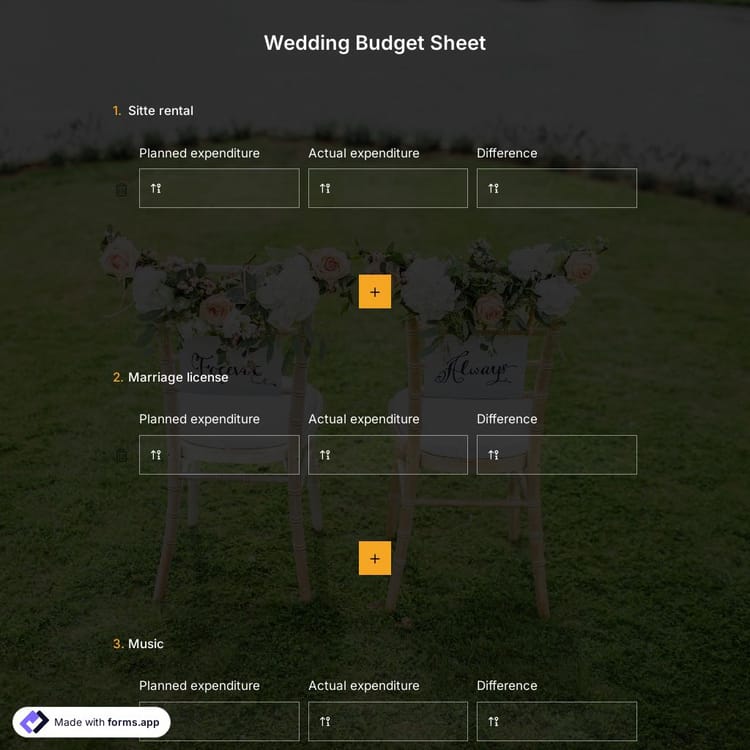
What is a free wedding budget form template?
Perhaps the first thing to do before starting preparations for marriage is to set a budget. Thus, it can be decided in advance how much to spend on what. There is a pretty simple way to do this. Use the wedding budget form! You can create a free wedding budget spreadsheet on forms.app and get started right away. And you don't need any coding knowledge to do this!
Why use a wedding budget form?
On forms.app, it only takes a few minutes to start with a wedding budget form template and customize it, or create one from scratch and enter your spending data. Here are a few valid reasons to use a wedding budget template.
● While making your marriage plan, you can set a budget for each expenditure item and turn to services or products in a certain price range.
● When calculating your wedding expenses, you can see how close or far you are from your estimated spending amount by looking at the 'difference' column on your form.
● You can predict where you will cut your expenses for new expenses that arise without support from wedding planners.
How to design a perfect wedding budget form?
A useful and simple design will make it easy to be practical at all times. With forms.app you have everything you need to design your form the way you want it.
There are many free themes for your personal forms on forms.app. It only takes a few seconds to choose the color you want, change the font and background.
Frequently asked questions about Wedding Budget Sheet Form Template?
Create online forms with ease, customize your form’s fields, design, and privacy options within a couple of minutes. By adding some of many types of form fields for all needs with forms.app’s drag and drop form creator interface, you can also create online surveys and exams.
Powerful features:
- Conditional logic
- Create forms with ease
- Calculator for exams and quote forms
- Geolocation restriction
- Real-time data
- Detailed design customization
You can integrate the forms and surveys you created on forms.app with many third-party applications via forms.app's direct integrations and Zapier. These applications and integrations include creating or modifying a sheet on Google Sheets every time your form is submitted and creating a deal on Pipedrive for an order you received or a generated lead.
There are no limits and boundaries when it comes to creating online forms, surveys, and exams with forms.app! You can choose one of many types of templates, create a form, and get started right away! Once you start with a template, you can easily customize your form fields, form design, and many other attributes!
You can share your forms in any way you like. If you want to share your form and collect responses through your form’s unique link, you can simply adjust privacy settings and copy-paste your form link anywhere. And if you would like to embed your form in your website, you can easily copy and paste embed code in your website HTML.
On forms.app, your online form builder, you can customize your form’s theme and design elements in depth. Once you switch to the ‘Design’ tab after getting your form done, you will see many different design customization options. You can change your form theme by choosing your own colors or picking one of many ready-made themes.
Categories
This wedding budget sheet form template is free and customizable
Categories