1. Select a template
Check out the registration form templates available in this category and choose the one that suits your needs.
These registration form templates will help you quickly and efficiently collect important participant information. By choosing a free registration form template from the list below, you can streamline data collection for your registrations and check the essential information whenever you need.
239 templates are listed in this category
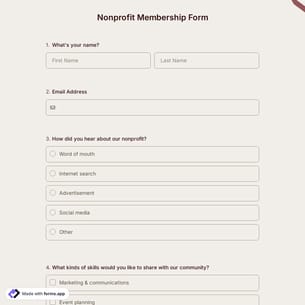
Nonprofit Membership Form Template
People who want to contribute to the community or environment often join an organization with a common purpose. A nonprofit membership form helps people to sign up for a nonprofit organization easily and effortlessly. And with an online nonprofit membership form template, you can create your own form and let people join your organization online.
Gym Membership Form Template
An online gym membership form helps people easily become a member of your gymnasium or fitness center. If you are looking for an efficient solution for accepting members, forms.app offers the best options for you. Use the free gym membership form template to create your online form today!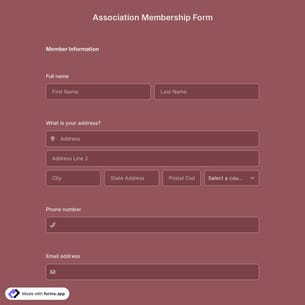
Association Membership Form Template
Collecting membership forms and reviewing them can be a tedious process for many. But forms.app has a great solution for association seniors. With an online association membership form template, the membership application process will be easier and straightforward for everyone!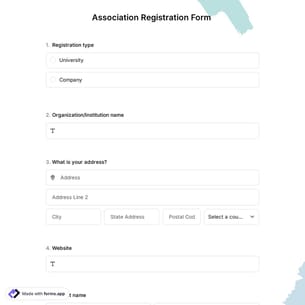
Association Registration Form Template
Associations play an important role in creating networks and finding support when someone has troubles in their business. So, business owners will surely take an interest in your association and want to be a member. With the free association registration form template, you can create your sign-up form and collect the necessary information easily!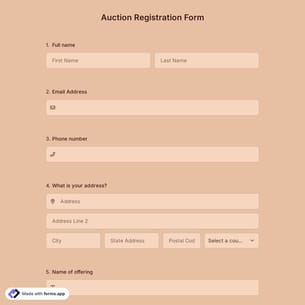
Auction Registration Form Template
As an auction organizer, it is your job to bring interesting items and respected buyers together. With an auction registration form, you can let people register to be bidder in an auction. People will be able to choose the auction event and enter the necessary details, such as contact information, online.
Book Club Registration Form Template
Book clubs present a great opportunity for people to discuss interesting topics and see how others approach the same topics. If you plan to start a reading club, using an online form will speed up the registration process. Therefore, you will start your readings and discussions as soon as possible.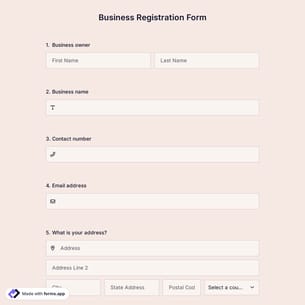
Business Registration Form Template
Online business registration forms help you collect information about the name, owner, and type of a business. With online registrations, the business registration process will be much easier and more flexible for everyone. Use forms.app’s free business registration form template, and create your form today!
Child Care Registration Form Template
An online childcare registration form helps parents apply for childcare services. If both parents work, leaving the child is at a daycare center is always among the best options. Create your form by choosing forms.app’s child care registration form template and start reviewing the child care applications today!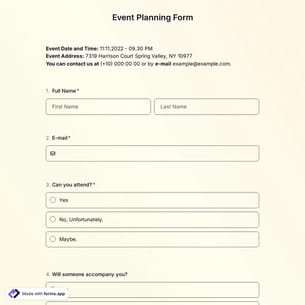
Event Planning Form Template
Events are usually what bring color to people’s lives. By organizing events, you will also enable people to exchange information and experiences. But, the planning and registration process can take a lot of time and effort with a traditional event planning form. By using this free event planning form template, you can easily create online forms and enjoy your time!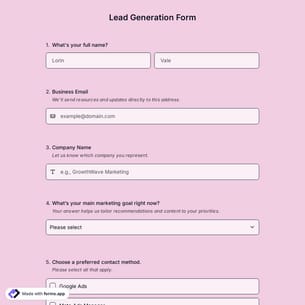
Lead Generation Form Template
A lead generation form is an online tool used by businesses to gather key information from potential customers and convert website visitors or social media users into sales. This free and fully customizable lead generation form sample enables businesses to: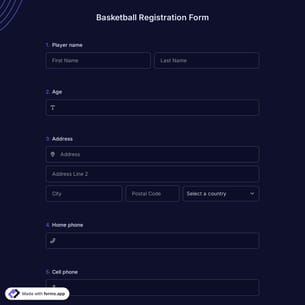
Basketball Registration Form Template
If you have a basketball team and you want to collect the information of your players more easily, forms.app form generator offers you the most practical way. You can start by choosing the most suitable template for you or by creating a template according to your wishes. You don't need any coding knowledge to create an online registration form with forms.app. Plus, it's completely FREE to do!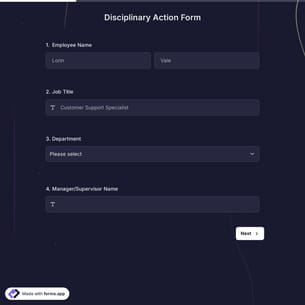
Disciplinary Action Form Template
You may need to use a discipline form for many different situations. As a teacher or as a manager, you must record offenses committed in the working environment. forms.app offers you a free disciplinary action form template for any type of offense. Easily get started by using this customizable form sample and maintaining the necessary order.
Room Reservation Form Template
If you are involved in any kind of room rental, hotel management, or own an apartment, you can start using an online reservation form instantly. This will make everyone’s lives much easier and save time for both sides by working smart. Easily start creating your own custom game by using this completely free room reservation form template.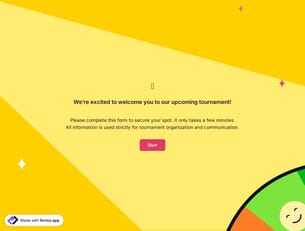
Tournament Registration Form
This tournament form sample is a document used to collect team names, player names, and contact details. Players can sign up for a tournament using the tournament registration form. Players can enter their personal information and any other necessary facts. This simple registration form template can be modified to fit the requirements and style of your competition.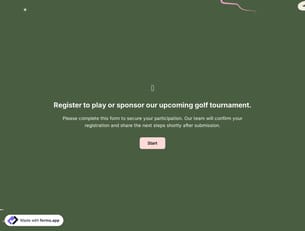
Golf Tournament Registration Form
It's crucial to provide all the tournament details that participants and sponsors would require when they begin registering for the occasion. Organizing a golf tournament makes it possible for teams and sponsors to register for your event. You customize this golf tournament registration form template to add your sponsorship levels, entry fees, deadlines, and more.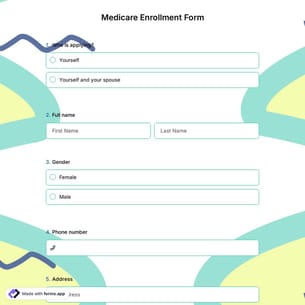
Medicare Enrollment Form
Processes such as creating a new patient record or obtaining information about your patient's medical history are now even easier with online medicare form templates. Communication between the healthcare professional and the patient must be maintained to understand the patient better. This form builder has various templates for healthcare institutions and individuals to strengthen patient relationships.
Whitelist Registration Form
Are you going to create a whitelist and look for a way to get people to join? Make it easy for your applicants to enter their contact information and availability by putting your registration form template online. Name, contact information, photo, and signature can all be requested in the form fields. Don't waste your time. Start now!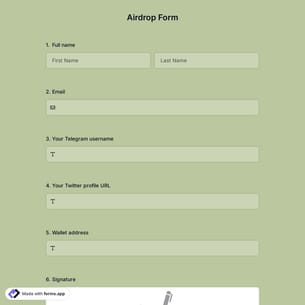
Airdrop Form
Is your main objective to send newly produced tokens to thousands or even hundreds of wallet addresses but don't you know how to collect recipients' information? You can use this free airdrop form to start creating your own template and reaching out to your applicants' information.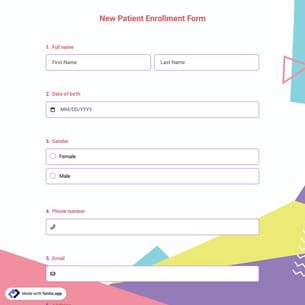
New Patient Enrollment Form
If you own a private clinic or hospital, you may use online forms to strengthen your communication with your patients. One of these forms is the new patient enrollment form which helps with the data collection process. Start today with the new patient enrollment form template below!
Guest List Form
A guest list form is generally used to collect the names and contact numbers of your guests. You can create your own guest list form for free and online at forms.app and share it with your guests. Without waiting any longer, Open this guest list form template by clicking the "use template" section below!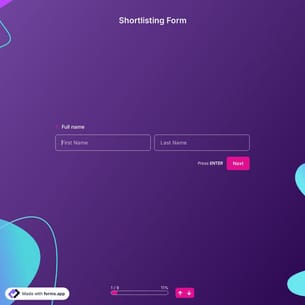
Shortlisting Form
A shortlisting form is a type of form for qualifying participants. It is used to select the participants who will form the next step of an event, exam, or interview. You can meet this need with the free template provided by forms.app. Get started by using the shortlist form template now!
Game Early Access Registration Form
Game developers need a game early access registration form to open their games to the early access to accept participants. With a free online form builder site like forms.app, it's easy to do. Create a form using the game early access registration form template below.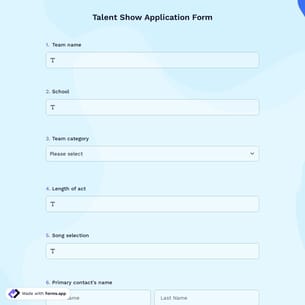
Talent Show Application Form
With a talent show application form, you can select people according to their abilities and save time. Create forms that fit your brand perfectly with our talent show application form template. You do not need any technical skills to create this form. Plus, it's free for everyone!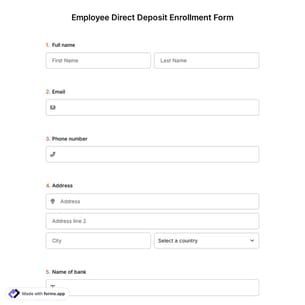
Employee Direct Deposit Enrollment Form
Employee direct deposit enrollment form helps companies obtain direct deposit information of their employees more securely. You can also obtain legally binding signatures. Use the employee direct deposit enrollment form template now to create your own form!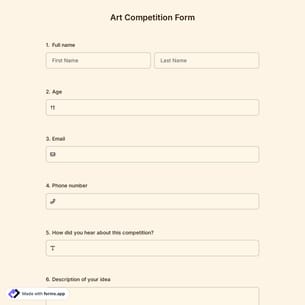
Art Competition Form
Art competitions are places where candidates showcase their skills and creativity. Use forms.app's free templates to find talented candidates and represent your brand in competitions. Also, no coding knowledge is required. Get started now to create forms in minutes.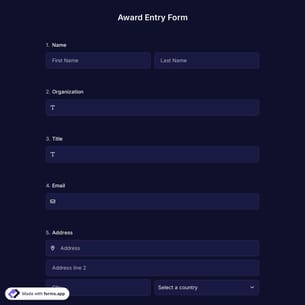
Award Entry Form
This form template helps you to evaluate nominations or nominate yourself for an award. forms.app's customizable form templates make form creation fast and easy. Try the free templates now to create a form that fits your needs!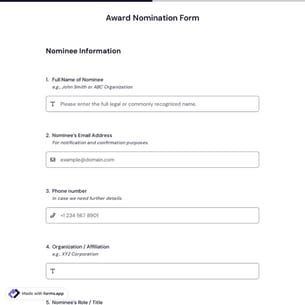
Award Nomination Form
Recognizing outstanding achievements is easier when nominations are organized and managed effectively. An award nomination form template helps you gather details about candidates quickly and efficiently.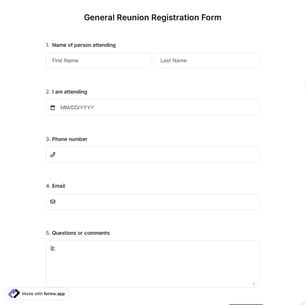
General Reunion Registration Form
Planning a meeting and need a registration form template? Start using forms.app's free registration form templates for all your meetups and meetings and makes your precious time productive.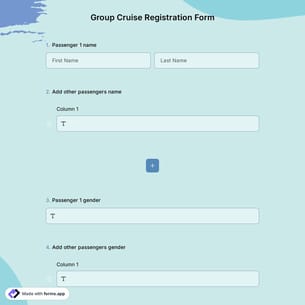
Group Cruise Registration Form
Before organizing a group cruise, you can use a cruise registration form to provide important information to passengers and collect necessary details from them. Use forms.app's colorful templates for free and starts customizing!
Parade Registration Form
If you have an upcoming parade to organize and want to have participants register easily, our parade registration form template may be for you! You can choose from our free online registration form templates and get started. It is an online form template you can customize to make the best form for your event.Collecting registrations is simple. Just follow the three basic steps below, and you’ll be ready to start gathering registrations right away.

Check out the registration form templates available in this category and choose the one that suits your needs.

Add your own questions, modify the design, and personalize your registration form experience.

Customize the URL, change the access levels, create a QR code, share it on social media, or embed the form.
Just give us some details about what kind of form you need. forms.app AI will understand your use case and create the best online registration form template for you.
forms.app makes advanced features and fields easy for everyone. So, you can build all you need in a registration form online.
Collect personal details, including your full name, valid email address, current residential address, and active phone number.
Allow respondents to conveniently choose their preferred date and specific time slot for attending, booking, scheduling, or making a reservation.
Collect signatures via your online registration forms to simplify consent verification and ensure legal compliance.
Include your organization/company’s unique logo to make your registration form appear more professional, personalized, and visually appealing.
Include a detailed terms and conditions field in your form to request and confirm your respondents’ informed consent and agreement.
Enable real-time notification settings to immediately receive alerts or updates whenever a new registration is completed.
A registration form is a simple yet powerful tool to collect participant information for events, services, or memberships. A template for a registration form can help you streamline data collection by providing a ready-made structure with essential fields, such as name, contact details, and preferences.
This ensures accuracy, consistency, and a professional look without starting from scratch. By choosing a free online registration form template based on your preference, you will get the following fields ready in your template:
Good and regular feedback can easily lead you to success. Whatever your line of work, feedback is your secret sauce for real-deal solutions. Gathering feedback helps people from various sectors, such as:
Organizers can benefit from registration forms for specific events, such as concerts, webinars, competitions, festivals, and more. Online forms are crucial for event organizers to track participation and ensure a seamless experience.
The health sector can use registration forms to collect appointment requests, gather pre-checkup medical histories, and register patients for vaccination drives or health screenings. Thanks to online forms, they can improve patient flow and ensure a fast process.
Registration forms are commonly used in schools, universities, courses, or institutions to manage student enrollment, class sign-ups, and parent-teacher meeting schedules.
E-commerce sites and retailers use registration forms to let users create accounts, request product samples, and subscribe to newsletters. These online form templates help personalize the customer experience, grow marketing lists, and enable direct communication with potential buyers.
The world is a better place with volunteers, and it feels fantastic to help NPOs at this point. Nonprofits use registration forms to recruit volunteers, manage event participation, and collect donor information. Online forms simplify organizing community initiatives and building supporter databases for ongoing engagement.
💡NPOs and educational institutions can benefit from a 20% discount. You can access the form here: Education & N.P.O. Discount Application Form.
Yes, you can. If you want to accept payments through your registration form, all you need to do is add a payment field. Thanks to the free feature, you can collect payments via Stripe or PayPal.
Yes, all of the templates on forms.app are free. You can simply choose a proper one based on your preferences and priorities, then edit it as you wish.
Under the Essentials, you can find the Logo feature. Then, you can upload your own logo and make the registration form more personalized.