1. Import into your account
View this lead generation form template and click on “Use template” after making sure this is what you are looking for.
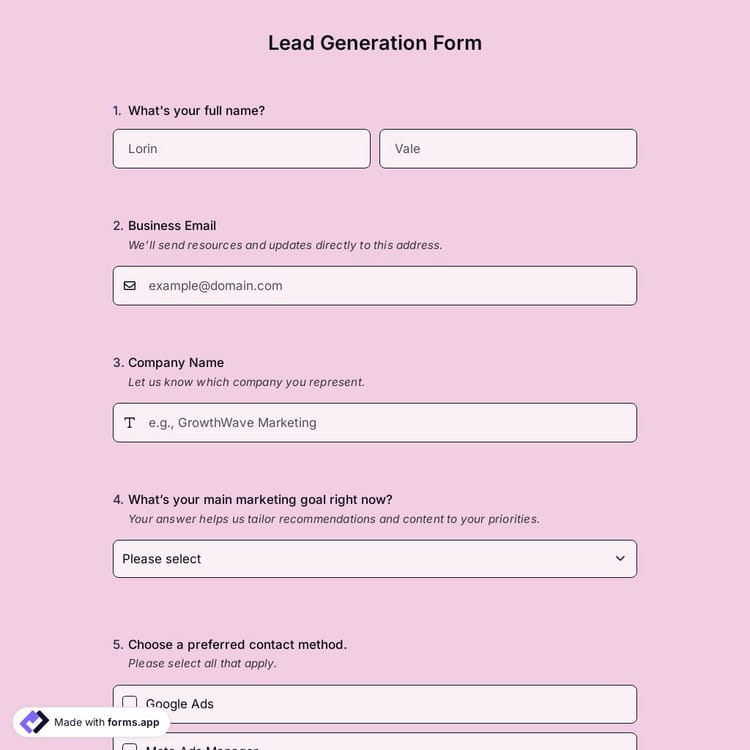
A lead generation form is an online tool used by businesses to collect important information from potential customers who are interested in the products or services of the businesses. This lead generation form offers you all the fundamental questions and fields you will need:
Form questions will collect information about:
Form fields and features we thoughtfully included, such as:
💡 This template comes with pre-set welcome & ending pages, and a ready-made layout that’s applied automatically.
Lead generation forms can be used by various professional groups to capture leads, create email lists, and tailor their products or services to the customers’ needs. Here are 7 groups that use lead generation forms and their usage type.
E-commerce and retail businesses capture potential buyers’ contact details to offer promotions, discounts, and product updates, and eventually, increase sales opportunities online.
Software and SaaS companies collect sign-ups for free trials, demos, or newsletters to convert potential customers into paying customers. They also nurture leads by showing social proofs in their landing pages.
Real estate agencies and their sales teams gather inquiries about properties, schedule viewings, and follow up with interested buyers to boost sales.
Education and training providers enroll students in courses, webinars, or workshops and collect information to improve students' learning experiences.
Healthcare providers and clinics book appointments, offer health consultations, and gather patient information to improve service and follow-up care.
Financial services collect leads for insurance, loans, or investment consultations to provide personalized financial solutions.
Event organizers and conferences register attendees, gather participant information, and send updates for event planning.
是的! If your audience speaks different languages, you can add multiple languages and let people choose their preferred language when they open up your form. Please note that this feature is available only on Pro and Premium plans.
b, this lead generation form template is free to use along with other free form templates on forms.app.
Yes, you can easily change the view type of your form to a multi-step form or list view. After completing the form, simply go to the “Design’’ section of your form, click on “Layout’’ and choose the view type you want. Moreover, you can embed your form into your website and use your form as a landing page in list view.
Once you have completed your survey, you’ll have a dedicated results page. There, you will have access to AI insights, Statistics, and Responses. Here is what you can do with them:
AI Insights is an innovative feature that enables you to analyze form responses with AI. You can get general trends, related charts, key points, and suggestions, as well as ask more questions about the analysis.
Statistics offers a number of valuable information for you, as a form owner. Once you are in Statistics, you will be able to see data about your form, respondents, and answers. Additionally, you will have access to data on device types, platforms, locations, scores, and more.
In the Responses section, you have two viewing options: List and Grid view. After selecting and viewing a submission, you can print it, add a note, or send it to the trash. You can view the percentages and get a general idea of the submissions on the statistics page. Also, you can download your data as .xls or .csv files.
Follow the three simple steps below to start capturing potential customer information, qualifying leads, and growing your sales pipeline with ease.

View this lead generation form template and click on “Use template” after making sure this is what you are looking for.

Add or remove questions through forms.app's drag-and-drop interface and match your brand style.

Embed it on your website in 6 different ways or share your form across all social media channels.
Looking for something else? Explore similar templates below, or browse our extensive collection of free templates on the templates page.
Just tell us how you would like to have a lead gen form for your specific needs. forms.app’s free AI form creator will create a free template for you in seconds.
Create your lead capture form with powerful features and make the intake process simple and clear for everyone.
Collect fundamental customer contact details, such as name, email addresses, phone number, and address, to get in contact, if needed.
Use multiple-choice questions such as dropdowns, checkboxes, or yes/no options to gather specific information and better qualify leads.
Give customers free space to provide more details about their needs or interests by adding short text, long text, and masked text fields to your form.
Get customers' precise preferences and understand leads’ priorities by choosing from star ratings, opinion scales, or a selection matrix to ask your question.
Enable leads to easily share relevant documents, images, portfolios, or specific requests, supporting any file format for convenience.
Add a legal field so respondents can provide valid consent. Include a Terms & Conditions statement.
Categories
This lead generation form template is free and customizable