1. Import into your account
View this event lead capture form template and click on “Use template” after making sure this is what you are looking for.
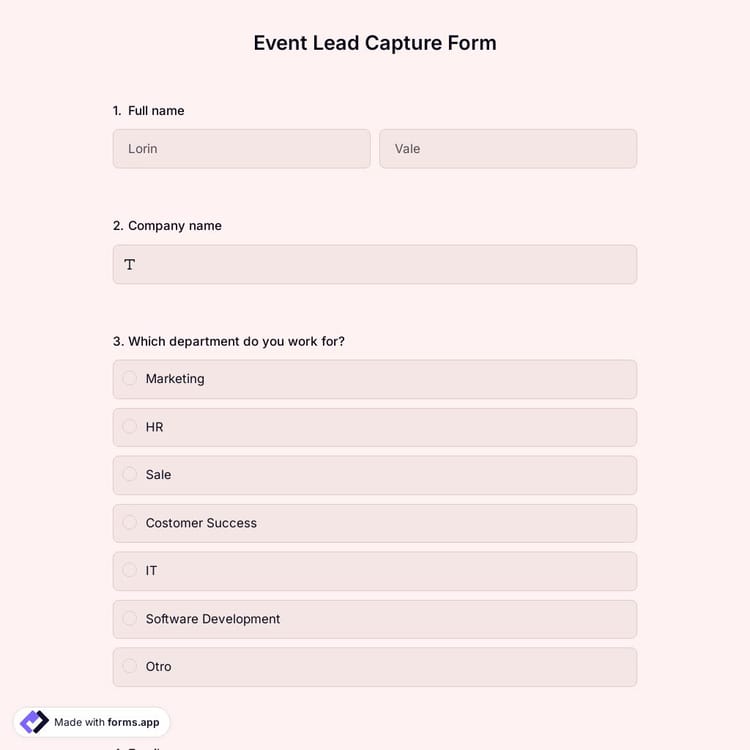
An event lead capture form template is a digital form used to collect essential information from people interested in an event, such as attendees, sponsorship, or exhibitions, and follow up with potential clients after an event. This free online event lead capture form offers you all the fundamental questions and fields you will need:
Form questions will collect information about:
Form fields and features we thoughtfully included, such as:
💡 This template comes with pre-set welcome & ending pages, and a ready-made layout that’s applied automatically.
Event lead capture forms can be used by various professional groups to capture leads, and align their products or services to the customers’ needs. Here are 7 groups that use online event lead capture solutions.
Event organizers use lead generation forms to collect attendee details, increase registrations, and follow up with potential participants.
Real estate agencies use lead generation forms to collect attendee details, boost registrations, and follow up with potential participants.
Educational institutions gather inquiries from potential students interested in courses, admissions, or campus events for follow-up communication.
Healthcare providers collect patient leads looking for consultations, health services, or medical packages.
E-commerce businesses attract potential customers by gathering contact details for promotions, product launches, or exclusive discounts.
Sales and marketing teams generate leads from companies looking for advertising, branding, or digital marketing support to convert them into clients.
Software companies capture business leads that requests product demos, free trials, or software solution consultations.
Yes, this event lead capture form template is free to use along with other free form templates on forms.app.
是的! If your audience speaks different languages, you can add multiple languages and let people choose their preferred language when they open up your form. Please note that this feature is available only on Pro and Premium plans.
Using a lead capture form at events helps you collect and organize attendee information. It eliminates manual data entry and the need for paper forms. It also boosts conversion rates and enables you to analyse all the data in detail, thanks to free form builder forms.app.
Follow the three simple steps below to start collecting attendee information, tracking event leads, and turning prospects into valuable business opportunities.

View this event lead capture form template and click on “Use template” after making sure this is what you are looking for.

Add or remove questions through forms.app's drag-and-drop interface and match your brand style.

Embed it on your website in 6 different ways or share your form across all social media channels.
Looking for something else? Explore similar templates below, or browse our extensive collection of free templates on the templates page.
Just tell us how you would like to have an event lead capture form for your specific needs. forms.app’s free AI form creator will create a free template for you in seconds.
Create your event lead capture form with powerful features and make the intake process simple and clear for everyone.
Collect fundamental contact details, such as name, email addresses, phone number, and address, to get in contact, if needed.
Use multiple-choice questions such as dropdowns, checkboxes, or yes/no options to gather specific information and better qualify leads.
Give people free space to provide more details about their needs or interests by choosing from short text, long text, and masked text.
Be notified immediately with instant email notifications when the form is filled.
Do you want complete control over your form design? Use custom CSS to change any part of your form in the way you want.
List all your questions on pages, or simply show them one by one. Choose the view type that works best for you.
Categories
This event lead capture form template is free and customizable
Categories