1. Select a template
Check out the job application form examples available in this category and choose the one that suits your needs.
Job application forms save time by making the recruitment process smoother and consolidating all candidate data in one place. Job application forms can enhance the hiring process by efficiently collecting application information through advanced features.
394 templates are listed in this category
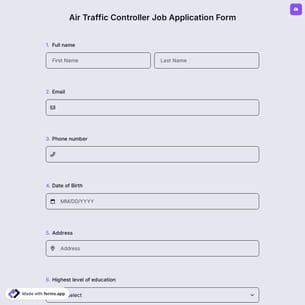
Air Traffic Controller Job Application Form
Having trouble while creating an air traffic controller price estimate? Set a price for guiding airplanes during take-off and landing and add it to your form. Enjoy generating a custom estimate for every potential customer who fills out the form. Click the "Use Template" button to get started for free!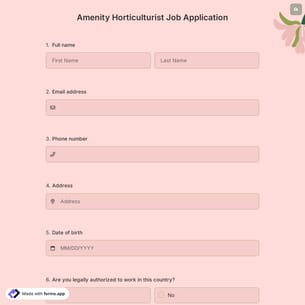
Amenity Horticulturist Job Application Form
The amenity horticulturist job application form is an online form to collect applications from people. Start with the forms.app amenity horticulturist job application form template and create your own form. Get started now for free.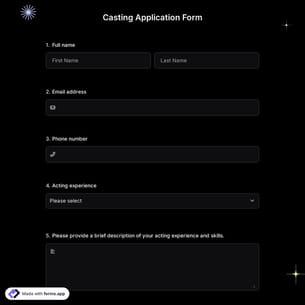
Casting Application Form
A casting application form is an essential tool to gather all the necessary details from applicants efficiently. Use this free casting application form template to start accepting applications effortlessly today!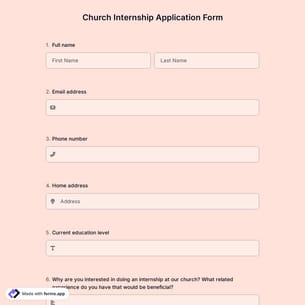
Church Internship Application Form
With this church internship application form template, you can collect applications efficiently, ensuring a smooth process for selecting the right candidates for your ministry. Get started today for free!Check out the ready-to-use job application templates and follow the simple steps to quickly attract and hire the most qualified candidates.

Check out the job application form examples available in this category and choose the one that suits your needs.

There are over 30 field types available. Review them and select the ones that best suit your job application form needs.

Customize the URL, change the access levels, create a QR code, a shareable link, or embed the form.
Describe your form in a few words, and include the sector or role if needed. forms.app’s AI form builder will create a custom form for your open position.
forms.app makes advanced features and fields easy for everyone. So, you can build all you need in job application forms.
Collect CVs, motivation letters, academic transcripts, related certifications, and more.
Ask for their signature to make your job application form legal.
Add a terms & conditions field to ask for their consent to collect the data.
Use conditional logic to make the application form shorter & collect only relevant information.
Just drag and drop any form field from the menu that you will need in an employment application form.
Your work application forms are fully optimized for any device right from the start.
Job application forms are structured documents employers use to gather essential information from job applicants. With forms.app’s online application form templates, you will get a custom-made design and common questions such as:
Online application forms for open positions can be used by any business, sector, or organisation. You can use job application forms for free, or create your own unique forms with forms.app’s form builder simplifies the process for both applicants and reviewers. Here are some examples:
Applying for a job can be a long process for a potential employee. However, a free online job application form can ease the process for both sides. An HR team can create an application form with only essential fields and add sections like PDF uploads, signatures, and images to collect just the data they need.
Educational institutions may lose time searching for the ideal candidates. A free sample job application form template helps speed up this process by allowing the team to collect supporting documents and streamlining internship applications.
Small and Medium Enterprises can use job application forms for free to manage the hiring process by defining data collection based on their needs. In this way, they can create an application form that simplifies the applicant filtering process.
So much to do in the world - so do NPOs. A job or employment application template can be helpful at this point. Non-profit organizations use online forms to find the right volunteers for their projects.
💡 NPOs and educational institutions can benefit from a 20% discount. You can access the form here: Education & N.P.O. Discount Application Form
Yes, all of the job application forms are free to use. You can preview the form template you want, decide which one is right for you, and start using it right away.
Creating and using an online application form is simple, but a few tips can help make it look more polished and professional. To make your form more effective, pay attention to these details:
After starting to collect applications, you can monitor the records on the “Results” tab. On the left, you can check “Inbox”. On the screen, you can reply to respondents or even leave a comment in the field.
If you use integrations, you can manage data collection by setting up automated workflows through your forms. Apart from the native integrations, you can use Zapier to connect more apps.