Signature Field
One of the best ways for collecting consent online is the e-signature. Whether it is for an agreement form or a release form, the signature field will ensure that parties have filled out the form and signed it 📝
What does a signature field offer?
The signature field offers an easy and convenient way for you to collect consent and for your visitors to sign online documents effortlessly. After adding a signature field on forms.app, you will have several options, such as:
1. Making the field required for submissions
2. Adding images or videos to the field
3. Add terms and conditions or Explanation fields to your form, and combine them with signatures

An image showing a filled-out “Signature” field example
How to collect signatures online with forms.app
Digital or electronic signatures make it easy to get clear evidence of agreement from a third party. On forms.app, you can easily create your own online forms with a signature field by following the steps below:
1. First, choose a template, create a blank form, or consider generating your form with AI:
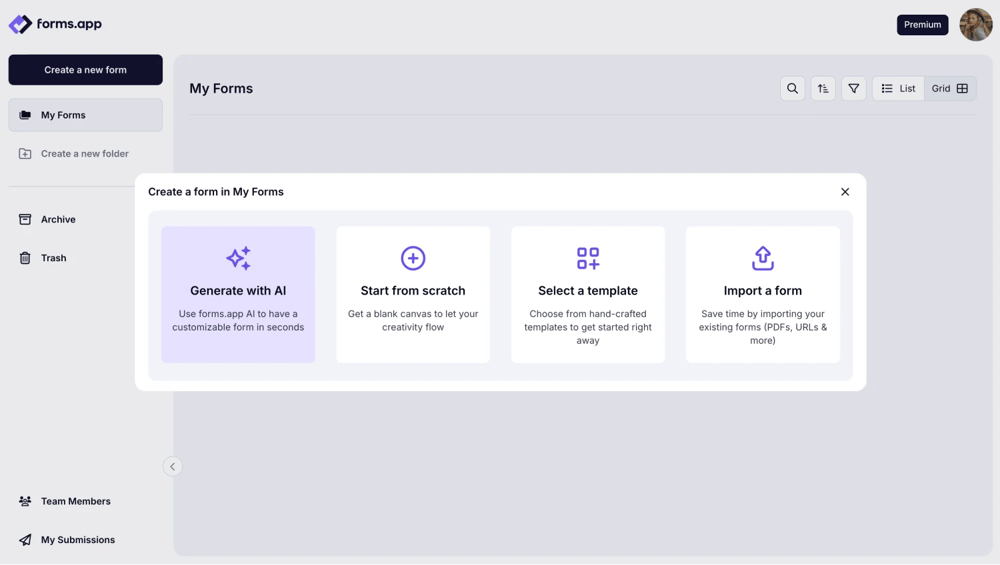
An image showing the options you have once you click the “Create a new form” button on your Dashboard
2. After customizing the form content, go to the field menu on the left, find the Legal & Consent section, and select the “Signature” field:
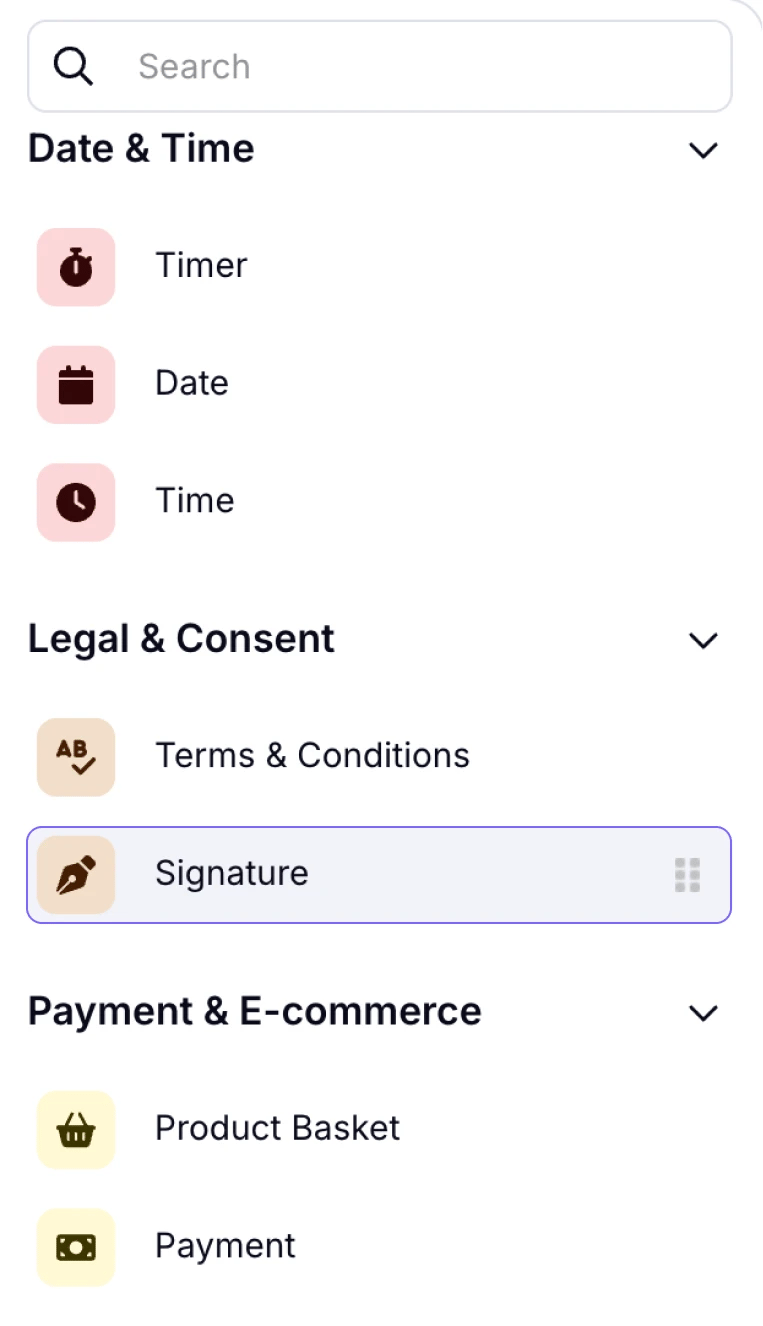
An image showing how to access the Signature field option from the field menu on the left
3. Once you do that, your Signature field will be added to your form. You can drag and drop it anywhere on your form:
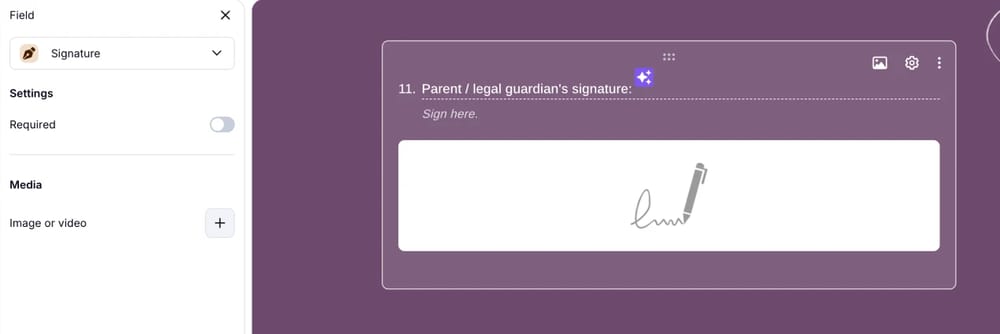
An image showing the Signature field being successfully added to the form
That is all! Ensure that you preview how your form looks before proceeding to share it. In order to provide a simpler version for giving consent, you can use the terms and conditions field alone. Learn more about it by visiting the following article here: Terms and Conditions.
Yes, you can add more than one Signature field and collect multiple signatures within one form.
There is no specific limit or monthly quota for collecting signatures within our plans. However, please note that each form submission, regardless of the number of signature fields it includes, counts as one response. You’ll still need to stay within the response quota of your current plan or consider upgrading if necessary.
By adding a signature field to your form, you can gather Simple Electronic Signatures (SES) with forms.app. According to the E-Sign Act, electronic signatures hold the same legal validity as traditional signatures.


