Terms & Conditions
Informing the form visitors about the process is always advised. Oftentimes, it is legally required. That’s why forms.app has developed the best solution to provide a convenient and simple way for informing people and getting their consent: The Terms and Conditions field! 🧾
How to add terms and conditions to your forms
As terms can be long and take up a significant amount of space in your form, forms.app has introduced the terms & conditions field. After adding it to your form, you will have two options:
1. Show your terms inside the form as a pop-up and
2. Redirect to an external page
1. Showing terms in a pop-up
- Add the field to your form on the Build page
- Edit the consent text and the link text
- Insert your terms and conditions
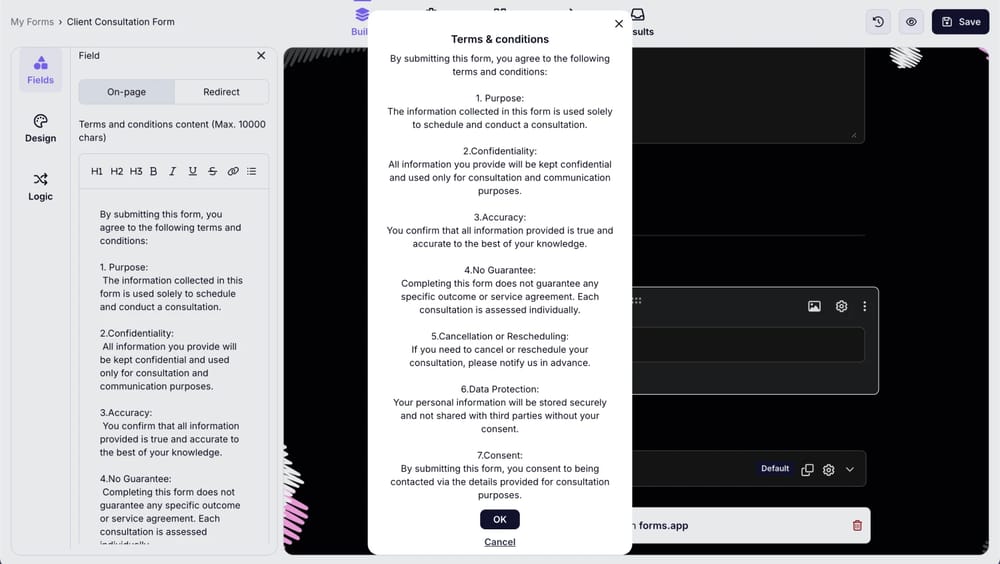
An image showing the “On-page” option, which you need to select in case you want your Terms and Conditions text content to appear as a pop-up on the form
After completing your form, your terms and conditions will be opened as a pop-up whenever visitors click on the link. This way, the form will have the perfect length, and visitors will be able to read your terms without leaving it.
2. Redirecting to a terms and conditions page
- Add the field to your form on the Build page
- Select the “Redirect” option in the field settings
- Insert URL for your terms and conditions
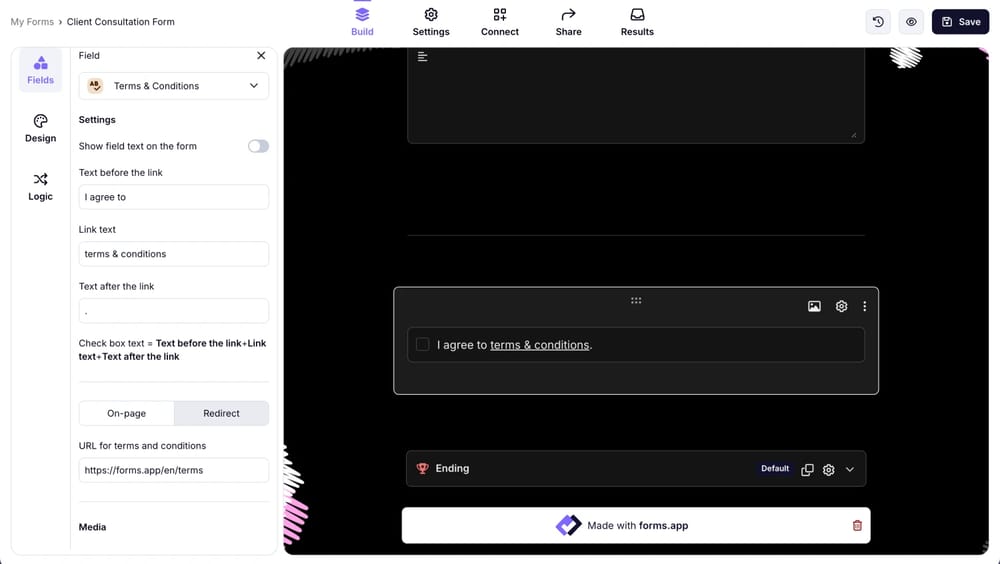
An image showing the “Redirect” option, which you need to select in case you want to redirect respondents to an external page to check the Terms and Conditions
Aside from the terms and conditions, you may add a signature field to your forms, and people can easily show their consent by signing it.


