1. Select a template
Check out the online evaluation form template examples available in this category and choose the one that suits your needs.
These evaluation form templates let you quickly gather feedback, assess performance, and make informed decisions with ease. With free online evaluation form templates, you can boost feedback collection, track progress, and make data-driven improvements effortlessly.
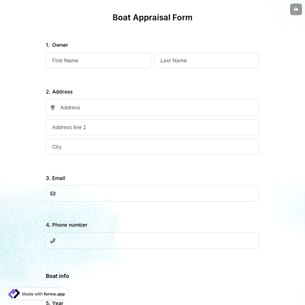
Designing an evaluation form is straightforward. Simply complete the three steps below to begin gathering evaluations instantly.

Check out the online evaluation form template examples available in this category and choose the one that suits your needs.

Add your own questions, modify the design, and personalize your online evaluation forms.

Customize the URL, change the access levels, create a QR code, share it on social media, or embed the form.
Just give us some details about what kind of evaluation form you need. forms.app AI will understand your use case and create the best online form for evaluation for you.
forms.app makes advanced features and fields easy for everyone. So, you can build all you need in evaluation forms.
Use a selection matrix, opinion scale, star rating, or ranking system to gather comprehensive and meaningful evaluation data effectively.
Include both short and long text fields to efficiently capture brief responses as well as detailed, thoughtful feedback from participants.
Add your organization/company’s logo to the evaluation form to create a more personalized, professional, and branded appearance.
Include multiple selection questions to allow respondents the flexibility to choose several relevant options that best represent their opinions.
From pop-up to full page, you have 6 embedding options. Make your forms blend in or make them stand out.
Add a terms and conditions field to clearly request and document respondents’ consent before submitting their evaluation.
Configure automated notifications to immediately alert you whenever a new submission is received through your evaluation or registration form.
Simply drag and drop any desired field type from the menu to quickly add essential elements to your evaluation forms.
Your evaluation form is automatically optimized for seamless performance and accessibility across all devices, including desktops, tablets, and smartphones.
An evaluation form is a digital document used to assess someone’s performance, a product’s quality, or the effectiveness of an event or service. If you want to receive feedback on customer satisfaction, employee performance, or professional development, these free form templates will help you gather and track evaluations.
All the templates of forms.app from some definite fields to use. Here are some common fields that evaluation form templates have:
Creating an online evaluation form is an easy but effective way for various sectors. Evaluation forms are used by professionals across various industries to collect structured feedback, assess performance, and drive continuous improvement.
Here are some examples of how different sectors use evaluation forms:
Human resources professionals use evaluation forms during recruitment, onboarding, performance reviews, and exit interviews. These form templates for evaluation standardize processes, ensure fairness, gather structured feedback, and support employee engagement.
It is vital to learn the attendees’ feedback after an event. For this reason, evaluation forms are used to gather feedback from attendees about various aspects of an event, including logistics, content, speakers, and overall satisfaction.
Teachers, professors, and academic institutions utilize evaluation forms to assess student learning, comprehension, and the overall effectiveness of the course. In this way, weak points can be easily identified and action taken accordingly.
In the process of data collection, evaluation forms are used in most studies or by researchers. Online templates for evaluation are used to gather, analyze, and track trends, opinions, and outcomes related to the research objectives.
是的! If your audience speaks different languages, you can add multiple languages and let people choose their preferred language when they open up your evaluation form. Please note that this feature is available only on Pro and Premium plans.
Yes, absolutely. On forms.app, there are various specific templates, including employee evaluations, including 30, 60, and 90-day performance reviews, annual evaluations, peer reviews, and upward (employee-to-manager) feedback forms.
Yes, all of the evaluation form templates are free to use. All you need to do is choose a proper template example based on your needs and change the content or design as you wish.
On the results tab, you can see all of your submissions, and thanks to AI insights, it is super easy to check general trends, key findings, recommendations, and more.