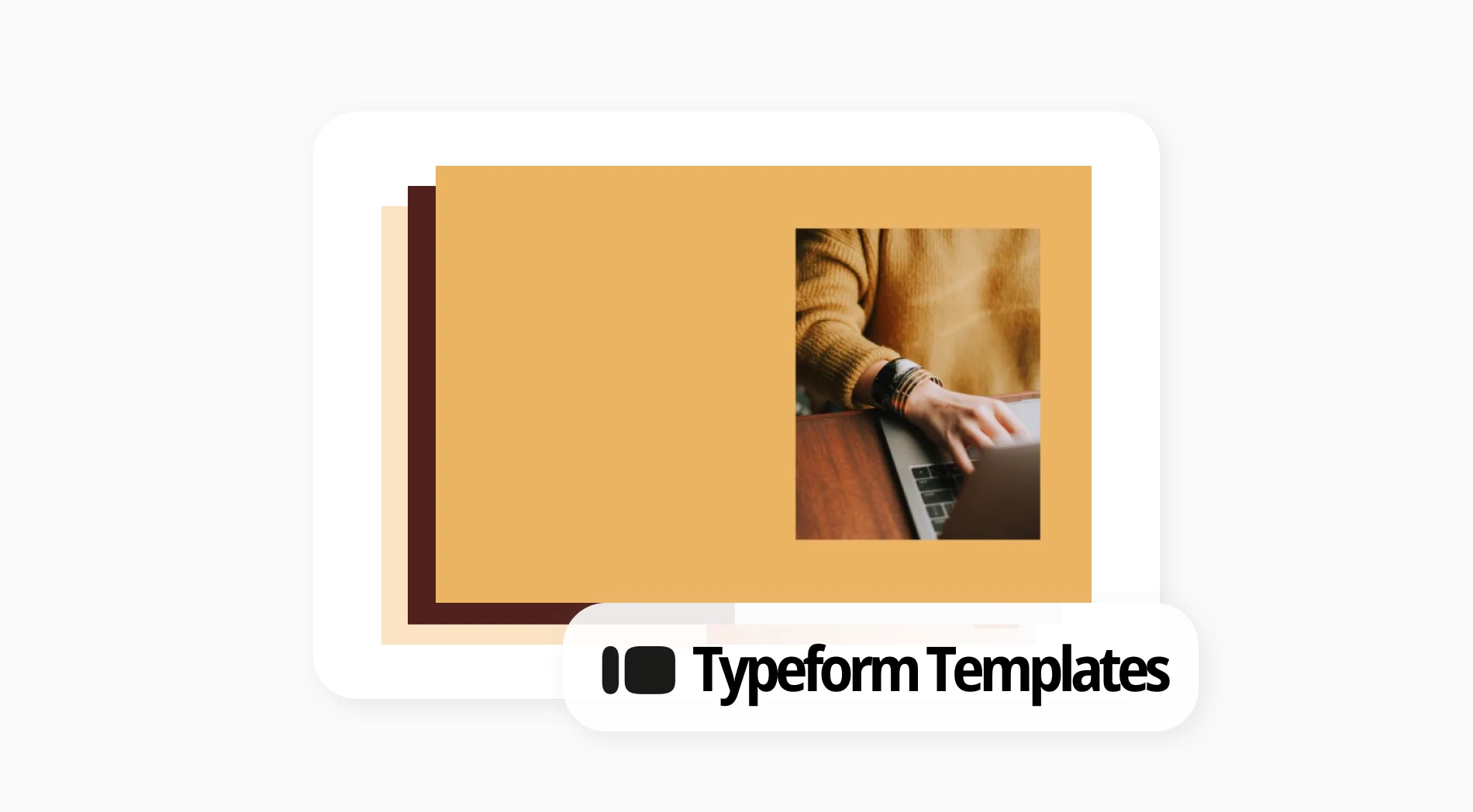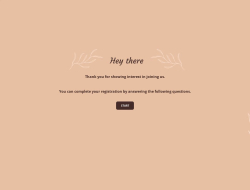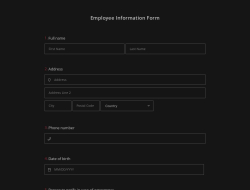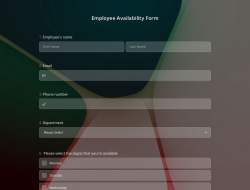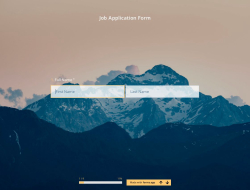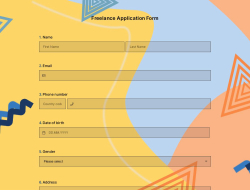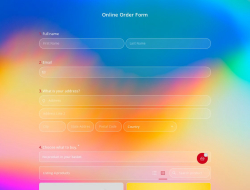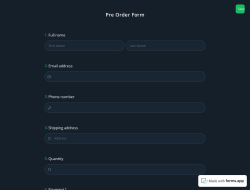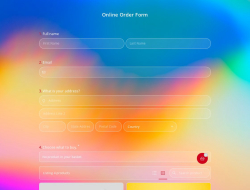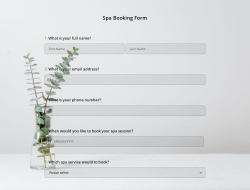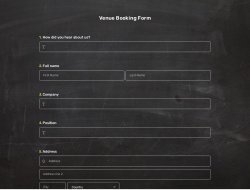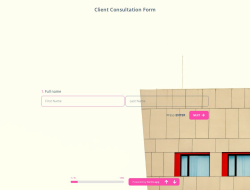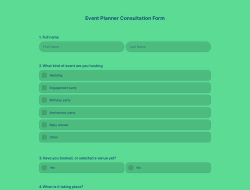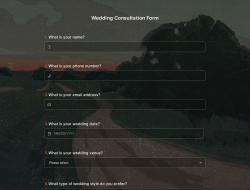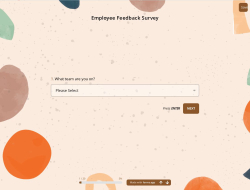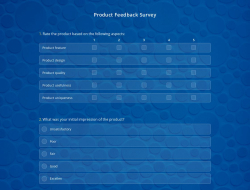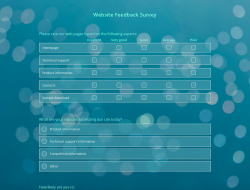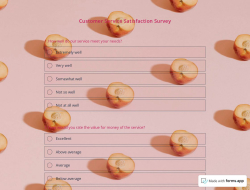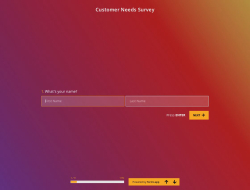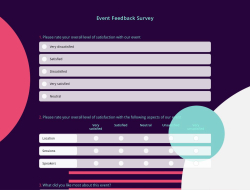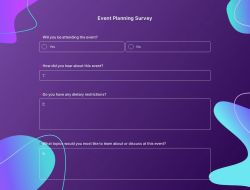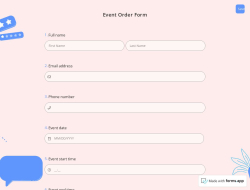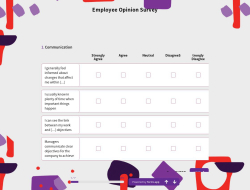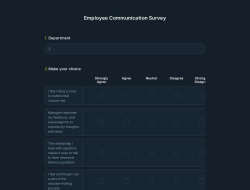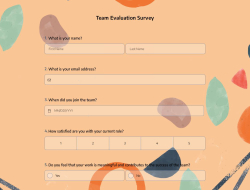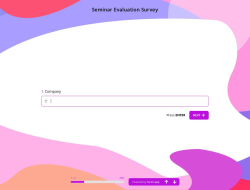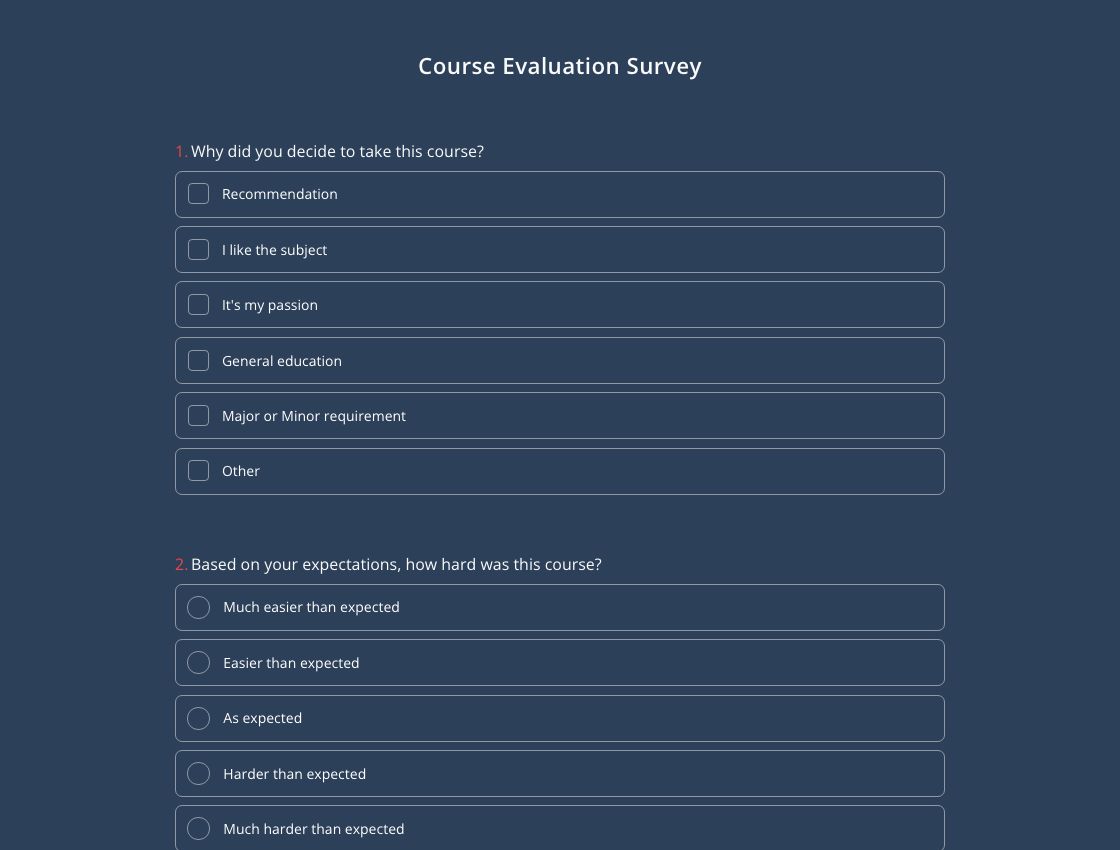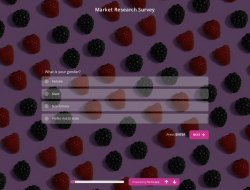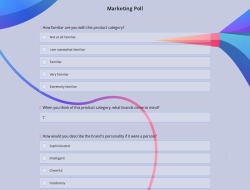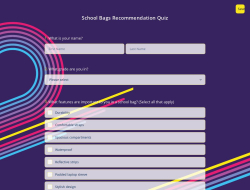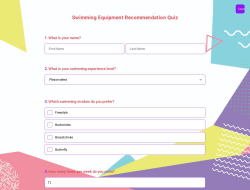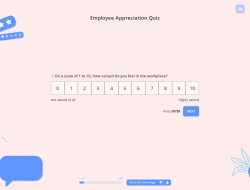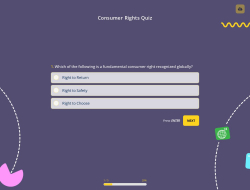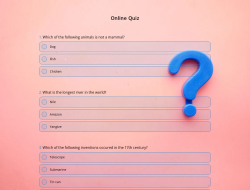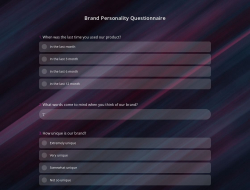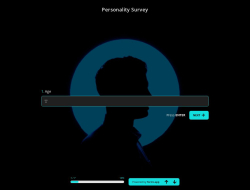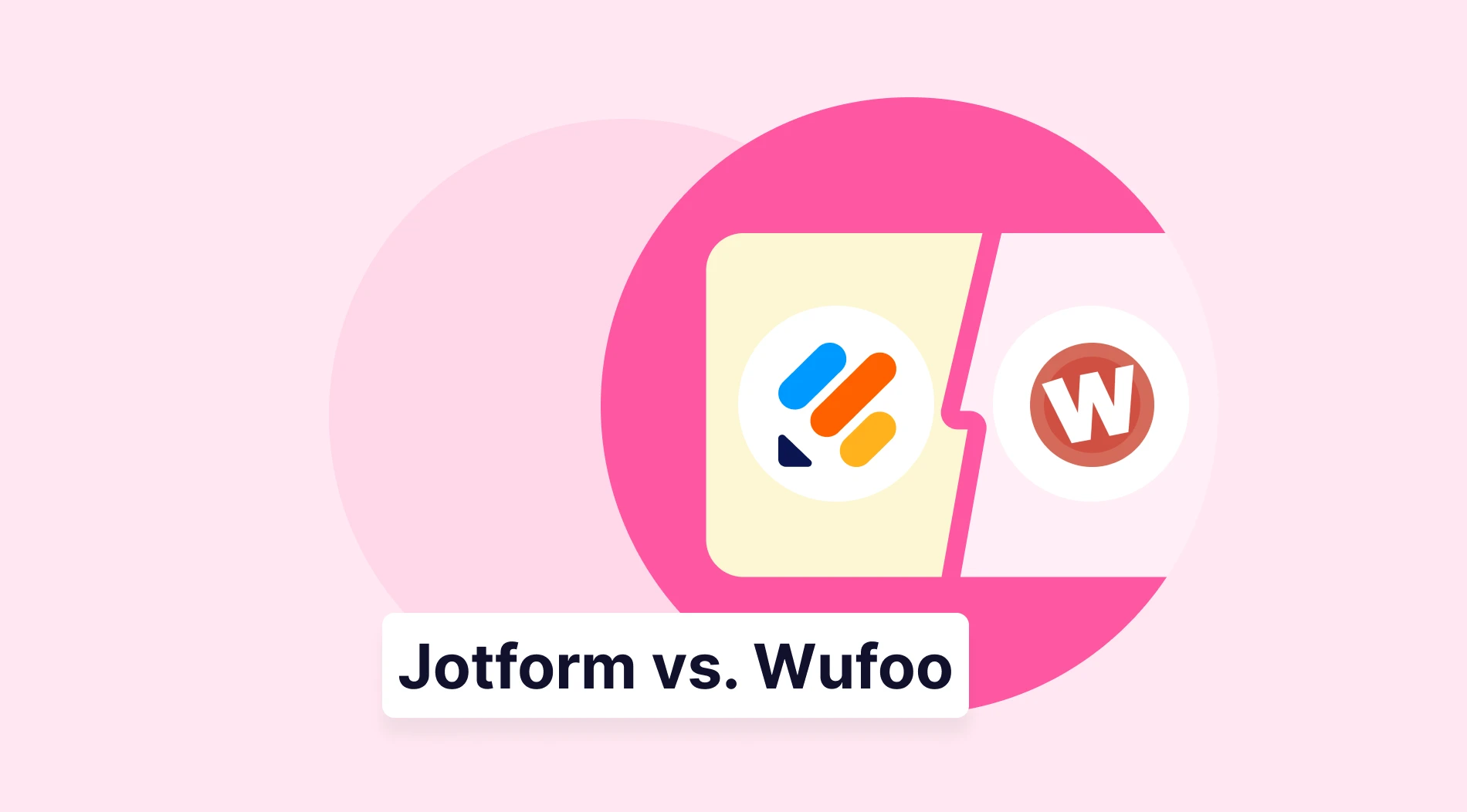Typeform software helps you to create forms, quizzes, and surveys for many different purposes. You can choose the category that suits your purpose using ready-made forms, quizzes, and survey templates without wasting time. Thanks to the materials you will create through Typeform, you can carry your marketing activities forward.
You can collect and share information using many useful templates, such as the Typeform NPS template, job application form template, and customer satisfaction survey template. In this article, we have compiled 15+ best typeform templates for your benefit. You will also learn how to use free templates in Typeform. Without wasting any more time, let's move on to our article.
How many templates are available in Typeform?
Typeform currently has more than 3200 templates that serve many different purposes. You can create and connect forms using these Typeform templates for free and embed forms smoothly. You can develop strategies for your marketing activities by creating your own form, quiz, and survey templates inspired by relevant templates and categories.
For example, with order form templates, you can collect orders and take payments from your customers, and with booking form templates, you can easily collect booking requests. A variety of survey and quiz templates will also help you reach more consumers.
How to use free templates in Typeform
Following a few practical steps will be enough to benefit from the template and integrations in Typeform. You can also integrate your forms with tools, including Slack, Zapier, and Hubspot. You can start using free templates and create the form you want by following the steps below in Typeform:
1. Log in to Typeform
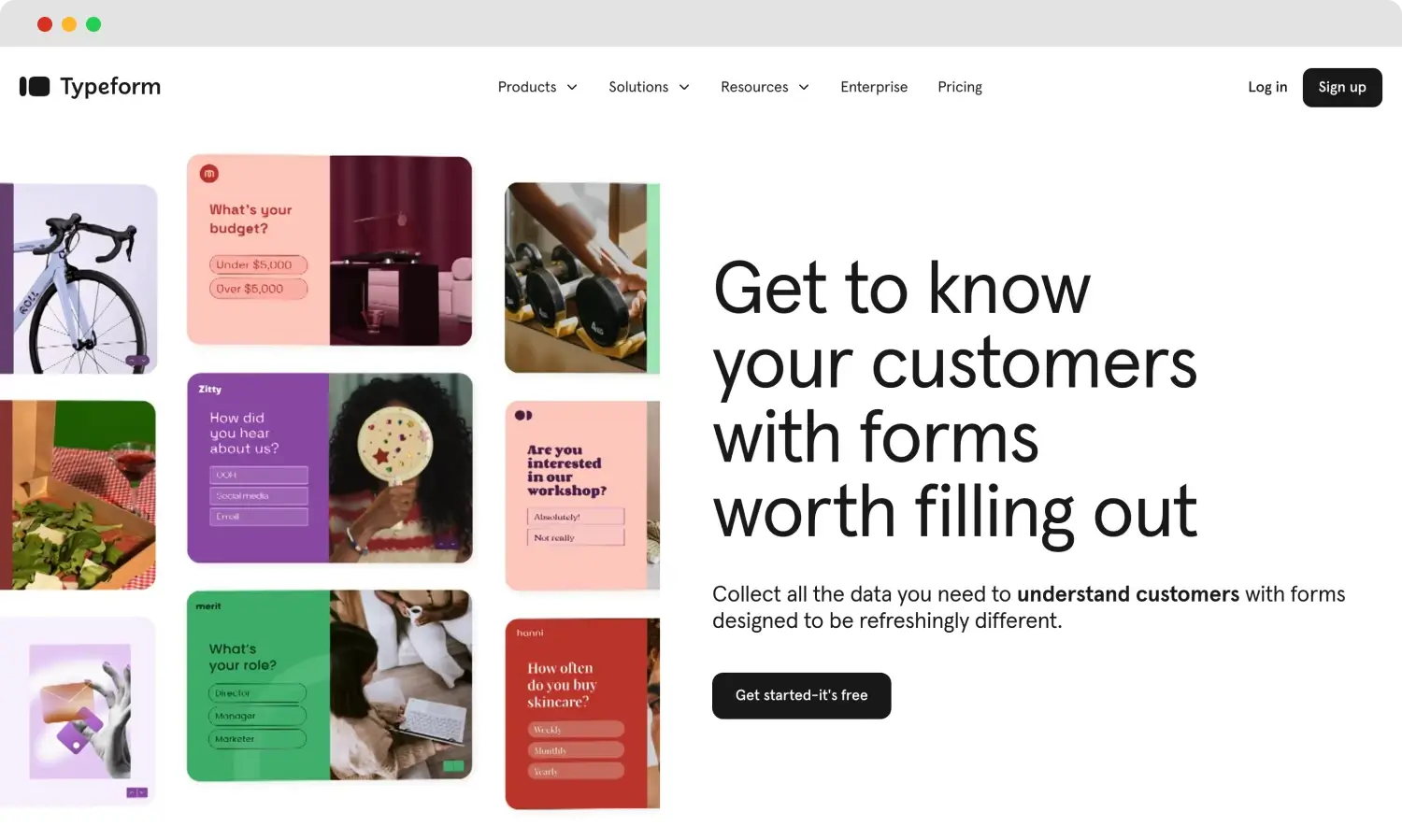
Log into your Typeform account
If you do not have a Typeform account, you can create a new Typeform account using your Google or Microsoft account. After creating your account and logging in to Typeform, you can start creating forms and stay efficient by connecting forms to your workflow.
2. Go to the templates page and choose a template
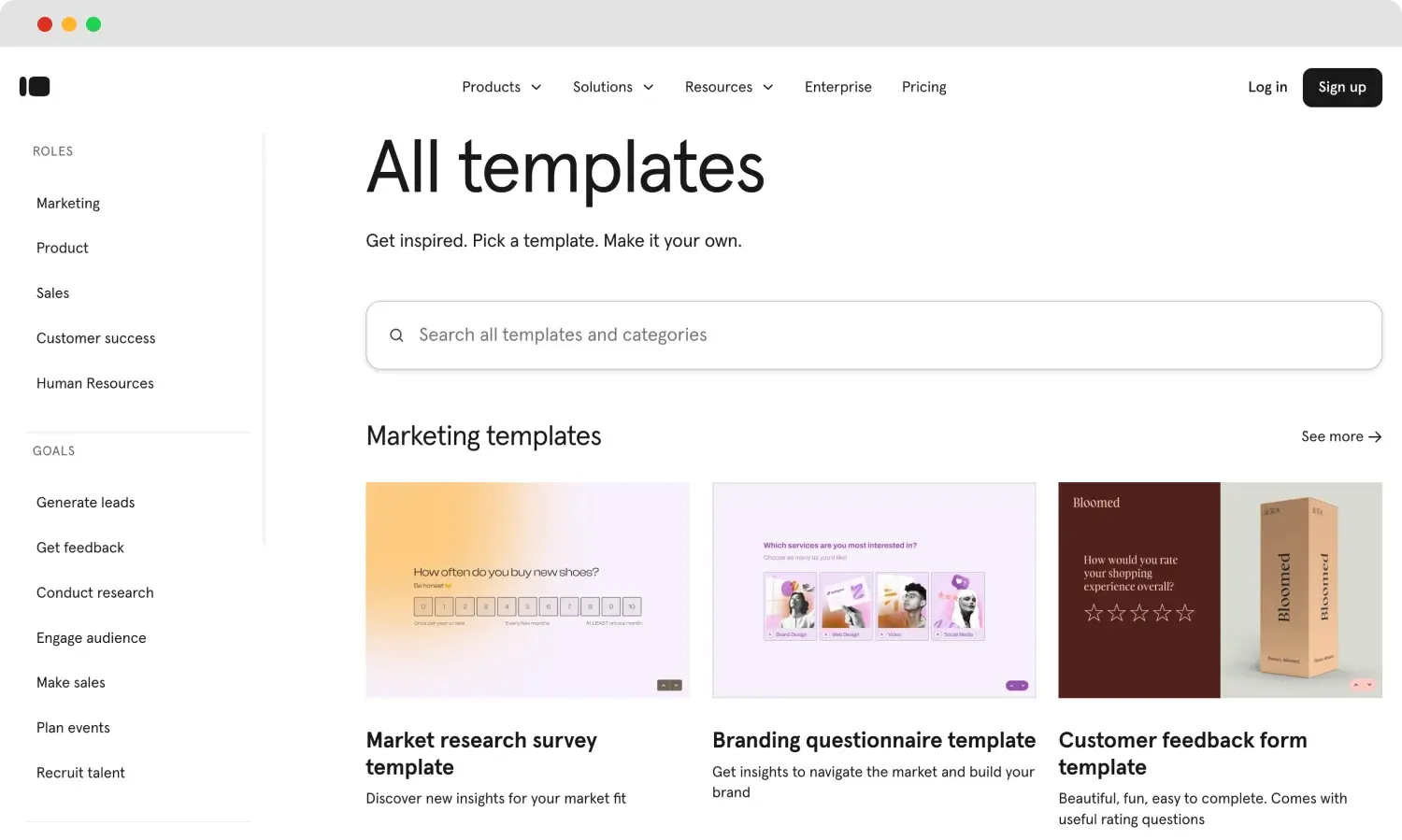
Select a template
Once on the Templates page, click on the desired category and select the template that will serve your purpose. Click on use this template option and start working on it. Then, you can embed your forms smoothly onto the web without any problems.
3. Personalize your selected templates
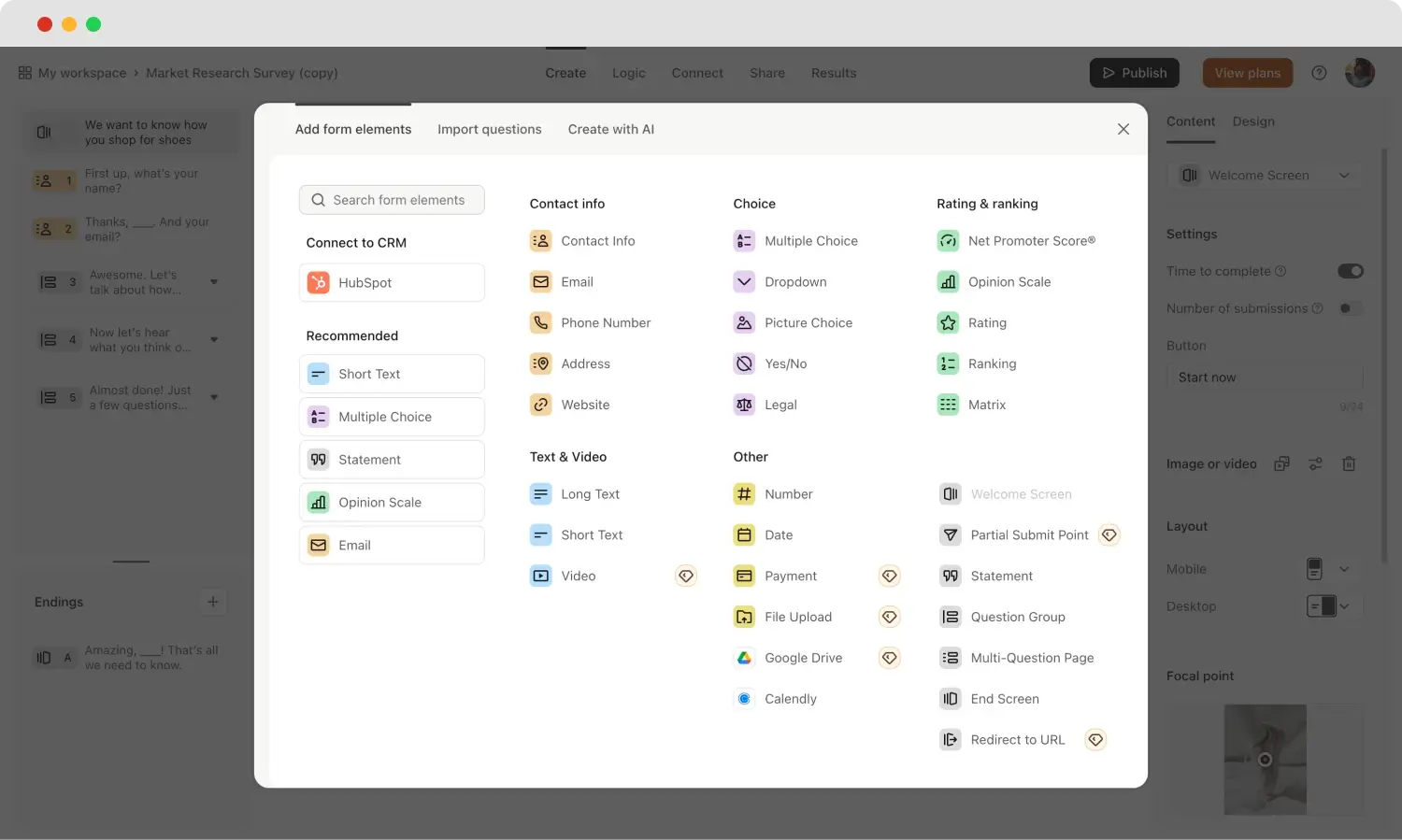
Customize the template
Analyze the questions and information in the templates you have selected, add to them, and make them more suitable for your needs. You can also make your template more professional by adding images or logos that match the look and feel of your business.
4. Share your form
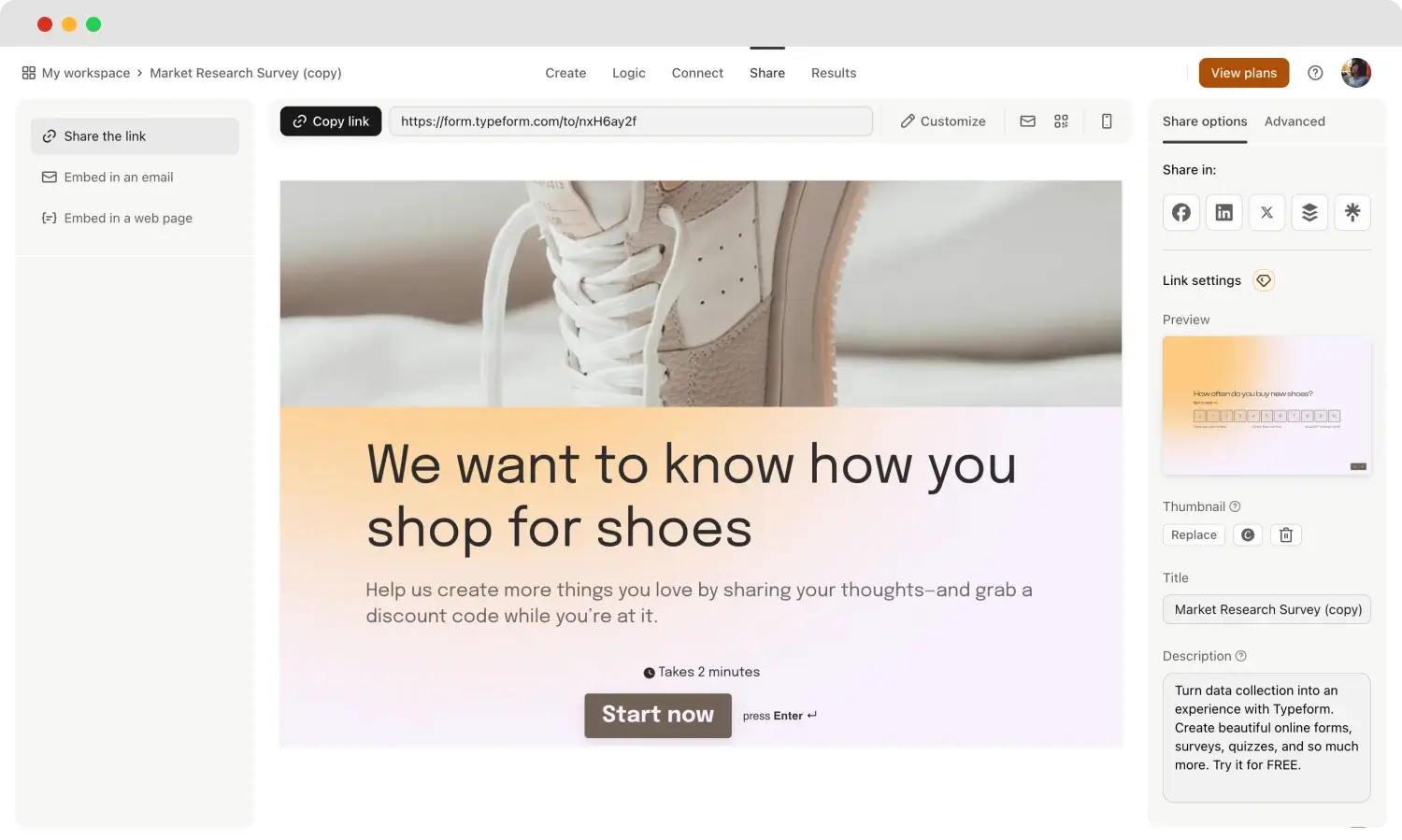
Share your form
After finishing the necessary edits and customizations, click Share. Before sharing, you must have published your form. If you haven't, the Share option will take you directly to the Publish option. After publishing your form, you can share it on various platforms with link or QR code options.
Typeform form templates
You can create forms with different themes quickly and easily by using the ready-made form templates in Typeform for free. By choosing the template that suits your needs and customizing it, you can successfully complete your data collection process. Now, take a look at some of the form templates on Typeform:
1. Event registration form template
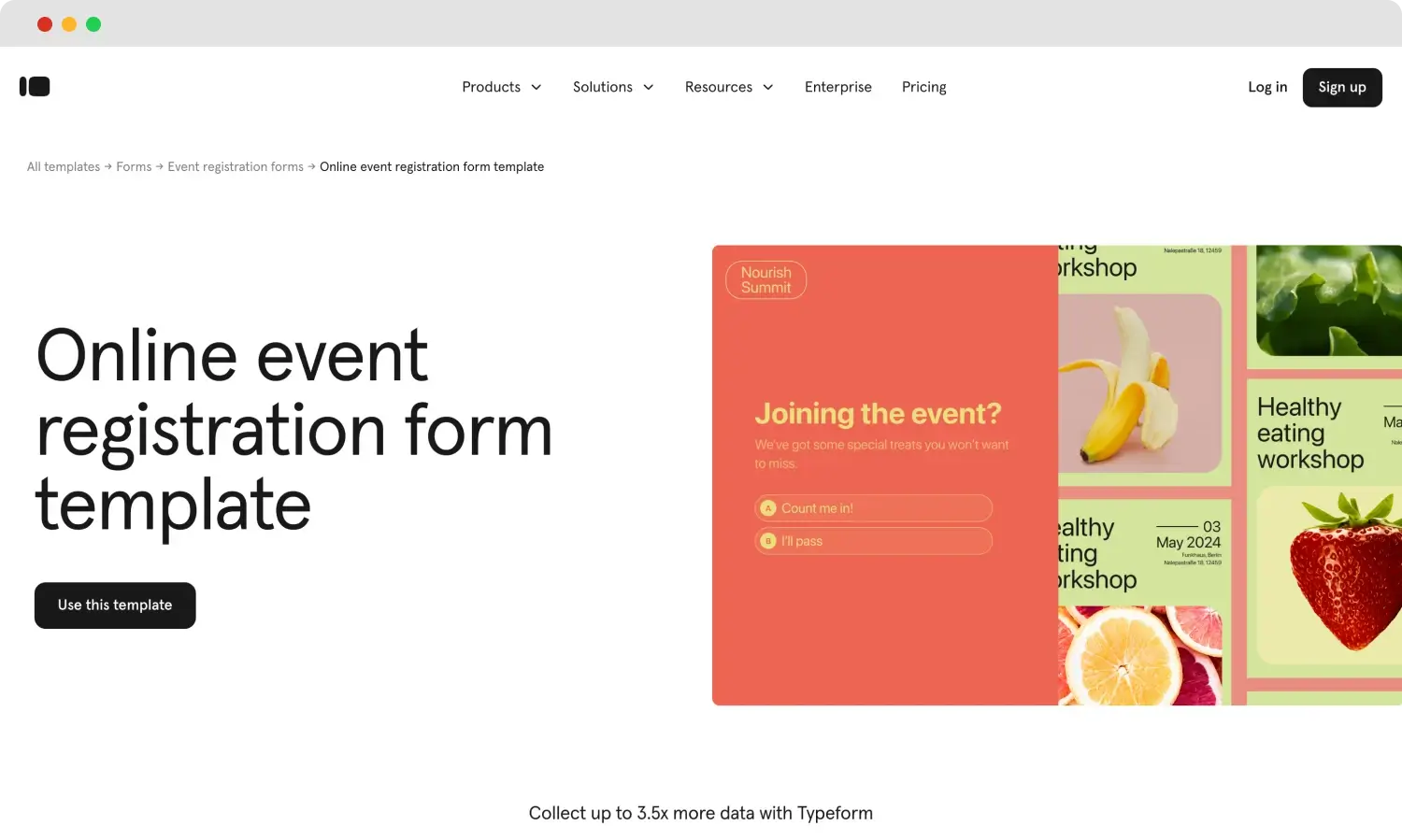
Event registration form template of Typeform
Planning an event can become a complex process if the necessary information of the participants is not collected in an organized way. The event registration form template in Typeform allows you to capture important information such as the personal details and number of attendees.
However, the fact that you can only access some of the form themes in Typeform through paid access and the templates are more limited may hinder you. You can access 86+ event registration form templates for free on the forms.app and increase your engagement with the forms you create. Check out the forms.app's impressive event registration form templates below:
2. Employment form templates
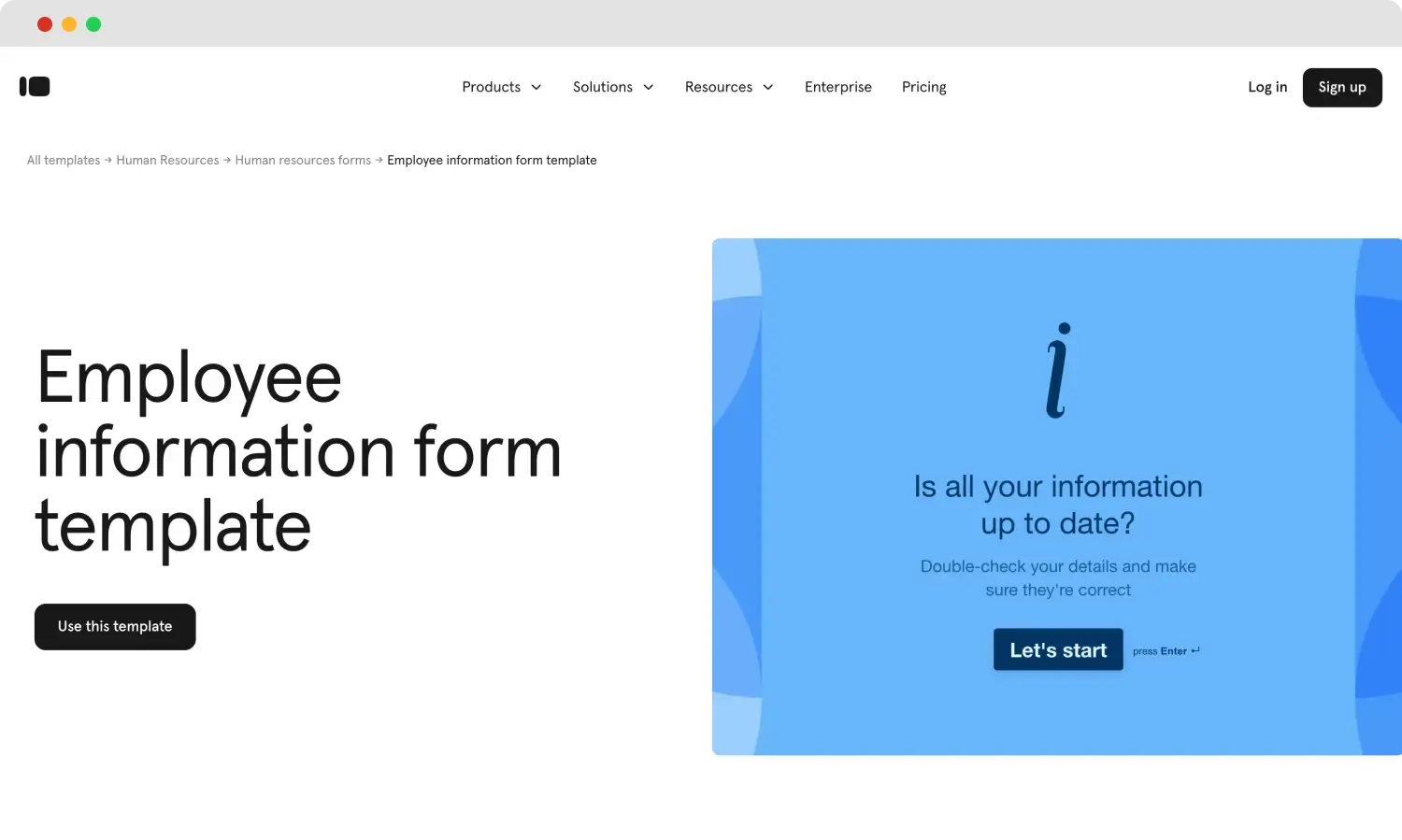
Employment form template of Typeform
Typeform's employment form templates can help you quickly collect information and opinions about your business. It makes it practical to collect information about new employees, their requests, or new job applications to your company. You can also integrate the data you collect into many different programs to ensure internal information flow.
On the other hand, the 506+ free employment form templates offered by forms.app can provide you with more detailed solutions and make your job easier. With forms.app's numerous customization features, you can make the templates you create to serve your purpose better. You can start using forms.app's free employment form templates below:
3. Job application form templates
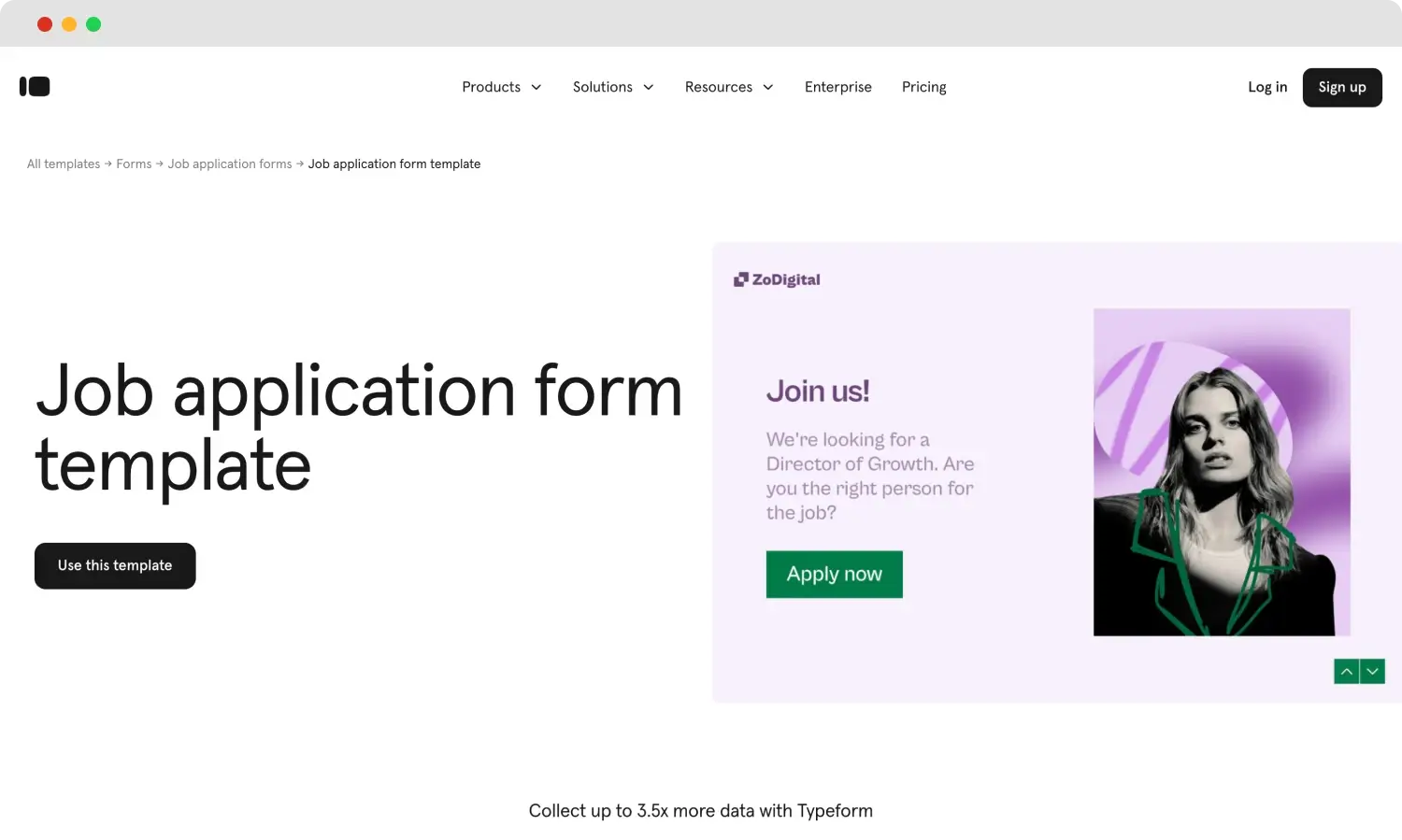
Job application form template of Typeform
With job application forms, you can collect basic information from candidates within the parameters you provide them. Using the job application form templates in Typeform, you can effortlessly collect applicant information and make your recruitment process more practical. You can also request candidates to attach a CV and cover letter to the job application form you will create in Typeform.
Although Typeform seems to be a good option for collecting job application forms, forms.app offers you more efficient solutions. forms.app stands out as the best Typeform alternative in terms of price and advanced features. It provides you with a clean interface and various customization options. You can optimize the data collection process by looking at the forms.app job application form templates below:
4. Order form templates
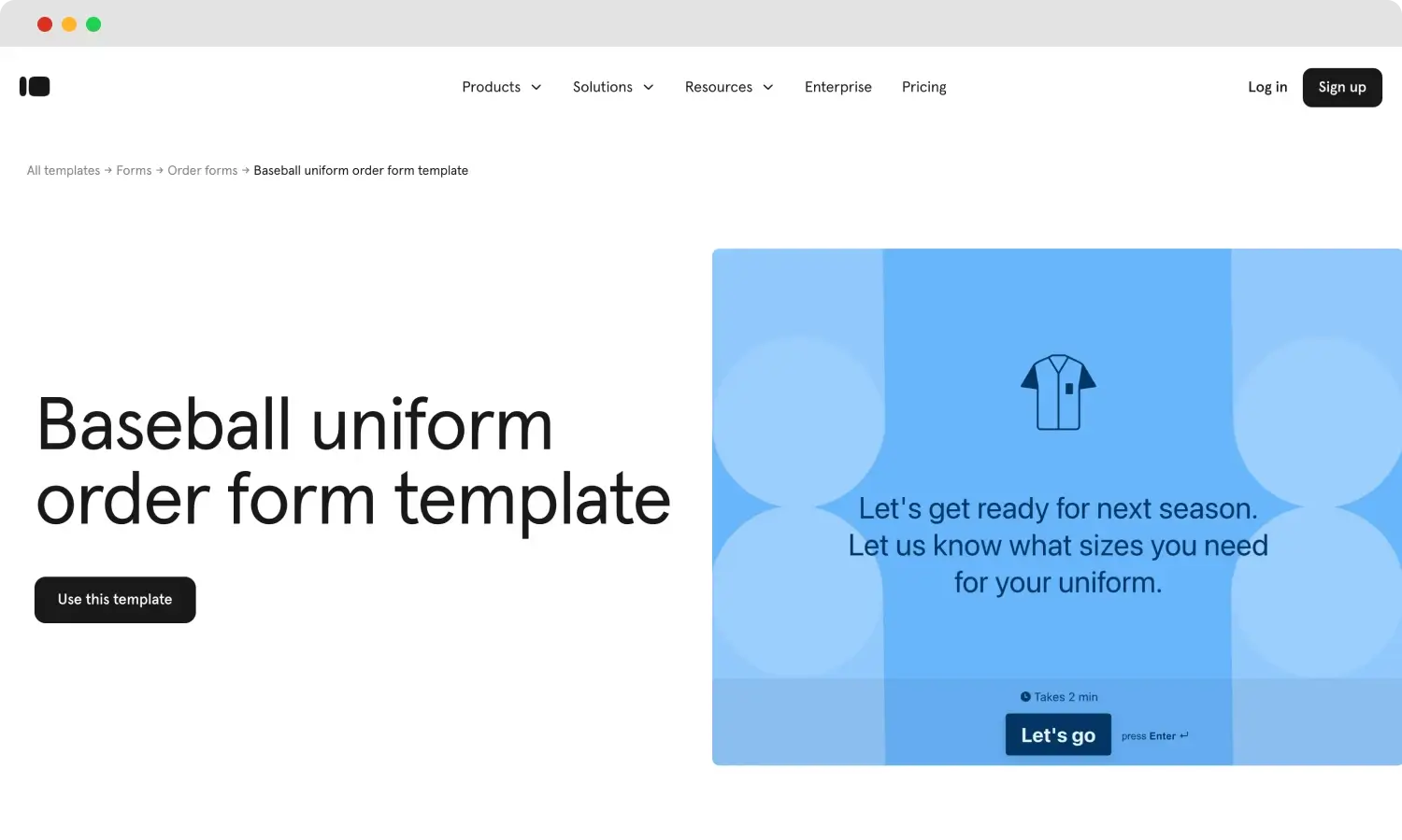
Order form template of Typeform
Order forms help you increase your sales and improve customer satisfaction by providing positive experiences to your customers. You can create forms using the order form templates in Typeform and strengthen your brand image by adding your brand logo and product photos.
By using the forms.app to create your order form, you can take advantage of forms.app's product basket feature and display your products more effectively. You can also provide your customers convenience by adding a payment option to your form. Now, have a look at the forms.app's order form templates and start using them:
5. Booking form templates
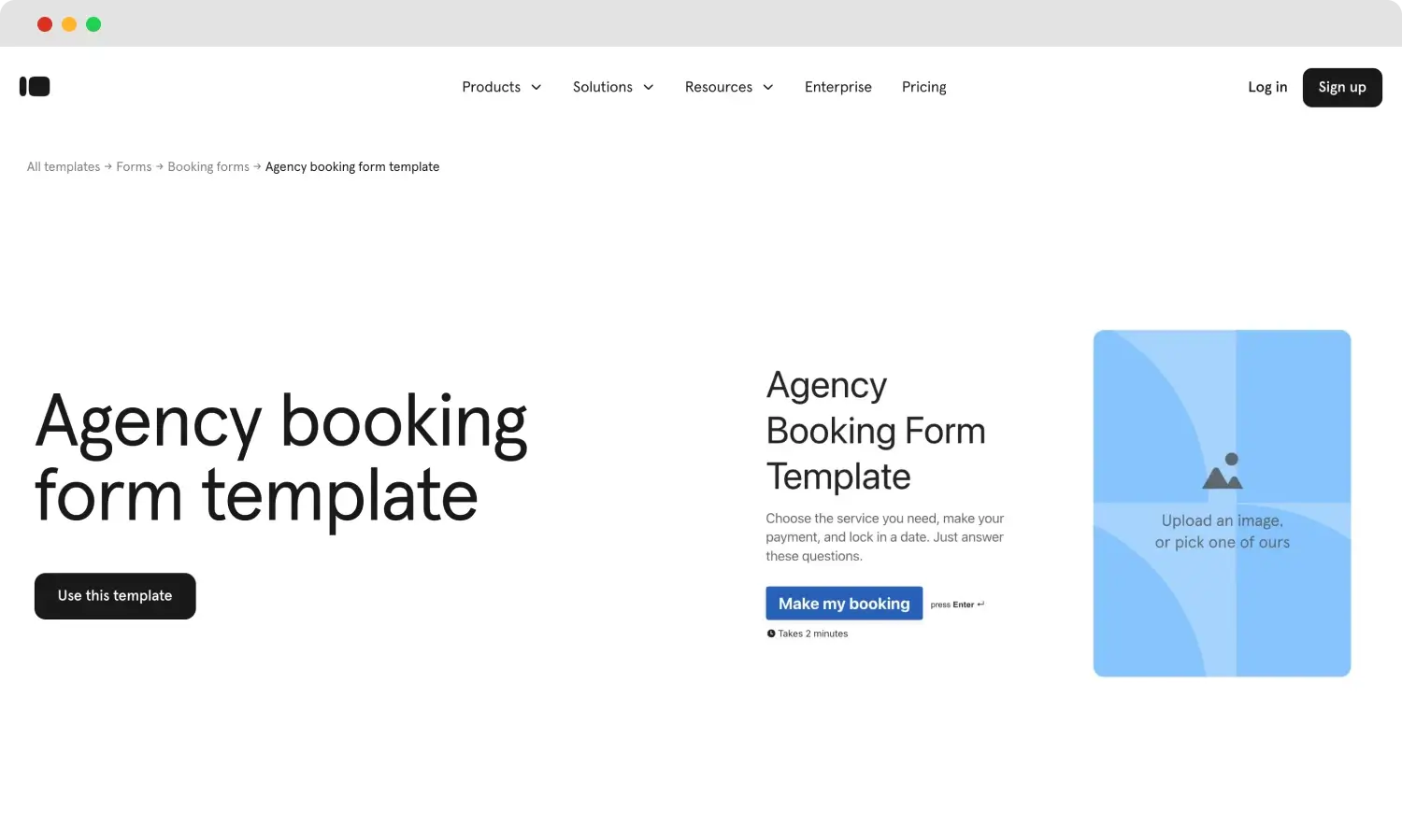
Booking form template of Typeform
Booking form templates will help you collect booking requests easily. Booking form templates also allow you to avoid complexities by collecting the names and contact information of interested people. This will make it easier for your customers to connect with you and give you access to the necessary information.
However, you can add a payment collection option and a signature field to forms.app's booking form templates for free. This will make things easier for your company and provide a more positive experience for your customers. Here are three booking form templates for you to get started:
6. Consultation form templates
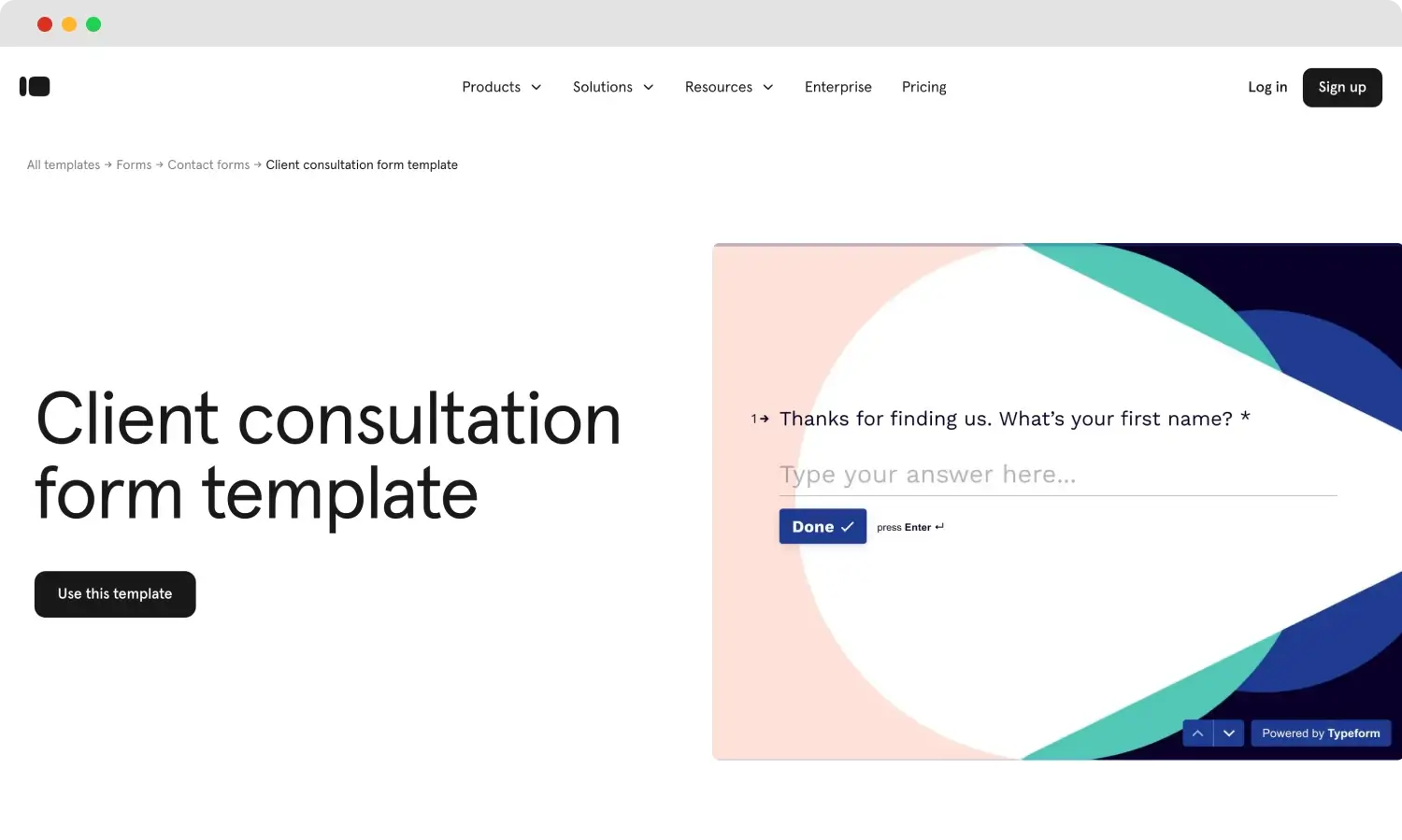
Consultation form template of Typeform
Creating consultation forms allows you to contact your potential customers directly and provide information about the products and services you offer. In this way, it also allows you to collect data from your target audience. With this data you collect, you can offer more personalized services to your customers.
On the other hand, forms.app offers you simpler and faster solutions when creating consultation forms. It also provides plenty of customization options, such as the calculator and product basket. For this reason, it would be beneficial for you to prefer the following consultation form templates of the forms.app:
Typeform survey templates
Survey templates will guide you in creating surveys and save you time. Getting feedback from your customers and employees through surveys will move you forward. For further insights, take a look at the survey templates on Typeform and examples:
7. Feedback survey templates
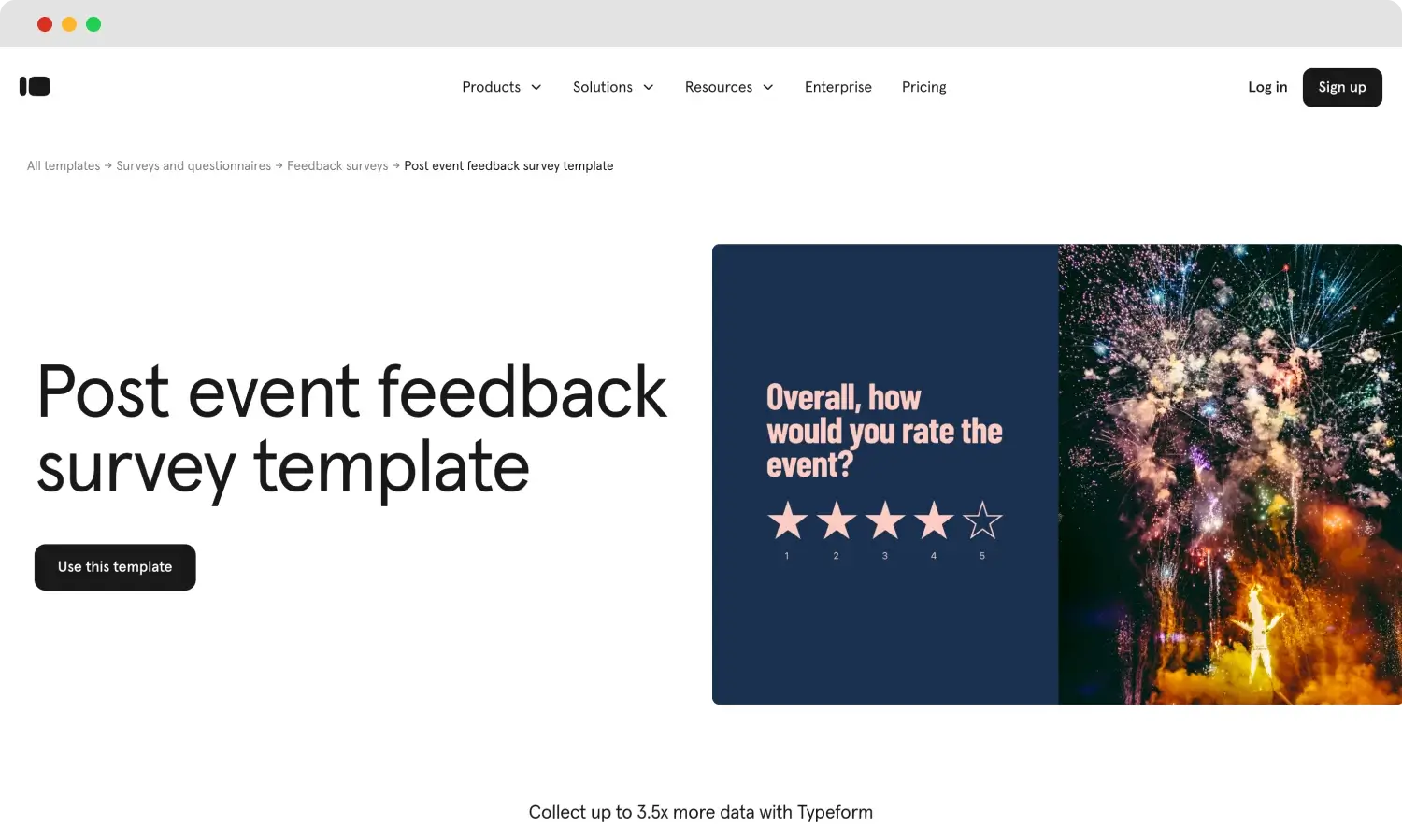
Feedback survey template of Typeform
The feedback you receive from your customers and employees is vital to your business's success. By using the feedback survey templates in Typeform, you can learn about the experiences of your customers and employees and develop the necessary strategies.
However, it will be more beneficial for you to use the forms.app to create feedback surveys and collect information. You can increase your conversion rates by embedding the surveys you will create using forms.app's easy-to-use templates with various fields on your website. Here are three feedback survey templates from the forms.app to give you a better alternative:
8. Customer satisfaction survey templates
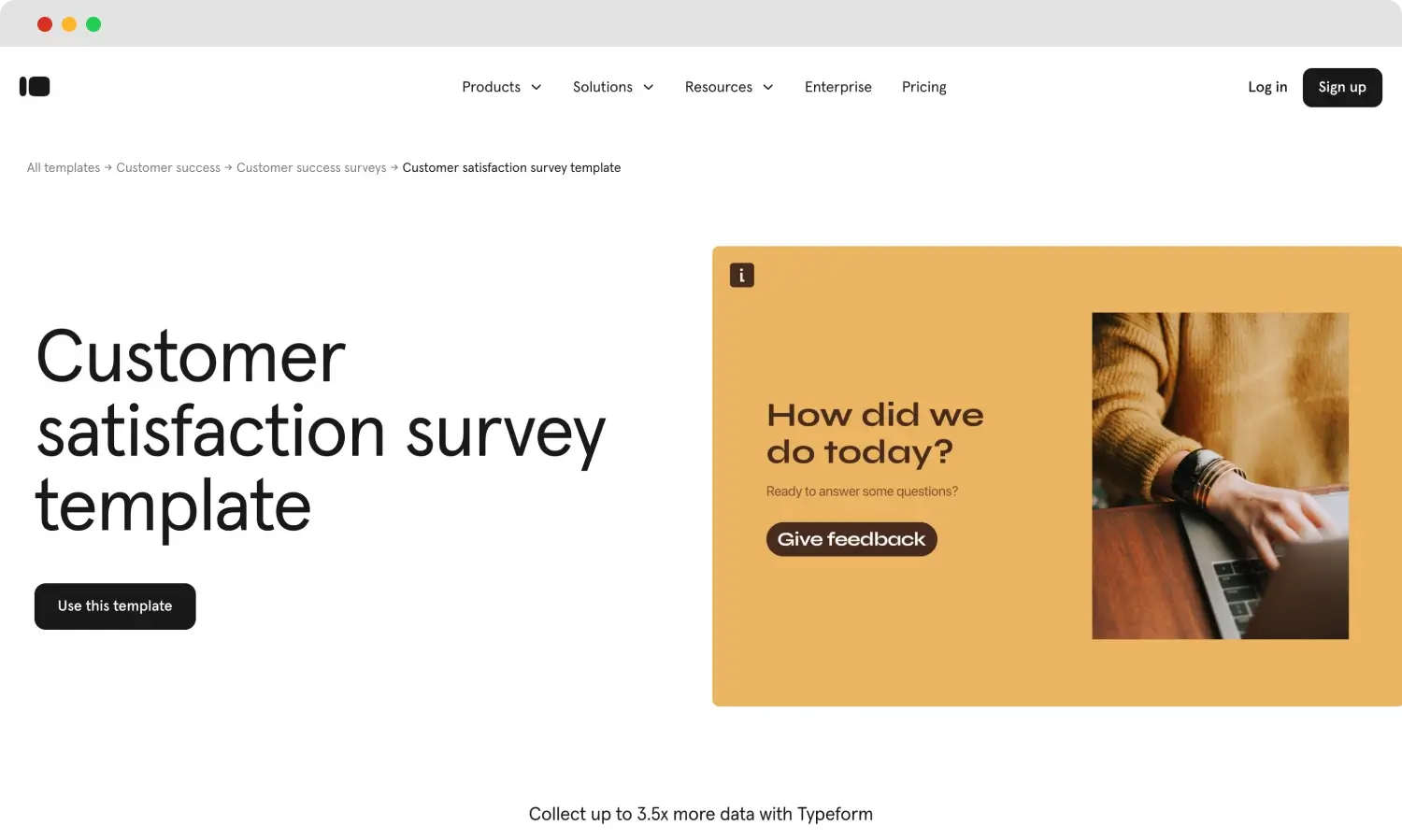
Customer satisfaction survey template of Typeform
Customer satisfaction surveys are the best way to get feedback from your customers about the products and services you offer. Customer satisfaction survey templates, you can get customer feedback and increase customer loyalty in the long run.
forms.app will meet your needs with professional-looking templates and help you create customer satisfaction surveys. With free customization options, you will be able to make the forms you create appealing to your customers. All you need to do is review the survey templates below and start utilizing:
9. Event survey templates
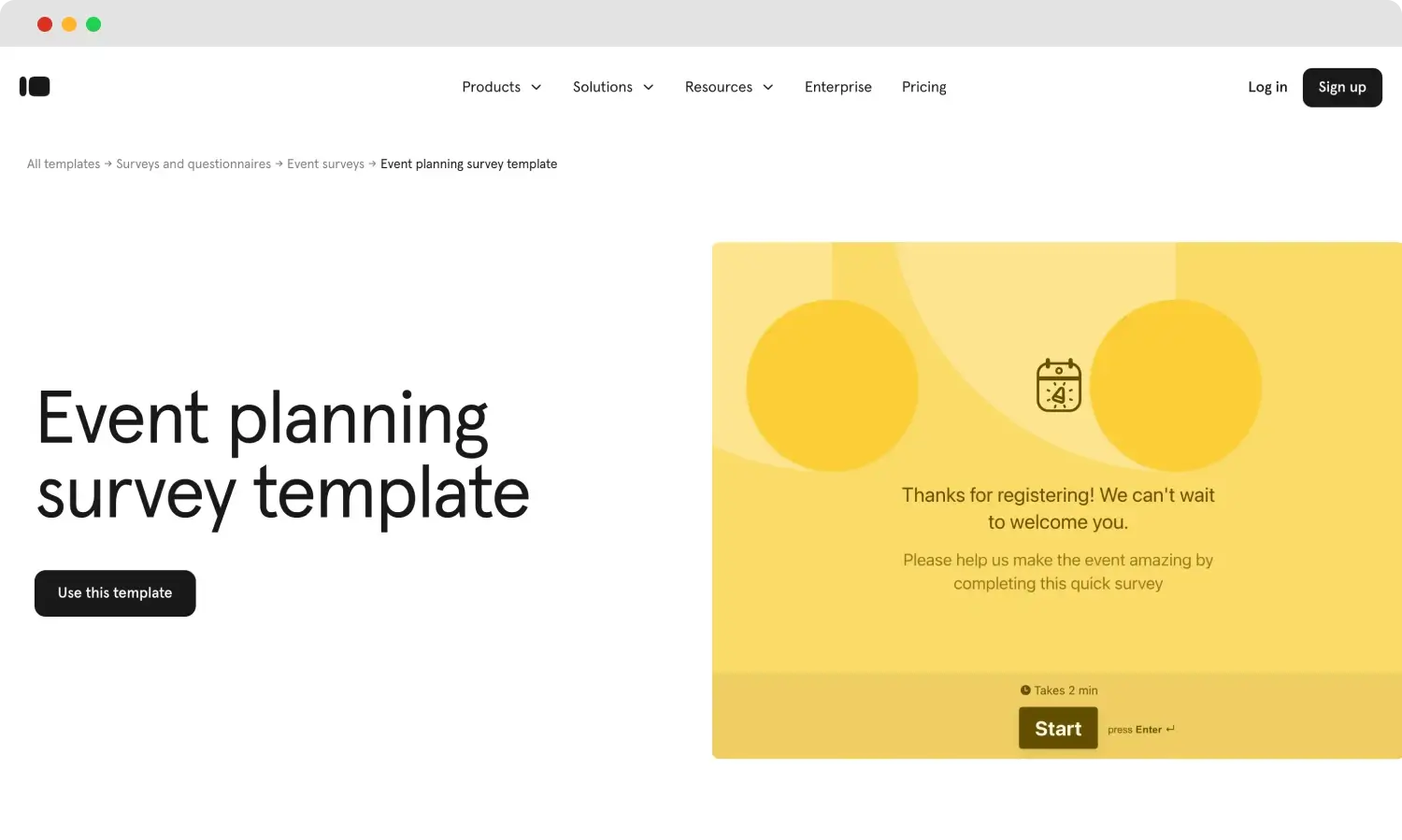
Event survey template of Typeform
Creating event surveys will help you better organize your event and get feedback about it. You can customize the event survey templates in Typeform to suit your event and share them with your participants. By using event survey templates, you can make data collection more manageable and preferable.
However, forms.app gives you more templates, themes, and freedom to make changes. You can also embed the surveys you create into websites in several ways through forms.app. You can see the difference by selecting and using any of the forms.app event survey templates below:
10. Employee engagement survey templates
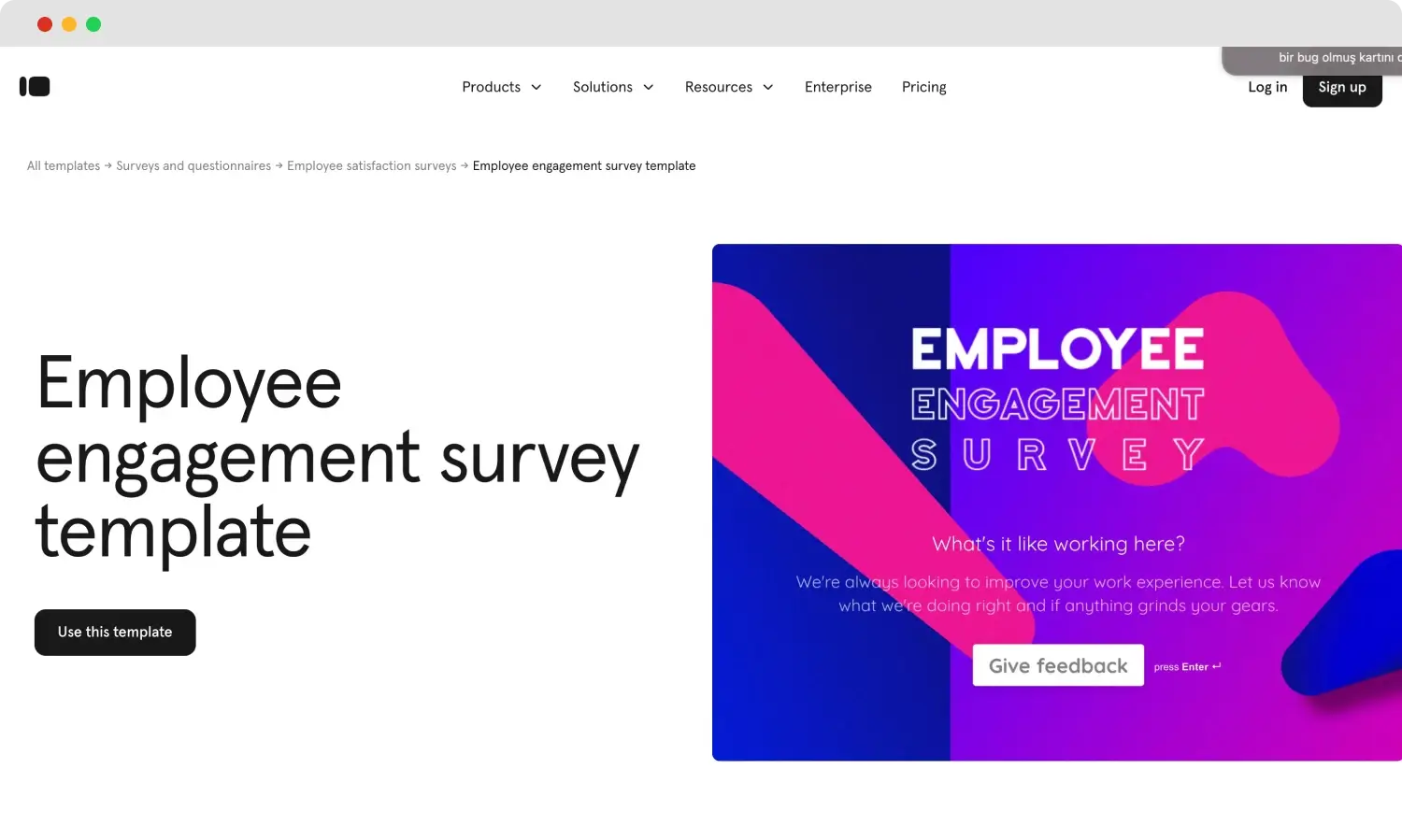
Employee engagement survey template of Typeform
Employee engagement surveys are the best way to measure the satisfaction of your company's employees and identify strategies to improve employee engagement. By using Typeform templates for free, you can increase employee engagement in your surveys.
forms.app allows you to customize your survey templates to suit your purpose better. Also, the list view option allows you to present your questions as a list for free. You can have a better experience by using the employee engagement survey templates below that forms.app offers you:
11. Evaluation survey templates

Evaluation survey template template of Typeform
Evaluation surveys are a valuable tool for collecting evaluations on concepts that are important to your company, from employees to training. By customizing the questions and themes in Typeform templates, you can create your survey and start collecting data.
However, you may not find enough fields for your questions in the Typeform templates. You may also need to pay for some of the form themes. forms.app gives you a better experience with free theme options and more fields. Check out the templates below and maximize your data collection with the forms.app:
12. Market research survey templates
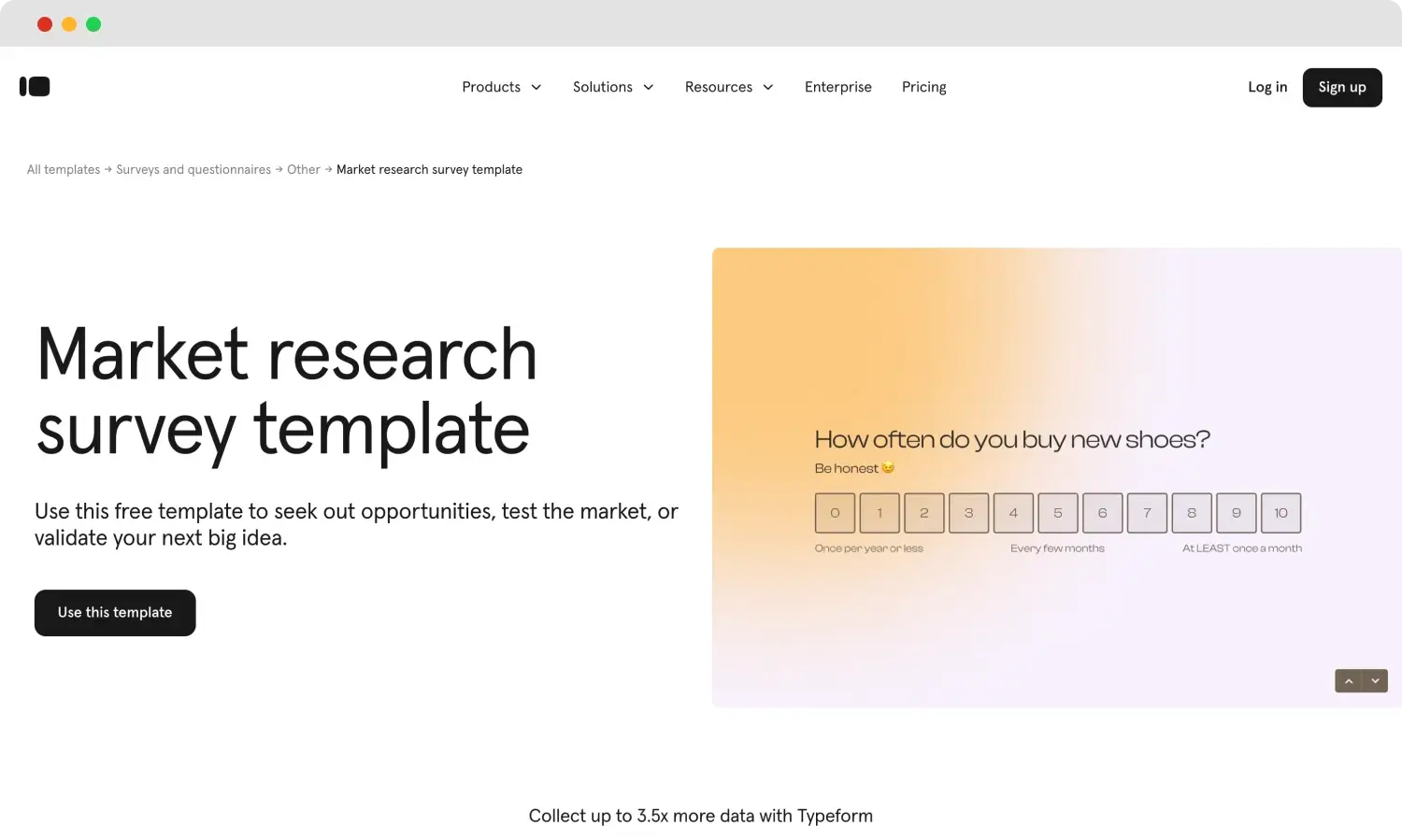
Market research survey template of Typeform
Market research surveys enable you to increase your sales by accurately analyzing your target audience and the market you address. When creating market research surveys, using the ready-to-use templates in Typeform will guide you in preparing the questions and save you time.
However, forms.app offers you much more effective solutions for creating market research surveys. You can add your brand logo to the surveys you create for free, draw a more professional image, and get ahead of your competitors. Create better surveys by using the forms.app’s templates below:
Quiz templates of Typeform
Quizzes are an effective way to reach your target audience, improve brand engagement, and increase sales. Typeform can provide you with quiz templates in many categories to help you in this regard. You can easily prepare quizzes using Typeform and share them on different platforms. Now, take a look at the Typeform quiz templates:
13. Product recommendation quiz templates
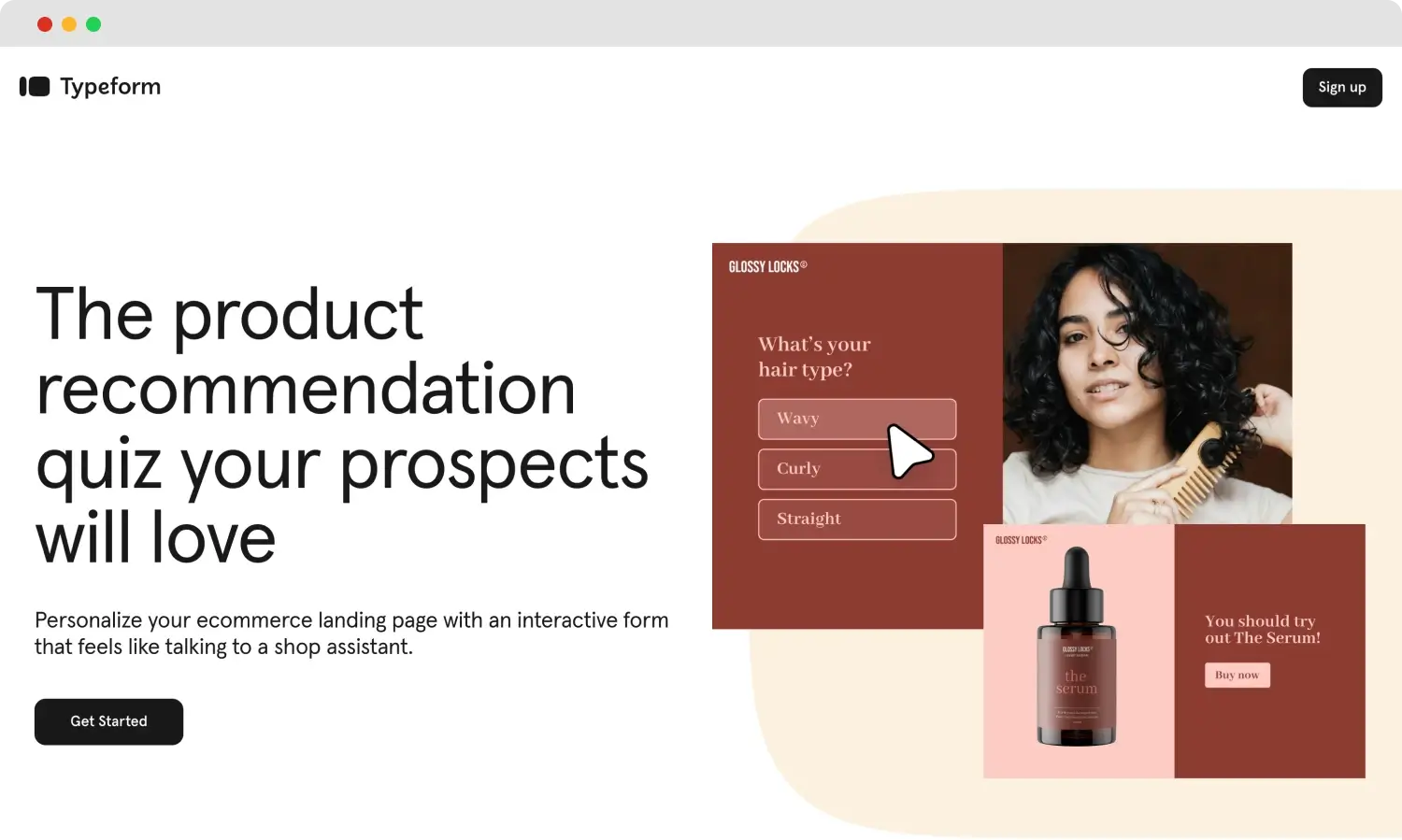
Product recommendation quiz template of Typeform
With product recommendation quizzes, you can show your target audience that you can meet their wants and needs and encourage them to shop. By editing the questions in the Typeform templates, you can make the template of your choice more suitable for you.
However, forms.app offers you a more comprehensive range of product recommendation quiz templates. Moreover, with forms.app's advanced features allow you to create more complete quizzes. You can explore and start using the product recommendation quiz templates in forms.app that can meet every need:
14. Marketing quiz templates
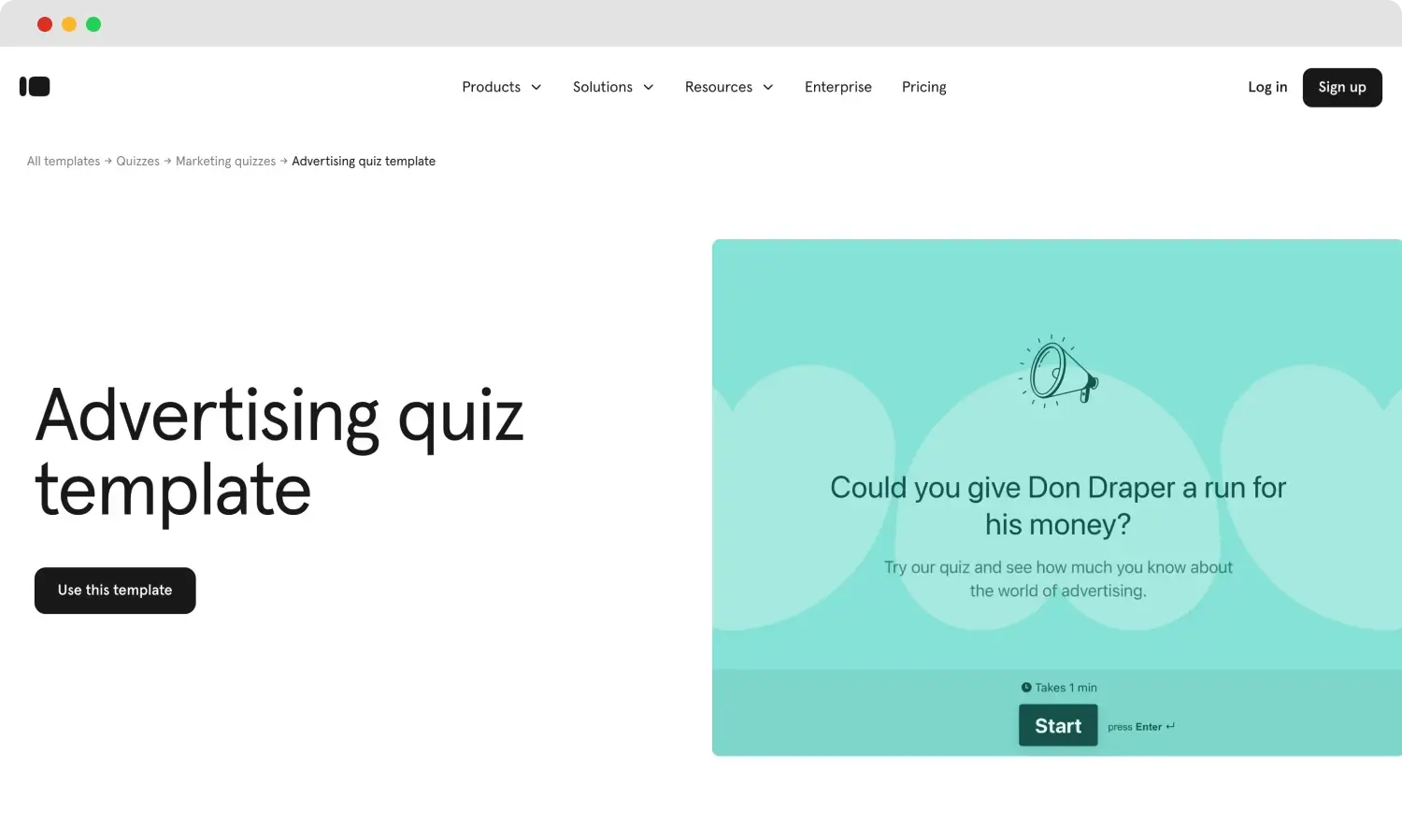
Marketing quiz template of Typeform
Marketing quizzes help you increase your engagement rates and learn more about your target audience. You can direct your marketing strategies by creating quizzes using the customizable quiz templates offered by Typeform.
forms.app offers you more detailed solutions with 291+ online quiz templates and stands out as a better alternative. You can start creating quizzes by choosing the one that suits your industry from the free marketing quiz templates on the forms.app. Check out the forms.app quiz templates below for more information:
15. Personality quiz templates
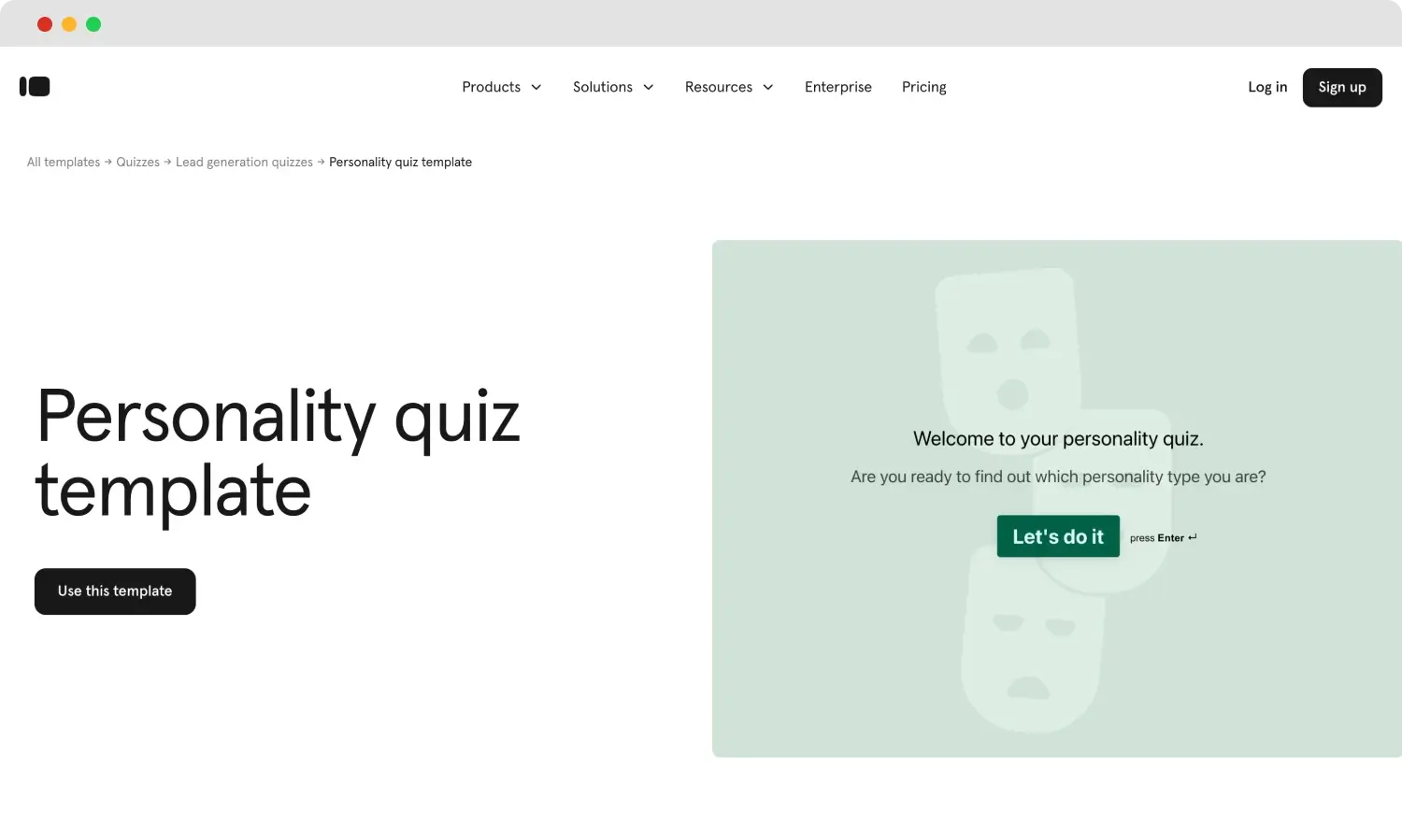
Personality quiz template of Typeform
Personality quizzes are an effective way to gather information about your customers and get to know them. You can share the personality quizzes you create with Typeform's templates on your social media accounts and website and make them available to your visitors.
On the other hand, the forms.app has more fields to add to the quiz template of your choice. This way you can create more detailed quizzes and present them to your visitors for free. Click on the forms.app templates below and start using the better alternative:
Frequently asked questions about Typeform templates
Creating forms, surveys, and quizzes using Typeform's templates may raise some questions. This article will serve as a guide to Typeform templates and how to use them. You can also take a look at the frequently asked questions we've answered for you below to learn more:
Yes, you can access and start using the templates on Typeform for free. Using these templates on a free account, you can create and share an unlimited number of forms, surveys, and quizzes. With Typeform, you can create forms that feel effortless to fill and increase conversion rates.
The forms, surveys, and quizzes you create using Typeform can serve many different purposes. In addition, Typeform integrates with 300+ tools and allows you to synchronize your forms to other platforms automatically. You can also show relevant questions to participants using conditional logic. You can explore some of the primary uses of Typeform with the following points:
- Collect feedback from your customers through surveys.
- Analyze your customers' wants and needs in the light of the information you collect from them.
- Increase your conversion rates by creating fun quizzes.
- Increase employee satisfaction by creating forms for your employees.
- Strengthen your brand image with forms and surveys that include your company logo.
- Reach your customers directly with order and reservation forms and collect payments.
Yes, you can make any changes you want to the form templates in Typeform, including changes to the questions in the templates and design themes. You can change the number of questions at a time and utilize the Typeform extension of your choice.
Typeform's free plan has a limited number of features and forms, and creating complex forms can be challenging. One of the best Typeform alternatives, forms.app offers you more comprehensive and practical solutions. forms.app lets you create any form for free with a much wider variety of templates.
forms.app: A better alternative with 5000+ free templates
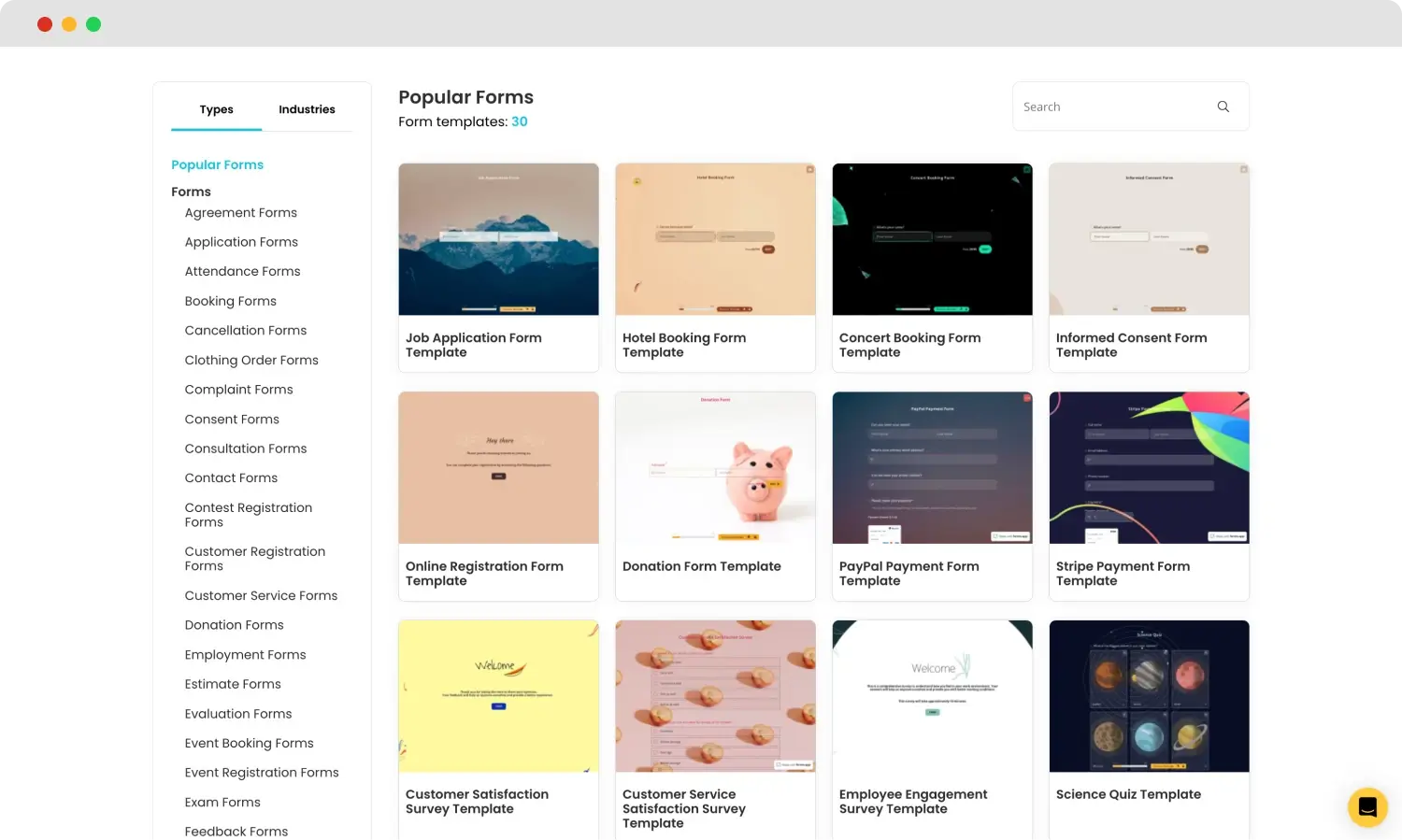
Templates of forms.app
forms.app helps you improve user experience and increase conversion rates by creating engaging and interactive forms for free. It has a richer template library with 5000+ templates and addresses the needs of every industry. You can use all templates within the free plan. Other features that make forms.app stand out are:
- Simplify your work using integrations like Hubspot, Mailchimp, and Slack.
- Collect payments for free on the forms and surveys you create.
- Customize your forms with landing pages and thank you pages.
- Leverage different question formats and customization features such as calculator, conditions, and product basket.
- Enable more users to access your forms with forms.app's mobile friendliness.
- Send customized email notifications to your respondents for free.
- Instantly solve any problems you may encounter with live customer support.
- Get help from AI when creating forms, surveys, and quizzes.
Key points to take away
Typeform offers practical solutions for creating forms, surveys, and quizzes, but the free plan and the number of templates may be insufficient. forms.app stands out as a better alternative with richer templates and lifetime free plan that you canuse all of the features. In this article, we talked about 15+ best Typeform templates and how you can use them.
Now that you know the best alternative for creating forms, surveys, and quizzes, you're ready to start using it!
Fatih is a content writer at forms.app. He is also a translator and interpreter. Fatih loves reading and writing. He is passionate about exercising and traveling. His specialties are surveys, statistics, and translation.