30 多种字段类型
选择题、开放题、真/假题、填空题,应有尽有!只需拖放一个字段,即可在测验中提出任何问题。
想要产生合格的潜在客户、吸引受众或让教育变得有趣?使用 forms.app 的在线测验创建工具,轻松制作测验。
立即免费注册!
立即获取:
每月 100 次回复
5 个小测验
无限浏览
寻找合适的测验制作网站可能会让人不知所措。而在实际创建测验时,卡壳的感觉就更糟糕了。forms.app 提供了一种超级用户友好的方式来制作测验和测试。

选择题、开放题、真/假题、填空题,应有尽有!只需拖放一个字段,即可在测验中提出任何问题。

通过自定义颜色、字体、边框、背景、视图类型等,在你的测验中展示你的风格和天赋。
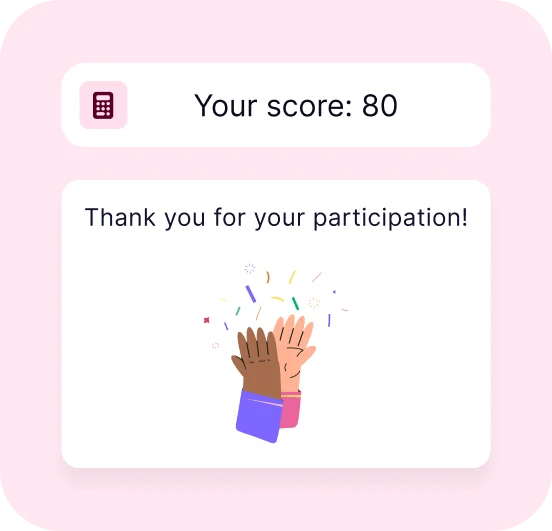
自动计算测验结果,并根据分数显示自定义信息。
从 forms.app 上的数百个免费测验示例中进行选择,准备高质量的测验。所有模板均可完全自定义,因此您可以通过编辑问题、添加图片、更改可能的最终结果等方式,使测验真正属于您自己。
需要特定的测验模板吗?只需告诉我们您想在测验中加入哪些内容。forms.app AI 会了解您的使用情况,并按照您想要的风格创建包含一流问题的测验。
您可以从我们的免费测验模板中进行选择,或使用 forms.app AI 开始创建自己的测验,从而节省时间。此外,您还可以从头开始。
添加自己的测验问题、为自动评分分配分数、设置条件和更改设计: 使用 forms.app 的免费测验工具,一切皆有可能。
分享测验与创建测验同样重要。为您的测验创建自定义链接或 QR 代码,并更改实际共享时平台上显示的元细节。此外,您还有 6 种不同的嵌入选项,可在网页上显示测验。
通过易于使用的收件箱实时跟踪测验数据。您可以查看统计数据,并与测验参加者分享。
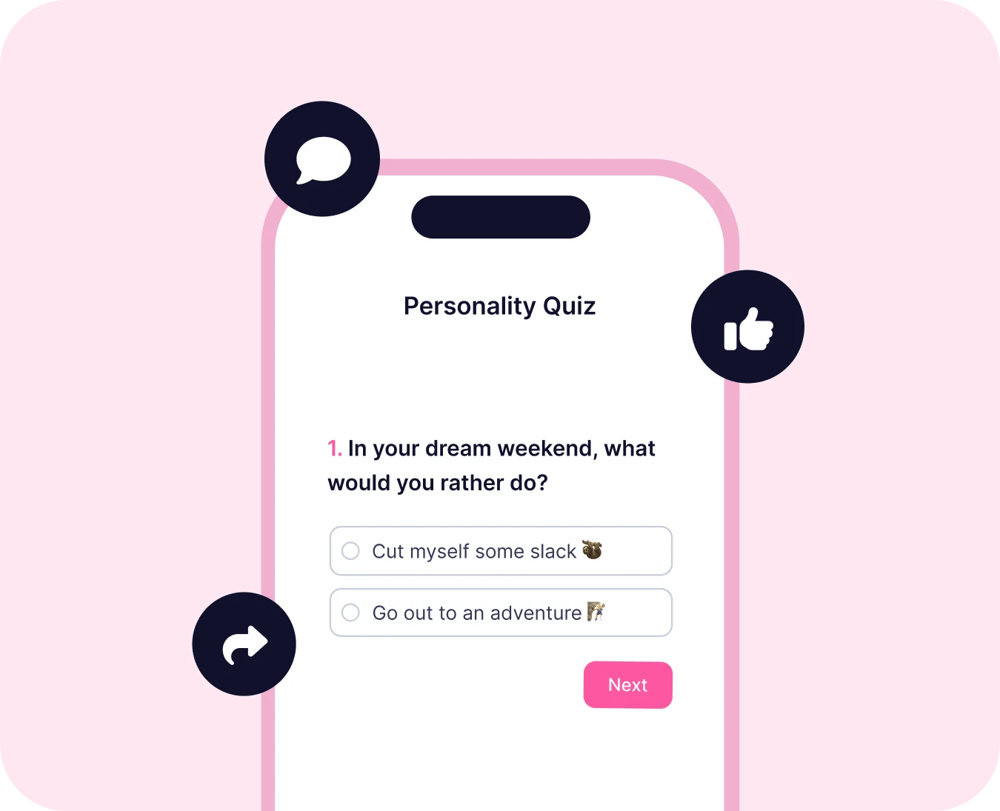
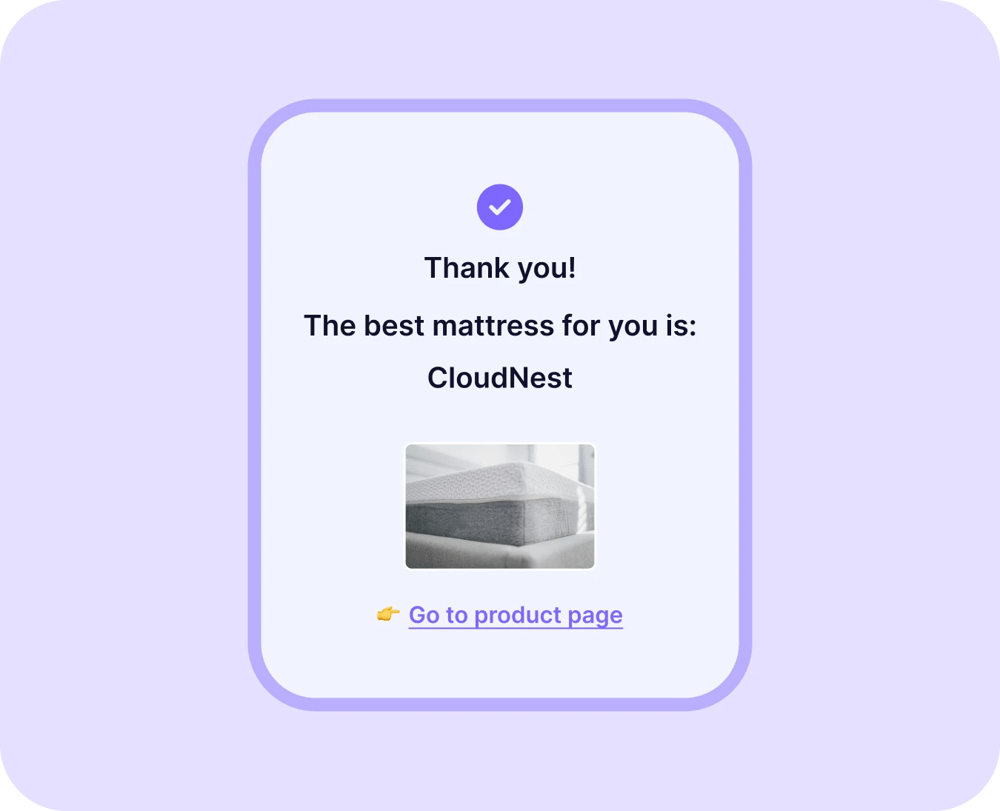
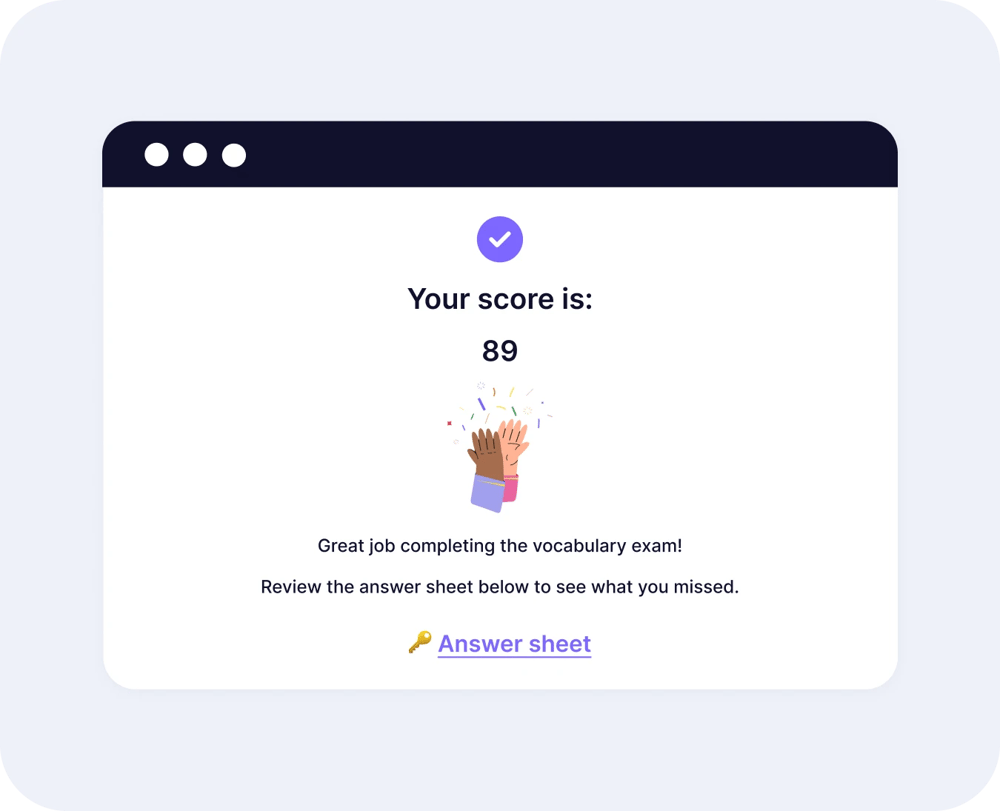
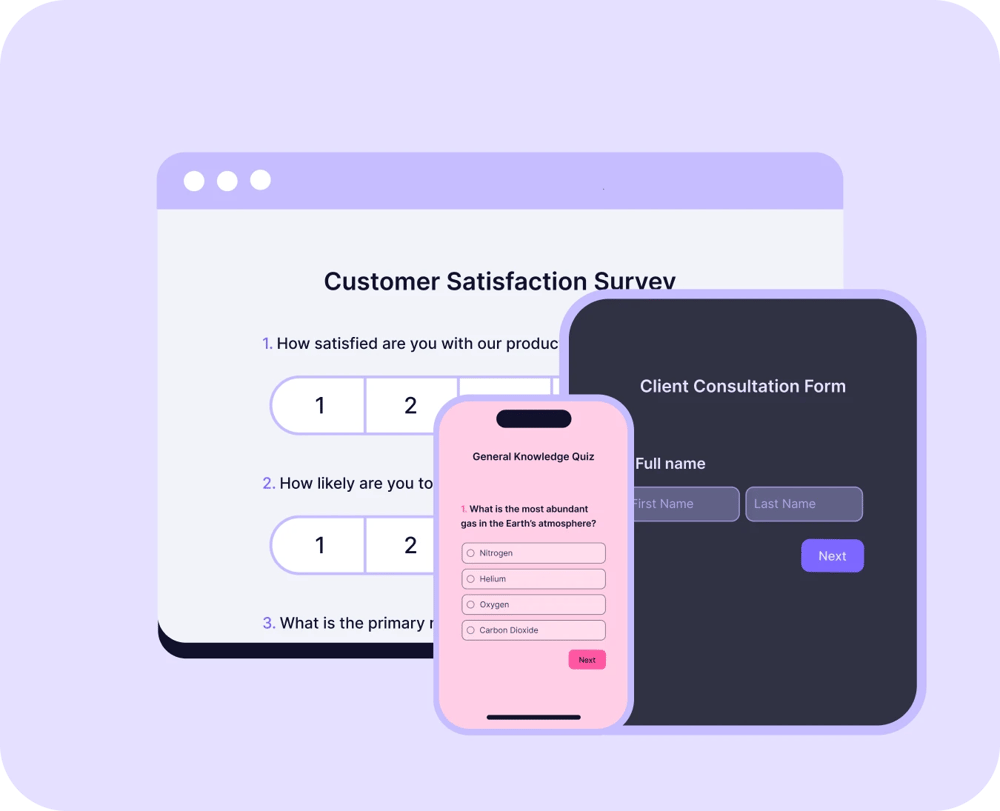
让人们从预定义列表中选择一个或多个选项。单选、多选、下拉选择、是/否、真/假和选择矩阵字段都适用于提出多项选择问题。
无论您是只想在问题旁边显示图片,还是要求人们在问题中选择图片,您都可以轻松做到,在 forms.app 上创建带图片的测验。
给人们提供一个项目列表,让他们通过拖放答案到正确的位置来重新排序。只需使用排序字段即可提出重新排序的问题。
在问题标题中留出一些空白,让人们通过简短的文本字段输入正确答案,或从选择字段中选择答案。
需要受访者的自定义输入?使用短文本、长文本、数字和掩码文本手动收集信息。
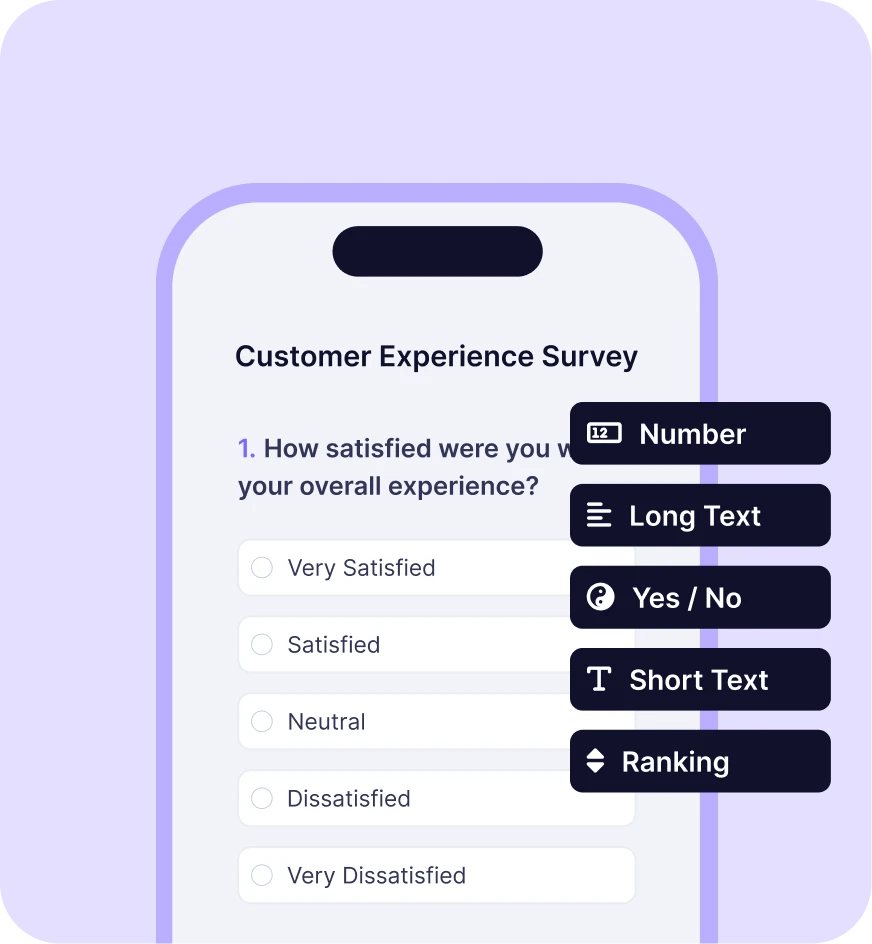
每个测验都有自己的要求。forms.app 提供多种功能,让每个人都能轻松使用。因此,您可以在线设计任何主题的测验。
创建自定义测验的最简单方法。只需从菜单中拖放一个测验字段即可。
您的测验和测试从一开始就能实现移动响应。在所有设备上都能提供流畅的体验。
一个问题可以引出不同的路径。根据答案轻松显示或隐藏问答题。
倒计时可以给答题者施加压力,而倒数计时则可以看谁完成得更快。
自动计算分数,并在最后显示自定义信息。
从任何平台共享您的测验并获取回复。创建自定义 URL、以 QR 代码的形式共享,或者直接将它们嵌入到您的网站上。
以各种布局显示图片和视频,让你的测验更吸引人、更有趣。
创建多个结局,并根据人们的答案展示它们。
将所有问题分页列出,或逐一展示。选择最适合您的测验布局。
forms.app - 您团队中的一位伟大的球员。将您的表单与您喜爱的应用程序连接起来,享受自动化工作流程。
是的,forms.app 有一个永久免费计划,每月最多提供 5 个测验和 100 个回复,以及无限视图、30 多种字段类型等。要了解更多信息并查看付费计划,请参阅定价。
评分是测验、评估和琐事的重要组成部分。使用 forms.app,您只需创建一个交互式多选测验,并为答案分配分数即可。还可以根据结果显示自定义信息。只需按照以下步骤,即可创建自我评分在线测验:
1. 通过选择模板、使用 AI 或从头开始创建测验。
2. 添加您的问题或编辑现有问题。
3. 转到逻辑,然后转到计算器。
4. 为答案选项赋分。
5. 创建范围和自定义信息,以便在测验结束时向人们显示。
是的。作为网站问答制作工具,forms.app 提供 6 种不同的方式将您的问答免费嵌入网站。
您可以收集数据,然后加以利用。forms.app 可以让您同时做到这两点。只需收集测验应答,并通过选择或组合以下方法进行分析即可:
forms.app 与其他测验创建工具的不同之处在于,它的高级功能使用起来毫不费力,而且还具有人工智能功能。如果您正在寻找一款测验工具,了解使用 forms.app 的这些优势可能有助于您做出决定: